- From the admin dashboard, go to Website and then click Templates.
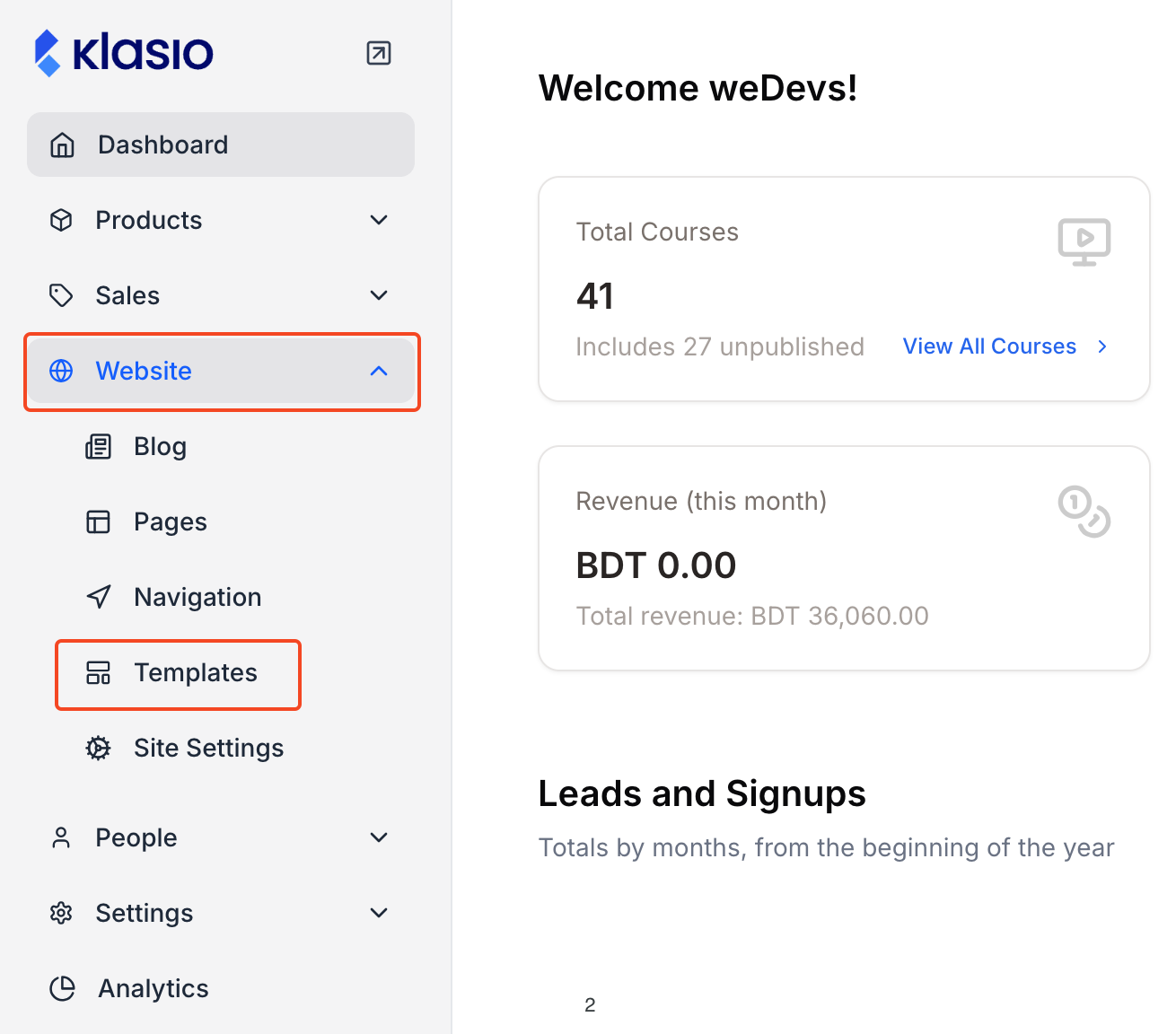
- Click on your desired theme
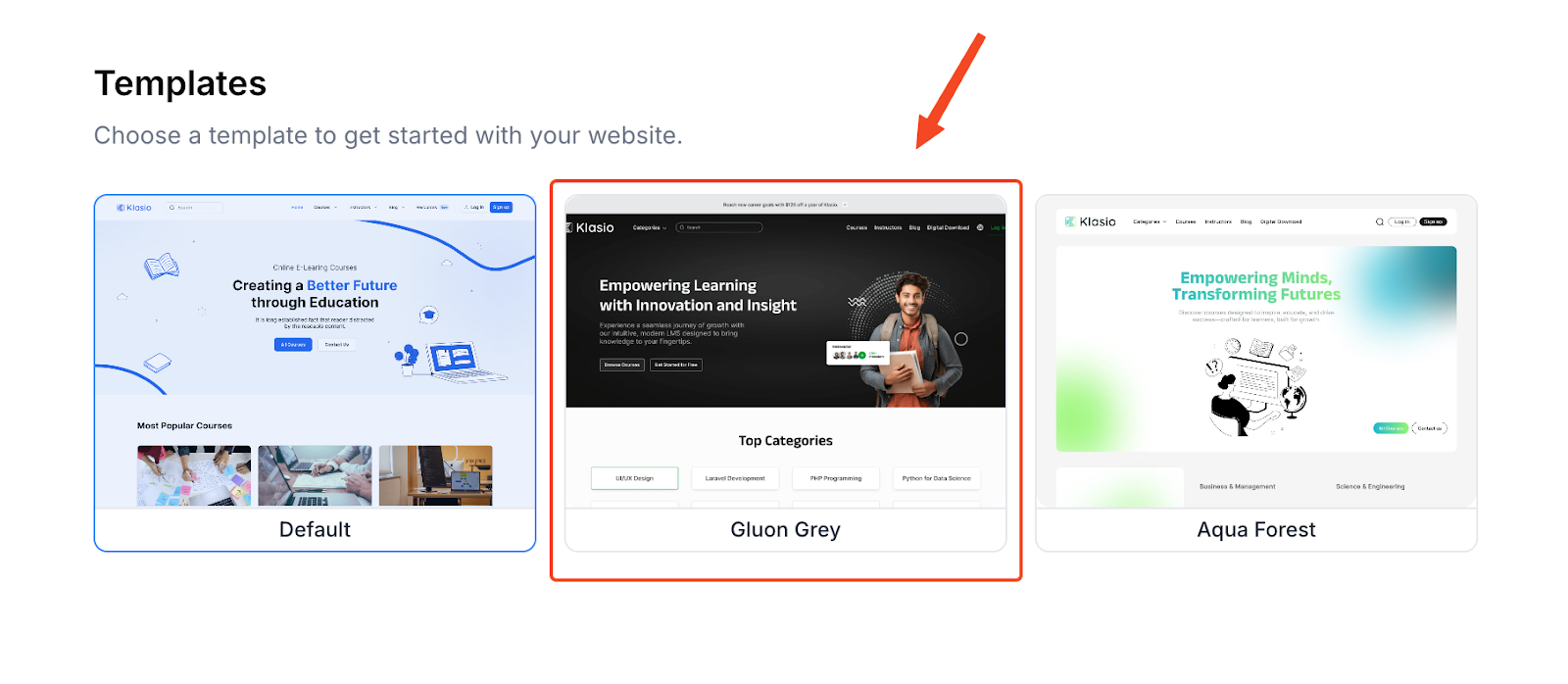
- Click Use Template
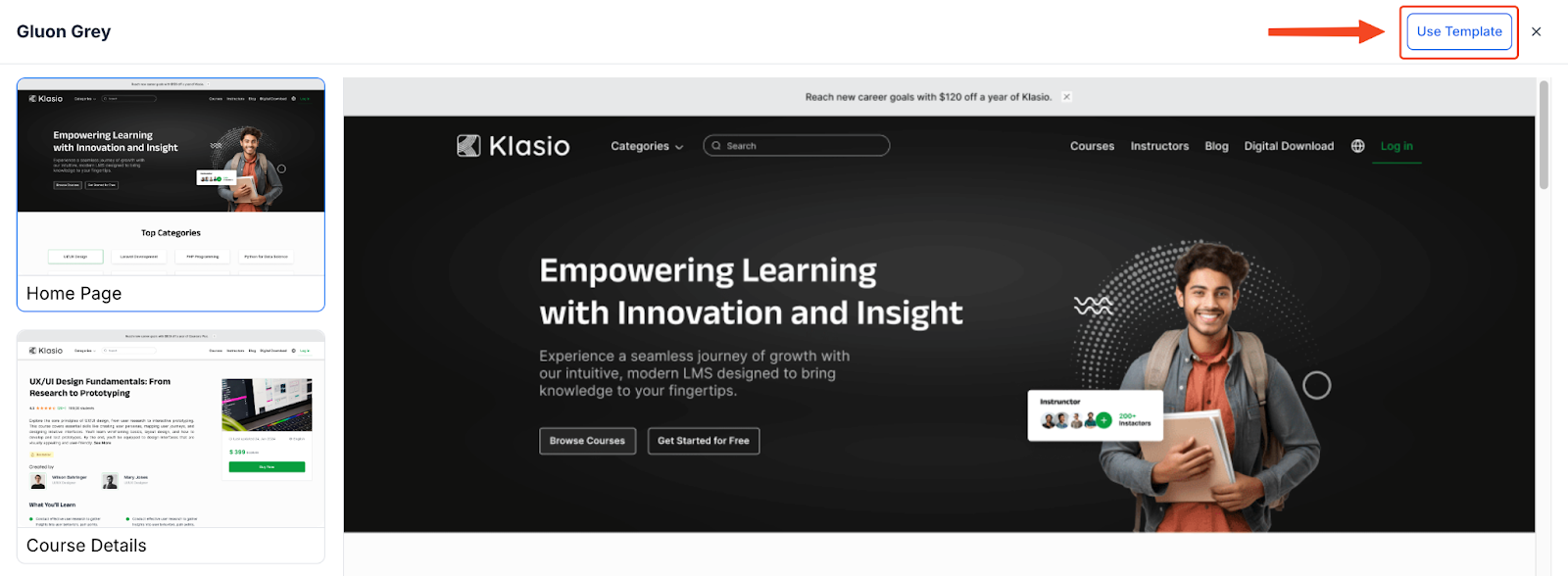
Your website will now have the new selected theme on display.
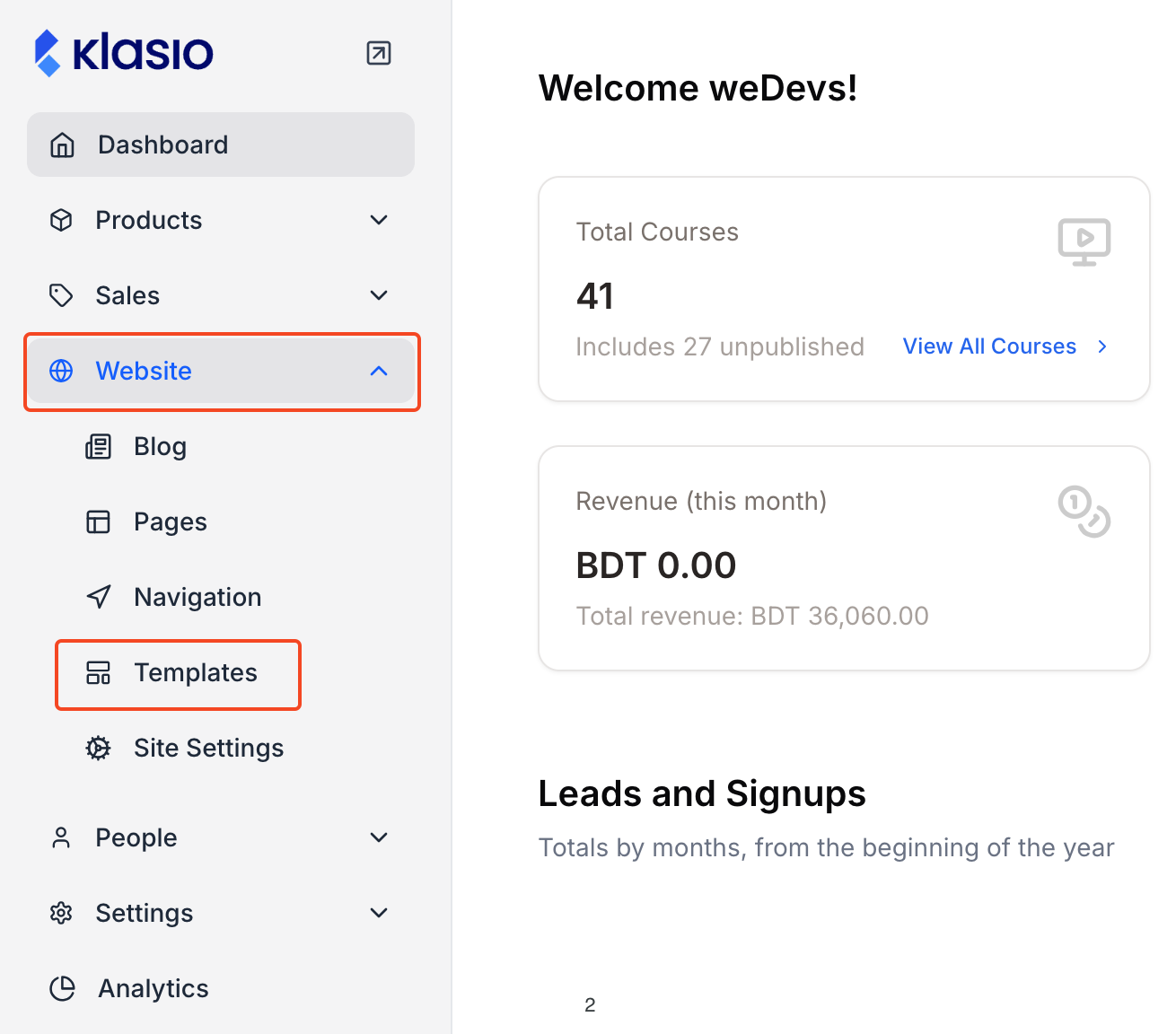
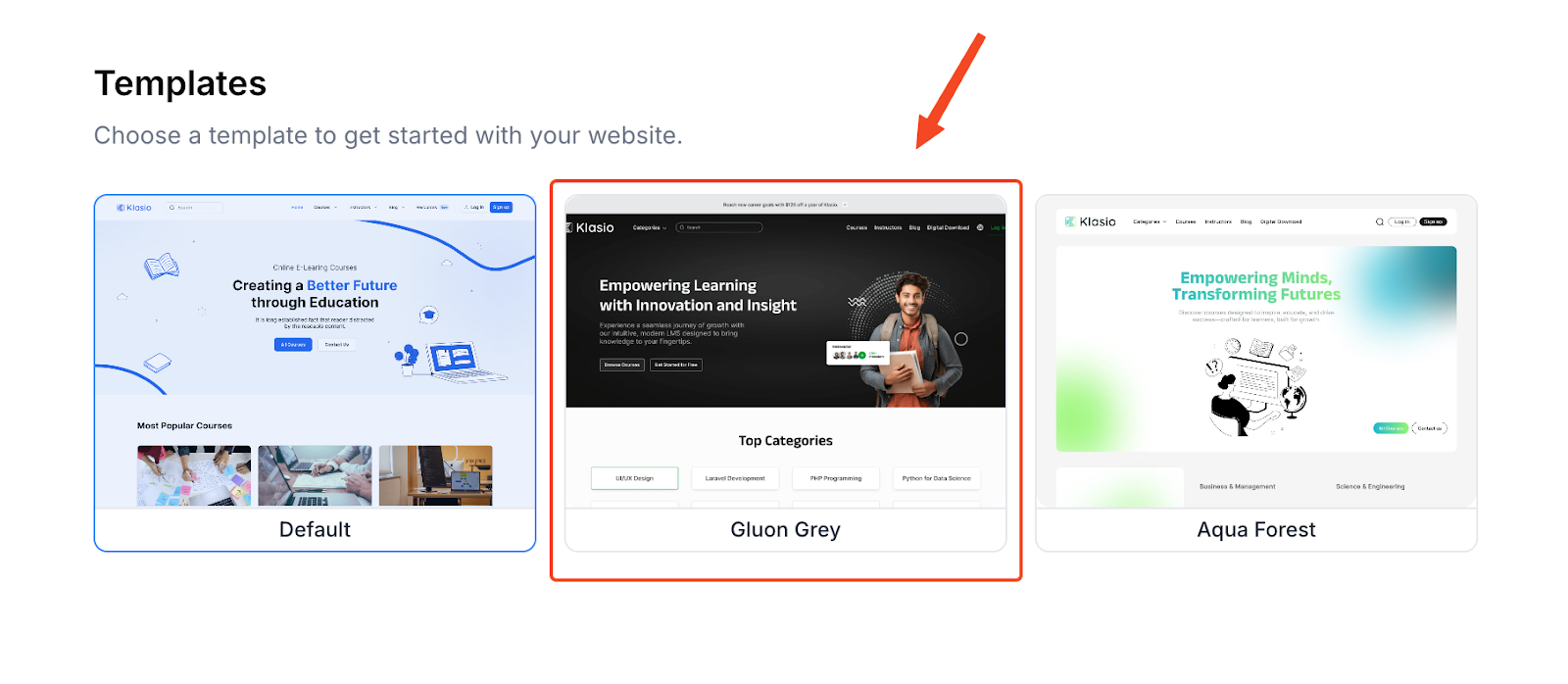
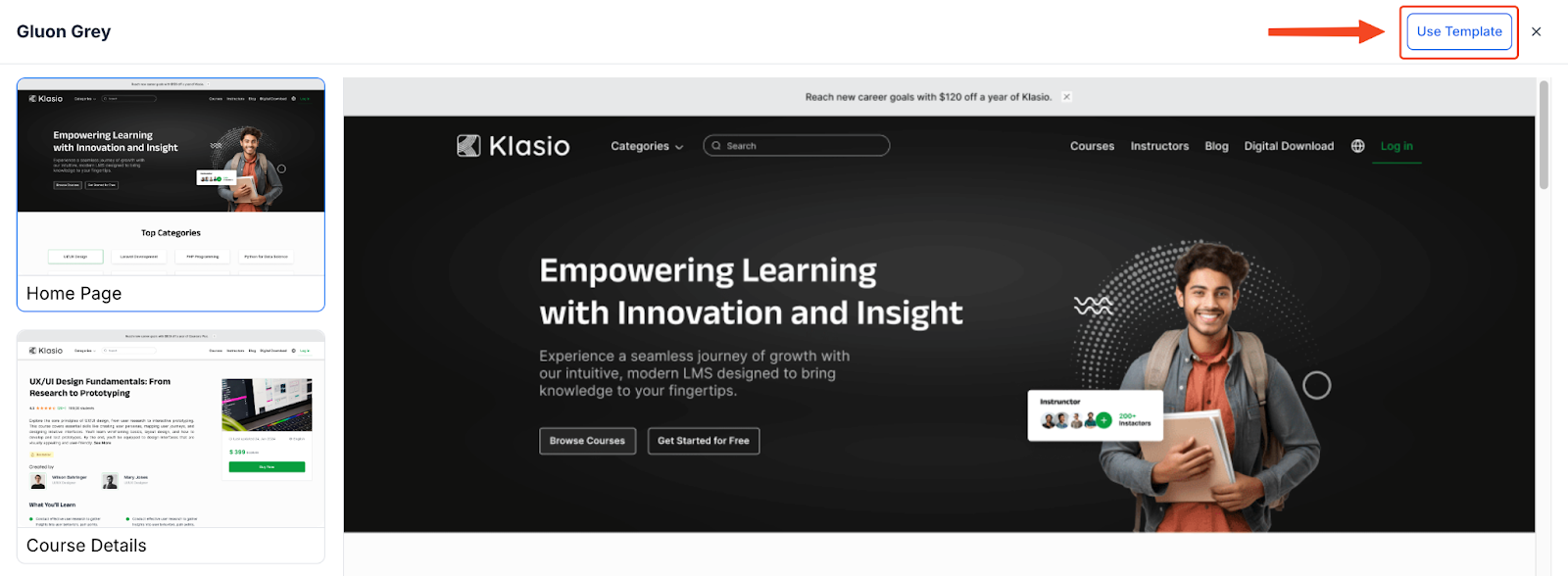
Your website will now have the new selected theme on display.
8 The Green, Ste R, Dover, DE 19901
Klasio is a complete & intuitive course creation platform that empowers individuals to transform their expertise into a thriving digital business.
Copyright © 2025, Klasio Inc.