Hey there! We’re back with another round of updates to make your course creation and management journey even smoother. Here’s what’s new:
Razorpay Integration Now Available
This is the update many of you have been waiting for! We’ve officially integrated Razorpay as a payment gateway, opening up a world of possibilities for course creators everywhere.
Razorpay brings you industry-leading payment processing with support for multiple payment methods, including credit cards, debit cards, net banking from 58 banks, UPI, and 8 popular digital wallets. This means your students can pay using their preferred method.
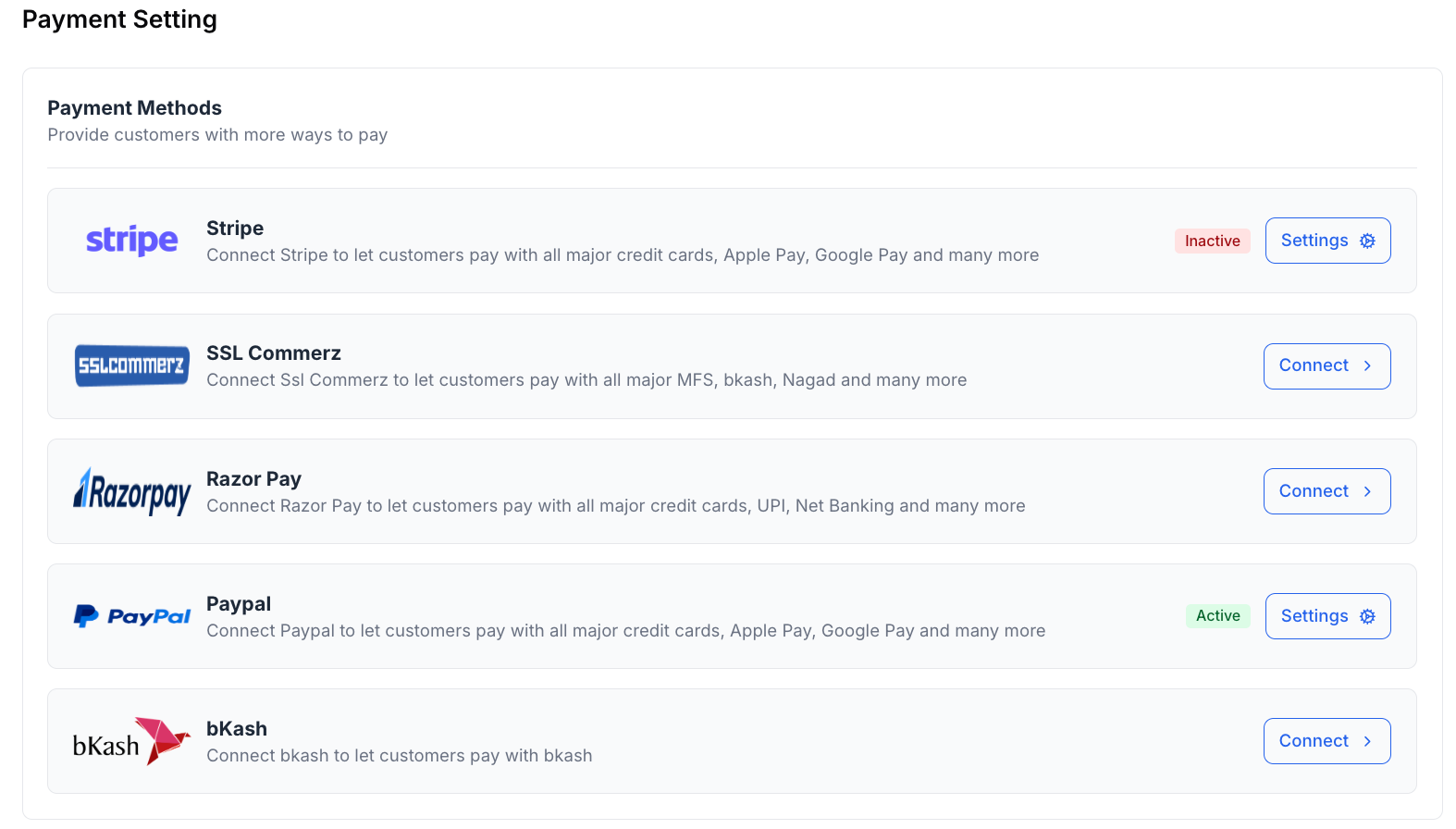
Enhanced Lesson Content Creation
We’ve supercharged your lesson text editor with two powerful new capabilities that give you unprecedented creative control.
You can now embed videos directly into your lessons and add custom HTML support. This means you can create truly interactive and engaging content – embed YouTube videos, Vimeo content, or any custom HTML elements that enhance your teaching.
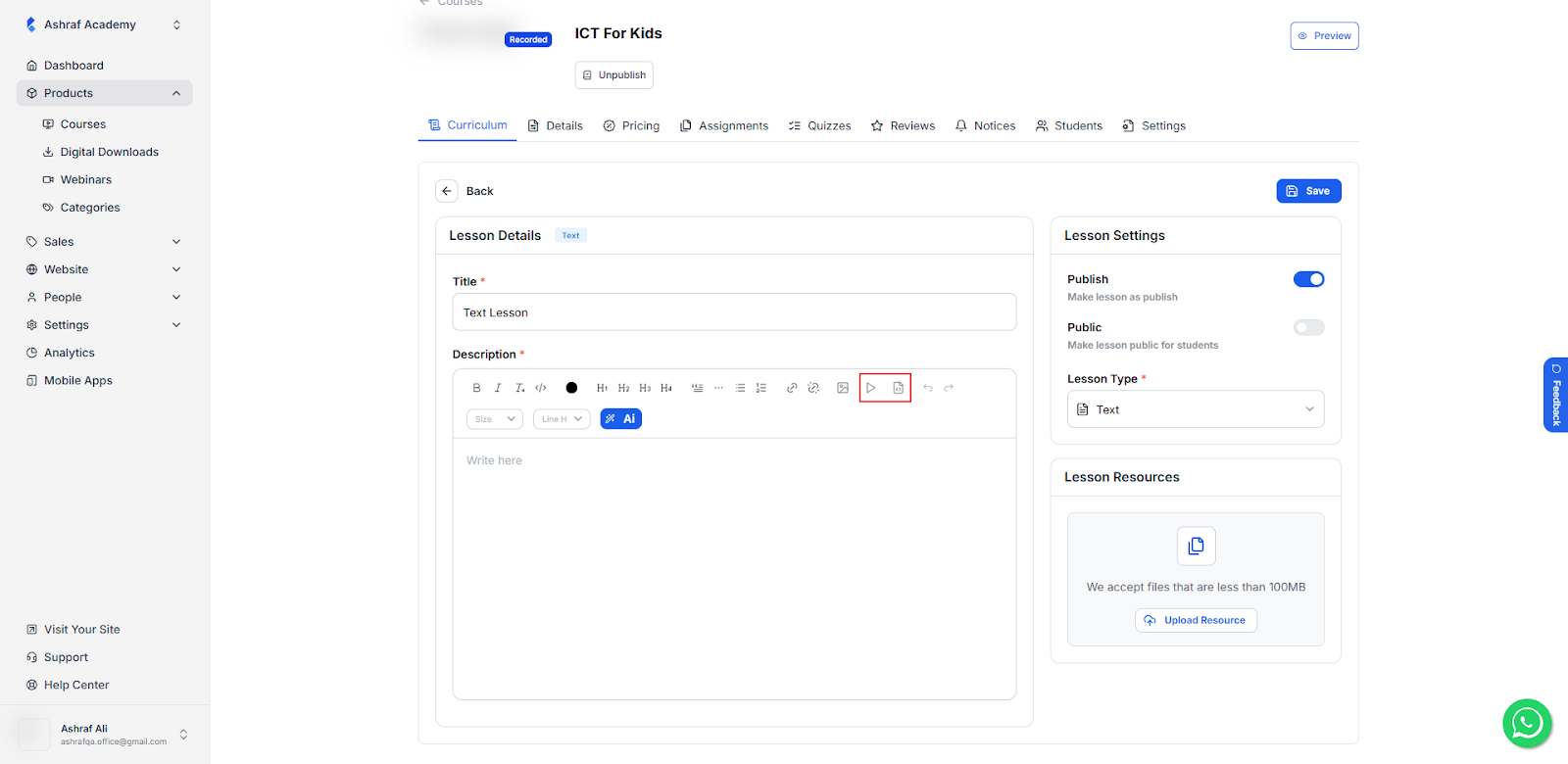
Complete Freedom for Lesson Resources
We’ve removed all file type restrictions for lesson resources. You can now upload any type of file your students might need – from specialized software files to unique document formats. This gives you complete flexibility to provide exactly the resources your course requires, without worrying about format limitations.
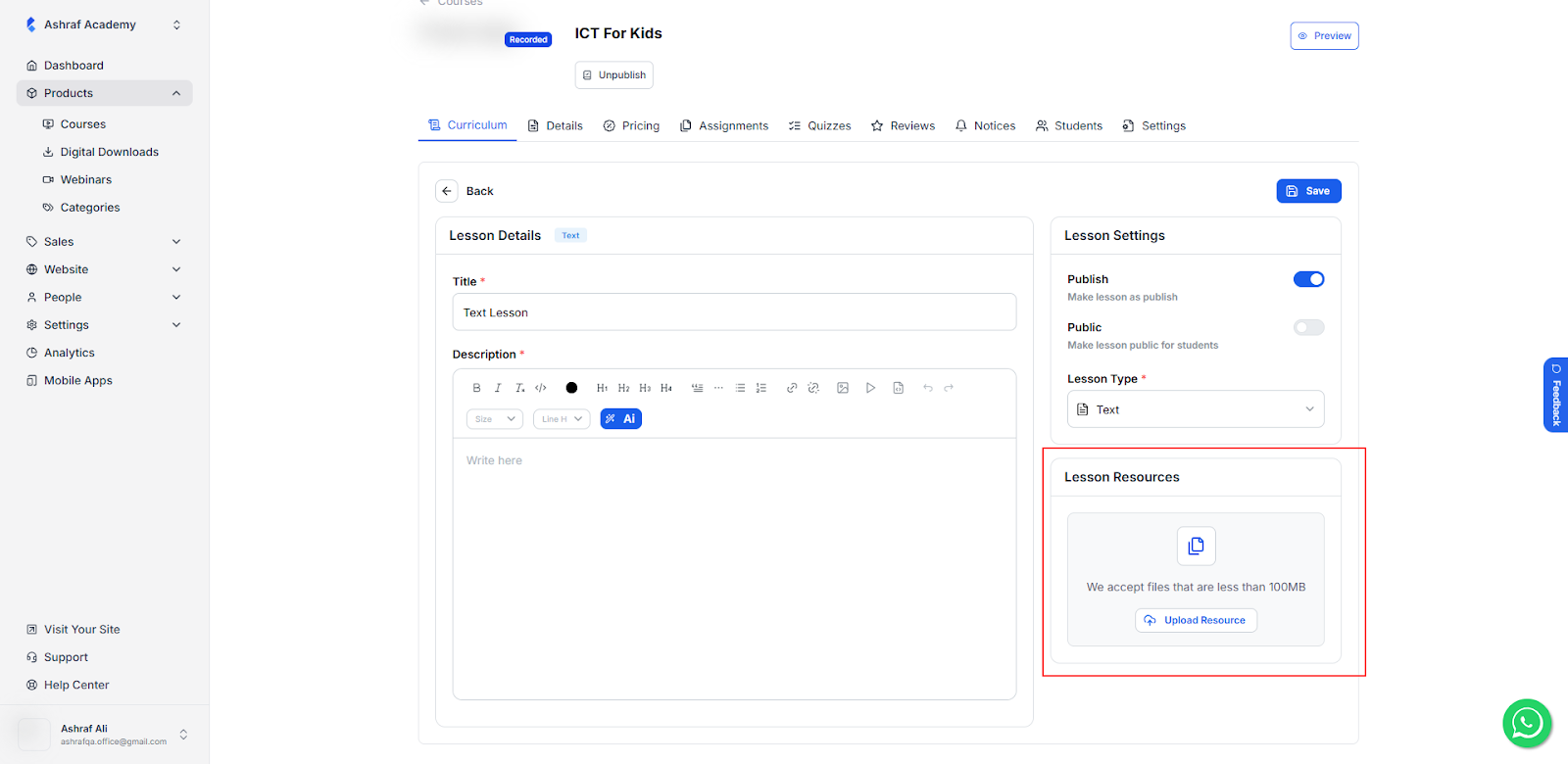
Resize Images in Your Lessons
Visuals are key to engaging content, and now you have more control over them. We’ve added the ability to resize images directly within the lesson description text editor. This means you can perfectly tailor the look of your lessons, ensuring your images fit just right with your text.
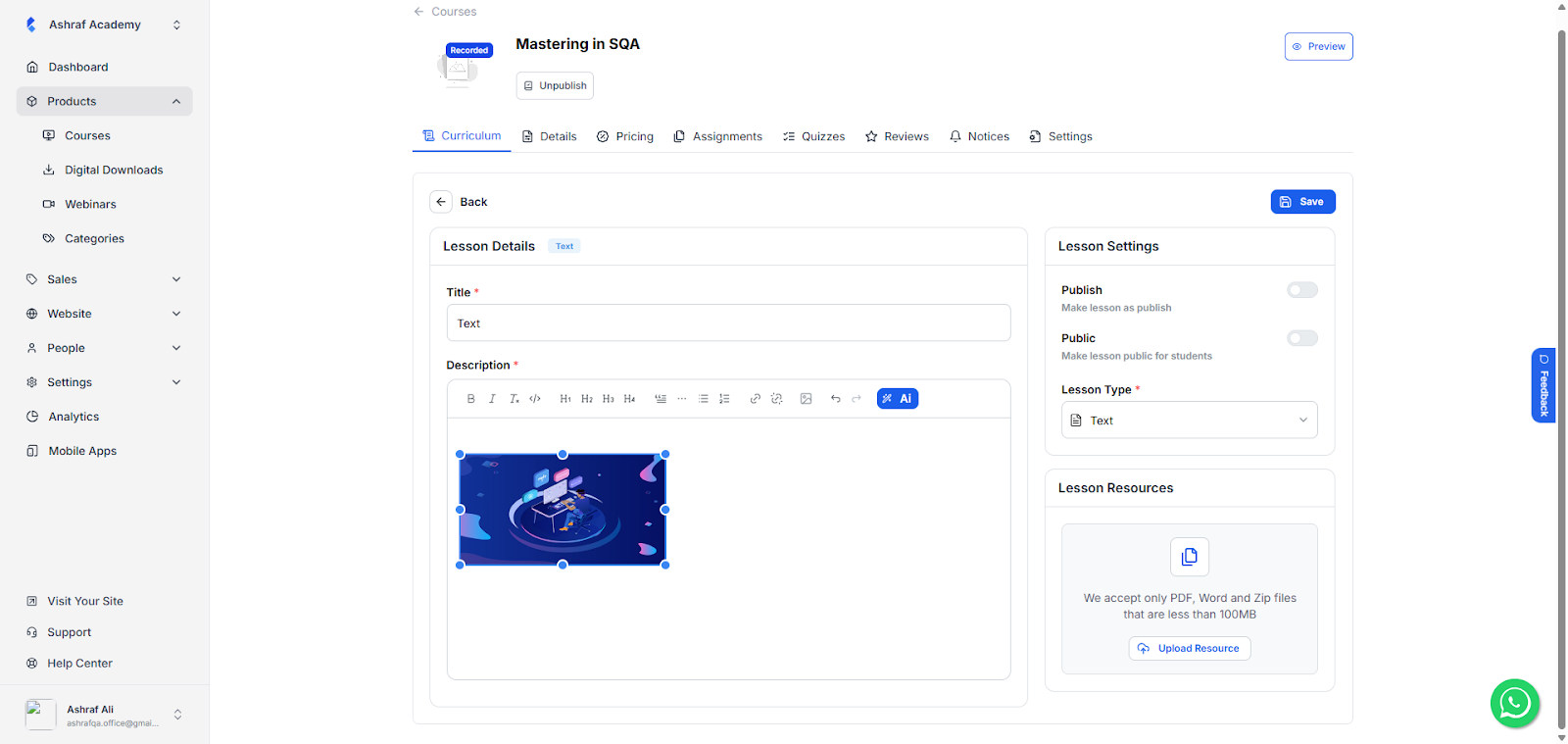
Post-Registration Access for Webinars
Flexibility is important for you and your students. That’s why we’ve added a post-registration access option for webinars. Now, you can allow students to access webinar content even after the registration period has ended, ensuring no one misses out on valuable information.
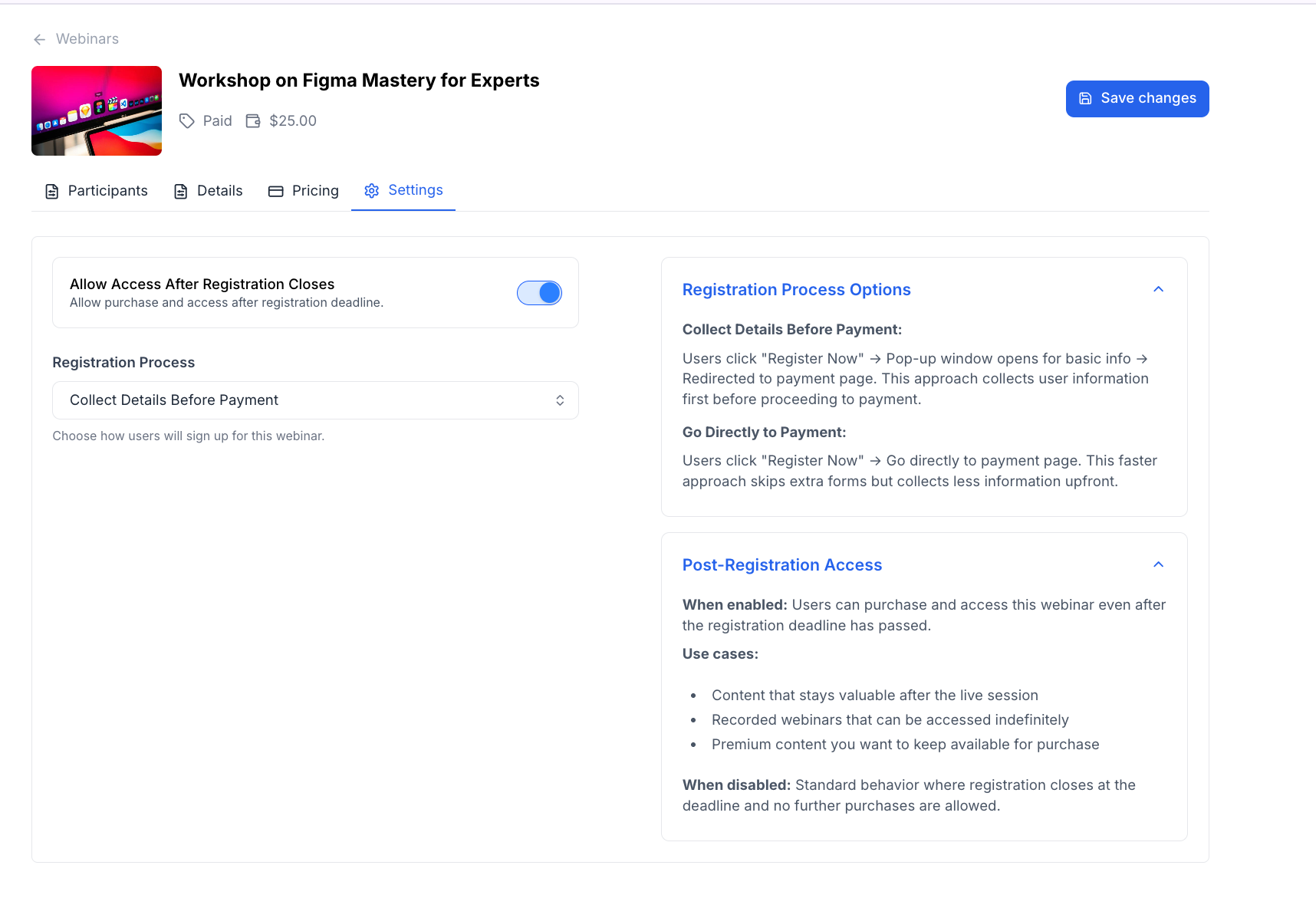
Empower Your Students with Password Updates
We’ve made it easier for your students to manage their own accounts. A new password update functionality allows students to change their passwords whenever they need to, giving them more control and security over their learning experience.
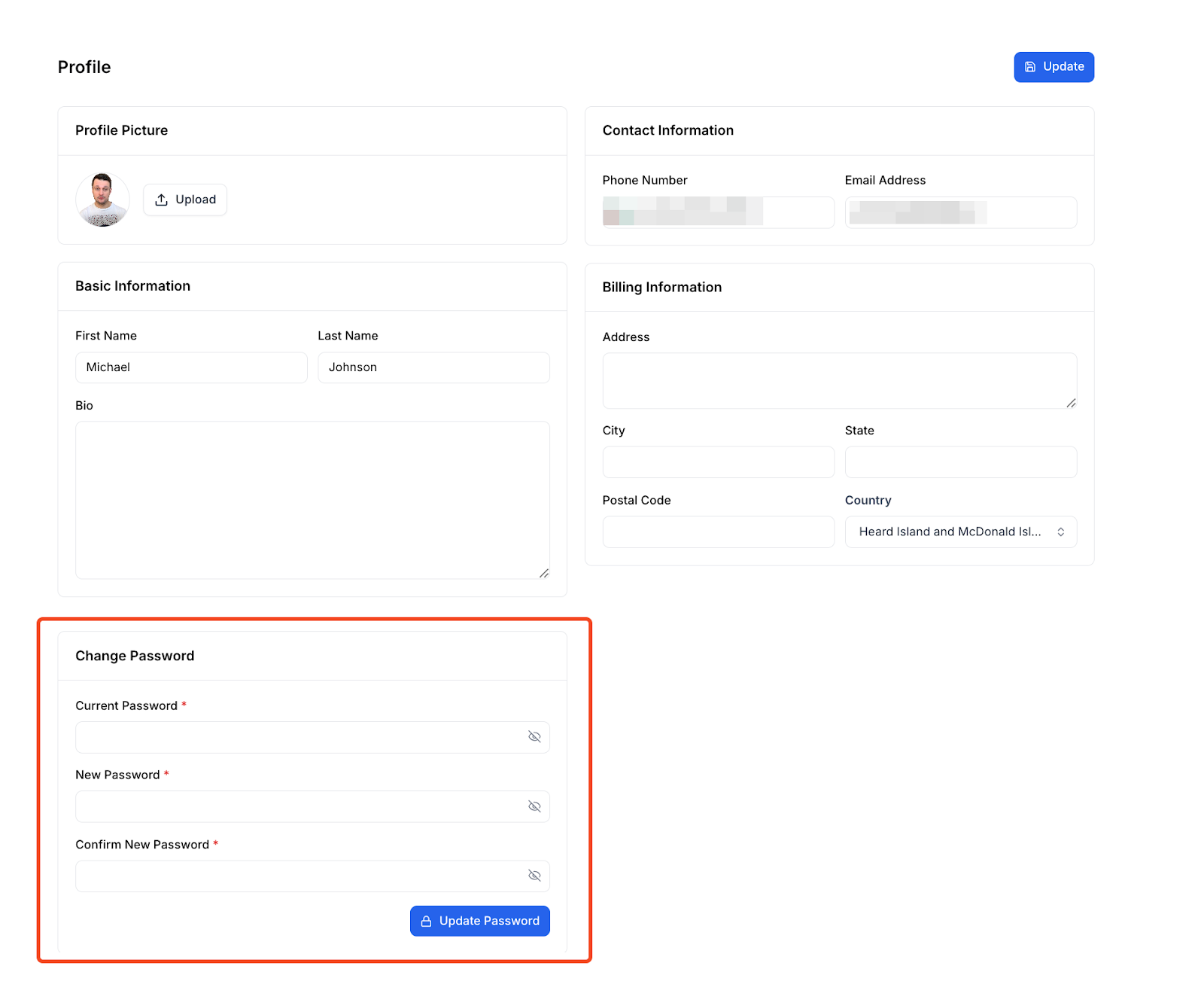
Smoother Discussions in Lessons
We’ve ironed out the kinks in the lesson discussions feature. The experience is now more reliable, ensuring that you and your students can have seamless and productive conversations right where the learning happens.
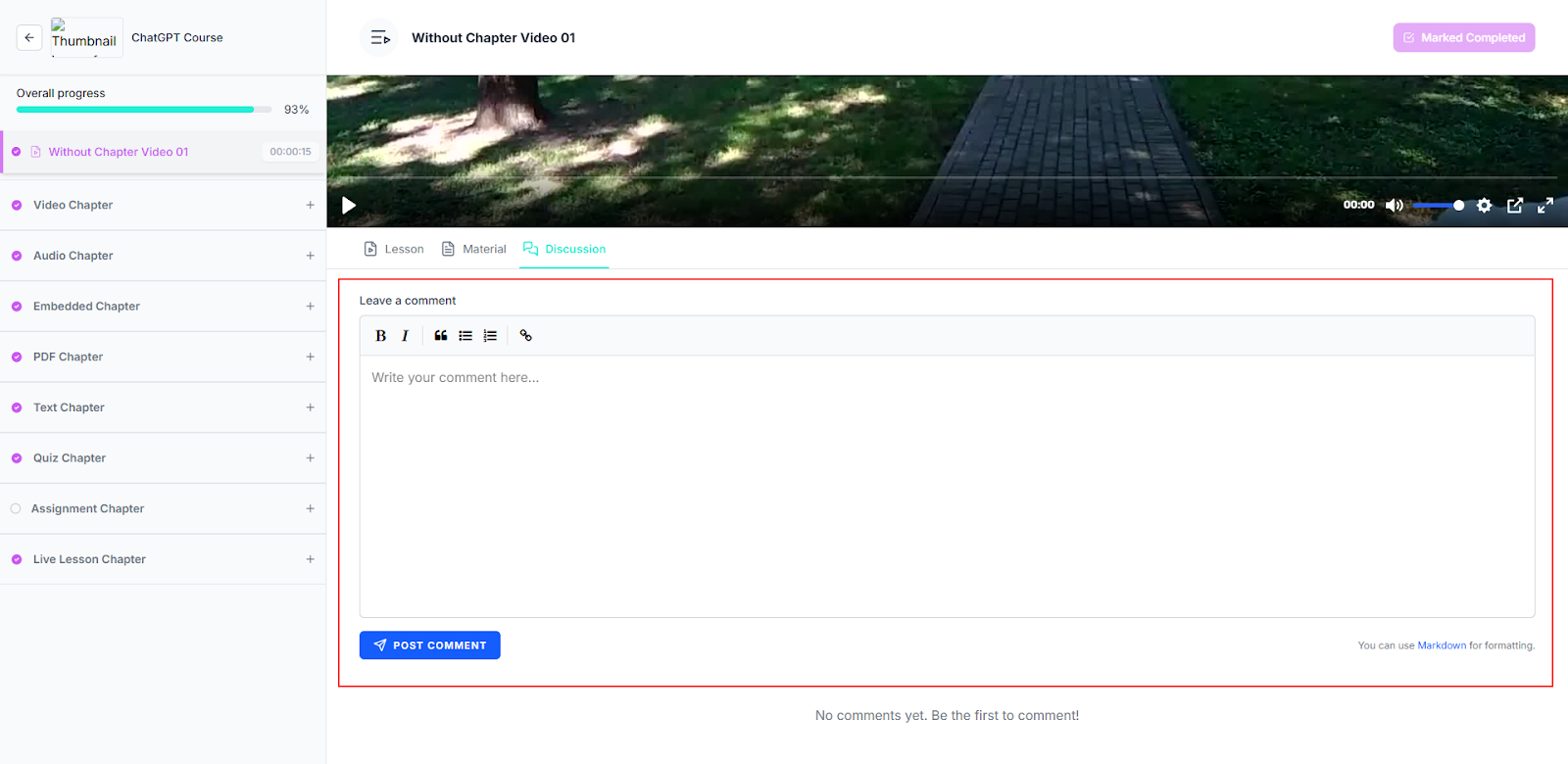
A Fresh Look for the Sidebar Menu
We’ve refreshed the sidebar menu with a new, modern style. The updated design is cleaner and more intuitive, making it easier for you to navigate your course creation dashboard and find what you need quickly.
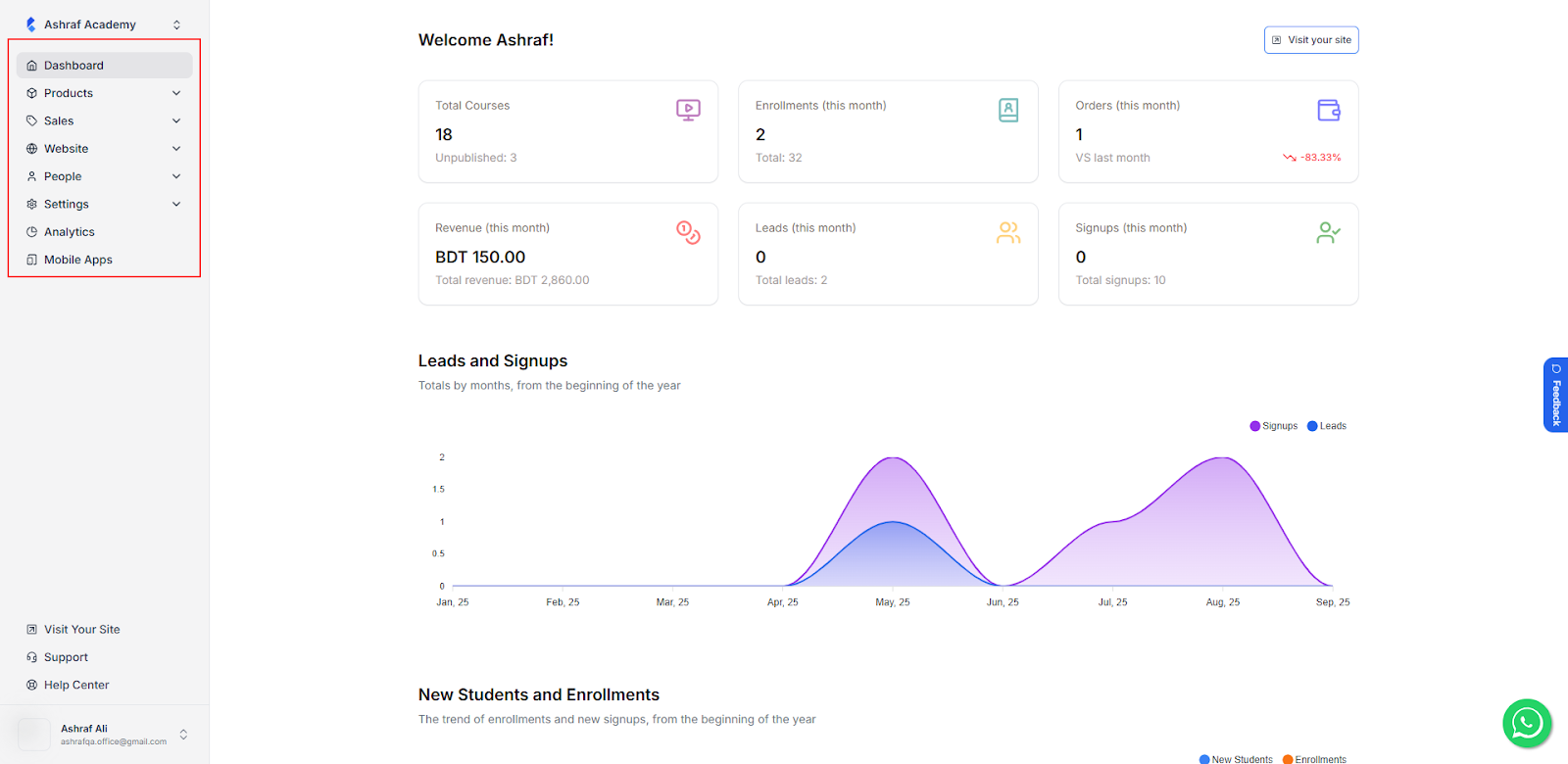
Improved Text Lesson Content Display
Your content deserves to be presented in the best possible way. We’ve improved the display of text lesson content, making it more readable and visually appealing for your students. This enhancement ensures a better learning experience and helps your content shine.
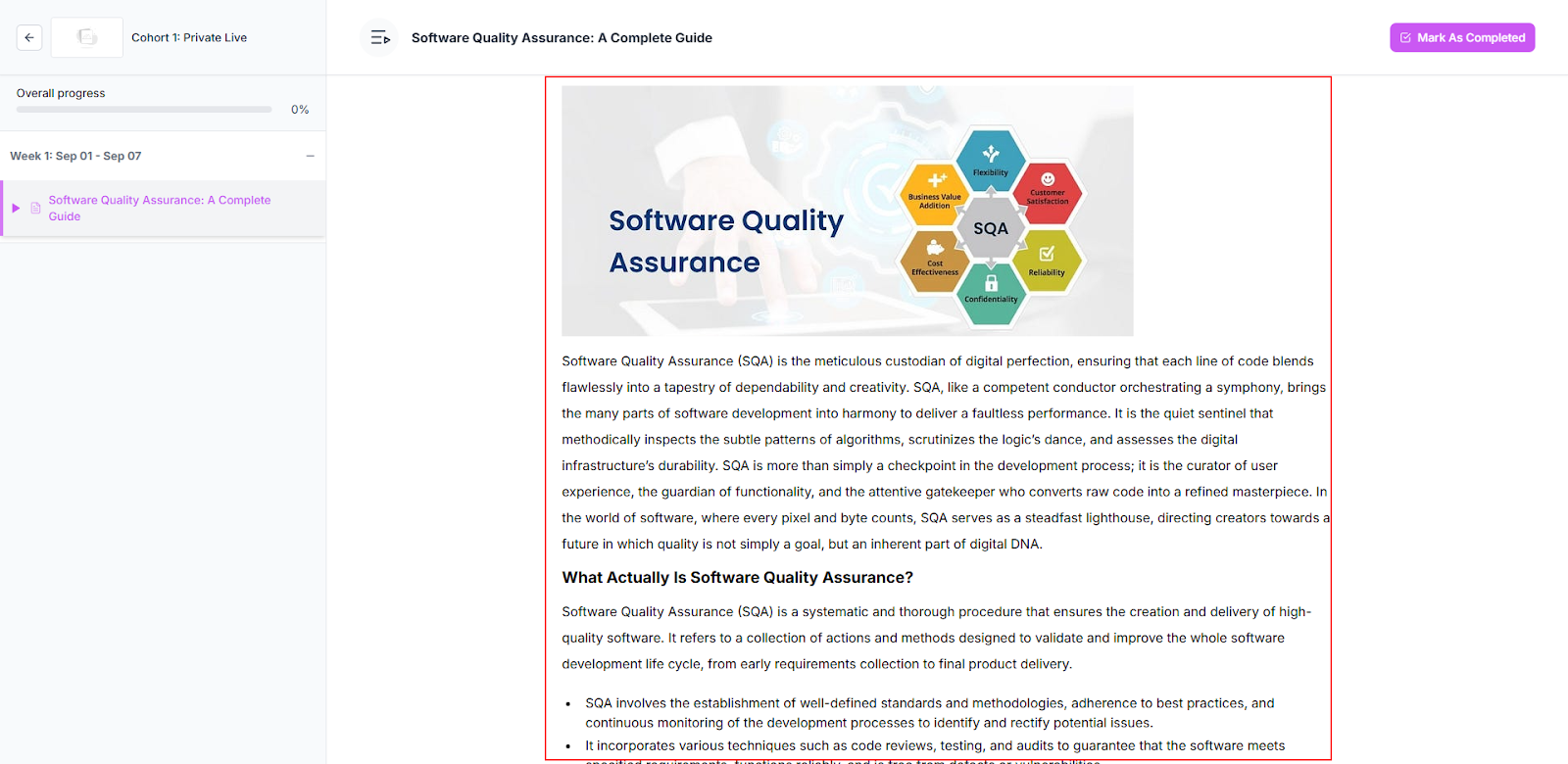
See Enrolled Students at a Glance
Managing your courses just got easier. We’ve added a course-specific enrolled students list view on the course edit page. Now you can quickly see who is enrolled in each course without navigating away from the page, saving you time and clicks.
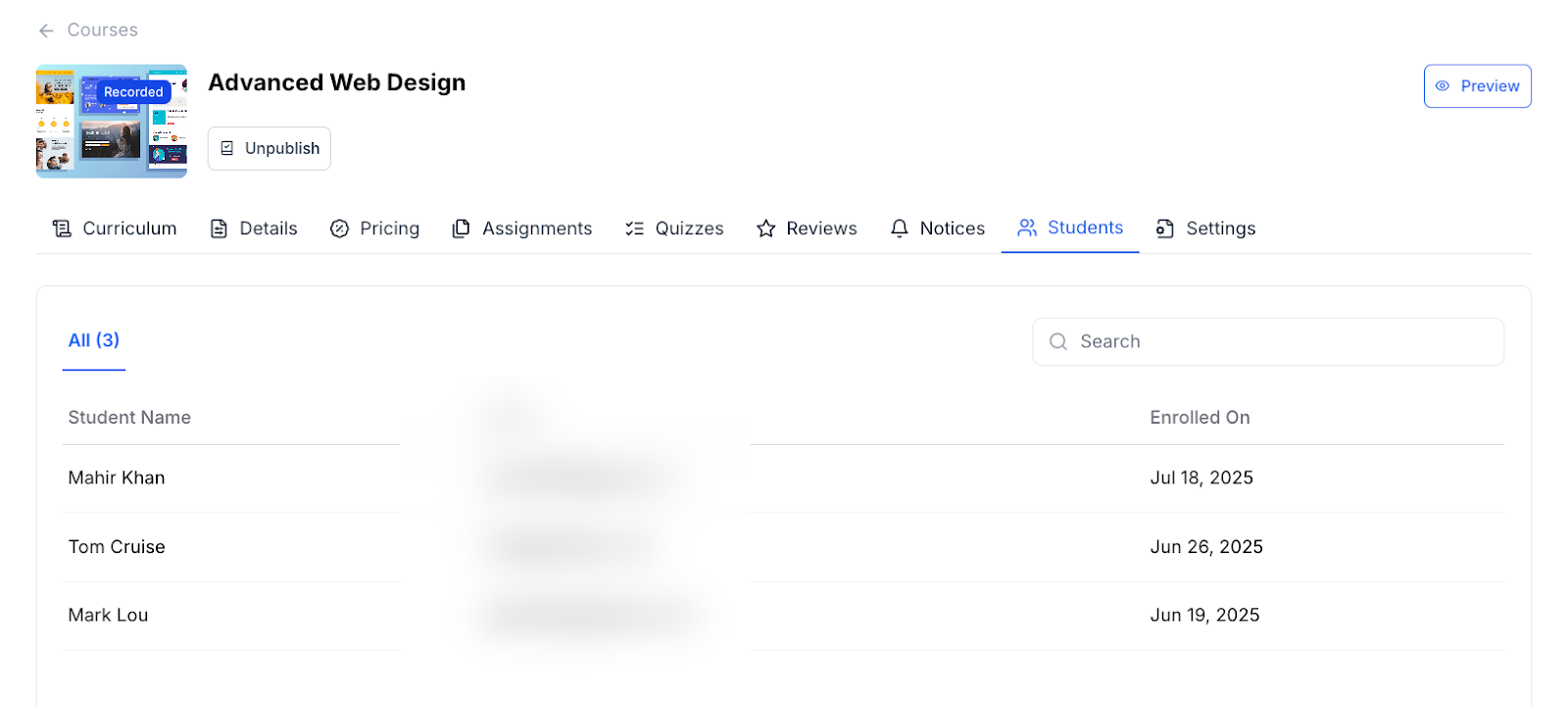
We hope these updates help you create even better courses and manage your online school more effectively. As always, if you have any questions or feedback, don’t hesitate to reach out to our support team.
