Klasio vs Teachable
With Klasio, you get more for what you pay; no feature lock-ins, no pressure to upgrade to expensive monthly plans. You’ll enjoy a clean interface, AI-powered course creation, and a free mobile app with every Klasio plan—all at a fraction of Teachable’s cost.
The Problems with Teachable
You’re Paying a High Price for Limited Products
With Teachable, you have no choice but to subscribe to the expensive starter plan that offers very little. Teachable’s starting price is $89/month, where you can sell 5 products that include courses, coaching, and digital downloads. On the other hand, Klasio starts from $49/month and offers 45 products.

No Branded Mobile App
Teachable’s mobile apps carry their branding, not yours. If building your brand is key, you’ll miss out on a fully custom-branded mobile experience.
No Migration Support
Good luck migrating to Teachable if you are not an enterprise customer, because Teachable only provides migration assistance to enterprise customers.
Less Integrations
If you’re not paying Teachable $399/month, you only get 5 third-party integrations. It limits your website’s functionality or forces you to pay more.
Why Klasio is a Better Alternative to Teachable?
Affordable Pricing with Real Value
Klasio starts from just $49/month and offers a generous 45 products (courses, coaching, digital downloads). This means you can expand your offerings and grow your business without constantly worrying about hitting product limits.
Branded Mobile Experience
Klasio includes a branded mobile app for your students on every paid plan, starting at just $29/month. Klasio gives you this professional feature at entry-level pricing.
More Integrations
Klasio gives you access to all integrations, regardless of your pricing tier—nothing is restricted. This way, you can effortlessly connect your tools and grow your business without any barriers.
Migrate for Free
Klasio offers free migration and founder support, no matter which monthly plan you’re subscribed to. You can also access one-on-one onboarding assistance to help you get started quickly and smoothly.

See How Klasio Compares With Teachable
Here’s a quick breakdown of how Klasio stacks up against Teachable across essential features.
| Feature | ||
|---|---|---|
| Free Plan | Yes | No |
| Branded Mobile App | Yes | No |
| Bulk Student Import | Available even in the Free plan | Available from Growth Plan ($189/month) |
| Migration Support | Yes | Only for Enterprise |
| Live Chat | Yes | Available from Growth Plan ($189/month) |
| Third-party Integrations | No Lock In | Builder ($89/month): 3 out of 25 Growth ($189/month): 5 out of 25 |
| White Label | All paid plans | Available from Growth Plan ($189/month) |
| Blogging | Built-in | Through Third-party |
| Manual Payment Gateways | Yes | No |
| Advanced Quiz | Yes (4 types with option to import) | No (2 types and no import) |
| Gamification and Leaderboard | Yes | No |
In-Depth Feature Comparison
Klasio vs Teachable:
Which one is right for you?
Course Creation and Resources
Compared to Teachable, Klasio gives you more value for a lower price.
For example, with Klasio’s $29/month plan, you can create and sell 45 products — including 10 courses, 10 digital downloads, and 25 webinars. In contrast, Teachable’s $89/month plan limits you to just 5 products across all types.
Klasio also includes advanced quiz options that Teachable lacks. You can create four types of quiz questions in Klasio, while Teachable only supports two. Plus, Klasio lets you bulk import students, something Teachable still doesn’t allow, even on its $89/month plan.
Another missing piece in Teachable is blogging. Klasio has a built-in blogging feature, but on Teachable, you’ll need to use a third-party tool to add a blog to your site.
Learning Experience
Klasio is designed to provide your students with a complete learning experience without breaking your budget.
Your students get a free mobile app with every Klasio plan, available on both Android and iOS. This means they can access your courses anywhere, anytime, with a professional app experience that builds your brand credibility.
Klasio also includes gamification features and leaderboards to keep students engaged. The platform supports both live and recorded content, so you can offer interactive sessions alongside self-paced learning.
Teachable, on the other hand, offers a free student mobile app, but you can not get a custom-branded app. Apart from this, you can’t even white label your site unless you’re paying $189/month, which is too much to pay for branding. As a result, your personal or the academy’s brand will take a massive hit unless you’re breaking your bank, which is not the case with Klasio.
On top of that, you don’t get gamification and leaderboard options with Teachable.
Third-party Integrations
Klasio promotes an open and flexible ecosystem with a “No Lock-In” policy for third-party integrations. This approach gives creators the freedom to connect with any marketing, analytics, or productivity tools they already use or plan to add. As a result, your workflow stays consistent and unrestricted by platform limits.
Teachable, on the other hand, places strict limits on integrations—especially in its lower-tier plans. The Builder plan allows access to only 3 out of 25 available integrations, while the Growth plan offers just 5. This forces creators to either adjust their tech stack or upgrade to much higher-priced plans.
Pricing
Klasio offers strong value, starting with a genuine Free Plan that lets creators get started without any upfront cost. All paid plans include features like White Labeling and a Branded Mobile App, helping maintain a professional and consistent brand. Klasio also supports Manual Payment Gateways, providing more flexibility in how you receive payments.
Teachable doesn’t offer a free option, and they don’t even offer key features such as white-labeling, bulk student import, live chat, etc., in their builder plan that costs $89/month.
The key advantage is Klasio’s lifetime pricing option, which lets you pay once instead of recurring monthly fees. This can save thousands of dollars over time compared to Kajabi’s subscription-only model.
Savings: Klasio vs Teachable
Let’s compare how much you can save every month by choosing Klasio over Teachable.
| Plans | Savings/month | ||
|---|---|---|---|
| Hobby vs Builder | $49/month | $89/month | ~45% |
| Growth vs Growth | $79/month | $189/month | ~58% |
| Business vs Advanced | $149/month | $399/month | ~63% |
What Makes Klasio a
User Favorite?

Shouri Mitra
Managing Director, theopusway
I ABSOLUTELY LOVE WHAT KLASIO IS ❤️. It’s super smooth – slick – functions insanely – and this is the simplest yet most elegant course platform I’ve seen.

Hasan Jubair
Founder, Projukti Team
The student app and simple registration were game-changers for my team. It finally felt like we could give our learners a seamless experience without us taking on any technical headaches.

M. Mahbubur Rahman
CTO, iVive Labs
I have used & evaluated a number of LMS for different purposes. Klasio would stand out for sure, esp the AI-driven course designer – saves a lot of time.

Waldek Reclik
Coordinator, MTS Rybnik Football Academy
Klasio UX made a huge impression on me. I have used several LMS (including Braincert, Academy LMS, Masteriyo), and no system offers such an easy, fast, and efficient workflow.

Ahmed Shamim Hassan
Founder, Megaminds Technologies
We initially aimed to build our own LMS, but found it challenging. Klasio’s intuitive platform and robust features simplified everything.

Fahim Abdullah
Founder, Ononno Solutions
Any time I had an issue, the Klasio support team, even the CEO, got back to me fast. They actually listened and implemented what I needed.
See How Klasio Stacks Against Teachable Live
Experience a side‑by‑side walkthrough of core features, pricing, and user workflows—live—so you can see firsthand why Klasio outperforms Teachable.
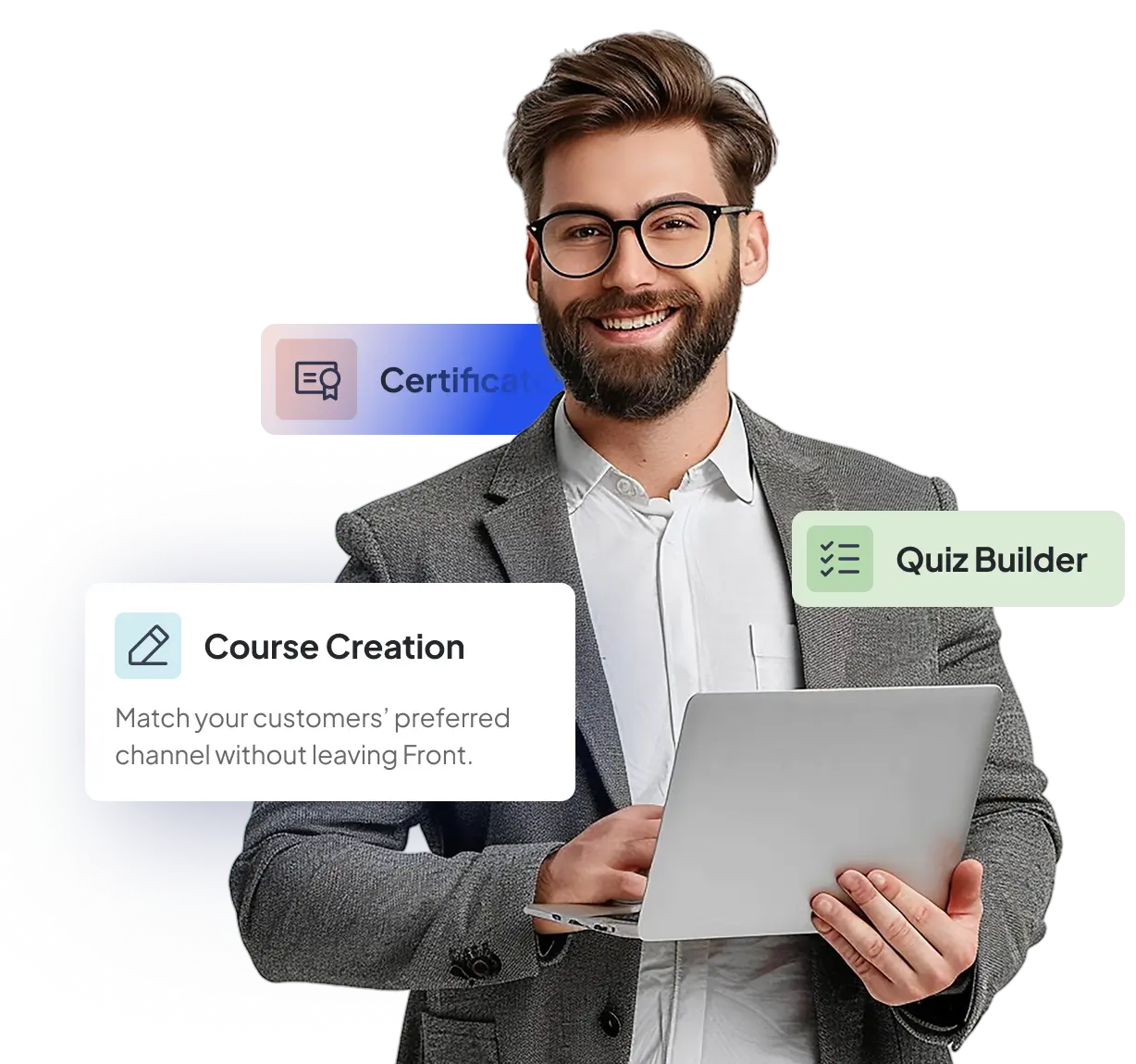
Compare with
VS
VS
VS
VS
VS
VS