Starting to think about building an online course? That is a fantastic idea! Online learning is absolutely booming, and some people are even predicting the market will hit a massive $1 billion annually by 2030.
Since creating a course is a top monetization strategy for the creator economy, you’re in a perfect spot to both grow your brand and create a more reliable income stream.
If you’re ready to jump into building your course, you’ve likely bumped into two of the biggest names out there: kajabi and Podia. But figuring out which one to choose can feel like a real headache. After all, picking the wrong platform now could lead to a ton of frustration later on.
Don’t worry, we’ve got your back.
We’re going to dive deep into Podia vs. Kajabi, looking at what each platform excels at and where they might fall a little short. We’ll walk you through the key factors to consider and help you figure out which one is the perfect fit for you.
TL;DR (The 30-Second Version)
- Why AI? In 2025, AI is your co-pilot. It smashes the old barriers (like video editing, design, and copywriting) that stopped beginners from ever starting.
- The “Secret” Method: Don’t just ask AI to “make a course.” Use the Expert-in-the-Loop (EIL) model.
- AI generates the “B-” first draft (outline, script).
- You step in as the Expert to add your “soul” (stories, voice, unique examples).
- AI does the technical work (builds quizzes, produces marketing).
- How Tools Fit In: Platforms like Klasio are built for this model. Its AI acts as your assistant—generating the course blueprint, quizzes, and descriptions—while giving you a simple hub to upload your own expert videos and content.
- The Bottom Line: AI handles 90% of the technical work so you can focus 100% on the expert knowledge that only you have.
Kajabi vs Podia: What are they?
Podia is designed to be your all-in-one, easy-to-use platform for creators. Think of it as a simple website builder that lets you easily create beautiful pages.
But Podia is more than just a website-it’s a powerful tool for selling digital products. You can use it to host and sell your online courses, build and manage a private community, offer memberships for recurring revenue, and sell digital downloads. Basically, it gives you everything you need to monetize your content in one place.
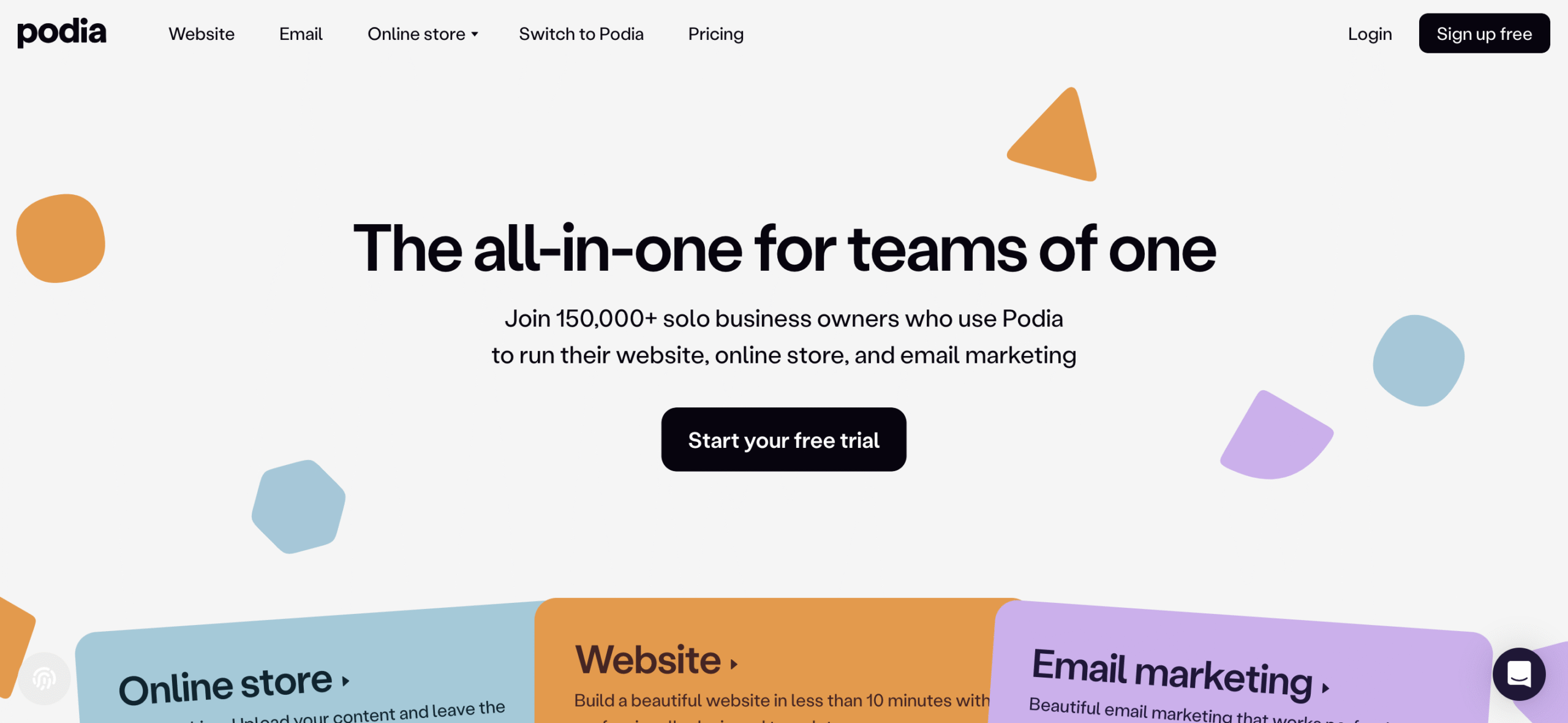
Kajabi is the robust, all-in-one business platform for serious creators. While its core is online courses, it gives you complex marketing automation (funnels, landing pages), built-in analytics, and advanced community features (thanks to its Vibely acquisition) so you can run and scale your entire digital business from one place.
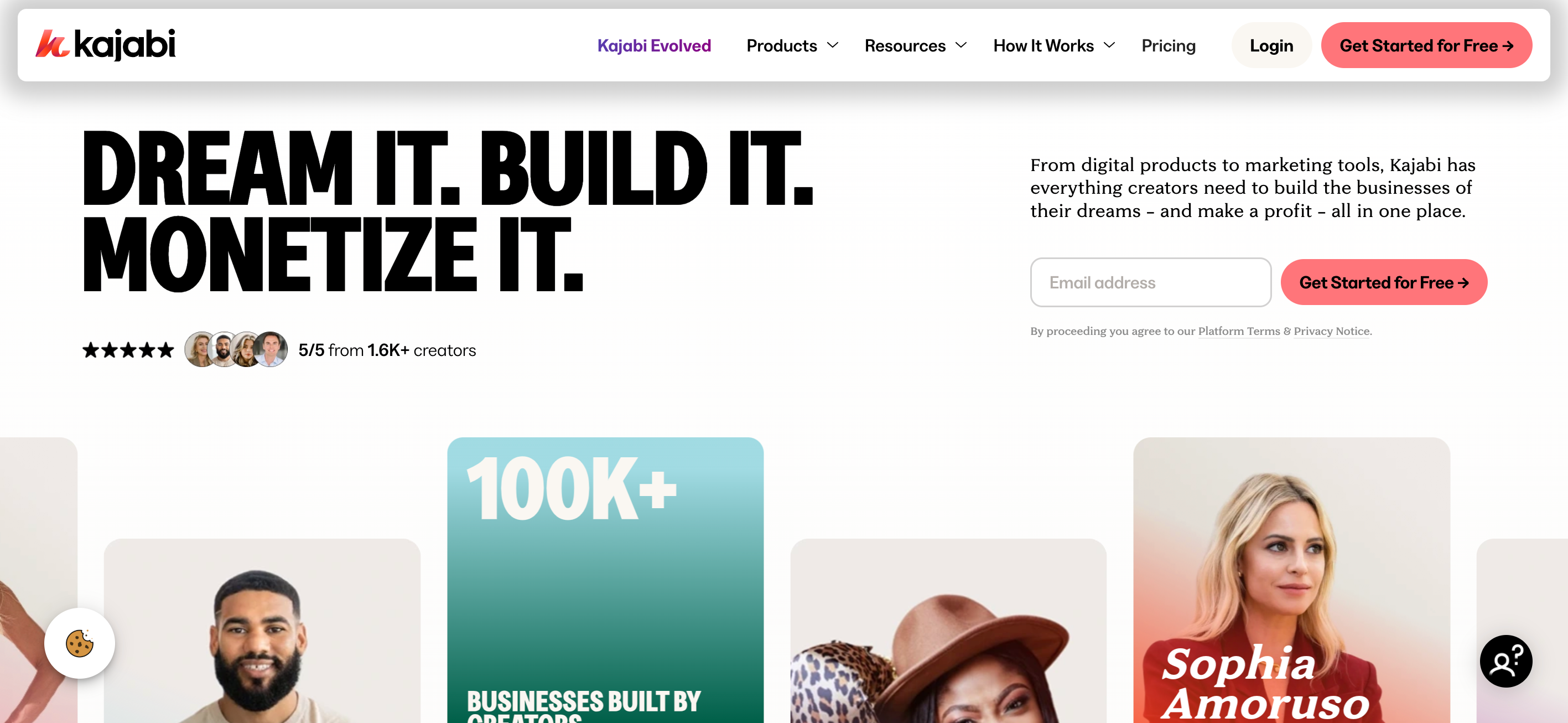
Podia vs Kajabi: Key Things to Consider
Before you pick a platform, you need to know exactly what you’re getting. We’re going to compare Podia and Kajabi across five key areas to help you decide:
- Platform & Course Power: First, we’ll look at the basics: which platform actually lets you build the course or sell the product you have in mind? We’ll check out their website-building features and how much control they give you over your content. A great platform should let you choose between things like asynchronous or cohort courses, and offer good options for student evaluation.
- Marketing Tools: You worked hard building that course, so now you need to sell it! Since both Kajabi and Podia have some built-in marketing features, we’ll see which one serves you best. We’ll compare things like email funnels, landing pages, and analytics—the tools that turn visitors into paying students.
- Cost: This is a big one. Kajabi is often two to three times more expensive than Podia. We’ll break down the pricing tiers to show you exactly what features you get for that extra cost.
- Mobile App: Finally, we need to talk about how your students access the content. We’ll pay close attention to mobile options, especially their dedicated app capabilities. (Spoiler: that’s a key difference between the two!)
Here we go.
Course Platform
It’s no shocker that since both of these are major players in online education, both Podia and Kajabi have excellent, modern course builders. In either platform, you can easily upload your content, structure your lessons, and add things like quizzes.
But there is a notable difference in philosophy:
- Podia has recently put a lot of focus on its website builder. The idea is that you start by building your complete website first, and then you just add a course, a community, or a download to it. It prioritizes a simple, clean, and fast setup.
- Kajabi is arguably the more powerful and comprehensive course platform. It offers more templates, more customization within the course player itself, and more advanced options for tracking student progress (like video watching habits or detailed quiz results). It’s built to give you maximum control over your learning experience, including options for live instruction and more complex assessments.
In short: Podia is the winner for speed and simplicity in website-first creation, but Kajabi offers deeper course-building tools and more features for a truly polished, pro-level course experience.
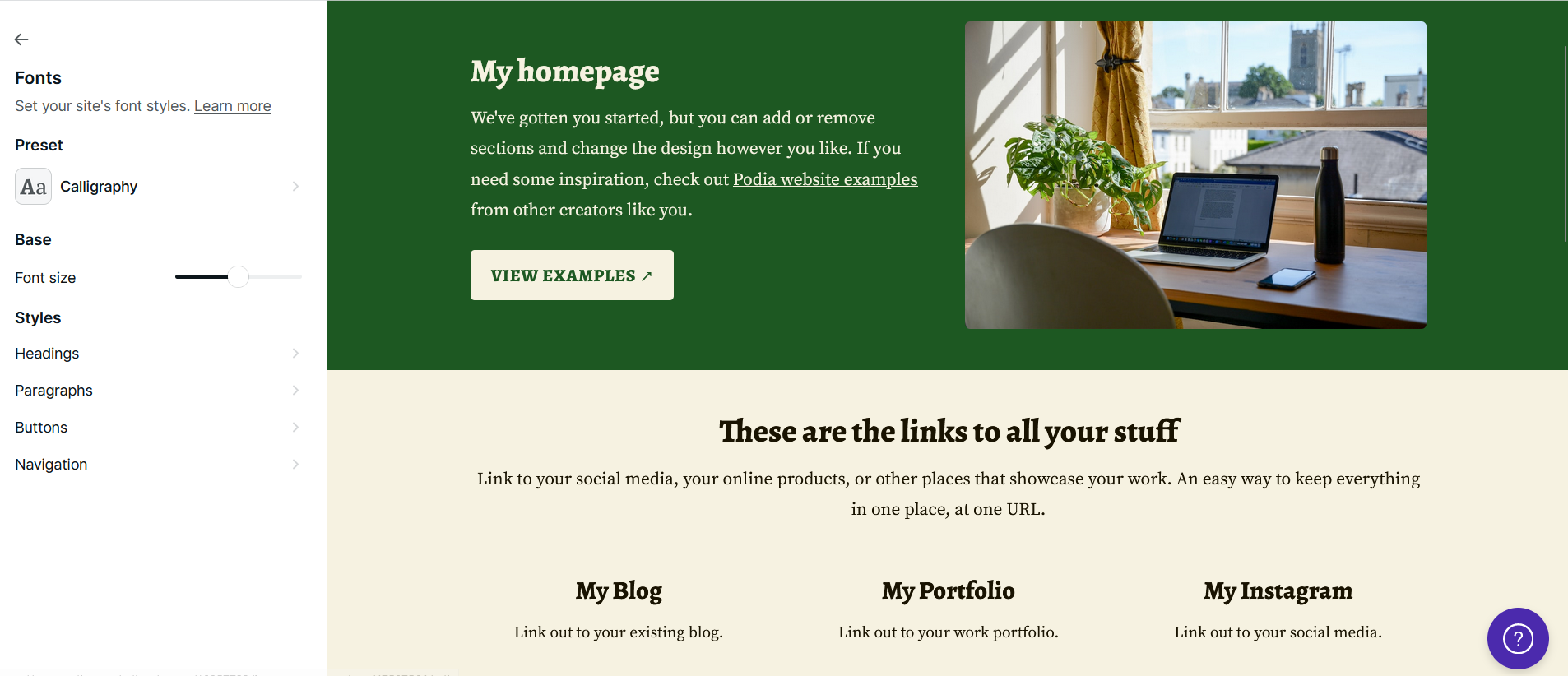
But regardless of which direction they lean, getting the ball rolling on either platform is remarkably easy. Once you decide to add a product, both Podia and Kajabi will prompt you to choose what you want to create: a course, a coaching program, a digital download, and so on, and then instantly provide you with a straightforward template to jumpstart the building process.
You don’t have to start from a blank page!
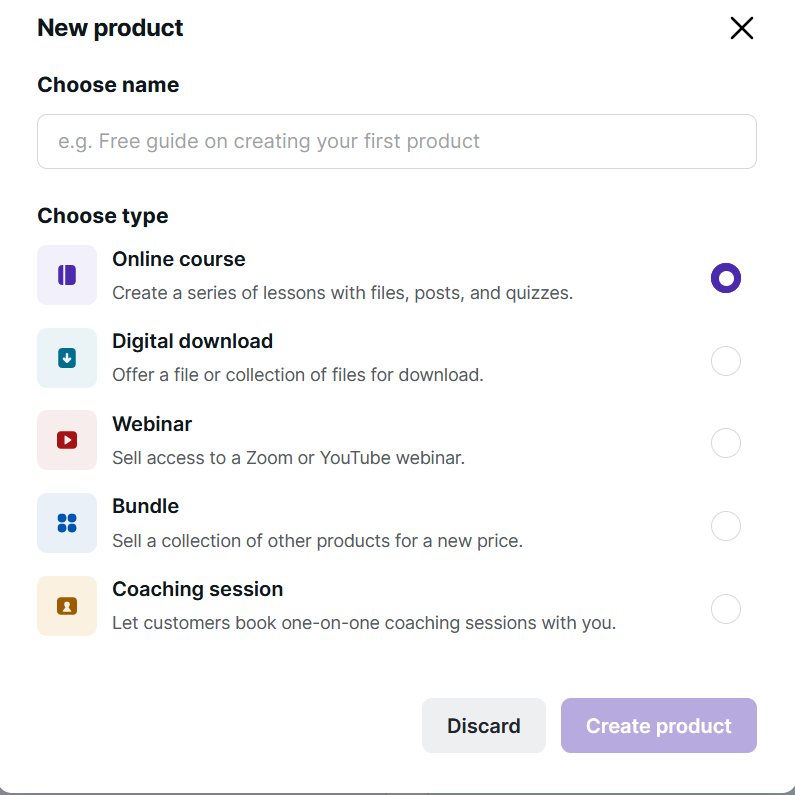
If you select “Online Course,” you’ll be taken straight into Podia’s course builder. It lets you structure your content by adding lessons one-by-one.
To be clear, the actual Learning Management System (LMS) is extremely basic, it focuses on simplicity rather than advanced tools. But here’s the upside: it’s perfectly functional for quickly uploading all your content and organizing the course material exactly the way you want it. It keeps the process clean and straightforward.
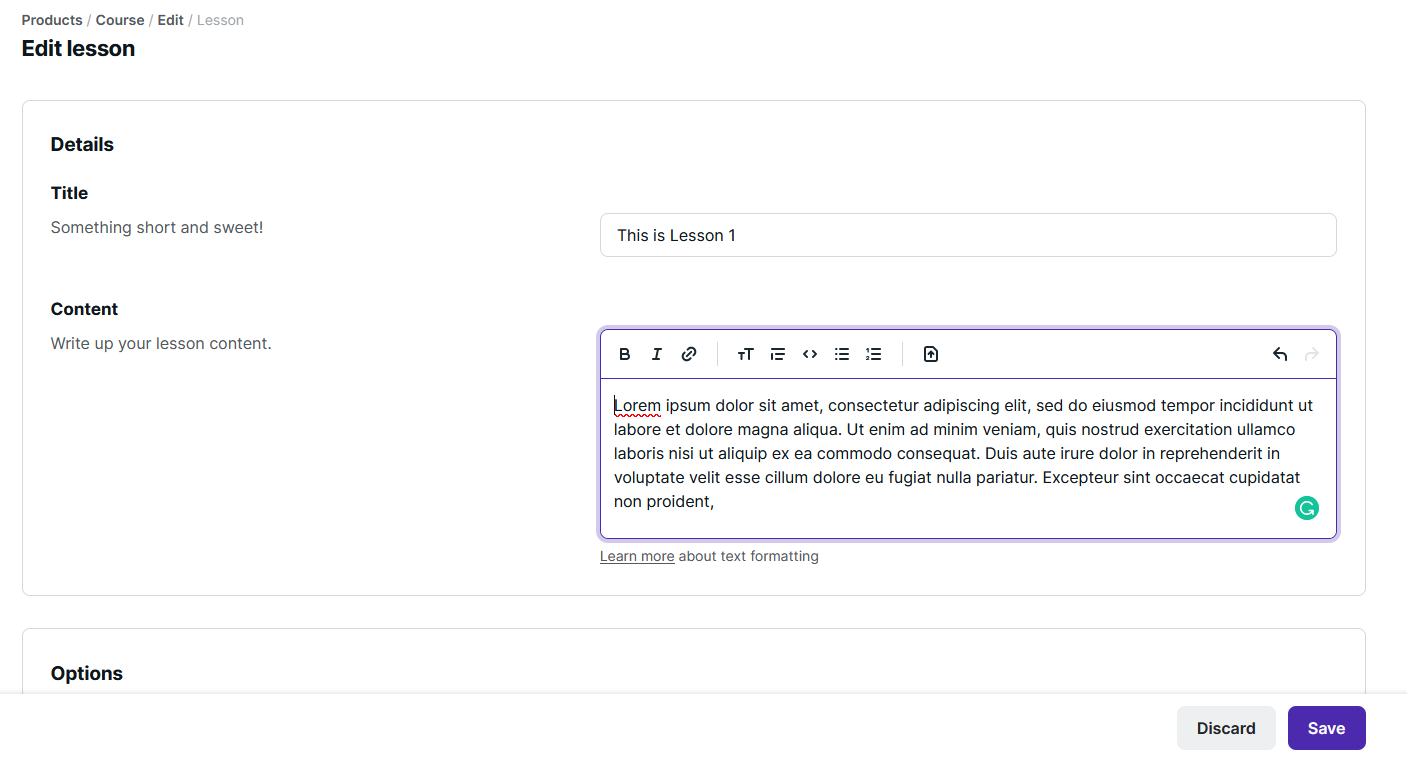
In contrast to Podia’s streamlined approach, Kajabi offers a much more comprehensive course-building experience.
When you create a course in Kajabi, you can build out your structure with great detail. Within each lesson, you have sophisticated options to:
- Add titles and categories for precise organization.
- Include various media types (it hosts video, audio, and more).
- Integrate assessment options like quizzes, which are key for student evaluation.
- Even add a custom thumbnail image to each individual lesson, ensuring your course library is visually polished and perfectly on-brand.
This level of depth makes Kajabi the stronger choice if you need sophisticated structure, rich media flexibility, or detailed assessment features in your LMS.
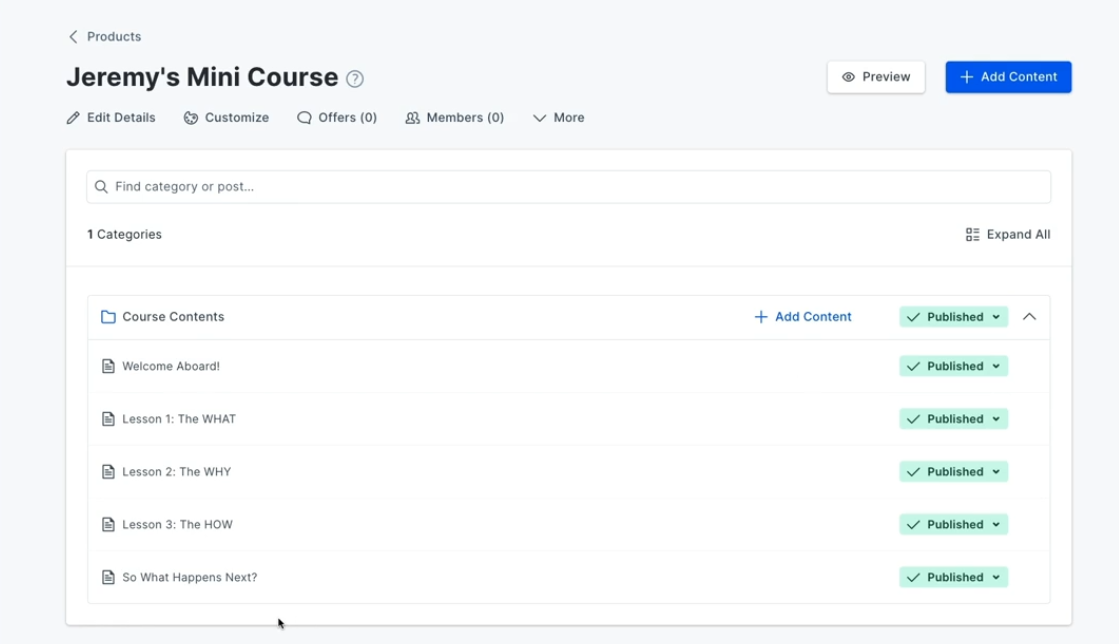
Like Podia, Kajabi is flexible in how it lets you deliver your material. For example, you have the power to offer live instruction and even drip your course content over time (meaning students get access to lessons week by week, instead of all at once).
Both platforms also let you create a coaching program, but they approach it differently:
- Podia is primarily focused on selling coaching sessions. It integrates with your calendar to make booking and managing one-on-one time simple.
- Kajabi is built for pre-made coaching programs. You create a defined curriculum or path, which is delivered as a structured product.
The overall takeaway? When it comes to the actual course and product-building tools, Kajabi is clearly the more comprehensive platform. However, Podia is a highly capable website builder that makes it easy to add your product after the fact, and that simplicity comes at a much friendlier price.
Marketing Power and Conversion Tools
While both platforms equip you with the essential tools needed to sell your creations, Kajabi is undeniably the more comprehensive engine for sophisticated marketing and conversion.
Kajabi empowers you to build complex sales assets right inside the platform. You can design custom, high-converting landing pages using a drag-and-drop builder, launch targeted email campaigns to nurture leads, and even create entire automated Funnels (often called “Pipelines”). This level of integration means you can track a customer’s journey from their very first click to the final purchase without ever leaving the Kajabi ecosystem.
By contrast, Podia offers a cleaner, simpler suite, focusing on the basics: a built-in email tool, an easy website builder for landing pages, and fundamental sales features like upsells and coupons.
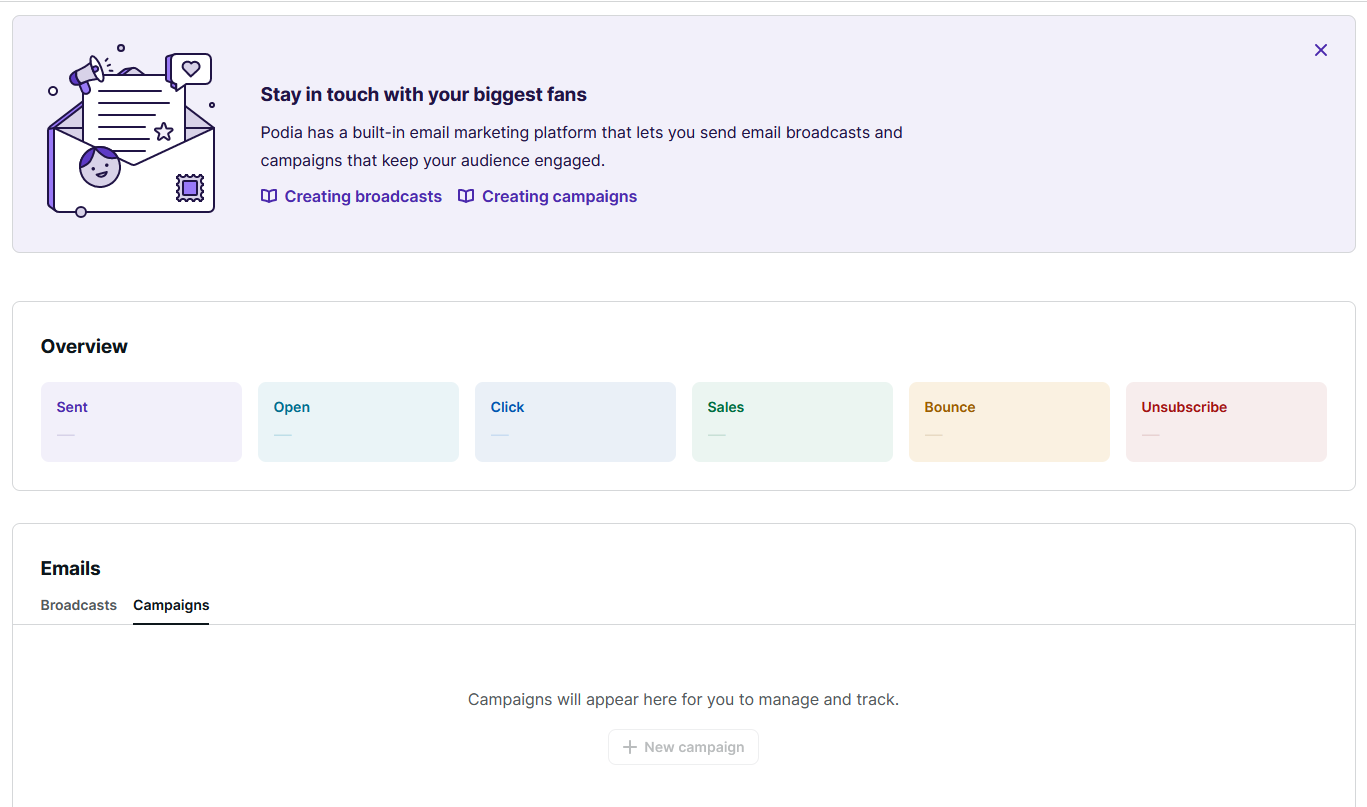
The Price of Power: Budget vs. Premium Investment
The fundamental difference in the pricing of Podia and Kajabi lies in their core business philosophies: Podia is the value-focused choice that relies on a transaction fee to keep its base price low, while Kajabi is the premium, all-in-one suite that maintains a higher fixed cost for a 0% transaction fee.
Podia: The Path of Low Monthly Overhead
Podia’s pricing is structured to offer a far more accessible starting point for creators, especially those just launching. Their entry-level plan, the Mover Plan (starting around $33 per month when paid annually), is an appealing option due to its remarkably low fixed cost. However, this affordability comes with an important trade-off: a 5% platform transaction fee on all sales. This structure makes the platform’s cost scale dynamically with a creator’s initial success. For someone with low sales volume, the total cost remains very manageable.
Once a creator begins to generate substantial revenue, the fixed monthly price of the transaction-free Shaker Plan (around $75 per month annually) becomes a much more economical choice. By upgrading to Shaker, creators eliminate the 5% fee and unlock advanced features like the built-in affiliate program, making this plan a clear scaling step for established, high-volume businesses. A crucial point of value for Podia, across both its paid plans, is the commitment to offering unlimited products and unlimited customers, removing the anxiety of hitting hard limits as the business expands its offerings.
Kajabi: The Path of Premium, Predictable Scaling
In sharp contrast, Kajabi immediately signals its premium position with a starting plan, the Basic Plan (around $119 per month annually), that is several times the cost of Podia’s entry-level offering. Kajabi justifies this high fixed price with its 0% platform transaction fee policy across all tiers, providing immediate revenue predictability. This model is attractive to creators who expect high sales volume from the start and want to keep every percentage point of their profit.
Kajabi’s pricing scales based on hard limits on the number of digital products (courses, communities, coaching) and the number of contacts/active customers.
- The Basic Plan provides a starting limit of just a few products (typically 3), which is a constraint Podia does not impose.
- Scaling to the popular Growth Plan (around $159 per month annually) significantly increases these limits and is where the platform’s key marketing features, such as the Affiliate Program and the removal of Kajabi branding, are unlocked.
Ultimately, choosing a Kajabi plan means you are willing to pay a high fixed monthly fee for a comprehensive, transaction-free, all-in-one experience, and your cost will increase only when your business exceeds the set caps on products and customers.
Summary of the Financial Trade-Off
The decision between the two platforms is a financial calculation of volume and fixed cost:
Choose Kajabi if your priority is zero transaction fees and a powerful, integrated ecosystem, and you are comfortable with a high monthly fixed cost that only increases when your customer count and product portfolio exceed significant hard limits.
Choose Podia if you prioritize a low monthly fixed cost and value unlimited products, accepting a percentage fee until your revenue is high enough to justify the higher fixed cost of the Shaker plan.
Kajabi is the most expensive because it’s the premium, all-in-one platform—your website, email marketing, funnels, and courses are all natively integrated. You pay a high subscription fee, but you get zero platform transaction fees, making it cost-effective for high-volume businesses.
Podia is the most affordable and simple option. It’s an excellent entry point, giving you unlimited products and customers with basic email tools for a low monthly fee, but it is limited in advanced features and community functionality.
The Essential Link Between Community and Course Success
We know that community is non-negotiable for course success. We’ve seen how powerful it is when you bring a supportive network and learning material together. Without that connection, course completion and user satisfaction plummet; it’s the power of a shared experience that keeps people excited and engaged.
However, not all platforms deliver. While we emphasize deep connection, platforms like Podia offer only a very basic community function—essentially a simple, forum-style chat. You can create text or video posts, add members, and have a simple conversation with some hashtag organization, but the overall depth and feature set for truly collaborative networking is inherently limited.
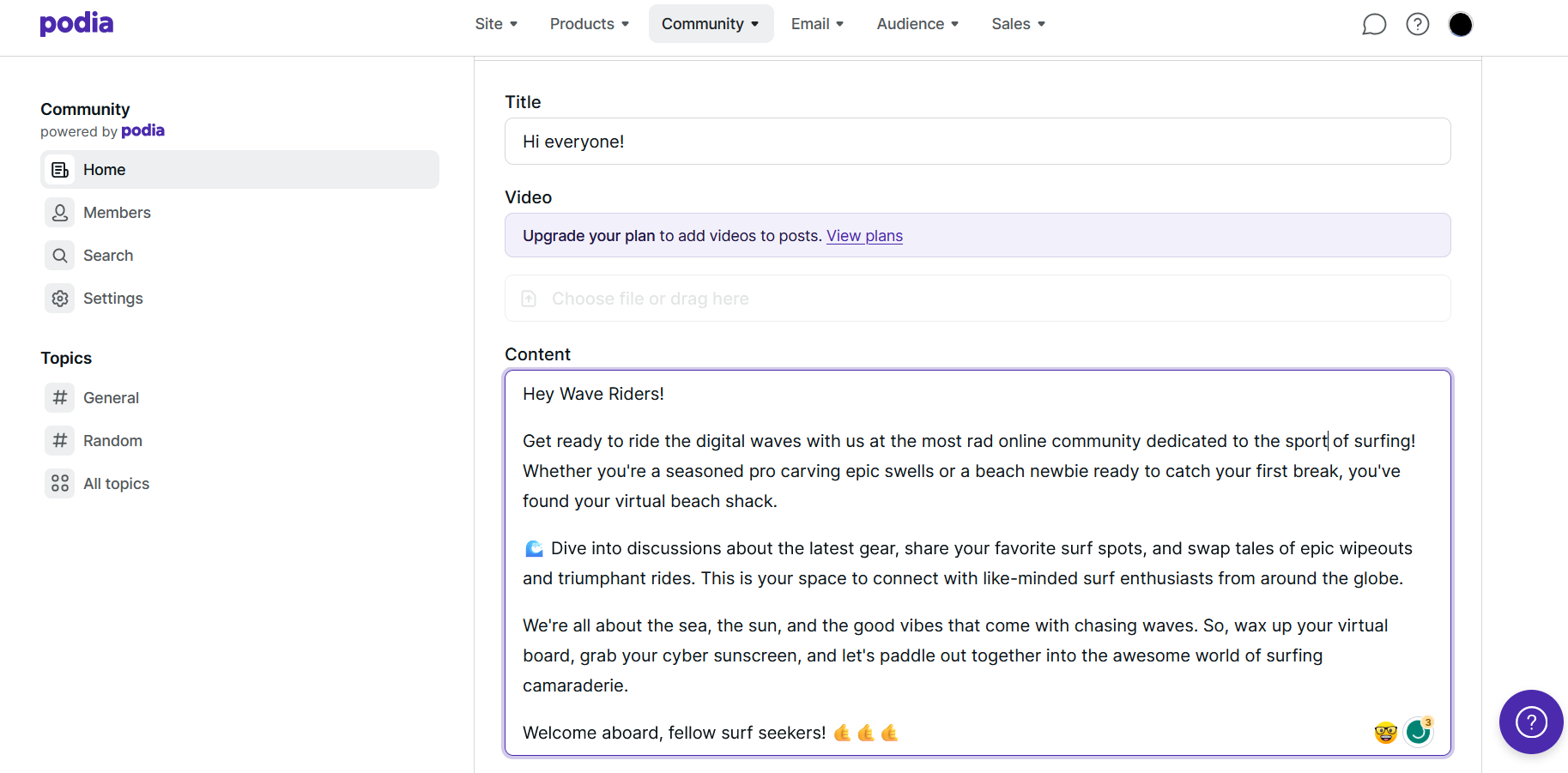
Kajabi has recently made a major upgrade to its social features by acquiring the Vibely platform. The result is the new and improved Kajabi Community 2.0, which offers robust tools for interaction, including creating group conversations, direct chat, and native livestreaming.
The main issue, however, is the lack of seamless integration. To use the community features, members need two separate logins and even two different mobile apps– one for the courses and one for the community. This fragmentation can create a frustrating, disjointed experience for users.
Mobile Access: The Double App Dilemma
Finally, let’s talk about access, specifically mobile apps. Kajabi provides dedicated iOS and Android apps that allow users to view their courses on the go. However, the critical drawback lies in its fragmented architecture: accessing the main course material and the new Community 2.0 requires two entirely separate mobile apps and two distinct logins. This is highly inconvenient for users and prevents any truly seamless, contextual discussions from being directly connected to specific course lessons or modules.
Kajabi Mobile Course App
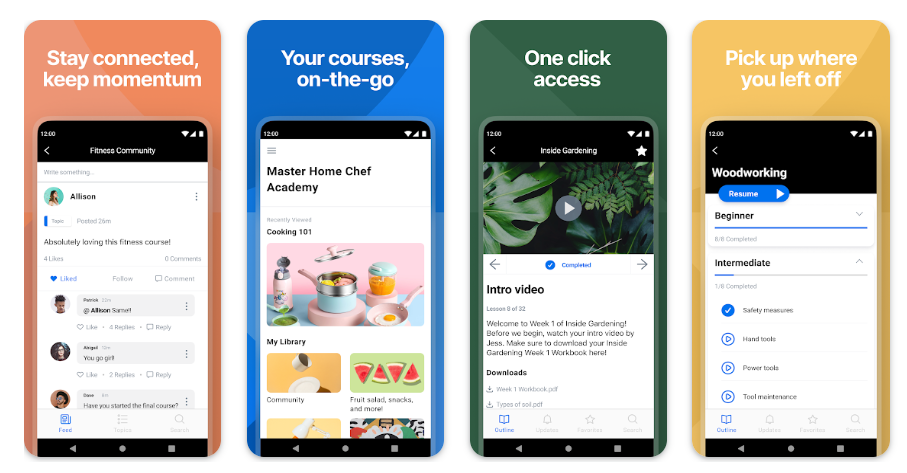
Kajabi Community App
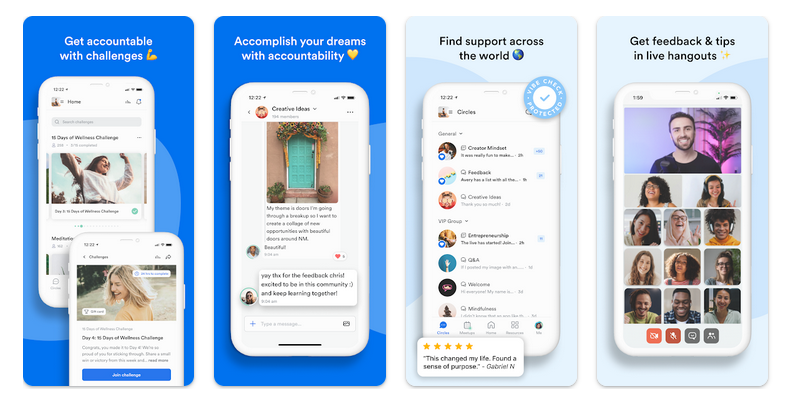
On the other hand, Podia doesn’t offer any moibile for the creators and customers. So, Kajabi is the clear winner in this section.
Want a Better Option? Introducing Klasio.

You’ve seen the trade-offs: Kajabi is powerful but expensive and fragmented across two separate apps. Podia is simple but too basic on the community front. The industry has been missing a solution that combines premium features with seamless integration and a focus on connection.
Klasio is the all-in-one Learning Management System (LMS) built to solve these exact problems for the modern creator.
The Klasio Advantage: Seamless Course Creation
Klasio eliminates the “two-app dilemma” that frustrates Kajabi users. Klasio is engineered for true integration:
- Single, Unified Experience: Your course materials, assignments, and discussions all live in one clean space, accessible with a single login. No more bouncing between a “course app” and a “community app.”
- Built-in Engagement Tools: You get powerful community features—including chat, groups, and discussions—that are directly connected to your course lessons. This makes it easy to run contextual discussions and boost that critical student engagement.
- Mobile-First Design: Students get a dedicated, high-quality mobile app experience that keeps them learning and connecting on the go, without the jarring switch between platforms.
Klasio delivers the professional, all-in-one functionality you expect from a premium platform, but with a streamlined user experience that ensures your students stay motivated and your business remains manageable.
Final Verdict
Choosing between Podia and Kajabi comes down to balancing budget and power.
Podia is the clear winner for beginners and budget-conscious creators. It offers a low monthly fee and unlimited products, making it a simple, accessible starting point, though its entry plan includes a 5% transaction fee and its features are basic.
Kajabi is the best choice for established creators who demand an all-in-one platform. Its high fixed cost is justified by zero transaction fees, advanced marketing funnels, and powerful course tools. However, its community and course features are accessed via a fragmented two-app experience.
For creators seeking the power of Kajabi with a seamless, single-app experience, the new platform Klasio is presented as the superior, truly integrated alternative.
Some Queries You Would Love to Know
1. Why is Kajabi so expensive?
Kajabi is expensive because it’s built as a premium all-in-one platform that replaces multiple tools for running an online business. It combines websites, email marketing, funnels, analytics, and courses under one roof with zero transaction fees. The higher cost reflects its advanced automation, marketing, and learning management features.
2. Is Podia good for beginners?
Yes, Podia is great for beginners. It’s simple to use, requires no technical setup, and offers everything you need to start selling courses, downloads, or memberships in one place.
3. Is Podia good for SEO?
Podia has basic SEO features like custom URLs, titles, and meta descriptions, which are fine for simple sites. However, it’s not as advanced as dedicated website builders like WordPress or Kajabi for deep SEO optimization.
4. Do I need a website if I have Kajabi?
No, you don’t need a separate website if you have Kajabi. Kajabi lets you build your full website, host your blog, and manage courses and marketing all in one platform.
5. Is Kajabi SEO friendly?
Yes, Kajabi is SEO friendly. It includes customizable meta tags, clean URLs, and fast page performance to help your content rank better on search engines.
6. Does Podia have landing pages?
Yes, Podia offers built-in landing pages. You can easily create product pages, sales pages, or opt-in pages using its drag-and-drop editor without coding.

Leave a Reply