In September, we brought a number of updates to Klasio aimed at making it easier for course creators to manage students, accept payments, and create engaging content.
Razorpay Integration
We’ve added Razorpay as a payment gateway, giving Indian users more ways to receive payments. It supports cards, net banking, UPI, and popular wallets. This makes checkout smoother and more convenient for Indian learners.
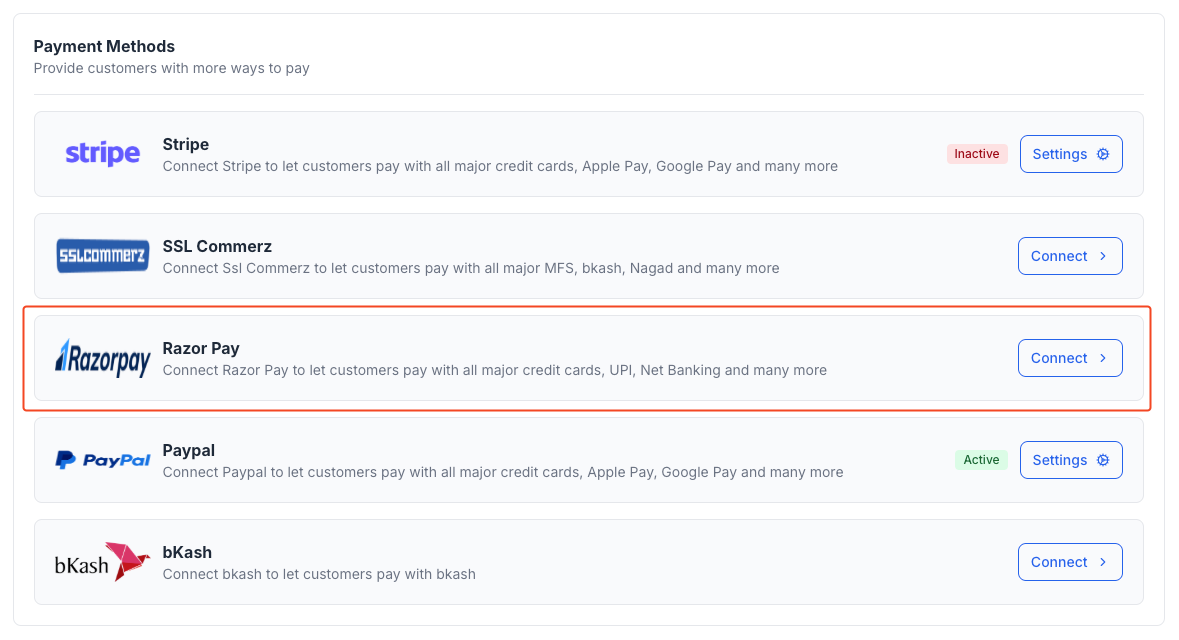
Exceptional Control Over Students and Content
We understand the importance of having granular control over your student base and the content you deliver. This month’s updates introduce several powerful features to give you just that.
Delete Student Enrollments
Responding to popular demand, Klasio now allows you to delete student enrollments. This feature provides flexibility for various scenarios, such as managing refunds, correcting enrollment errors, or simply tidying up your student records.
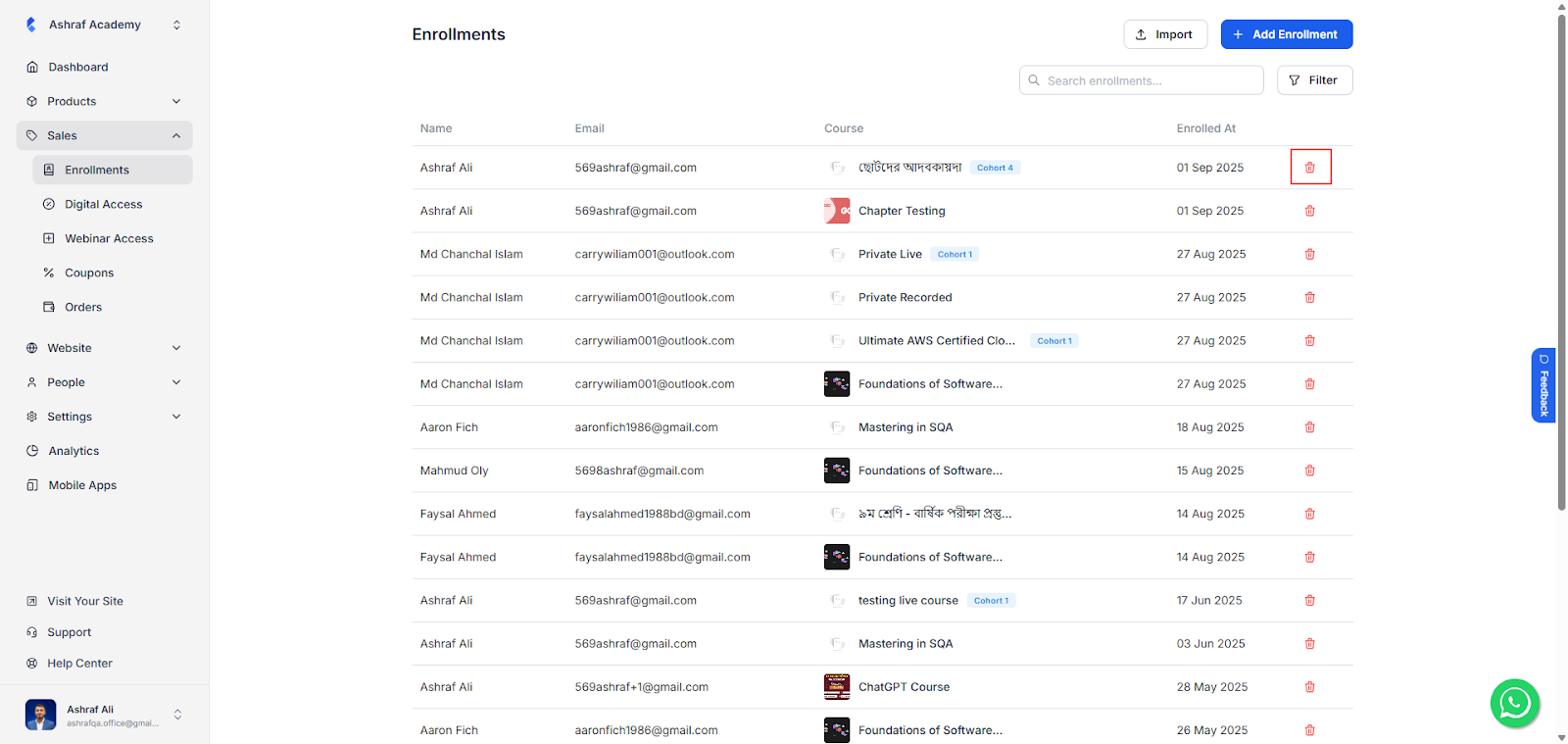
You can now easily remove specific enrollments from your student management area, ensuring your access controls are precise, and your lists are organized.
Student Suspension Feature
For situations requiring temporary access restrictions, we’ve introduced a Student Suspension Feature. This allows you to suspend a student’s access to course content without fully removing their enrollment record.

It’s ideal for addressing payment issues, policy violations, or temporary pauses, with the option to restore access at any time.
Image Support Everywhere
To make your courses more visually engaging, we’ve expanded image support to text editors across the platform. You can now directly embed images in course details, blog posts, digital download descriptions, and webinar descriptions.
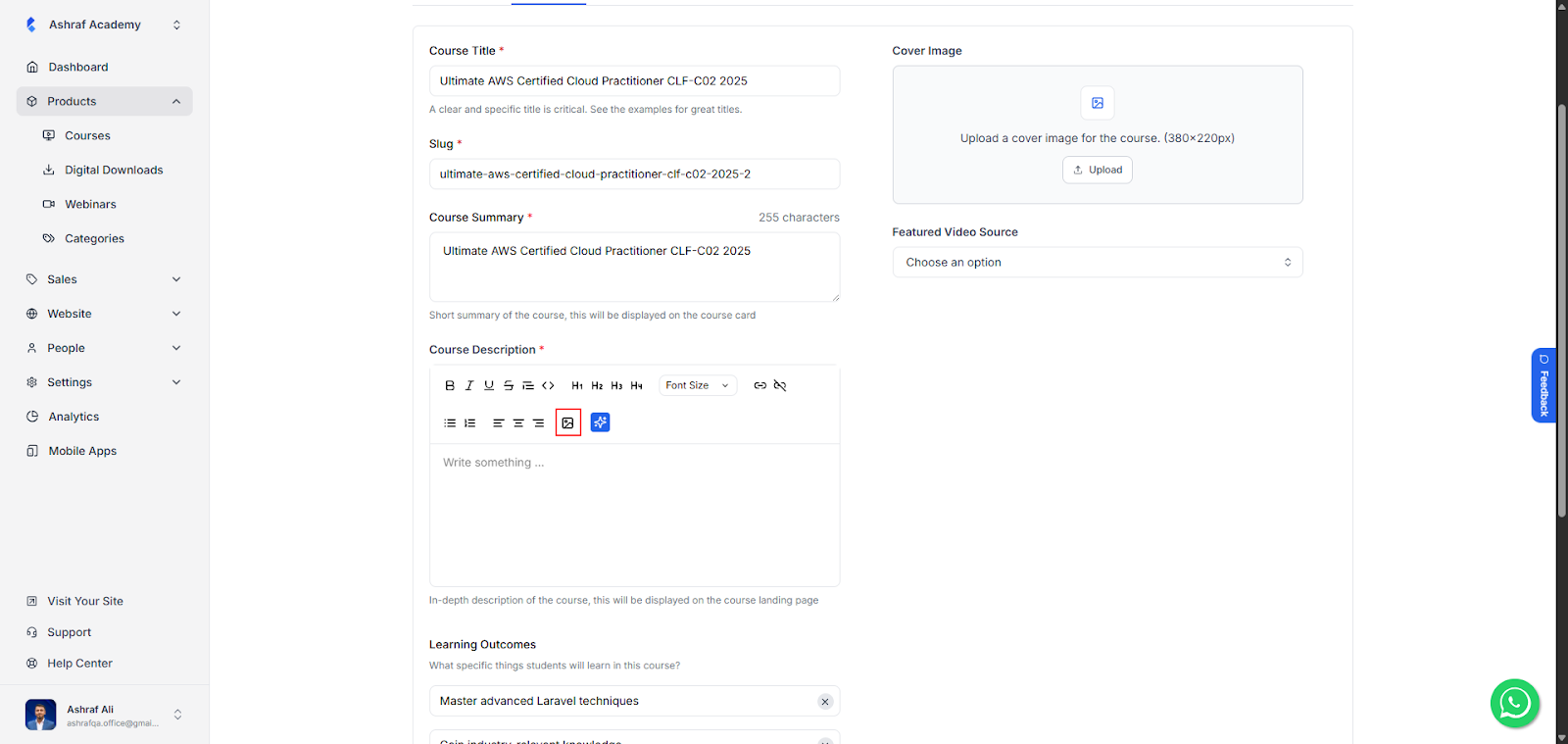
This enhancement allows for richer, more professional content through screenshots, diagrams, and other visual aids.
Better Quiz Results UI
We’ve refined the Quiz Results User Interface [1] to be cleaner and more intuitive. Both instructors and students will benefit from a clearer presentation of performance, offering better insights into learning progress and areas for improvement.
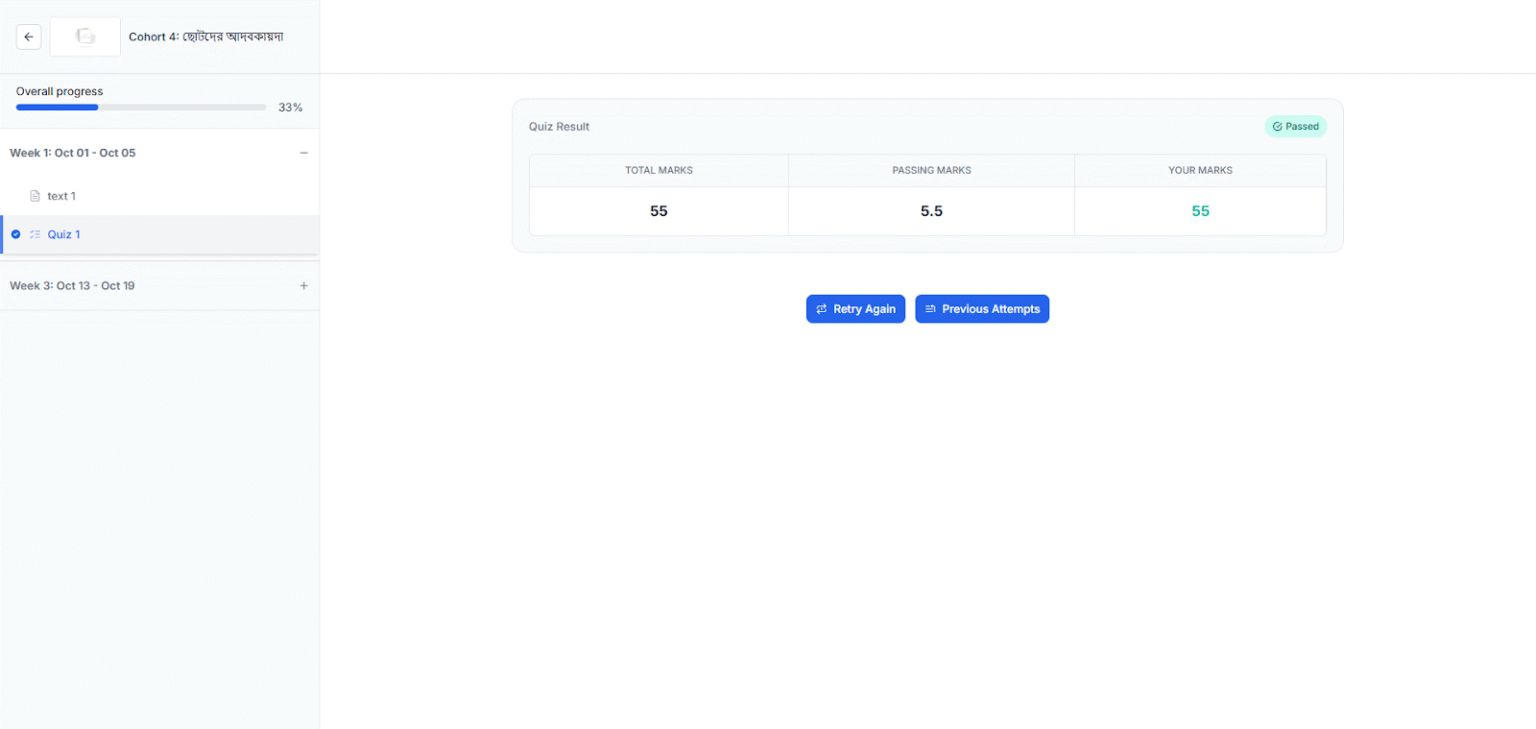
Enhanced Content Creation and Resource Management
September introduced several improvements to make content creation smoother and resource management more flexible.
Enhanced Lesson Content Creation
The lesson editor now supports video embedding and custom HTML. You can integrate YouTube, Vimeo, or any custom elements directly into your lessons, making them more interactive and dynamic.
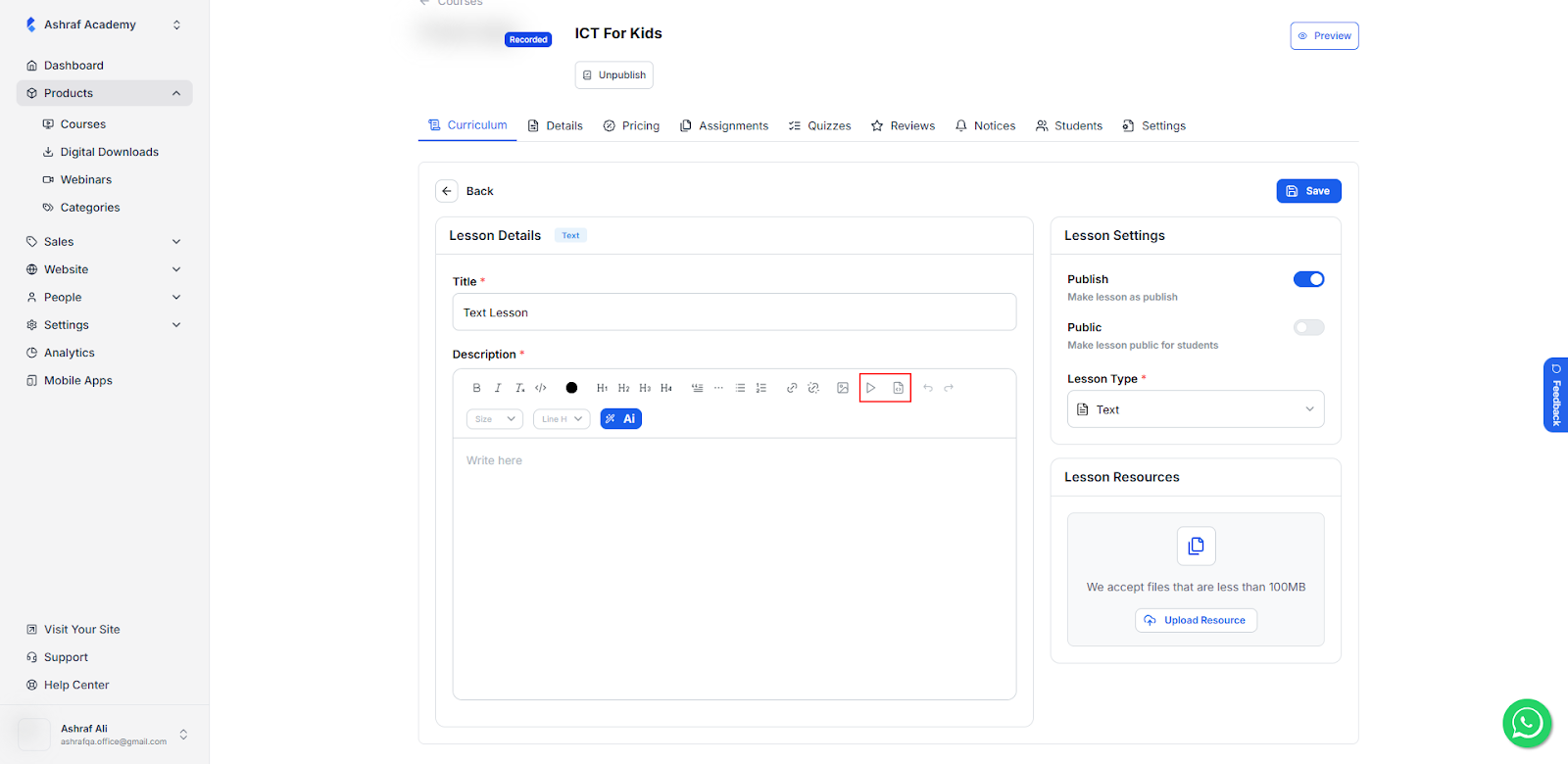
Complete Freedom for Lesson Resources
All file type restrictions have been removed. You can upload any kind of file—from specialized software to unique document formats—so your lessons can include exactly the resources they need.
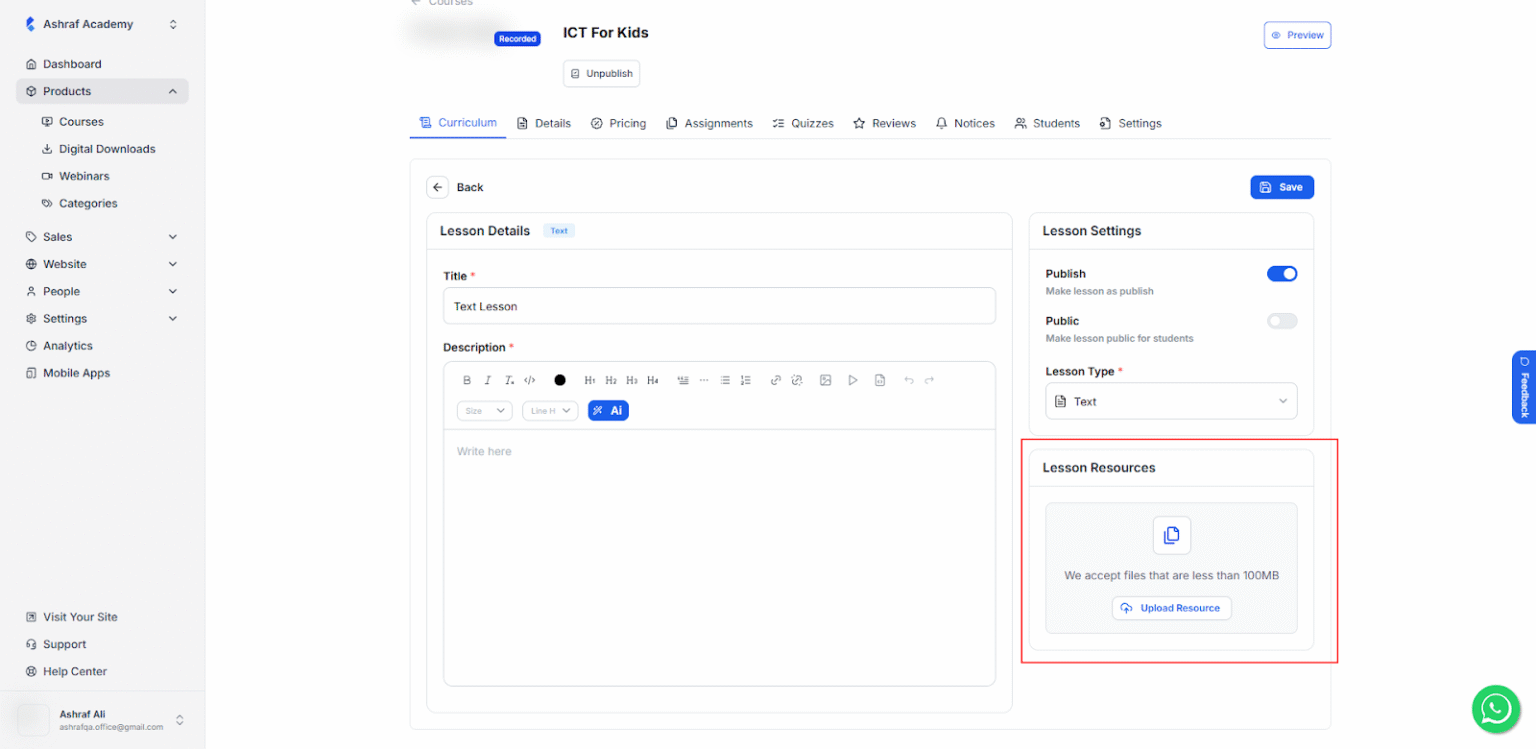
Resize Images in Your Lessons
Images inside the lesson editor can now be resized. This gives you more control over how visuals fit with your text and keeps your lessons looking consistent.
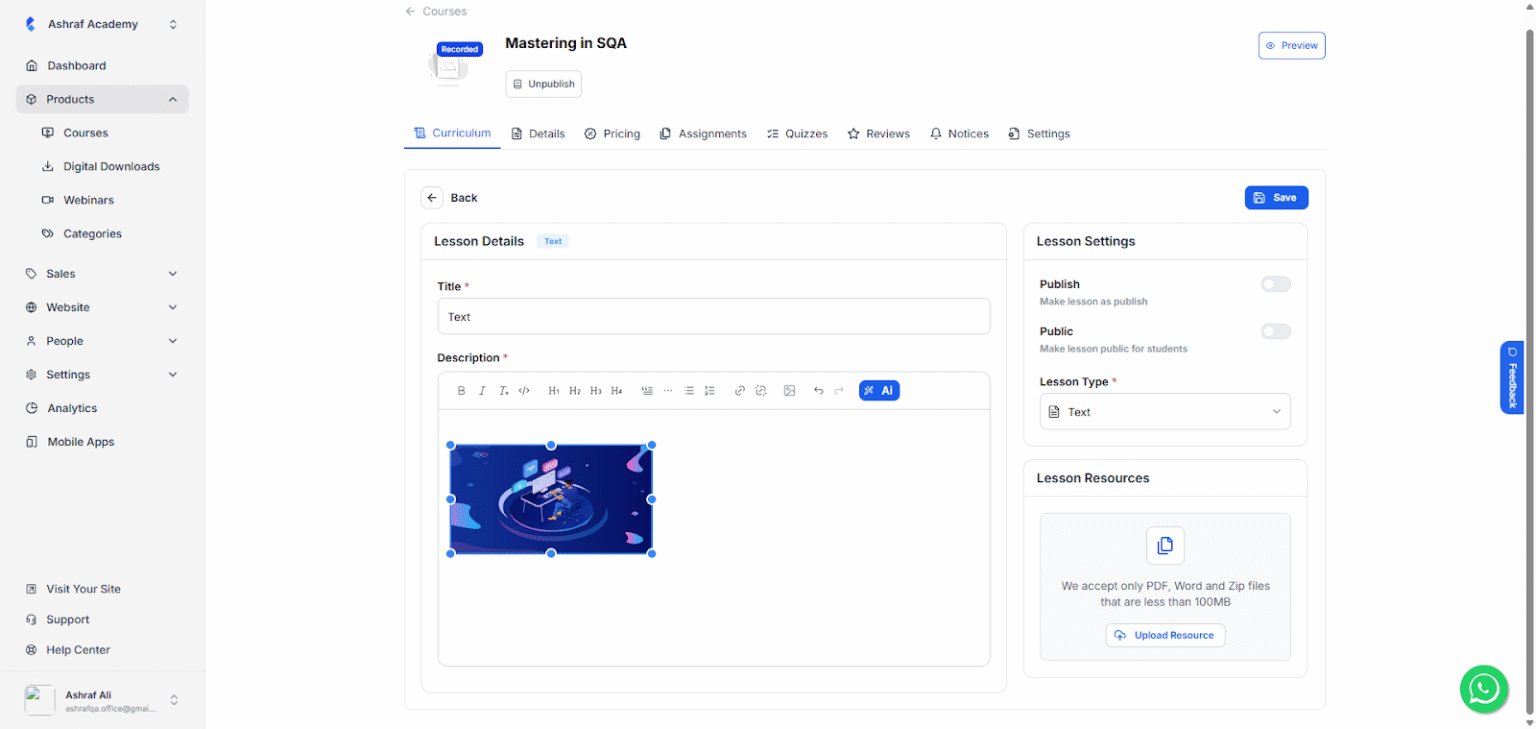
Improved Student Experience and Platform Navigation
We’ve also refined the student experience and made it easier to move around the platform.
Post-Registration Access for Webinars
Students can now access webinar content even after registration has closed, ensuring they don’t miss out.
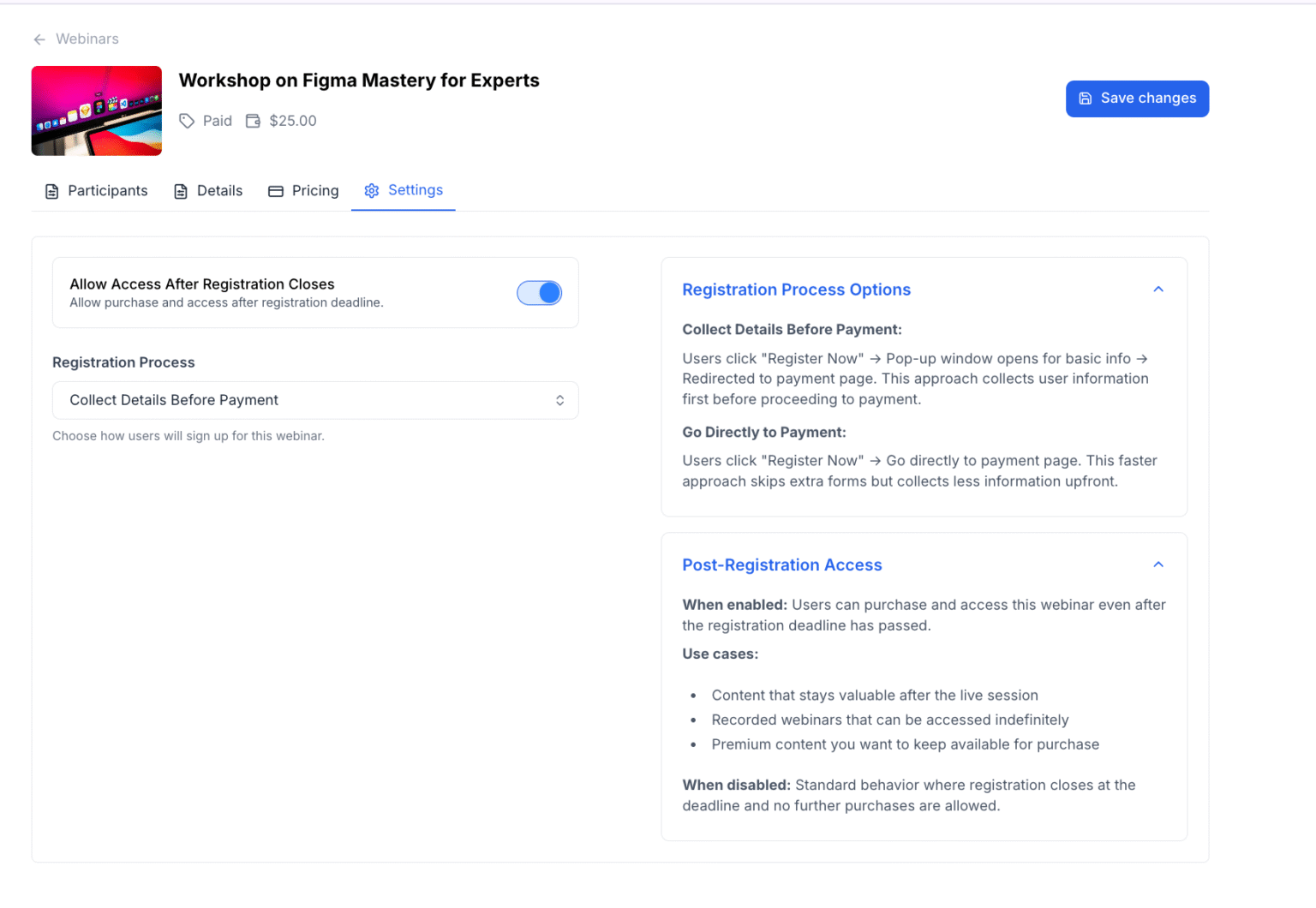
Option to Change Password for Your Students
Students can change their own passwords directly from their accounts, adding both convenience and security.
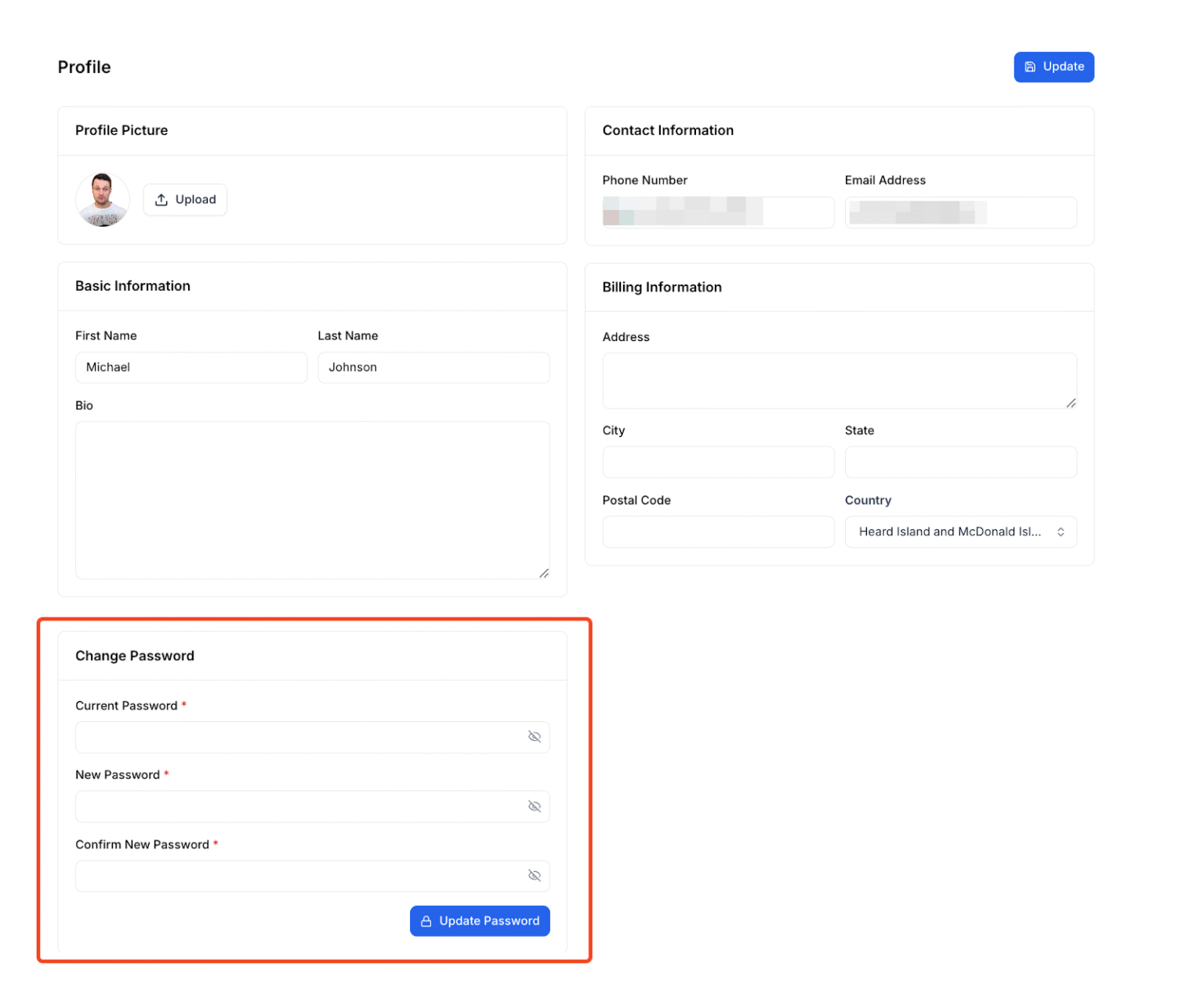
Smoother Discussions in Lessons
Lesson discussions have been made more reliable, helping both instructors and students have smoother, more productive conversations.
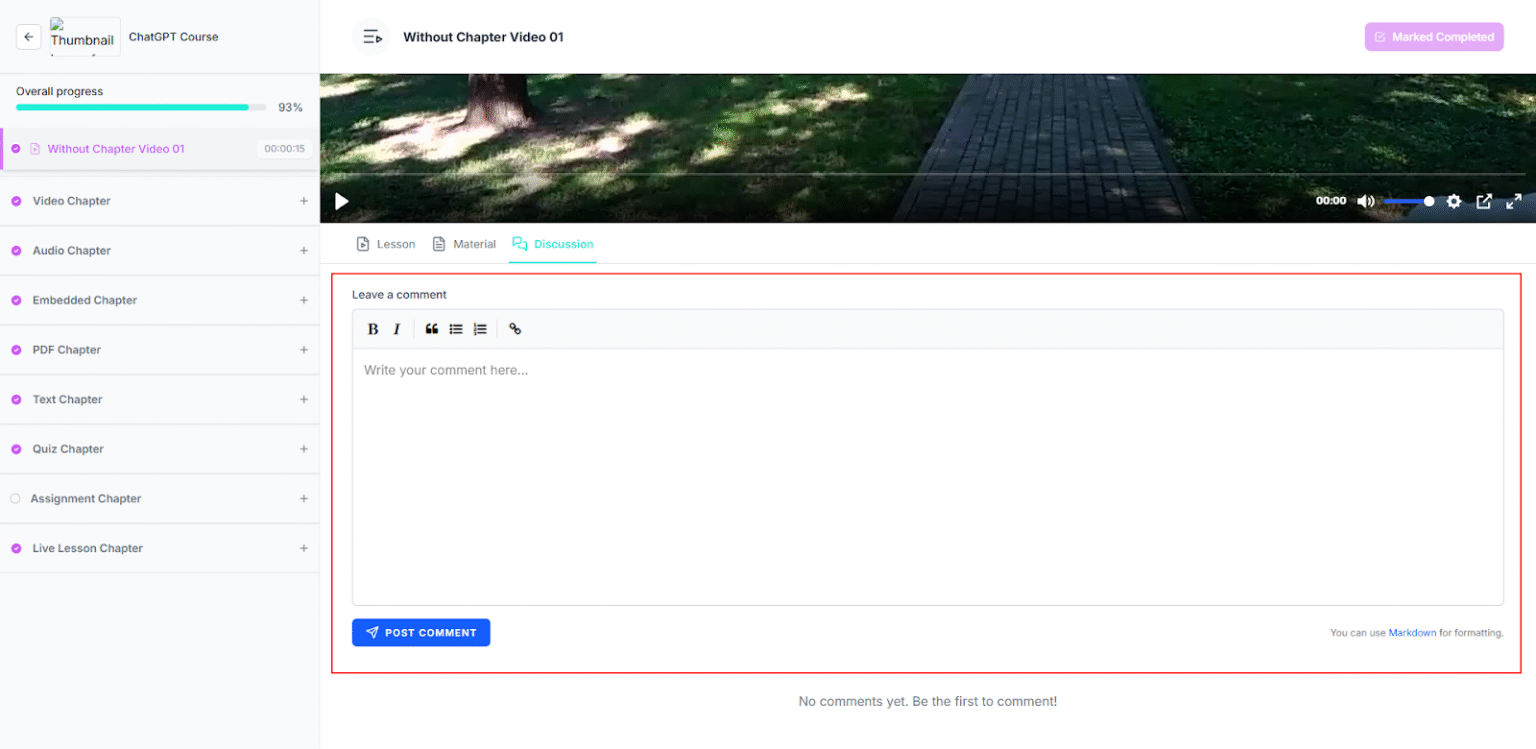
A Fresh Look for the Sidebar Menu
The sidebar has a cleaner design that makes navigation quicker and more intuitive.
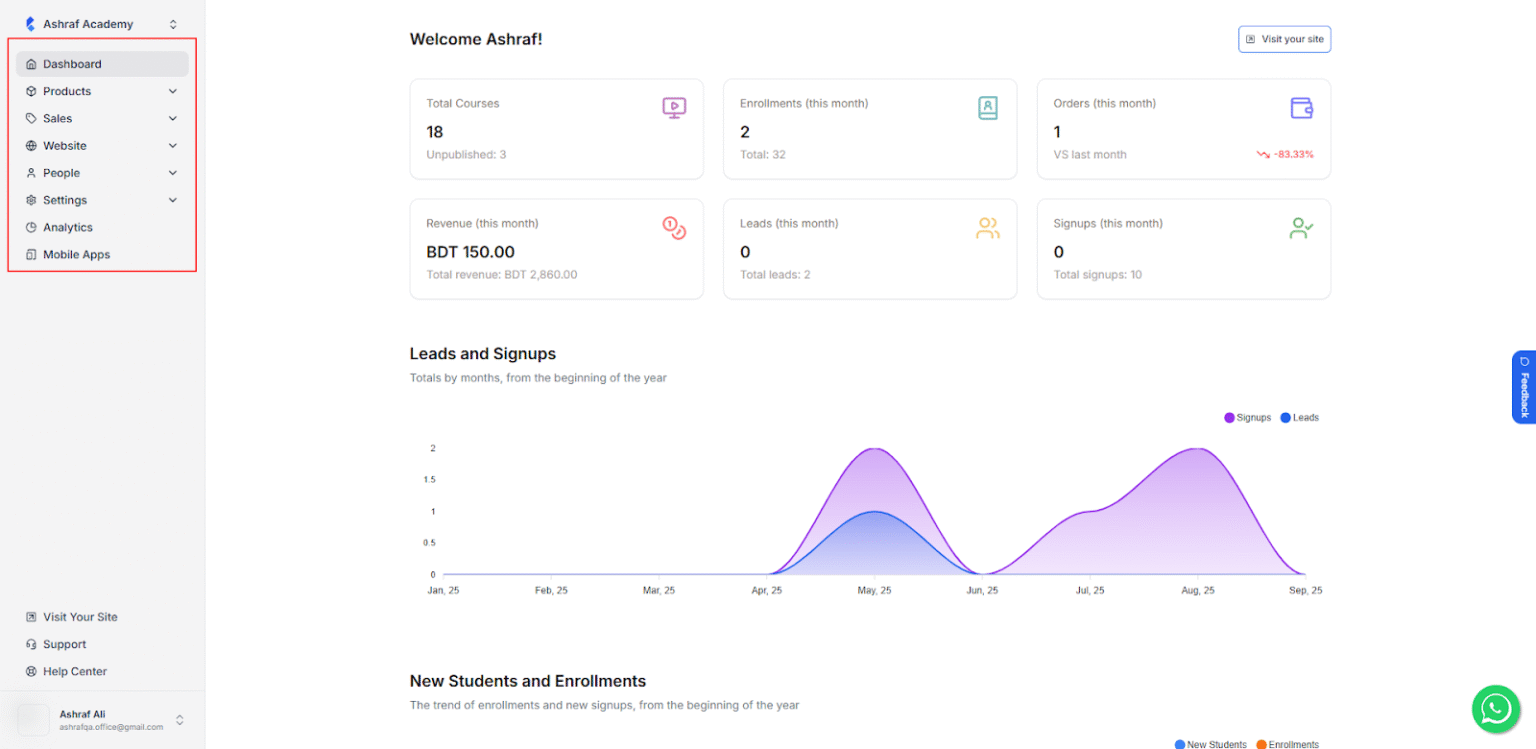
Improved Text Lesson Content Display
Text-based lessons now display in a clearer, more readable format, making it easier for students to focus on the content.
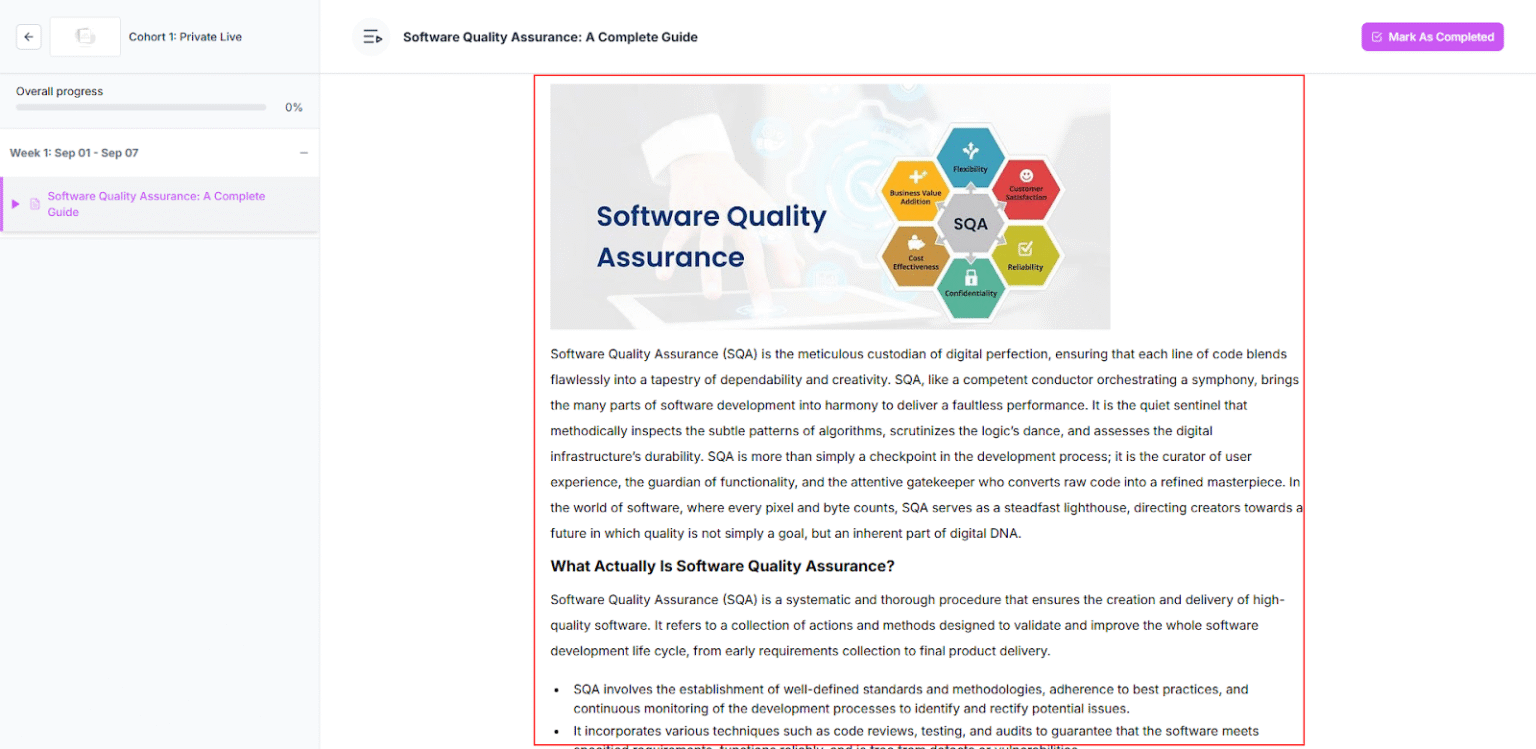
See Enrolled Students at a Glance
On each course’s edit page, you can now see the list of enrolled students without navigating away. This saves time and keeps course management simpler.
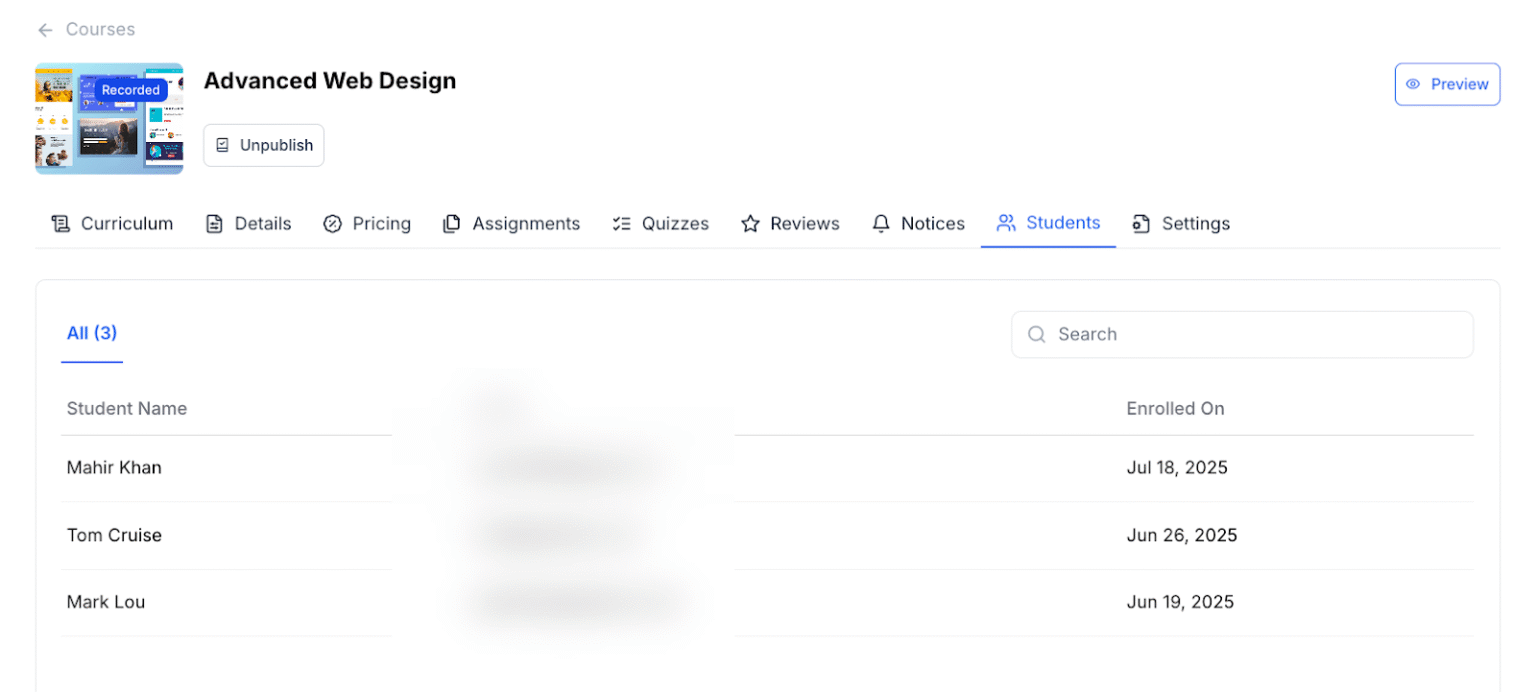
Thank You for Your Feedback
All these updates came from the feedback we receive from you.
If you like what Klasio is doing and are happy with these updates, we would really appreciate it if you could share your thoughts on Trustpilot.
Your reviews help us keep going and empower more teachers, educators and coaches through Klasio.
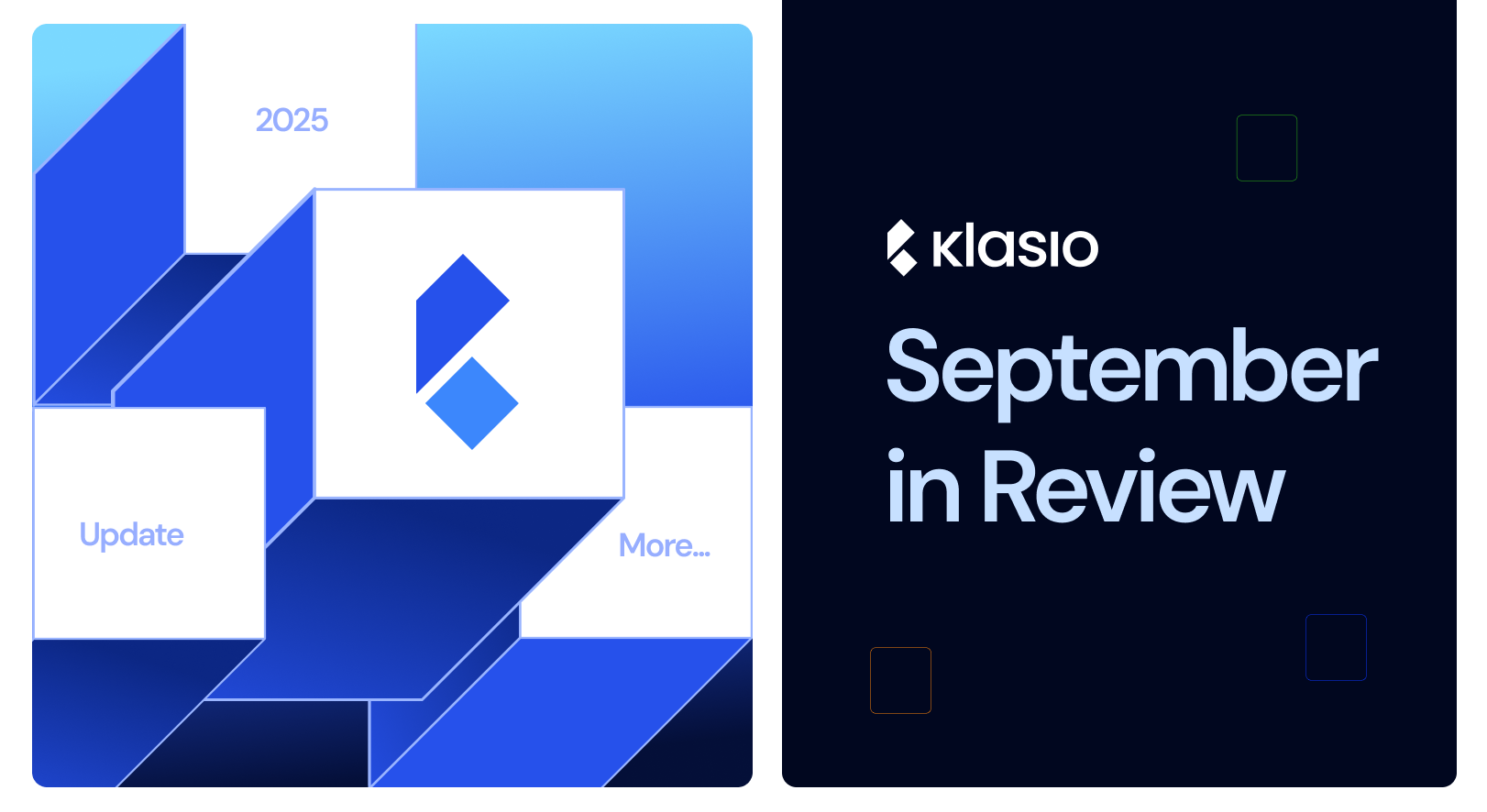
Leave a Reply