Well, what if I told you that your entire workflow is about to change? Welcome to 2025, where AI isn’t just a futuristic buzzword, it’s your new, super-smart teaching assistant. The growth is staggering: the AI in education market is exploding, set to grow by over 30% annually. Creators are already reporting they can cut course development time by up to 50% using AI tools. And the demand is there, too! A whopping 70% of students believe AI-powered personalization can significantly improve their learning experience. Now, people are using Ai to create an online course.
So, the question isn’t if AI will change online education… it’s how can you use it, right now, to build something amazing? That’s exactly what we’re breaking down today.
TL;DR
- Why AI? In 2025, AI is your co-pilot. It smashes the old barriers (like video editing, design, and copywriting) that stopped beginners from ever starting.
- The “Secret” Method: Don’t just ask AI to “make a course.” Use the Expert-in-the-Loop (EIL) model.
- AI generates the “B-” first draft (outline, script).
- You step in as the Expert to add your “soul” (stories, voice, unique examples).
- AI does the technical work (builds quizzes, produces marketing).
- How Tools Fit In: Platforms like Klasio are built for this model. Its AI acts as your assistant—generating the course blueprint, quizzes, and descriptions—while giving you a simple hub to upload your own expert videos and content.
- The Bottom Line: AI handles 90% of the technical work so you can focus 100% on the expert knowledge that only you have.
So, How Does AI Actually Make This Accessible for a Total Beginner?

This is the most important question, right? It’s one thing to say AI is powerful, but it’s another to understand how it breaks down the real barriers that stop most people from ever starting.
In the “old days” (like, 2023), if you wanted to create a course, you had to be a 5-in-1-expert:
- A Subject Matter Expert (the one thing you already are)
- An Instructional Designer (to structure the curriculum)
- A Scriptwriter & Copywriter (to make the content engaging)
- A Video Producer (to film, edit, and create graphics)
- A Technician (to build the quizzes, and manage the website)
That’s why most courses never got made. It was just too overwhelming.
In 2025, AI doesn’t replace you, the expert. It replaces all the other specialists you used to need to hire. Here’s how it tears down those walls, one by one.
1. It Smashes the “Blank Page” Problem
The single biggest hurdle for beginners is staring at a blank document, not knowing where to start. AI eliminates this completely.
Instead of trying to invent a 10-module curriculum from scratch, you give an AI tool a simple prompt.
- Before AI: “Ugh, I need to create a course on sustainable gardening… where do I even begin? What’s module 1?”
- With AI: “Hey AI, give me a 10-module course outline for ‘Sustainable Gardening for Apartment Dwellers.’ Focus on small spaces and composting.”
The AI will instantly generate a logical, structured blueprint with module titles and lesson ideas. You’re no longer a creator; you’re an editor. You just use your expertise to refine, add, and remove—a task that is 100x easier than starting from zero.
2. It Becomes Your Instant Video Production Studio

Let’s be honest: this is the big one. Most people are terrified of being on camera. They don’t have a $1,000 camera, a fancy microphone, or the skills to edit video.
AI makes this entire barrier irrelevant.
- AI-Powered Scripting: Tools can turn your rough lesson notes into a clear, conversational video script.
- AI Avatars: Platforms like Synthesia or HeyGen let you choose a realistic AI avatar. You paste your script, and the avatar “presents” your lesson for you with a professional voiceover.
- AI Video Editing: Tools like Pictory can take your script and automatically find relevant stock video clips, add captions, and piece it all together into a dynamic video.
Suddenly, you can create a high-quality video module without ever owning a camera or learning a single piece of complex editing software.
3. It Destroys the “Tech & Design” Barrier
Not a graphic designer? No problem. Can’t code a website or a quiz? You don’t have to.
AI-powered course platforms now do this for you.
- Need a quiz? Just tell the AI, “Create a 5-question multiple-choice quiz based on the previous lesson about ‘photosynthesis’.”
- Need a slide deck? Tools within Canva or other platforms will take your text and generate an entire, beautifully designed presentation in seconds.
- Need to build the course? Many “AI Course Generators” will take your outline and build the entire course for you—creating the lesson pages, quizzes, and structure, all with a single click.
You’ve just skipped the entire technical setup that used to take weeks of frustrating work.
4. It Automates the “Boring” Work
Finally, AI acts as your administrative assistant. The little tasks that bog you down and kill your momentum? AI handles them.
- Writing marketing emails to sell your course.
- Creating a short summary for your course landing page.
- Transcribing your video lessons to create downloadable PDFs.
- Answering common student questions with an AI chatbot.
By taking over the roles of designer, videographer, and admin, AI leaves you with the one job you were meant to do: being the expert. It allows you to focus 100% of your energy on your knowledge and your passion, which is the only thing that truly matters.
Not All AI Is Created Equal: 5 “Must-Have” Features for Course Creation in 2025

Alright, so you’re ready to start. You search for “AI course builder” and… you’re instantly overwhelmed. There are dozens of tools, all claiming to be the “best.”
Here’s the truth: in 2025, not all AI features are just “nice to have”; some are absolutely essential. If you’re serious about creating a high-quality course without the burnout, make sure your AI toolkit includes these five game-changers.
1. The “One-Click” Course Blueprint Generator
This is your starting line. A “must-have” AI platform should be able to take your simple idea and instantly build a comprehensive, logical course structure.
- What it does: You give it a prompt like, “A beginner’s course on bread-making for busy professionals.” The AI should instantly generate a full curriculum, complete with logical modules (e.g., “Understanding Yeast,” “The Kneading Process,” “Baking Your First Loaf”) and specific lesson titles under each one.
- Why it’s essential: This feature single-handedly defeats the “blank page” problem. It does 80% of the instructional design work in 30 seconds, so you can jump straight to editing and adding your unique expertise.
2. AI-Powered Video & Avatar Generation
Let’s face it: video is the biggest barrier for most creators. You might hate being on camera, not have the right equipment, or despise video editing. This is where AI truly shines.
- What it does: This feature comes in two forms:
- AI Script-to-Video: Tools like Pictory analyze your lesson script and automatically find relevant, high-quality stock footage and images, compiling them into a video with captions.
- AI Avatars: Tools like Synthesia or HeyGen let you paste your script and have a realistic AI avatar “present” the lesson for you in a professional voice.
- Why it’s essential: It completely removes the need for a camera, microphone, or editing skills. It allows you to create professional-grade video lessons just by writing text.
3. The “Smart” Assessment Builder
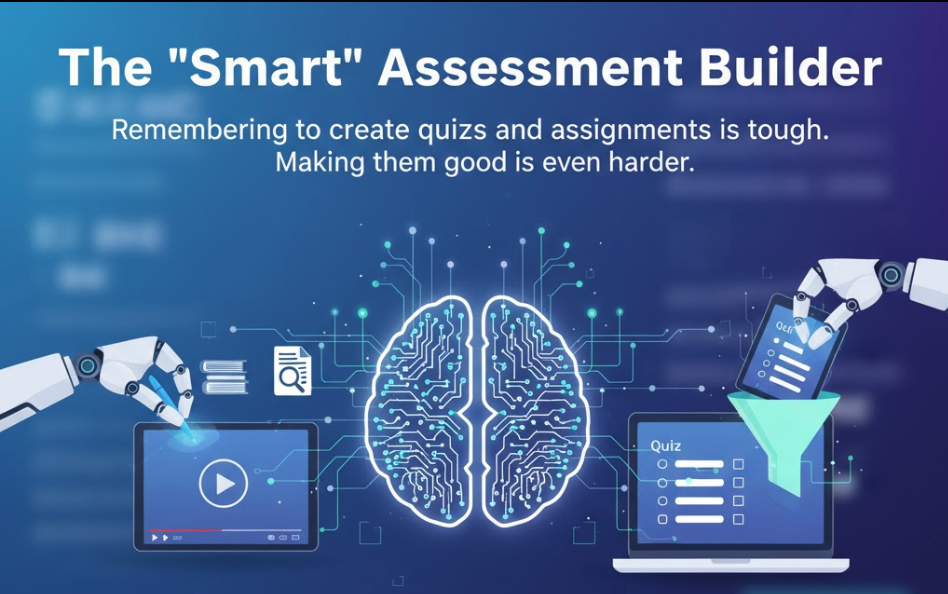
Remembering to create quizzes and assignments is tough. Making them good is even harder. The best AI platforms don’t just create generic questions; they create assessments that actually test comprehension.
- What it does: You feed the AI your lesson content (a video, a PDF, or just text) and ask it to “generate a 5-question multiple-choice quiz based on this content.” It will read and understand the material, then write relevant questions and answers that target the key learning objectives.
- Why it’s essential: This saves hours of work and ensures your students are actually retaining information. It also helps you spot which parts of your course might be confusing or need more detail.
4. Adaptive Learning Path Technology
This is the feature that separates a static “video playlist” from a truly “smart” course. Adaptive learning personalizes the experience for each student.
- What it does: The AI monitors a student’s progress. Did they fail a quiz? The platform can automatically suggest they re-watch a specific lesson or provide them with a new, simpler-to-understand resource. Did they ace a module? The AI might let them “fast-track” to the next advanced topic.
- Why it’s essential: It keeps students engaged. Advanced students don’t get bored, and beginners don’t get left behind. This dramatically improves course completion rates and student satisfaction.
5. The 24/7 AI Teaching Assistant (Chatbot)
Your students will have questions. But you can’t be available 24/7, especially as you get more students. An AI chatbot, trained on your own course content, is the solution.
- What it does: You “feed” the AI all your course materials, videos, transcripts, and worksheets. When a student has a question like, “What’s the difference between active and dry yeast?” the chatbot can instantly provide an accurate, helpful answer drawn directly from your lessons.
- Why it’s essential: It provides instant support to your students, making them feel valued and “unstuck.” For you, it filters out 90% of repetitive questions, freeing you up to focus on growing your business or creating your next course.
The “Secret” to Using AI: The Expert-in-the-Loop (EIL) Model
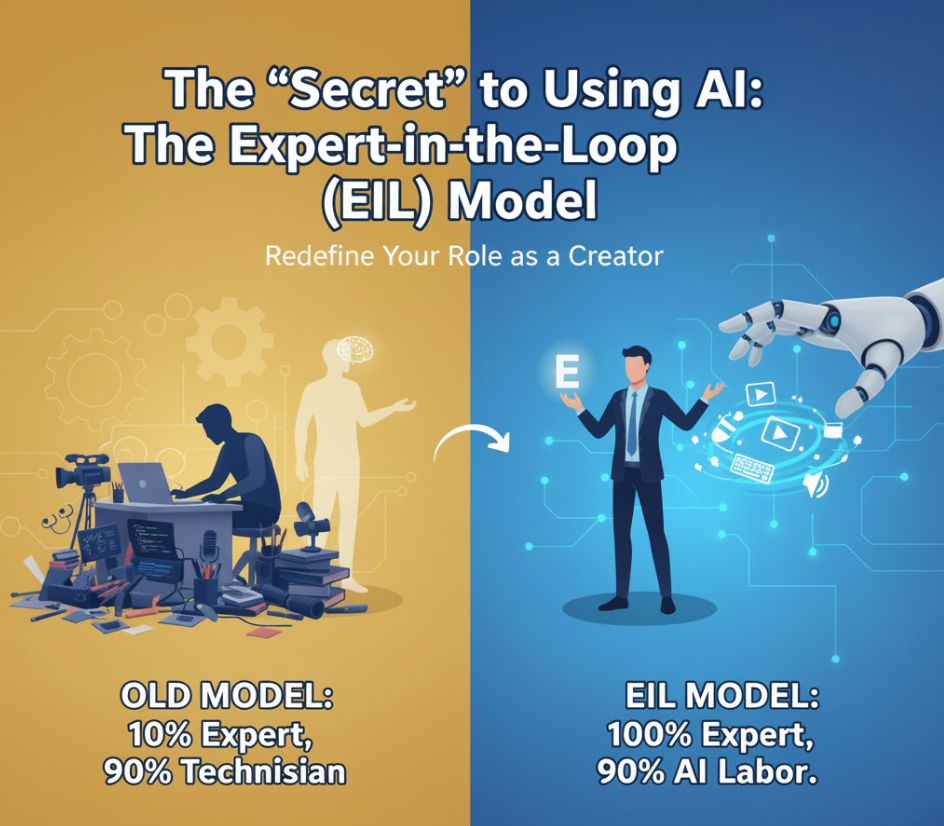
I’m going to share a theory with you that will completely change how you approach this. I call it the Expert-in-the-Loop (EIL) Model.
Most beginners make a huge mistake: they either try to do everything themselves (the old way) or they try to get AI to do everything for them (the lazy way). Both lead to failure. The old way leads to burnout, and the lazy way leads to a generic, soulless course that no one wants to buy.
The EIL Model is different. It redefines your job as a course creator.
- OLD MODEL: You were 10% Expert and 90% Technician (video editor, web designer, writer, marketer).
- EIL MODEL: The AI becomes your 24/7 technician. It does 90% of the labor. This frees you up to be 100% Expert.
Your job is no longer to do the “work.” Your job is to direct the AI, validate its output, and infuse it with your unique soul, stories, and experience. You are the “Expert-in-the-Loop.”
Here are the 5 practical steps of the EIL Model.
Step 1: The AI “First Draft” (AI Generates)
In this step, your goal is to get a “B-” grade draft of your entire course done in 60 minutes. This is the heavy lifting.
- The AI’s Job: To act as your researcher, instructional designer, and writer.
- Your Job (The Expert): To ask the right questions.
- Action: Give your AI co-pilot a strategic prompt.
- Prompt: *”You are an expert instructional designer. I am creating an online course titled ‘[Your Course Title]’ for ‘[Your Audience]’. Generate a complete course blueprint. Include:
- A 5-module curriculum.
- 4-5 specific lesson titles for each module.
- For the first lesson, write a 300-word conversational script.”*
- Prompt: *”You are an expert instructional designer. I am creating an online course titled ‘[Your Course Title]’ for ‘[Your Audience]’. Generate a complete course blueprint. Include:
- EIL Result: The AI does 90% of the labor. The “blank page” is gone.
Step 2: The “Soul” Infusion (Expert Refines)
This is the most important step. You now take the AI’s “B-” draft and turn it into an “A+” masterpiece. This is the “loop” where you, the expert, step in.
- The AI’s Job: To wait for instructions.
- Your Job (The Expert): To add what the AI cannot.
- Action: Read through the AI-generated script and outline. Now, edit and add:
- Your Personal Stories: “I remember a time when I made this exact mistake…”
- Your Unique Examples: “Here’s a specific case study from a client of mine…”
- Your Voice & Tone: Change generic phrases to your phrases.
- Your “Why”: Add the passion, empathy, and core beliefs that make your teaching unique.
- EIL Result: The course is no longer “AI-generated.” It’s now “AI-assisted.” It has your unique fingerprint all over it.
Step 3: The “Technician” Work (AI Produces)
You have your “A+” scripts. Now you need to turn them into videos, presentations, and quizzes. In the old model, this took weeks. In the EIL model, it takes an afternoon.
- The AI’s Job: To be your video producer, graphic designer, and teaching assistant.
- Your Job (The Expert): To give commands and paste your refined text.
- Action:
- For Video: Paste your refined script into an AI Avatar tool (like Synthesia) or an AI video generator (like Pictory).
- For Slides: Paste the script’s key points into a presentation tool (like Canva Magic Design).
- For Quizzes: Paste your script into your course platform’s AI quiz builder.
- EIL Result: The AI handles 100% of the technical production. You haven’t touched a single piece of complex editing software.
Step 4: The Quality Check (Expert Validates)
Your course is now built, but it’s not ready. You must perform the final “Expert-in-the-Loop” check.
- The AI’s Job: To present the finished course for review.
- Your Job (The Expert): To be the first student.
- Action: Go through your entire course from start to finish.
- Does the video look and sound right?
- Does the lesson flow logically?
- Is the quiz fair and accurate?
- Is anything missing?
- EIL Result: You catch any small errors and ensure the final product meets your expert standards.
Step 5: The “Go-to-Market” (AI Amplifies)
Your “A+” course is approved. It’s time to launch. But who is going to write the sales page, the emails, and the social media ads? Your AI technician, of course.
- The AI’s Job: To be your 24/7 marketing copywriter.
- Your Job (The Expert): To direct the marketing strategy.
- Action:
- Prompt: “You are an expert direct-response copywriter. Based on my course curriculum, write a high-converting sales page. My audience is [Your Persona] and their main pain point is [Pain Point]. Focus on the transformation they will get.”
- Prompt: “Now, write a 5-part email sequence to launch this course to my email list.”
- EIL Result: Your entire marketing campaign is 90% done. You simply review, tweak the copy (using Step 2’s “Soul Infusion”!) and hit send.
Putting Theory into Practice: How a Tool Like Klasio Uses AI

It’s one thing to talk about the “Expert-in-the-Loop” theory, but what does it look like in a real platform? Let’s look at a popular tool in 2025: Klasio.
Klasio is built from the ground up for creators, not coders. Its AI features are designed to handle the most annoying and time-consuming parts of course creation, so you can focus on what only you can do: sharing your expertise.
What Klasio Can Do?
Klasio is an AI-powered Learning Management System (LMS) designed for educators, coaches, trainers, and creators who want to easily build and sell online courses and other digital products.
It essentially provides an all-in-one platform to:
- Create and Launch Courses: This includes creating structured online courses, running live classes, and hosting webinars. It features an AI Course Builder to help generate outlines and content quickly.
- Manage Content: Host lessons with various content types (video, audio, text, PDF), build quizzes and assignments, and offer digital downloads (eBooks, templates).
- Sell and Market: It includes tools for setting up course pricing (one-time or lifetime deals), managing student enrollment, accepting secure payments, creating coupons, and capturing leads.
- Track Progress: Provides real-time analytics to monitor student activity, progress, and engagement.
- Offer a Mobile Experience: It’s built to be mobile-first and offers a dedicated mobile app for students.
In short, Klasio aims to simplify the technical aspects of online teaching so creators can focus on sharing their expertise.
Learn how to make course with Klasio
Curious Minds Ask…
Can I use AI to create an online course?
Yes. AI is perfect for outlining your curriculum, writing video scripts, generating quizzes, and even drafting your sales page.
How to start learning AI in 2025?
Start by using it, not building it. Pick a project (like writing a blog post) and use AI tools like Gemini or ChatGPT to help you. Learning “prompt engineering” (how to ask good questions) is the best way to start.
Is learning AI worth it in 2025?
Yes, 100%. It’s the most valuable skill to learn right now. It makes you faster and more effective at almost any job, just like knowing how to use a computer or the internet.
Won’t my course sound like a robot if I use AI?
Only if you let it! The best way to use AI is as your “first draft” assistant. You use AI to generate the outline and initial script, then you step in to add your personal stories, voice, and unique examples.
What’s the best AI tool for creating a course?
There isn’t one “best” tool. Instead, think of it as a toolkit:
- For Outlines/Scripts: Use a powerful chatbot like Gemini or ChatGPT.
- For Slides/Graphics: Use an AI-powered design tool like Canva.
- For Videos (No Camera): Use an AI video generator like Synthesia or HeyGen.
- For Hosting: Use an AI-powered platform like Klasio to build the course itself.
How much does it cost to make a course with AI?
It’s far cheaper than the old way. You can start for very little. Many AI writing tools have free tiers. The biggest costs will be the video/avatar generators and the final course hosting platform, but these are still much less expensive than hiring a film crew, designer, and web developer.
Can AI really make video and audio for me?
Yes. You can paste your text script into a tool, and a realistic AI avatar will present your lesson. Or, other tools can turn your script into a human-sounding audio voice-over. This lets you create a professional-quality course without ever using a camera or microphone.
So, What’s the Bottom Line?
Creating an online course used to be a test of your technical skills. In 2025, it’s purely a test of your passion.
The “5-in-1 expert” problem is solved. The “blank page” is a thing of the past. The fear of “not being a video person” is now irrelevant. The big shift isn’t just that AI can help you; it’s that AI liberates you.
By embracing the Expert-in-the-Loop (EIL) Model, you get to offload all the parts you hate and focus 100% on the one thing you love: your knowledge.
Your unique expertise is the signal. AI is just the amplifier.
The barriers are down. The tools are here. Your audience is waiting for your voice. It’s time to let them hear it.

Leave a Reply