We are glad to announce that Klasio now has adaptive template banners for different device screens. Now, your course website will look perfect on every device. From Website > Site Settings, you can upload different images for different devices.
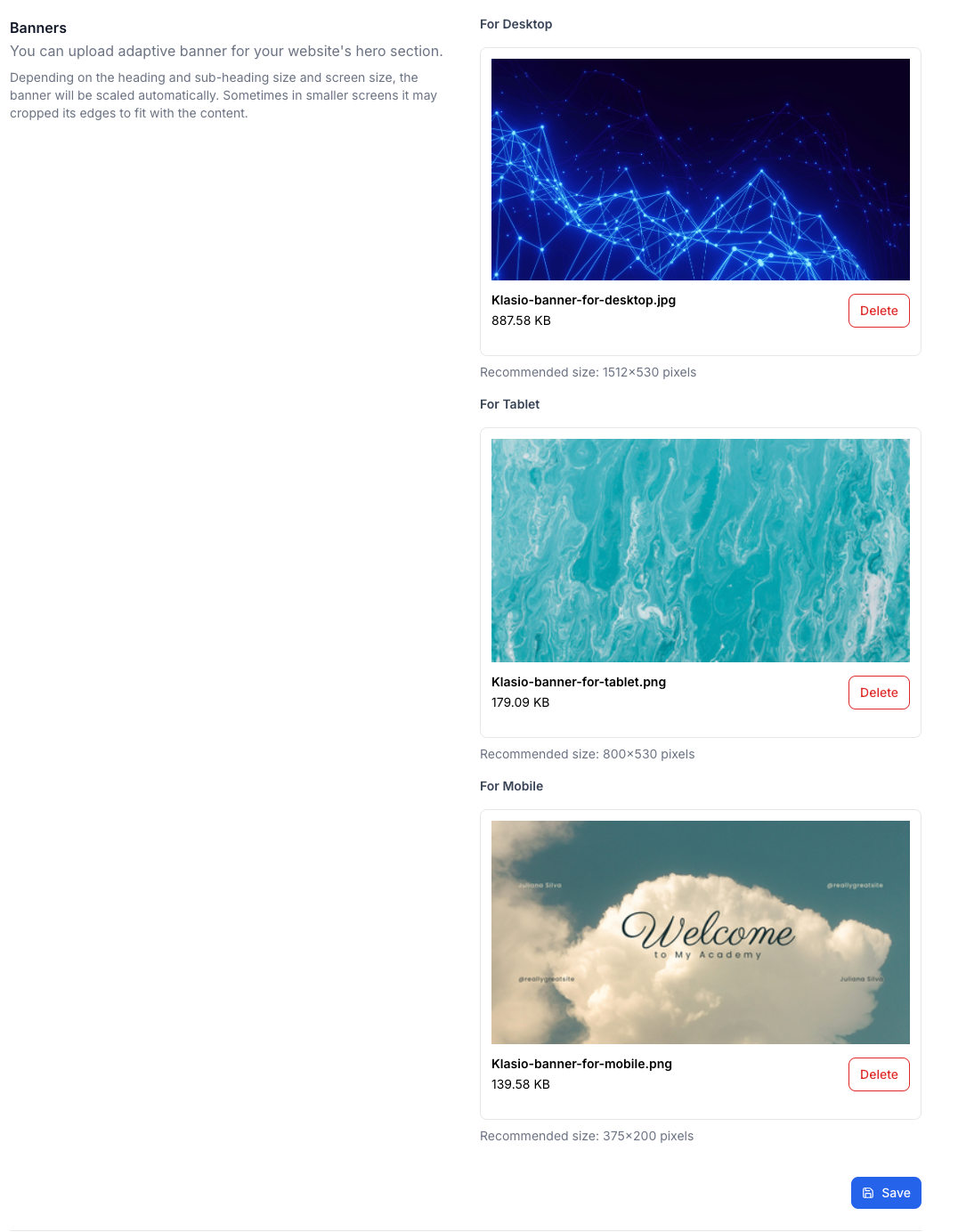
Here’s what your site’s hero section will look like to your audience from three different devices:
From desktop:
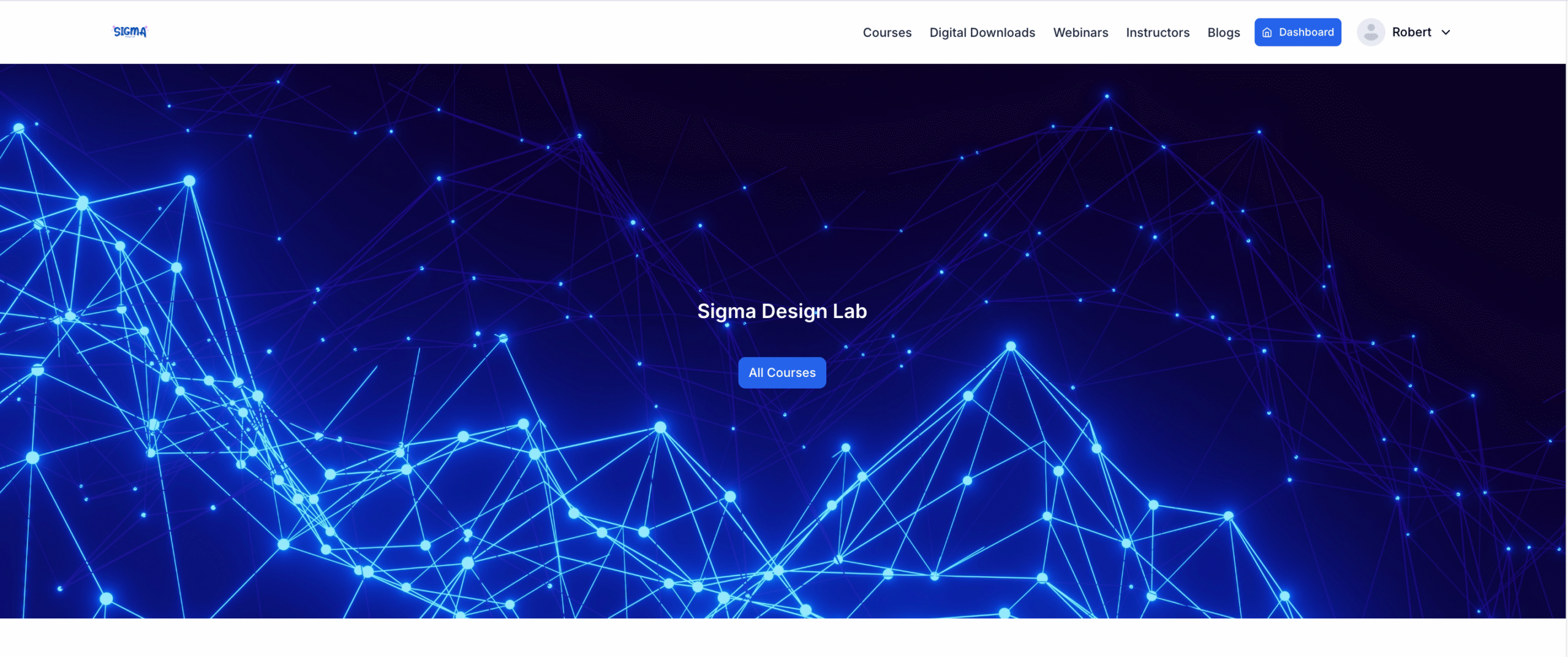
From Tablet:
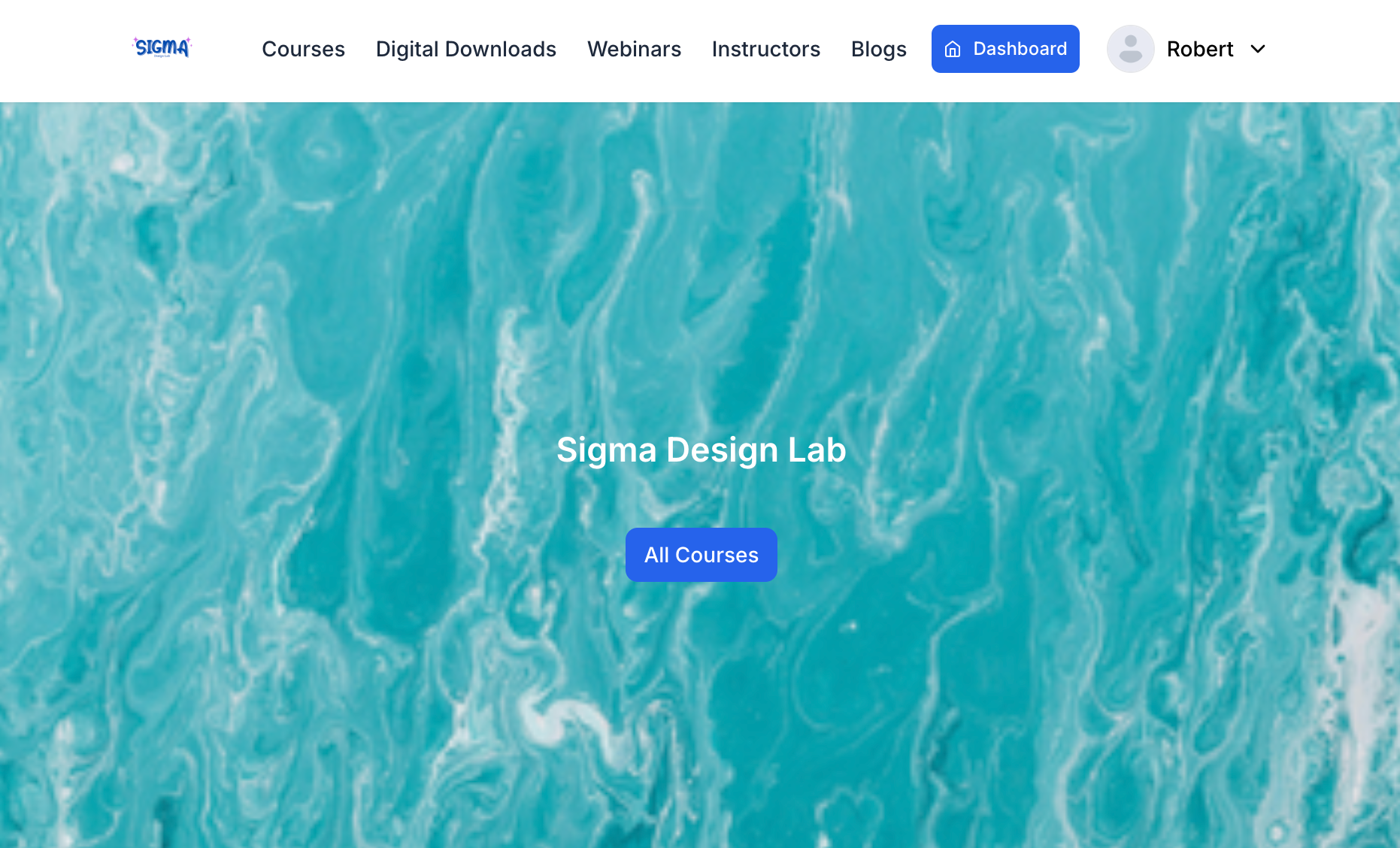
From mobile:
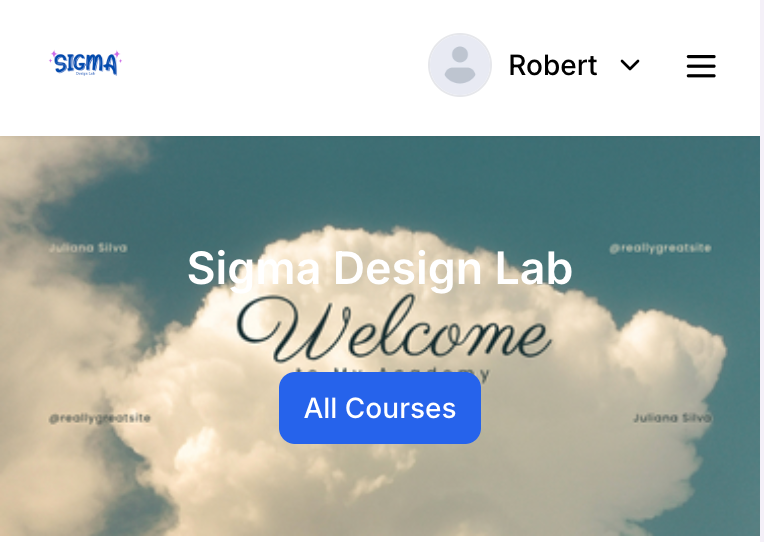
Apart from the adaptive banners, we have introduced some more changes to Klasio.
Cloudflare Turnstile Integration
From now on, your course website will become more secure with Cloudflare’s Turnstile integration. This seamless solution uses advanced CAPTCHA on the registration pages.
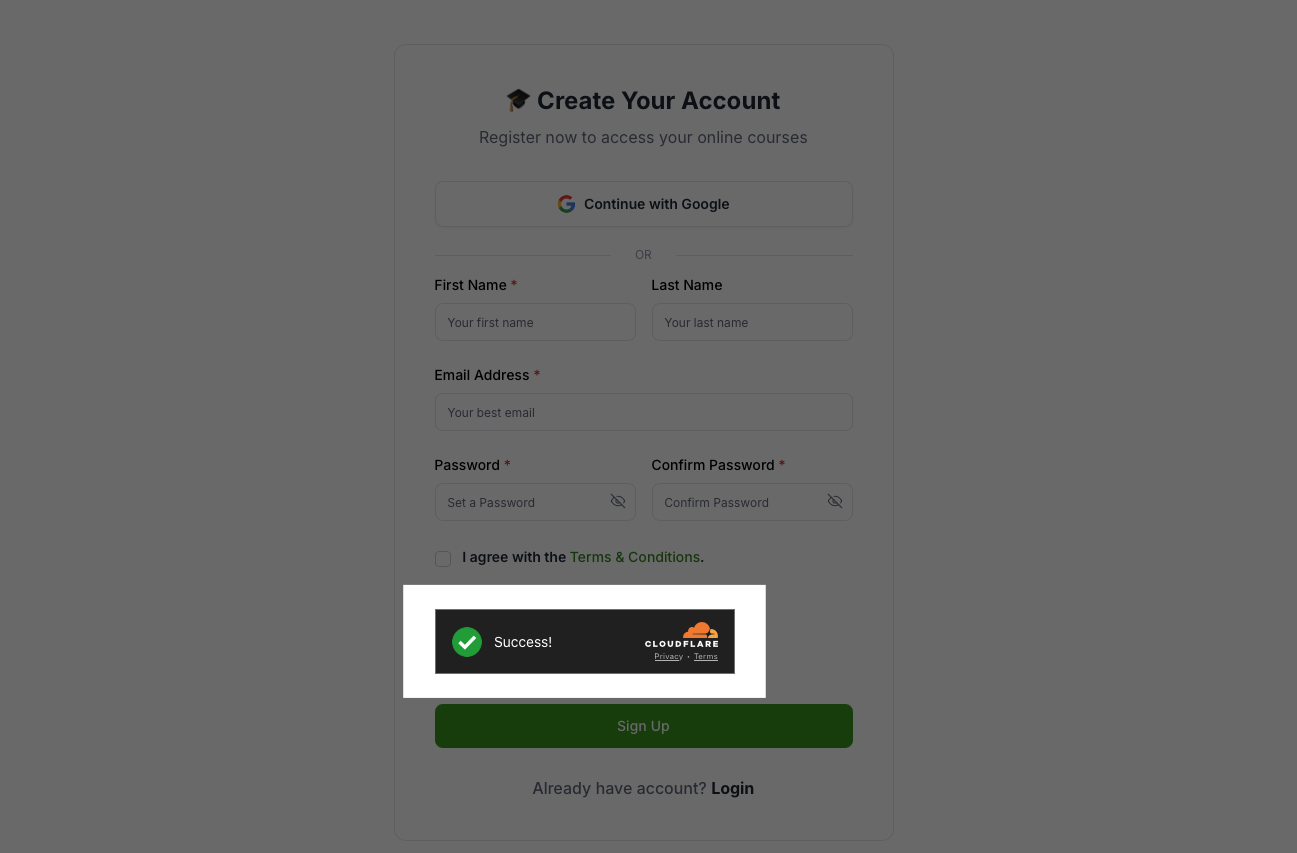
To turn on Cloudflare Turnstile, simply go to Settings > Integrations. Then, find Cloudflare Turnstile and turn it on.
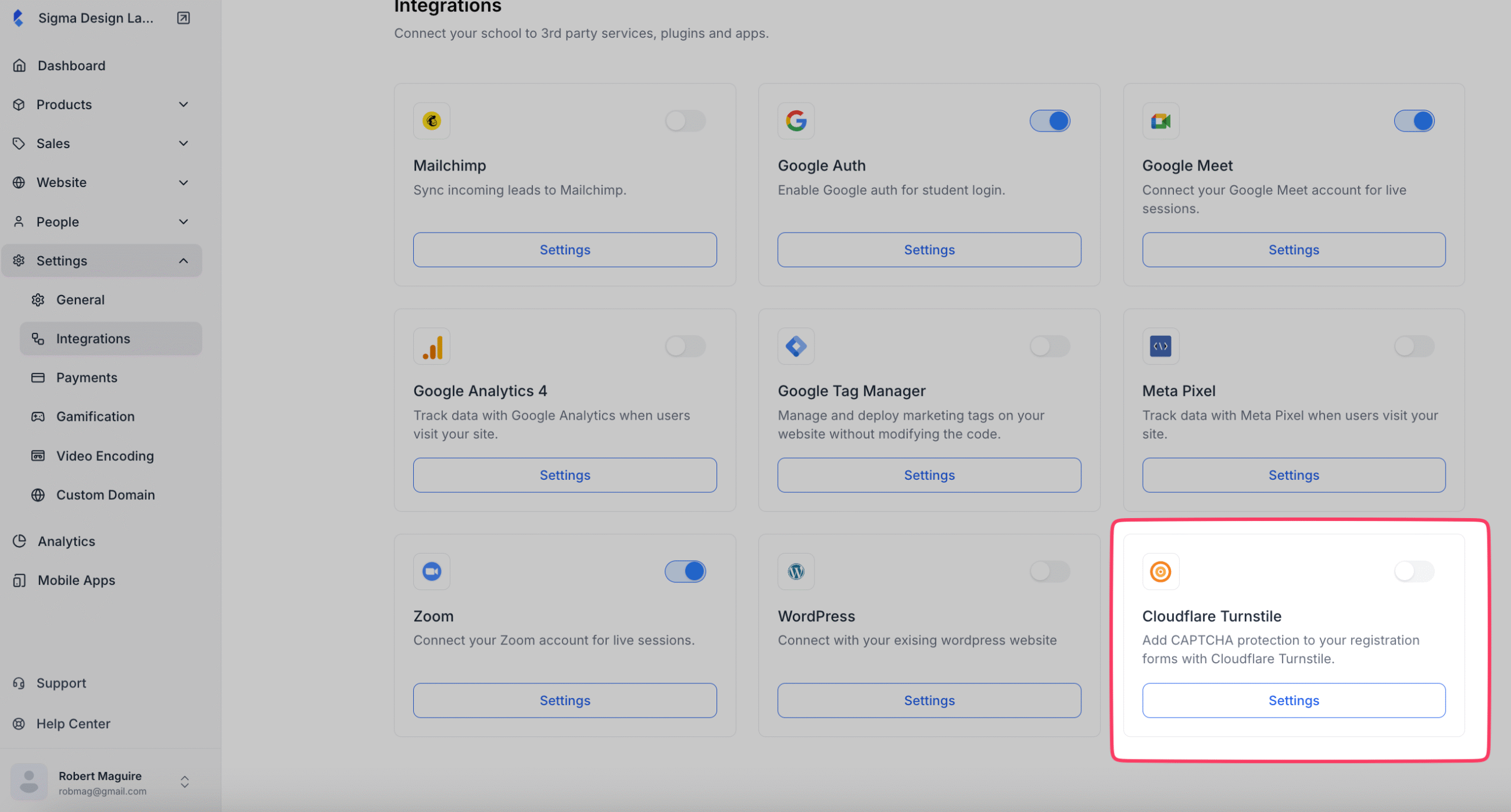
If you are using a custom domain, then you will need to follow extra steps to integrate CloudFlare Turnstile, which we have explained in detail in separate documentation.
Video Encoding Settings
If you choose to upload your classes to Klasio’s cloud storage, you can select the quality of your videos. We offer a range of options from 240p to 2160p that are supported.
To access the video encoding settings, go to Settings > Video Encoding. There, you can find all the video encoding options for your course videos.
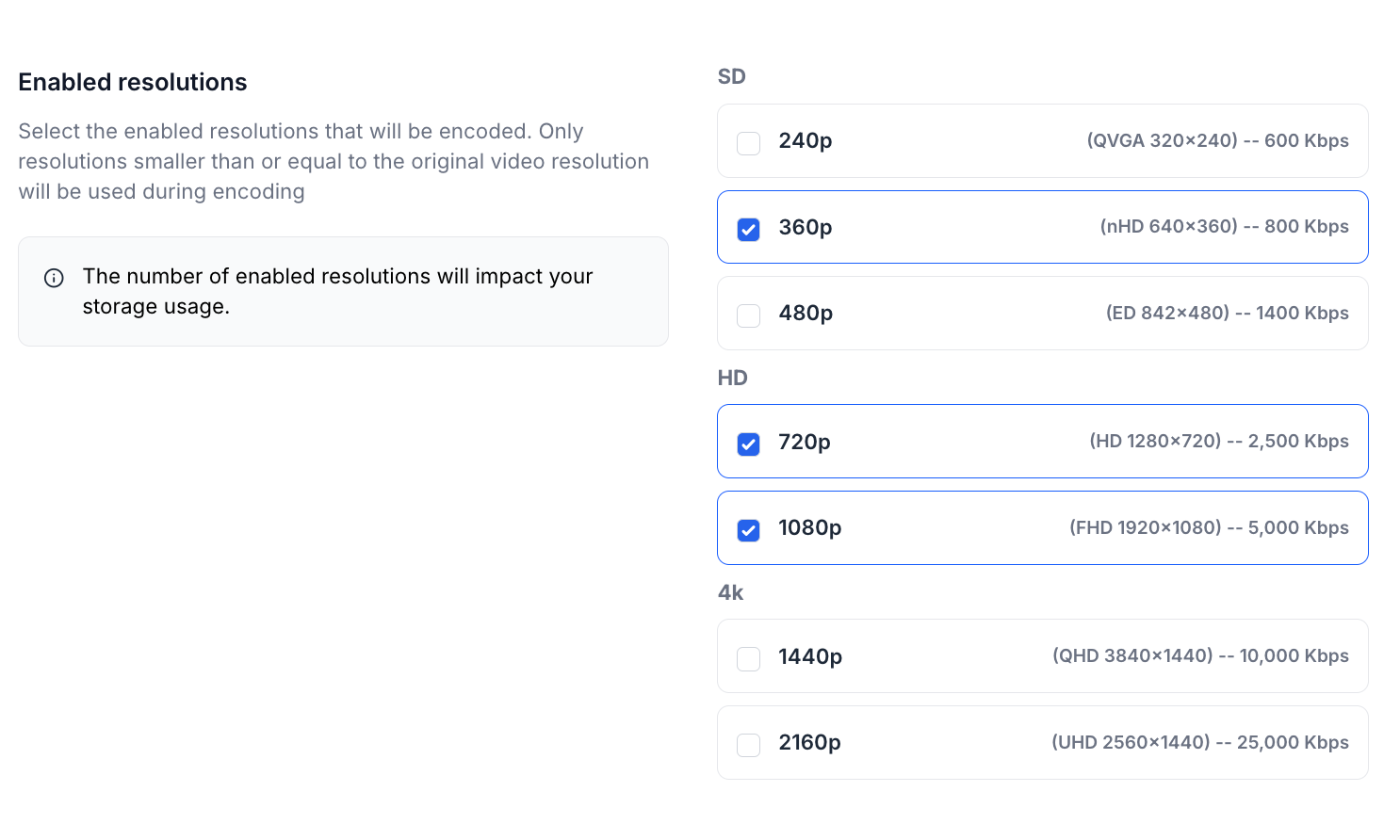
Keep in mind that you can only select resolutions that are equal to or smaller than the original video resolution. Also, the more resolutions you select, the more storage it will take.
Video Watermark
To add another layer of protection to your course content, we have introduced the option to upload watermarks to your video lessons. To add watermarks, go to Settings > Video Encoding. Scroll down and you will find the option to upload a video watermark.
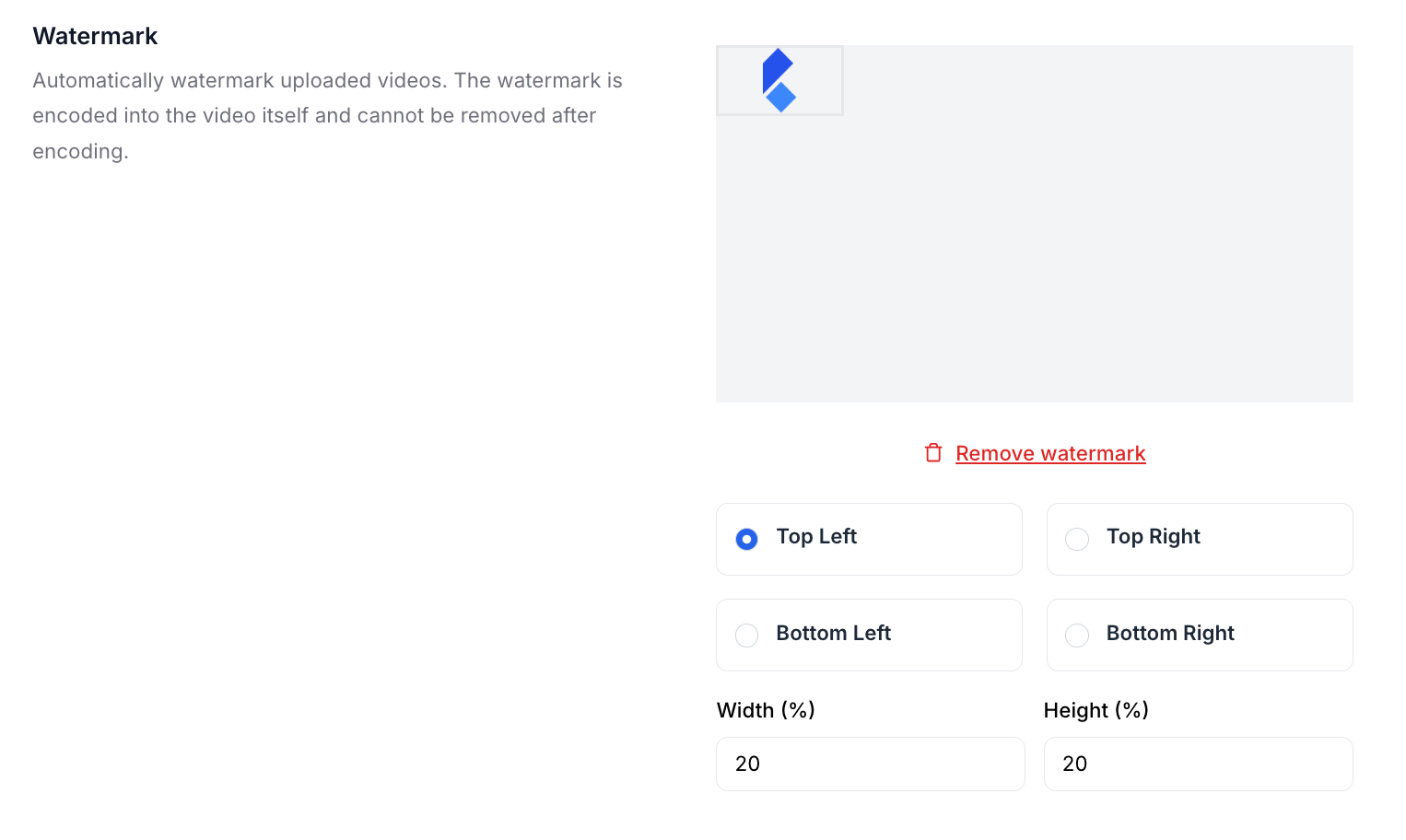
You can change the placement and size of the watermark.
These are all the changes we have made within a matter of weeks to give Klasio users a superior experience in scaling their course business.
In case you get stuck anywhere, ping us at support@klasio.com.
