Ever feel like you need a whole IT department just to launch your online course? You’re not alone. With the creator economy now a booming $250 billion industry, thousands of experts just like you are looking for the right tools to turn their knowledge into a business. When you start that search, two names inevitably dominate the conversation what is the best in the fight of Kajabi vs Teachable. And for good reason! Combined, these platforms have helped creators earn well over $19 billion.
After being in the trenches with each, my core observation is this: choosing between them isn’t about which is “better,” but what you’re ultimately trying to build.
Think of it this way: are you creating a standalone, five-star restaurant (your course), or are you building an entire resort complex where the restaurant is just one amazing part?
With the online learning market projected to soar past $1 trillion by 2032, you can’t afford to guess. In this blog post, I’m sharing my direct observations from my tests to help you decide which of these powerhouses truly fits your vision from day one.
TL;DR
- Choose Teachable if you want full creative control and already have your own marketing stack. It’s ideal for creators who prefer flexibility, customization, and managing their own tools for maximum control.
- Choose Kajabi if you want an all-in-one platform that runs your entire business from one dashboard. It’s perfect for established entrepreneurs who want to build a fully branded online empire with integrated marketing and automation.
- Choose Klasio if you just want to teach without worrying about the tech. It’s best for founders who want a simple, powerful, and affordable platform that handles everything—from course delivery to branding—so you can focus on your content.
A Quick Look into Kajabi and Teachable
After spending hours testing both platforms, I’ve distilled my findings into the comparison table below. Use this as your cheat sheet for a quick, head-to-head look at how Kajabi and Teachable stack up in the categories that matter most to creators.
| Feature | Kajabi | Teachable | My Take / Verdict |
| Course Creation | ⭐⭐⭐ Polished, professional templates for a quick start. More structured and a bit less flexible in lesson design. | ⭐⭐⭐⭐ A flexible “blank canvas.” Easily mix and match content types within lessons for more creative control. | Winner: Teachable for flexibility. Kajabi for a premium look right out of the box. |
| Design & Customization | ⭐⭐⭐⭐ Superior. Full website builder, deep customization, and a premium, branded feel. Offers both iOS & Android apps. | ⭐⭐⭐ Basic. Limited to changing logos/colors, resulting in a distinct “Teachable” look. Only an iOS app is available. | Clear Winner: Kajabi. It’s in a different league for building a unique brand. |
| Sales & Marketing | ⭐⭐⭐⭐⭐ A true all-in-one platform. Built-in email marketing, sales funnels, and advanced automation. | ⭐⭐⭐ Covers the basics like coupons and simple landing pages. Requires third-party tools for serious marketing. | Landslide Winner: Kajabi. Marketing is built into its DNA. |
| Payment Processing | ⭐⭐⭐⭐ Simple setup with Stripe/PayPal. Crucially, 0% transaction fees on its standard plans. | ⭐⭐ Setup can be convoluted. Charges its own transaction fee (up to 10%) on lower-tier plans. | Clear Winner: Kajabi. You keep more of your hard-earned money. |
| Integrations | ⭐⭐⭐⭐⭐ Excellent direct integrations and a robust Zapier connection to link with thousands of other apps. | ⭐⭐⭐⭐⭐ Excellent direct integrations and a robust Zapier connection. Equally powerful for connecting your tools. | It’s a Tie. You won’t have a problem connecting your tech stack to either platform. |
| Pricing & Support | ⭐⭐⭐⭐ Premium pricing with no free plan. The investment includes excellent 24/7 live chat support on most plans. | ⭐⭐⭐⭐ Very accessible with a free plan to get started. Live chat support is restricted to higher-tier plans. | Depends on your budget. Teachable wins for accessibility. Kajabi wins for premium, always-on support. |
Kajabi’s primary advantage is its speed and automated course creation.
Instantly beat the “blank page” with Kajabi’s course generator. Just provide a title and description, and it automatically builds a complete, structured outline for you, ready to be customized and filled with your content.
Teachable offers greater creative control and flexibility
Get maximum creative control with Teachable’s lesson-level flexibility. It allows you to easily combine multiple content formats, like video, text, and downloadable PDFs- all within a single lecture to create a rich learning experience.
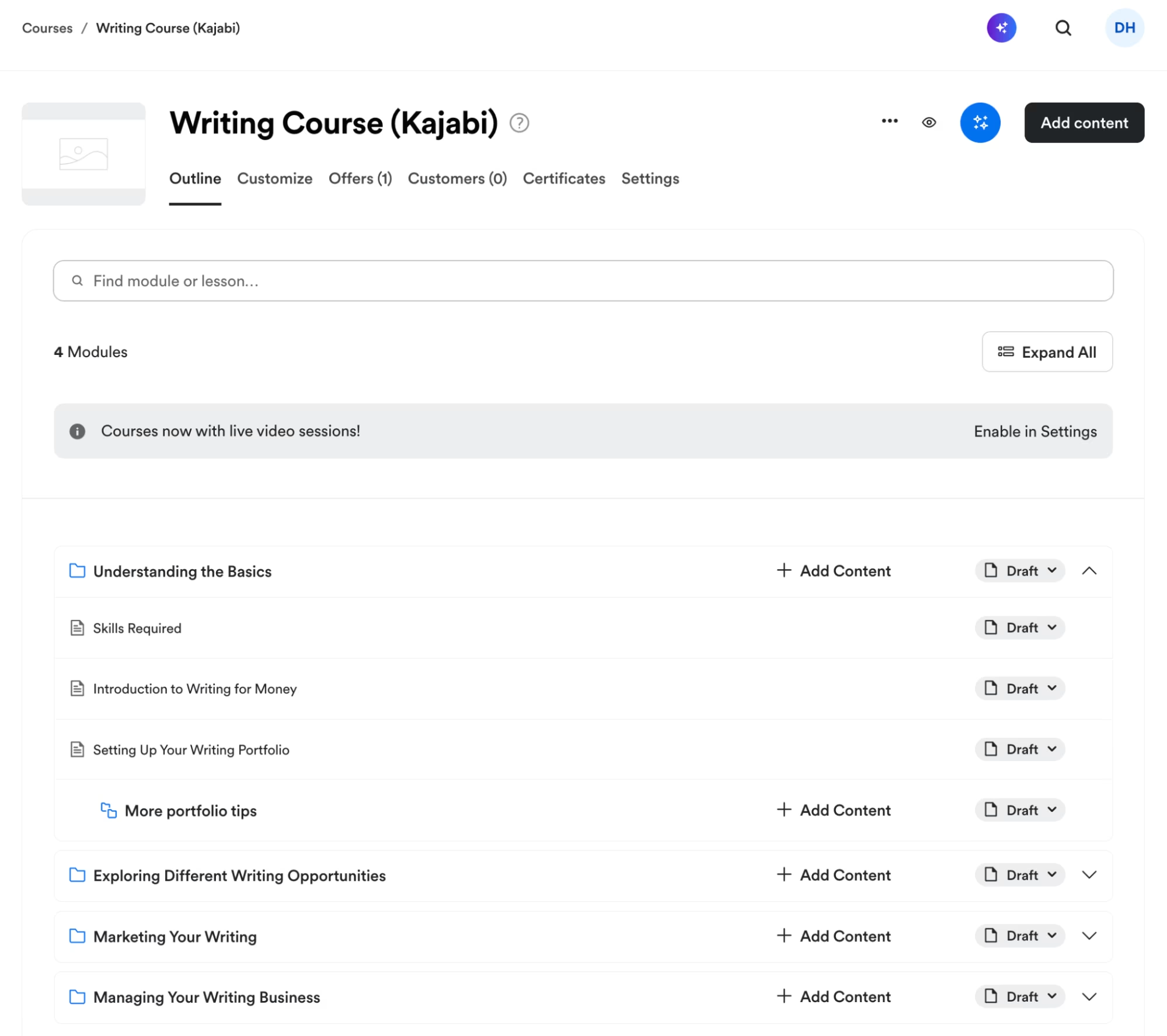
To help you organize complex topics, Kajabi’s course structure features modules and lessons, with the added ability to create nested submodules for a deeper level of detail.
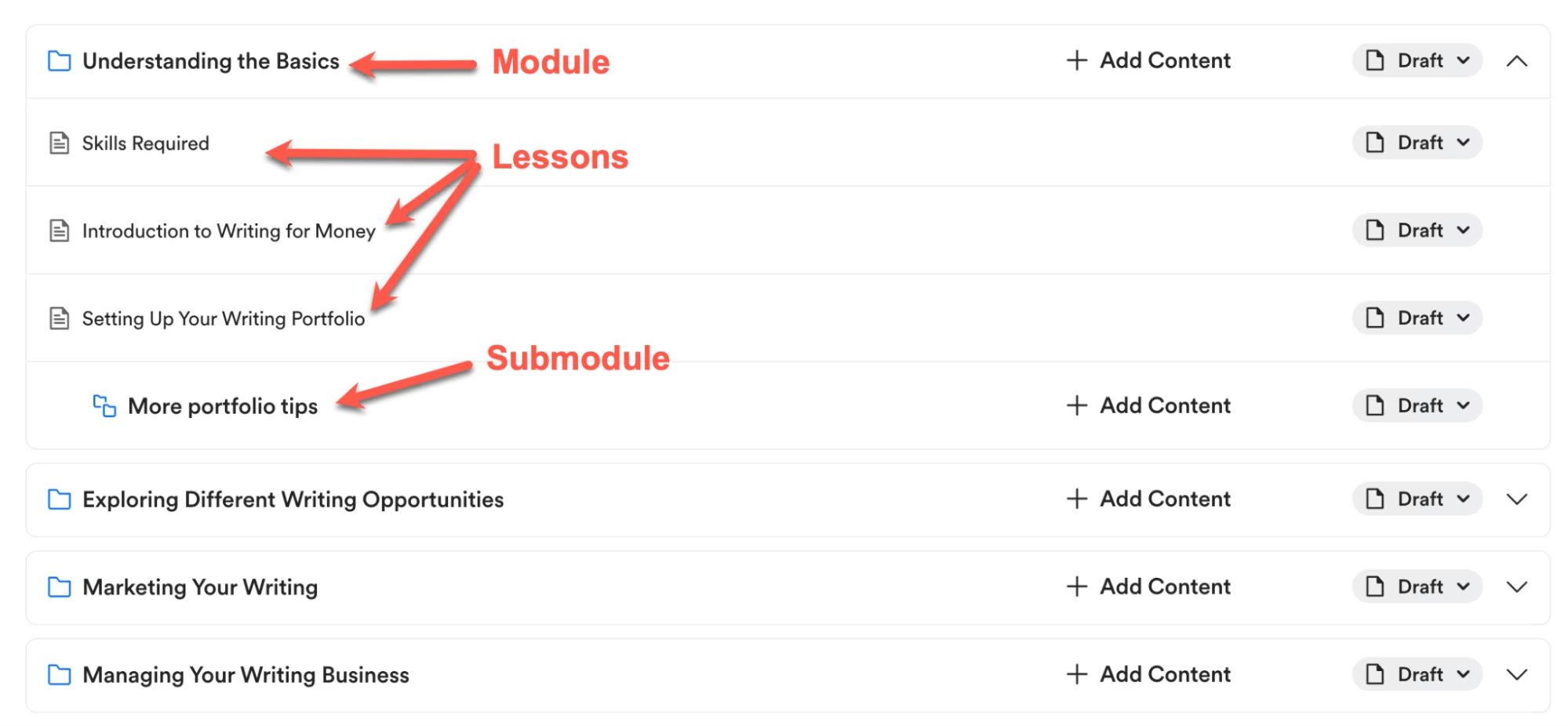
Similar to Kajabi, Teachable also features an AI course creator to accelerate your workflow. Simply enter a course title and description, and it will generate a comprehensive outline for you, organized into sections and lectures. Of course, you can also opt to build your course structure manually from scratch.
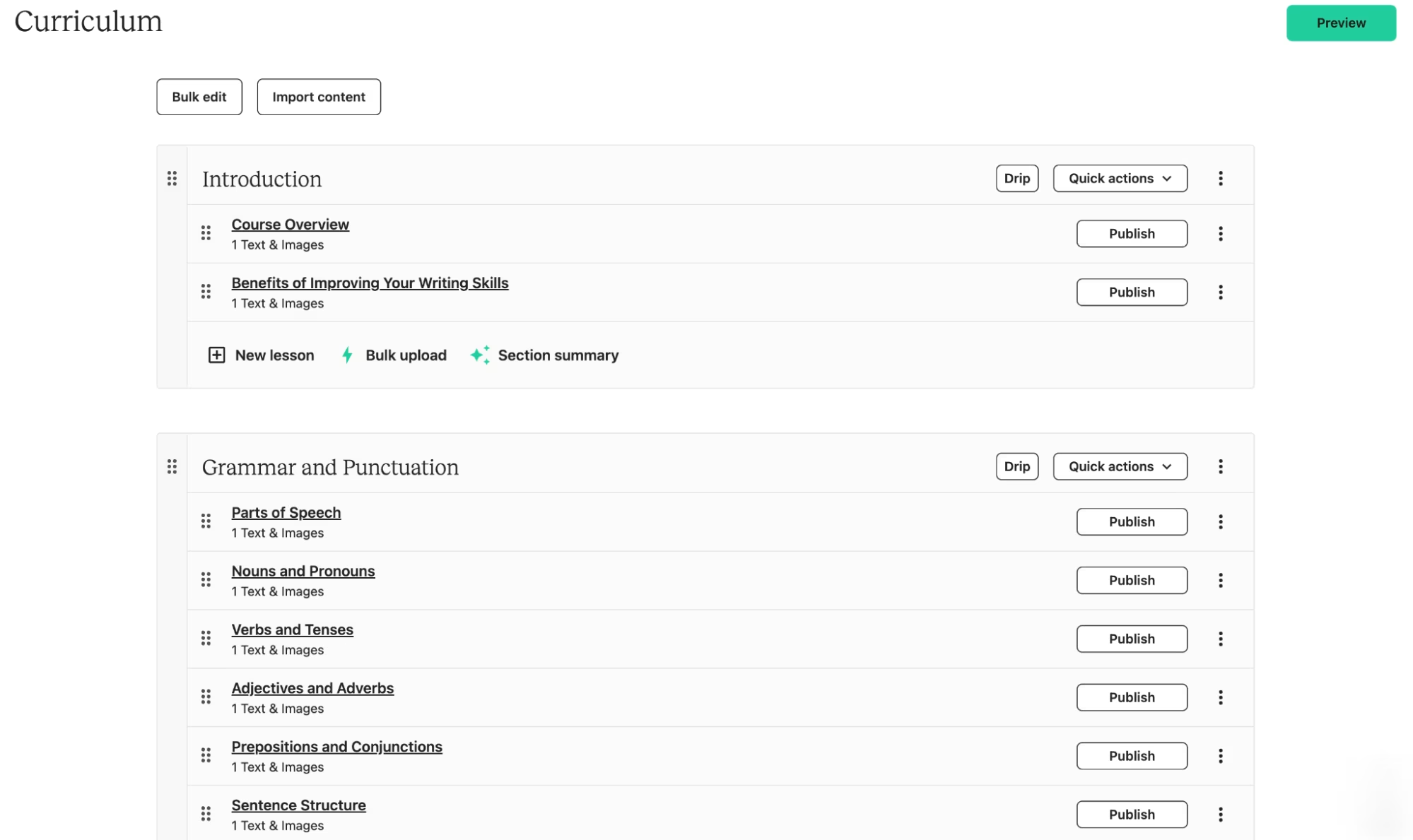
This is where the platforms diverge. Think of a Teachable lecture as a set of building blocks. It allows you to stack multiple content types, like a video, a block of text, a downloadable PDF, and a quiz,all within one lecture. You have complete freedom to arrange these blocks in any order, creating a more dynamic learning experience.
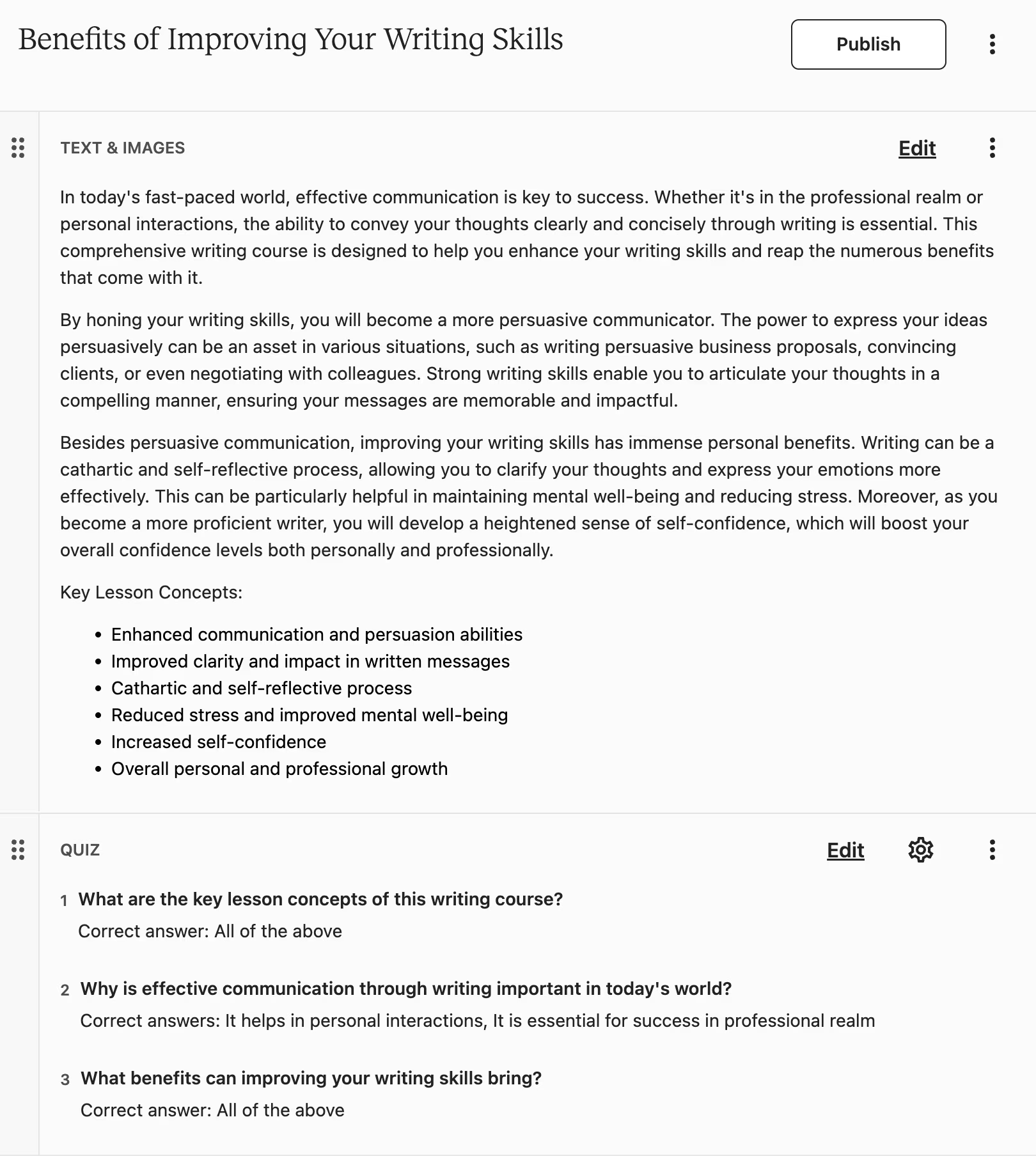
While the basic course structures are similar, two key differences emerge when you start building out your content and managing your workflow.
First, Kajabi enforces a “one-to-one” approach for lessons, meaning you can only have one core piece of media (like a video or audio file) per lesson. From my perspective, this feels restrictive. If you want to add a quiz to reinforce a video’s concepts, it must be created as an entirely separate lesson. While that works for end-of-module assessments, I’d prefer the flexibility to group all related content together.
This is where Teachable’s workflow really shines. Beyond letting you stack multiple content types in one lecture, it also streamlines course management with bulk actions. You can upload an entire batch of video or audio files at once, saving significant time. You can also select multiple lectures simultaneously to change their settings (like publishing, enabling downloads, or deleting them) without having to edit them one by one.
(Note: On a positive note, once your content is uploaded, both platforms make reordering lessons effortless with simple drag-and-drop functionality.)
The AI Assistant: A Tale of Two Toolkits
If you need a creative spark, both platforms offer impressive AI tools, but they focus on very different areas of your business.
The Kajabi AI Creator Hub is essentially a powerful marketing and sales assistant that is completely free to use, even without an account. It’s designed to help you generate:
- Course Outlines & Lesson Content
- Landing Page Copy
- Sales Email & Video Scripts
- Social Media Content
The Teachable AI Hub, by contrast, is focused on improving the in-course creation process and the student experience. Its tools are built to help you:
- Generate Curriculums & Quizzes
- Create Lesson Summaries automatically
- Write lesson content with an AI assistant
- Generate Subtitles & Translations to improve accessibility
The front-end design of your course, which is what your students see, is where Kajabi has a clear edge.
Teachable provides three functional templates, Kajabi offers seven more aesthetically pleasing options, allowing you to create a more premium and visually engaging learning experience out of the box.
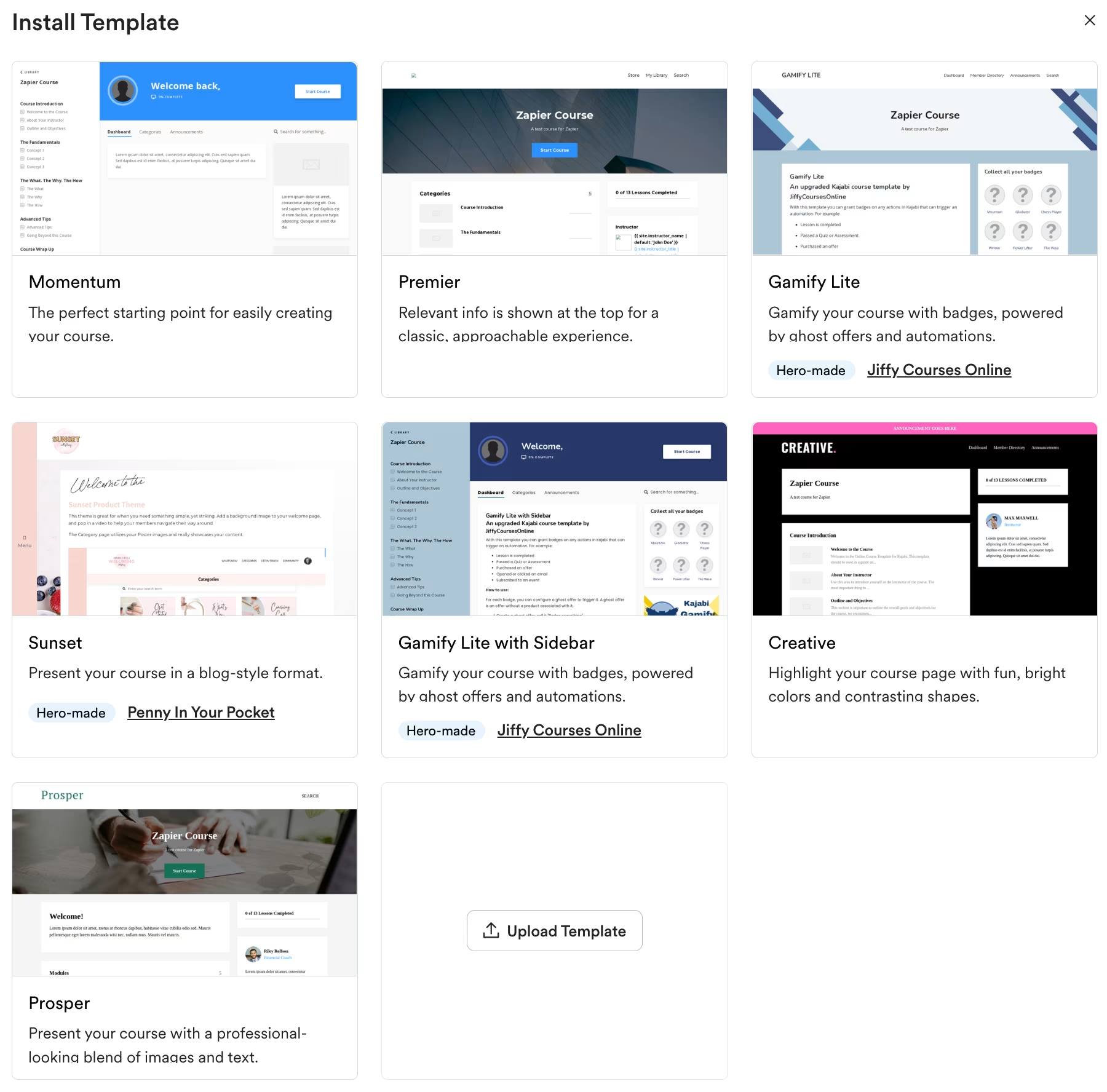
A crucial difference lies in where you apply your branding. With Kajabi, customization is handled on a course-by-course basis. This gives you incredible flexibility, you can assign a unique logo, color palette, and font to each individual course, which is perfect for running programs on diverse topics.
Teachable, in contrast, applies all design settings at the global “School” level. Your chosen branding is applied uniformly across every course you offer. While this is simpler to manage, it significantly restricts your ability to create a distinct visual identity for each product.
They Both Boost Student Motivation with Quizzes & Certificates
You’ll find that Kajabi and Teachable are nearly neck and neck in their ability to keep students engaged and on track. Both provide the essential tools to motivate learners and verify their progress.
You can build effective quizzes, enforce a structured learning path by making lessons prerequisites for one another, and automatically celebrate a student’s success by issuing a course completion certificate. In this area, both platforms cover the fundamentals equally well.
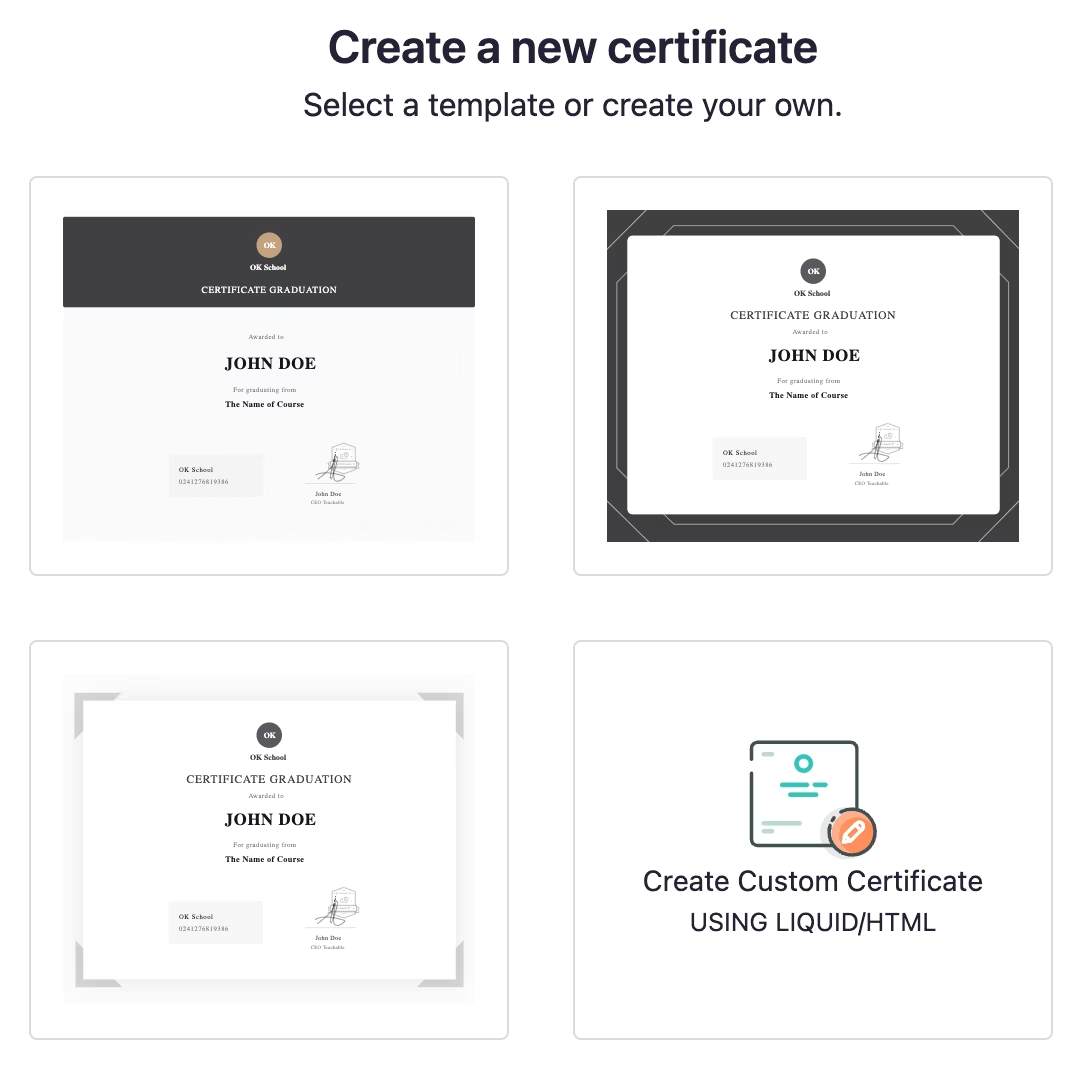
The Marketing Engine: Where Kajabi Pulls Ahead
Creating your course is only half the battle; now you need to sell it. This is arguably the single biggest area of difference between the two platforms.
Let’s start with Teachable. It provides the essential online storefront for your “School,” giving you a customizable homepage along with the necessary privacy and terms pages. It covers the fundamentals you need to establish a web presence.
Kajabi, however, operates on another level. It’s not just a storefront; it’s an all-in-one marketing suite designed to let you build entire campaigns and automated sales funnels in minutes.
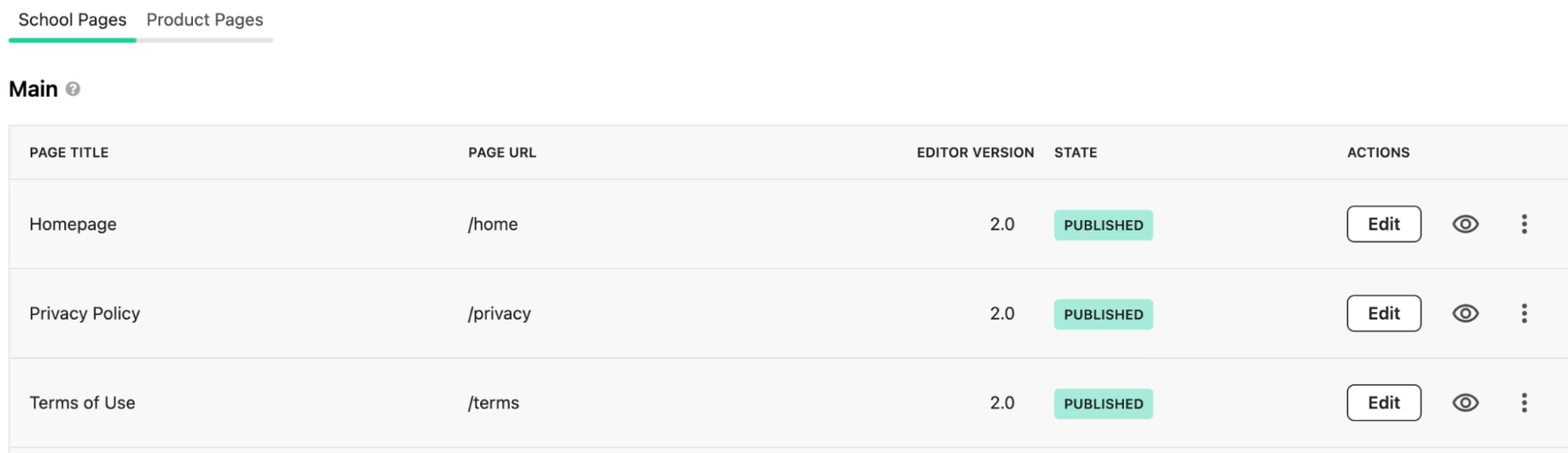
You can also get up to 10 sales pages, a thank-you page including a checkout page for each product (course).
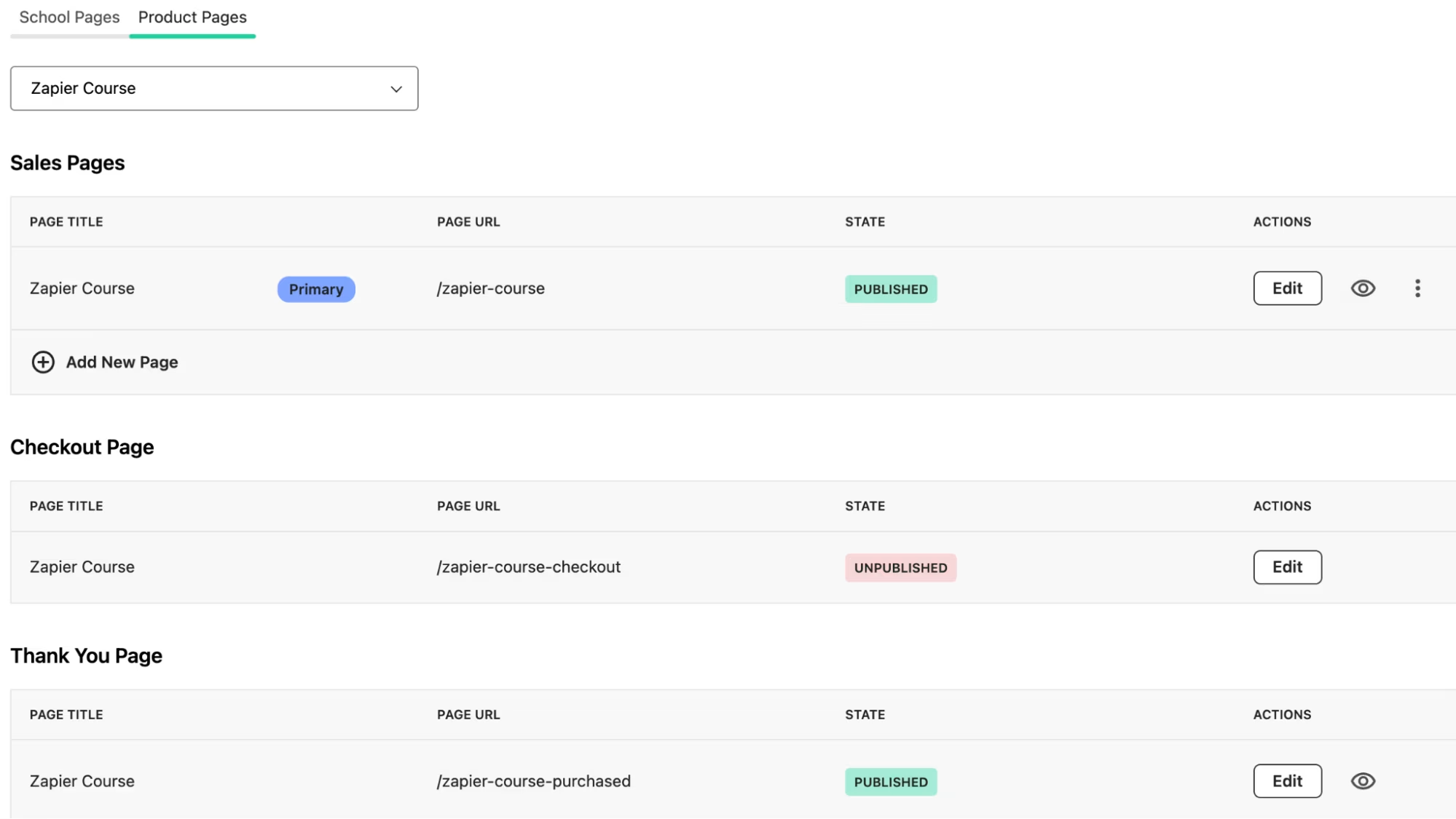
Because Teachable’s site-building tools are basic, a popular strategy is to create a separate marketing website (like this example from Elna Cain). This gives you complete control over your brand’s front-end design; you simply link customers to your Teachable page when it’s time to check out.
Kajabi, however, is designed to make that workaround unnecessary. It functions as a powerful, integrated website builder, offering a range of professional templates that you can fully customize with your own branding and copy, keeping your entire business under one roof.
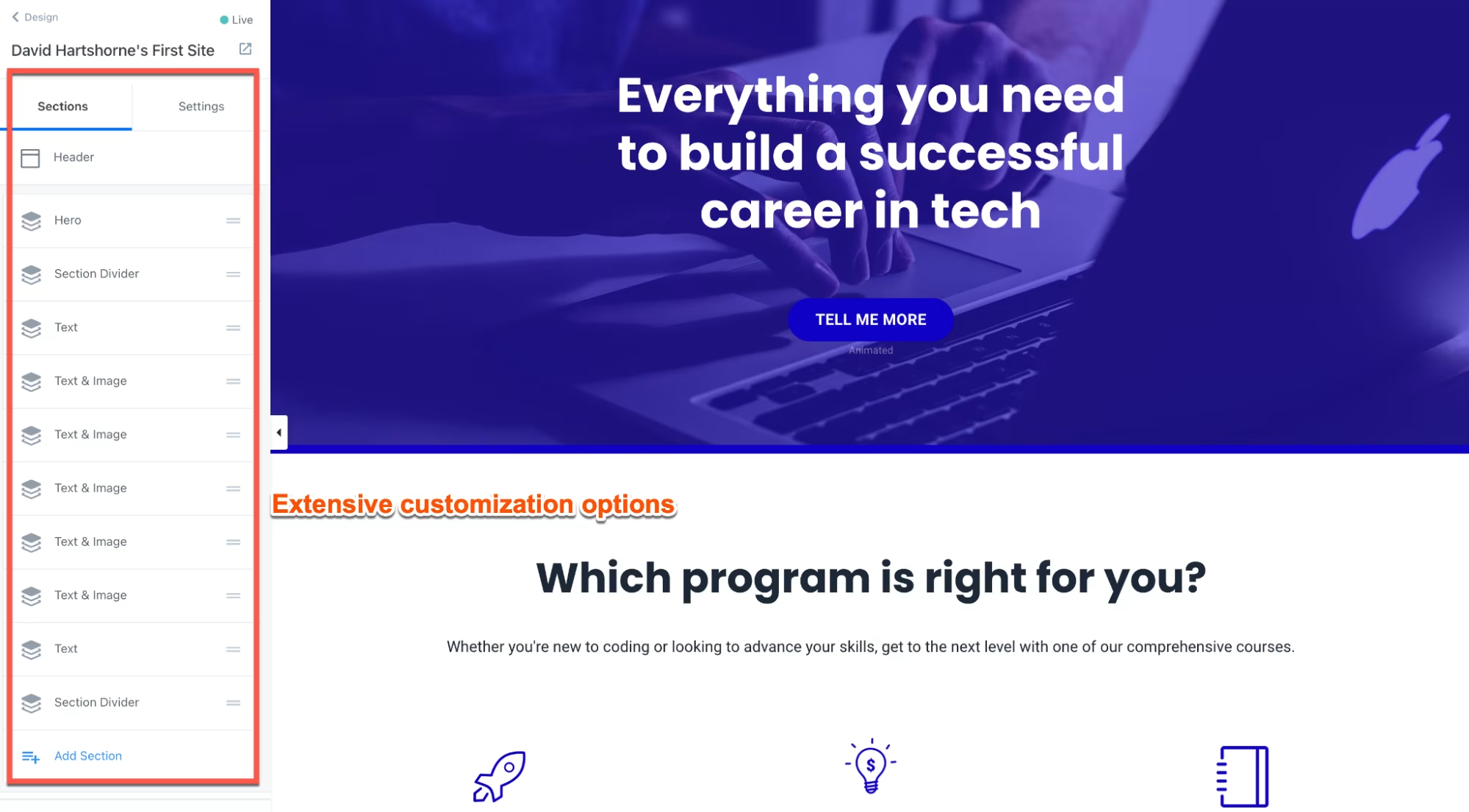
Once inside the Kajabi builder, you create content using three distinct page categories: Website, Landing, and Funnel pages.
- Website Pages form the core of your online presence. Based on the theme you select, Kajabi automatically generates the essential pages for your site, such as About, Contact, and Blog—which you can then customize. You also have the flexibility to add new custom pages as needed.
- Landing Pages are your dedicated marketing tools, built for specific campaigns and calls-to-action. Kajabi provides a versatile toolkit here, including a lead-generation page wizard, a blank canvas for total control, and a rich library of templates for sales pages, opt-in forms, “thank you” pages, “link in bio” pages, and more.
Final Verdict: The Champion of Your Vision
After a deep dive into both platforms, the winner isn’t a single name, but the platform that best aligns with your ultimate goal.
Choose Kajabi if…
- You’re building an all-in-one business. Kajabi is a comprehensive powerhouse. If you want a single tool to manage your courses, email marketing, sales funnels, and a full website, Kajabi’s integrated system will save you from a complicated patchwork of third-party services.
- You want a premium, branded experience. Its superior design tools and customizability allow you to build a unique and professional brand presence that extends beyond just your courses.
- You’re ready to invest in a business. The higher price point is a commitment, but it comes with the benefit of no transaction fees, a powerful marketing engine, and excellent 24/7 support. Kajabi is for serious creators who see their knowledge as a full-fledged business.
Choose Teachable if…
- You’re starting out or on a tight budget. The free plan and more accessible pricing make Teachable a great way to launch your first course and test the waters without a significant upfront investment.
- You prioritize creative control and flexibility in course creation. Teachable’s “building block” approach to lectures and its streamlined bulk actions give you more freedom to design dynamic, multi-content lessons and manage your workflow efficiently.
- You’re comfortable with a simpler, more focused platform. If you already have an existing website or a preferred set of marketing tools, Teachable integrates seamlessly with your current tech stack. It’s a fantastic solution for a creator who wants a simple, effective, and flexible home for their courses.
Ultimately, Kajabi is a full-scale digital business platform, while Teachable is a robust and flexible course creation engine. The best choice for you depends entirely on what you’re trying to build and how much control you want over the entire process.
Beyond the Usual Suspects: Why Klasio Might Just Be Your Next Move

We’ve broken down the benefits, pros, and cons of two industry giants, Kajabi and Teachable. But what if the perfect solution for your online course business isn’t a household name?
Here’s an alternative to consider: Klasio. While you’ve been weighing your options between the big two, a new platform has emerged that might just offer the features and flexibility you’re looking for.
Klasio positions itself as a streamlined, all-in-one solution that takes the technical guesswork out of creating and selling online courses. It’s an ideal choice for creators who want to get their courses online quickly and efficiently without managing complex tech stacks, offering a “done for you” approach that lets you focus on teaching.
Key Features of Klasio
- Live and Recorded Classes: Klasio supports both live classes, allowing for instant engagement, and recorded sessions for self-paced learning, providing flexibility for both you and your students.
- AI Assistant: This powerful tool helps you generate course outlines, create blog posts, and even design course thumbnails, saving you significant time and effort in the content creation process.
- Built-in Website Templates: You can launch a professional-looking course site in minutes using pre-designed templates, which you can easily customize with your logo and brand name.
- Gamification and Certificates: Klasio boosts student motivation by including features like leaderboards and badges to fuel friendly competition, along with the ability to automatically issue course completion certificates.
- All-in-One Sales & Marketing: The platform includes essential tools to sell your courses, such as coupon codes and analytics to track sales and student behavior.
- Secure Payments: Klasio offers built-in payment gateways and also allows for custom payment methods, so you can use your preferred service without worrying about transaction fees on your plans.
- Mobile App: Students can learn on the go with a mobile app, providing a seamless and flexible learning experience that fits into their lifestyle.
- Quizzes & Assignments: The platform provides advanced tools for quizzes and assignments, including instant grading to give students immediate feedback on their progress.
- Instructor & Staff Management: Klasio allows you to bring your team on board, enabling you to delegate responsibilities and manage your academy smoothly as you grow.
The Final Chapter: Your Launchpad Awaits
So, where does that leave you?
We’ve seen the heavyweights: Teachable, with its flexible course-building canvas, and Kajabi, the all-in-one business powerhouse. We’ve also introduced Klasio, the promising challenger that cuts through the tech clutter to get you launched fast.
The verdict isn’t about finding the “best” platform. It’s about finding the one that perfectly fits your unique vision.
- If you’re a purist who wants creative control and already has a marketing stack, Teachable is your canvas.
- If you’re building a comprehensive, branded empire from a single dashboard, Kajabi is your kingdom.
- If you’re a founder who just wants to teach- and you need a simple, powerful solution that handles the tech for you-Klasio is your express lane.
The online education market is ready to explode, and your expertise is its next big product. The only question left is, which launchpad will you choose to take off?
Your FAQs, Answered
1. Which platform is best for me if I’m on a tight budget?
Teachable and Klasio both offer free plans and more accessible pricing. Teachable’s lower plans have transaction fees, while Klasio’s paid plans generally have no commission on a monthly basis, with some lifetime deals having a small commission. Kajabi is a higher investment with no transaction fees.
2. How do Kajabi, Teachable, and Klasio compare in terms of branding and website design?
Kajabi offers a premium, full website builder with deep customization. Teachable has basic branding that applies to all courses. Klasio also provides simple, customizable templates to get your course site launched quickly and easily.
3. Which platform is better for marketing my course?
Kajabi is the most robust, with a built-in all-in-one marketing suite. Teachable offers basic marketing tools. Klasio also provides essential marketing features like coupons and analytics, while focusing on a simple and powerful solution.
4. Can I combine different content types within a single lesson?
Teachable allows you to stack multiple content types within one lecture. Klasio also supports various formats in a single course, including video, audio, and live classes. Kajabi has a “one-to-one” approach, where each lesson contains a single core content type.

Leave a Reply