July was a big month for Klasio! We’ve rolled out some exciting new features to give you more power and flexibility in managing your online courses.
Let’s walk you through all the awesome improvements and updates one by one:
Manage Multiple Course Websites with Multi-Site Creation
This was one of our most highly requested features. It lets you create and manage multiple course websites under a single Klasio account, all from a centralized site owner’s panel. This significantly simplifies the process of handling various online course projects or client sites.
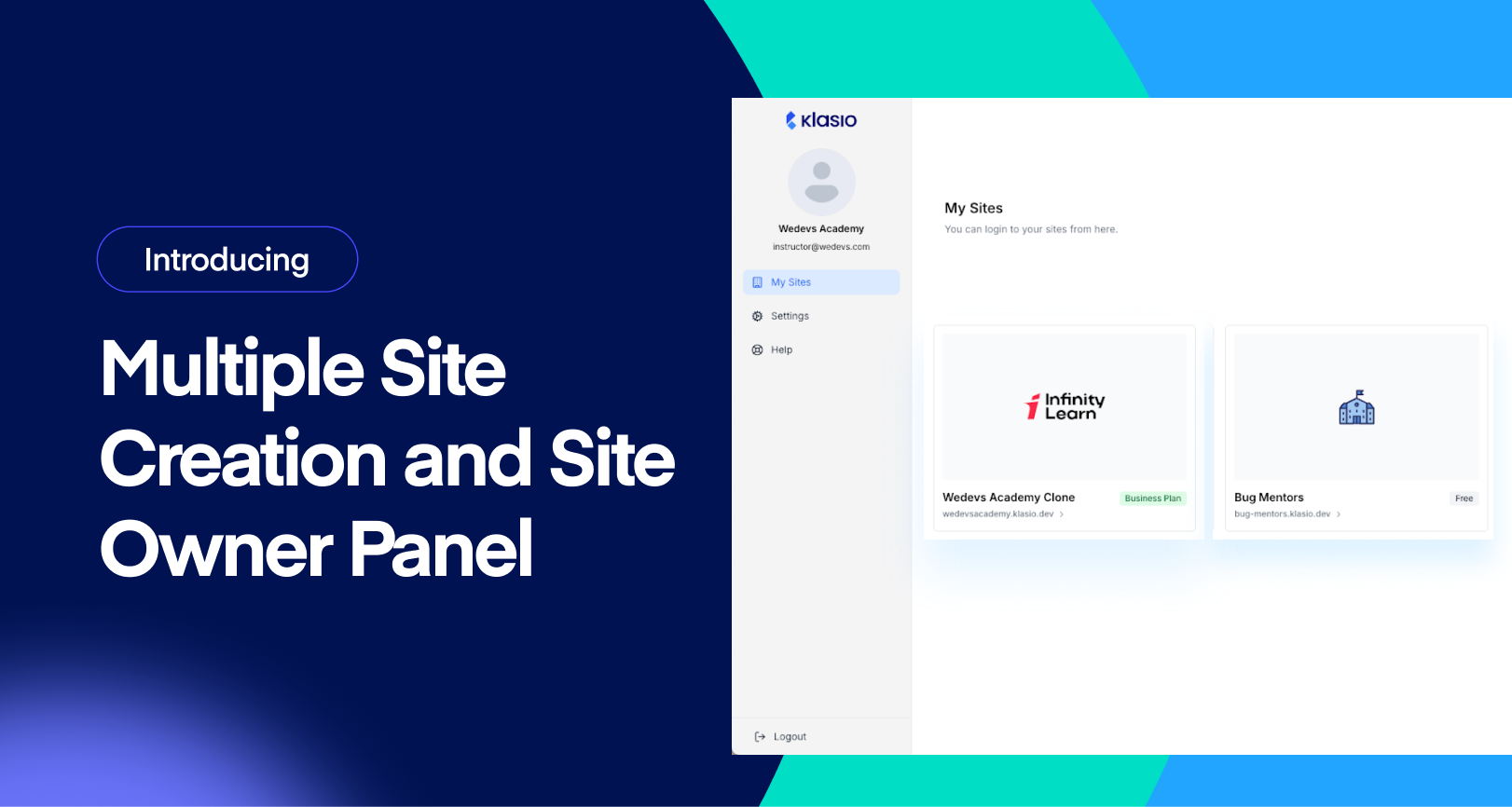
Key Highlights:
- Centralized Management: Access and oversee all your course websites from one intuitive dashboard.
- Effortless Creation: Easily create new sites directly from the site owner’s panel.
- Seamless Navigation: Switch between your different sites with a single click from the dashboard sidebar.
To get started, simply log in to your Klasio account and explore the new site owner’s panel. Click on any site name to jump directly to its dashboard and manage its content.
Adaptive Banners for a Perfect Display on Any Device
Klasio now supports adaptive template banners. Your course website will look flawless across all device screens, be it desktop, tablet, or mobile.

This enhancement guarantees an optimal viewing experience for your audience, regardless of how they access your content. You can easily upload different images tailored for various devices directly by going to Website > Site Settings from the admin dashboard.
Other Key Improvements This Month
Beyond these major releases, we’ve also implemented several other significant improvements to enhance your Klasio experience:
- Cloudflare Turnstile Integration: Your course websites are now more secure with the seamless integration of Cloudflare’s Turnstile, utilizing advanced CAPTCHA on registration pages. You can enable this feature from Settings > Integrations.
Check out Klasio Cloudflare Turnstile Integration Doc (Button)
- Video Encoding Settings: For those who upload classes to Klasio’s cloud storage, you now have the flexibility to select the quality of your videos, with options ranging from 240p to 2160p. Access these settings under Settings > Video Encoding.
- Video Watermark: To further protect your valuable course content, we’ve introduced the option to upload custom watermarks to your video lessons. This feature is also available in Settings > Video Encoding.
- Option to Delete and Archive Any Course: Admins now have greater control over course management, with the ability to delete or archive courses. Archiving makes a course invisible to the public while still allowing enrolled students access. Deletion is possible for courses without enrollments, or after all enrollments have been removed.
- Add Custom Scripts to Your Site: Personalize the appearance and functionality of your Klasio website by easily adding custom CSS, header, and footer code snippets. Find these dedicated fields under Website > Site Settings.
- Digital Downloads Page Visually Improved: We’ve listened to your feedback and visually enhanced the digital downloads page on the student side, making download buttons more prominent and user-friendly.
- Bulk Selection for Curriculum Items: Streamline your workflow with the newly added bulk selection feature, allowing you to perform actions on multiple curriculum items simultaneously.
- Image Upload in Lesson Descriptions: Enrich your lesson content by directly uploading images into the lesson description field, providing a more engaging learning experience for your students.
Get Ready for What’s Coming Next!
We’re always innovating and working hard to bring you even more powerful tools to help you succeed. In the coming months, prepare for these game-changing updates:
- Drag and Drop Page Builder: Design stunning, custom pages with unparalleled ease and flexibility.
- Multilingual Capability: Expand your reach globally with the ability to offer your courses in multiple languages.
- New Website Templates: Fresh, modern designs to give your online presence a significant upgrade.
- Klasio Community: Connect, collaborate, and learn from fellow Klasio users in our upcoming dedicated community platform.
- AI Study Buddy: Revolutionize the learning experience with an intelligent AI assistant designed to support your students.
Your Voice Powers Our Progress!
From the very inception, we’re striving to empower experts, teachers, and content creators so that technical complexities do not hold them back.
If Klasio’s vision resonates with you, and you’re as excited about these updates as we are, we would be incredibly grateful if you could share your experience on G2. Your honest reviews are the fuel that powers our momentum, helping us continuously refine Klasio and deliver the top-notch service you deserve.
Thanks for being part of the Klasio community! We can’t wait to bring you more exciting updates next month.

Leave a Reply