1. From your admin dashboard, go to Sales and click on Enrollments
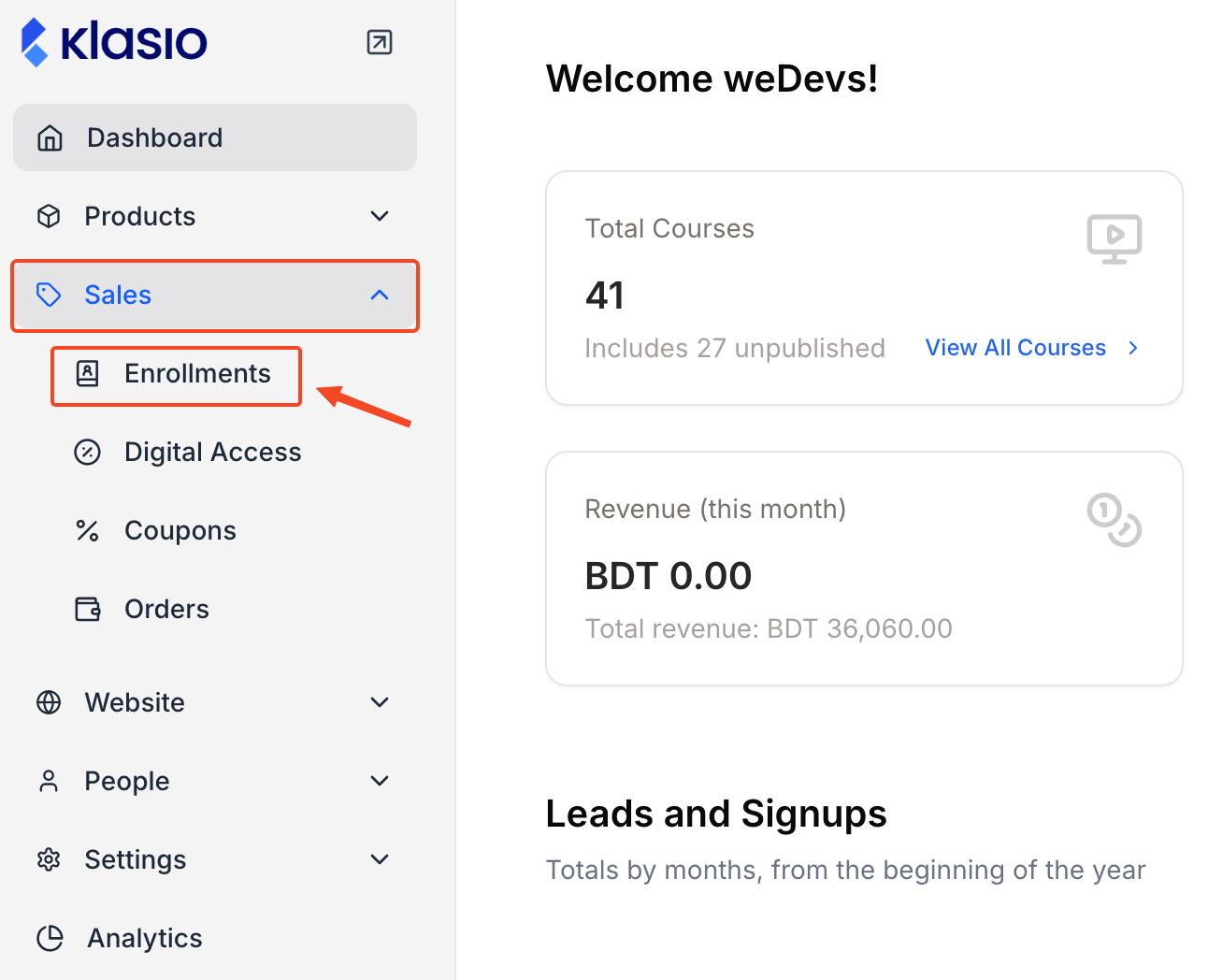
2. Click Add New Enrollment
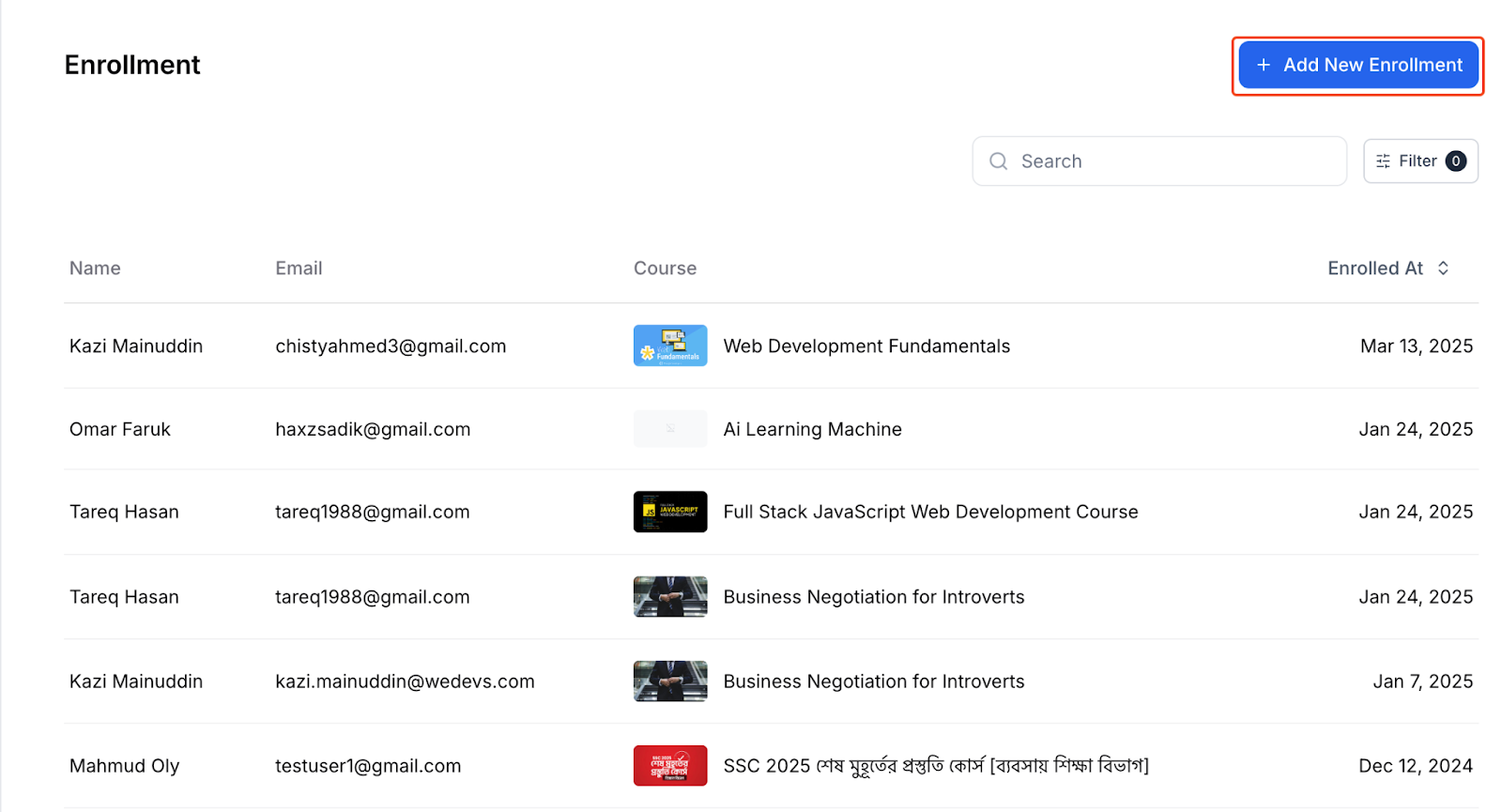
3. Select the student from the dropdown search option
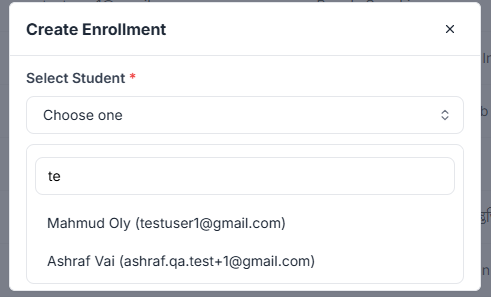
4. Select the course you want to assign
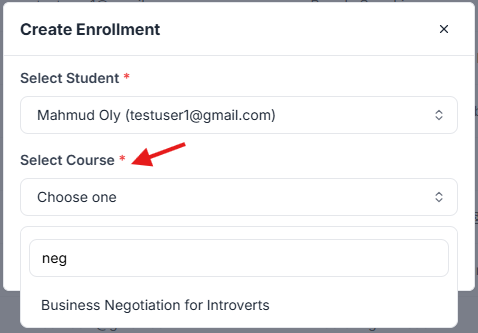
5. Hit Create
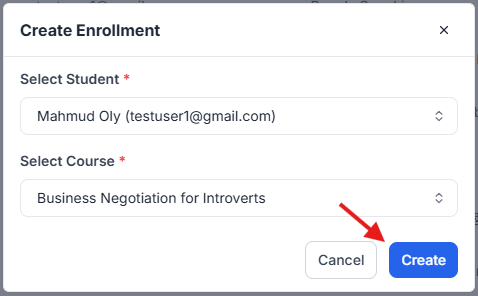
You’ve successfully enrolled a student to your desired course.