Ready to launch a new promotion or offer a special deal to your customers? Creating a discount coupon is a straightforward process that allows you to provide immediate value.
Follow this guide to quickly set up and customize discount coupons tailored to your specific marketing campaigns.
Here’s how to create a discount coupon:
1. From the admin dashboard, Go to Sales and click Coupons.
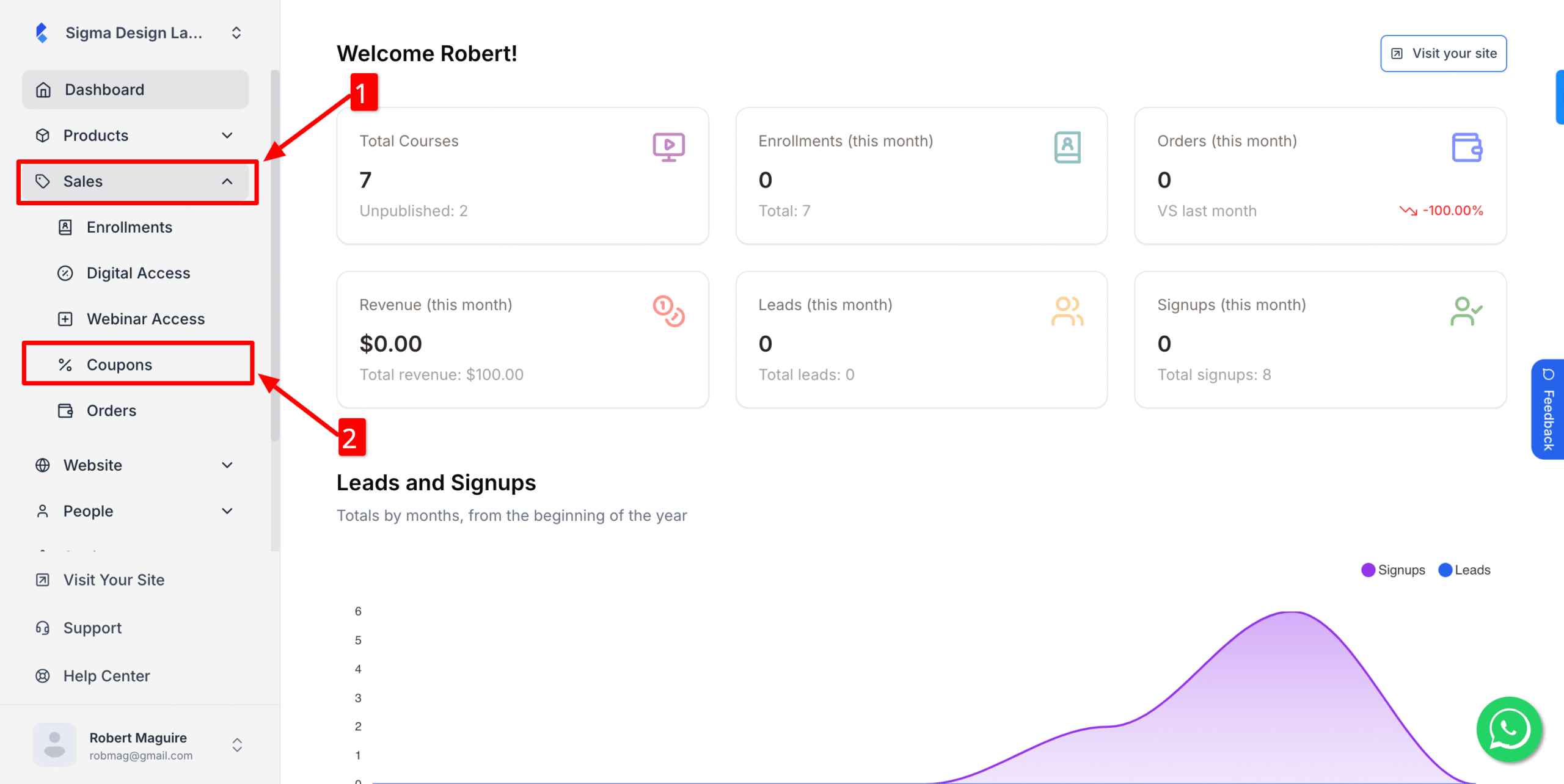
2. Then, click Add New Coupon
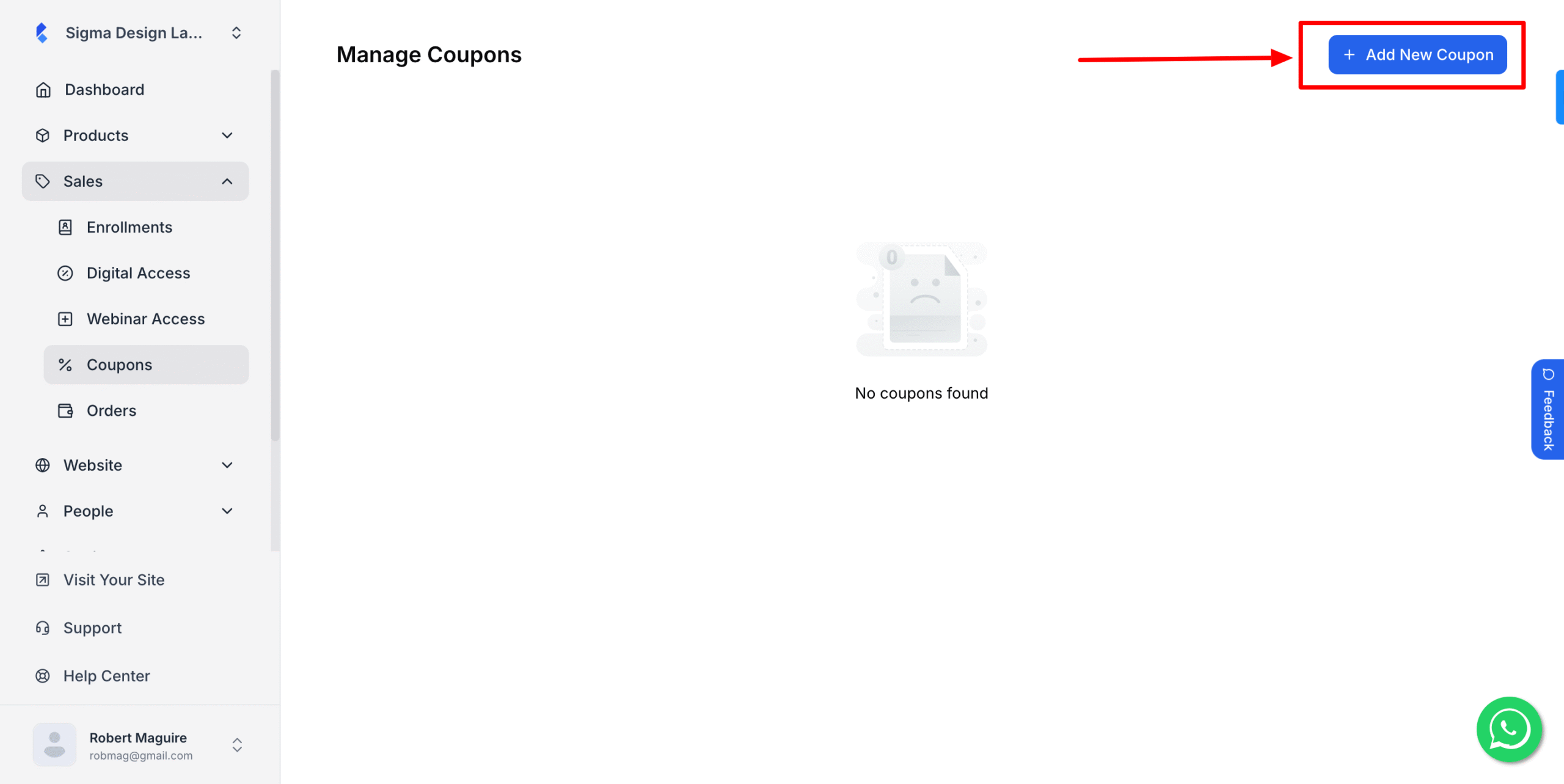
3. A form will appear. Enter name, code amount or percent off, start and end date and number of redemptions
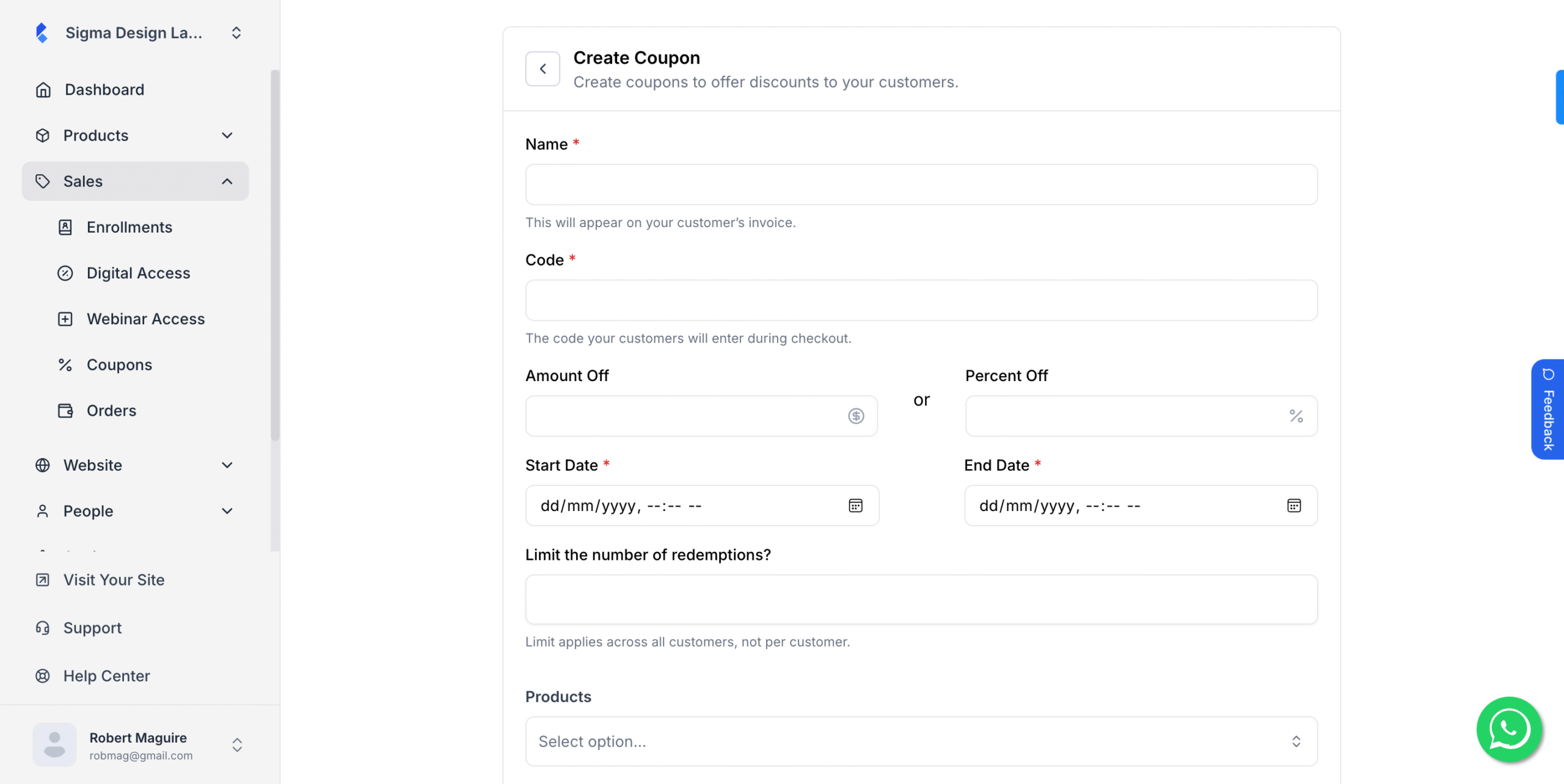
4. Then, select the product where the coupon would work
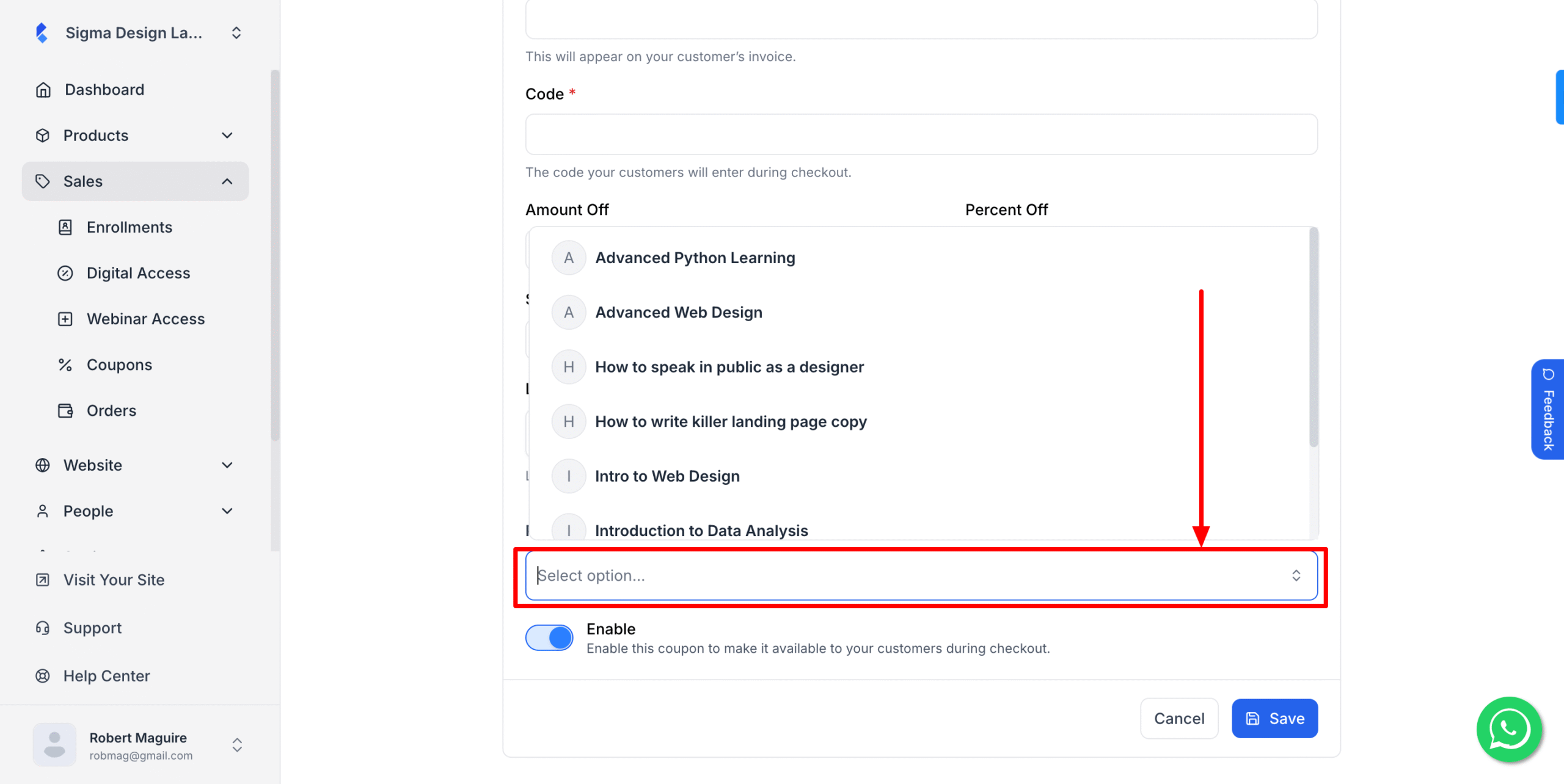
5. After that enable it for checkout and then hit Save
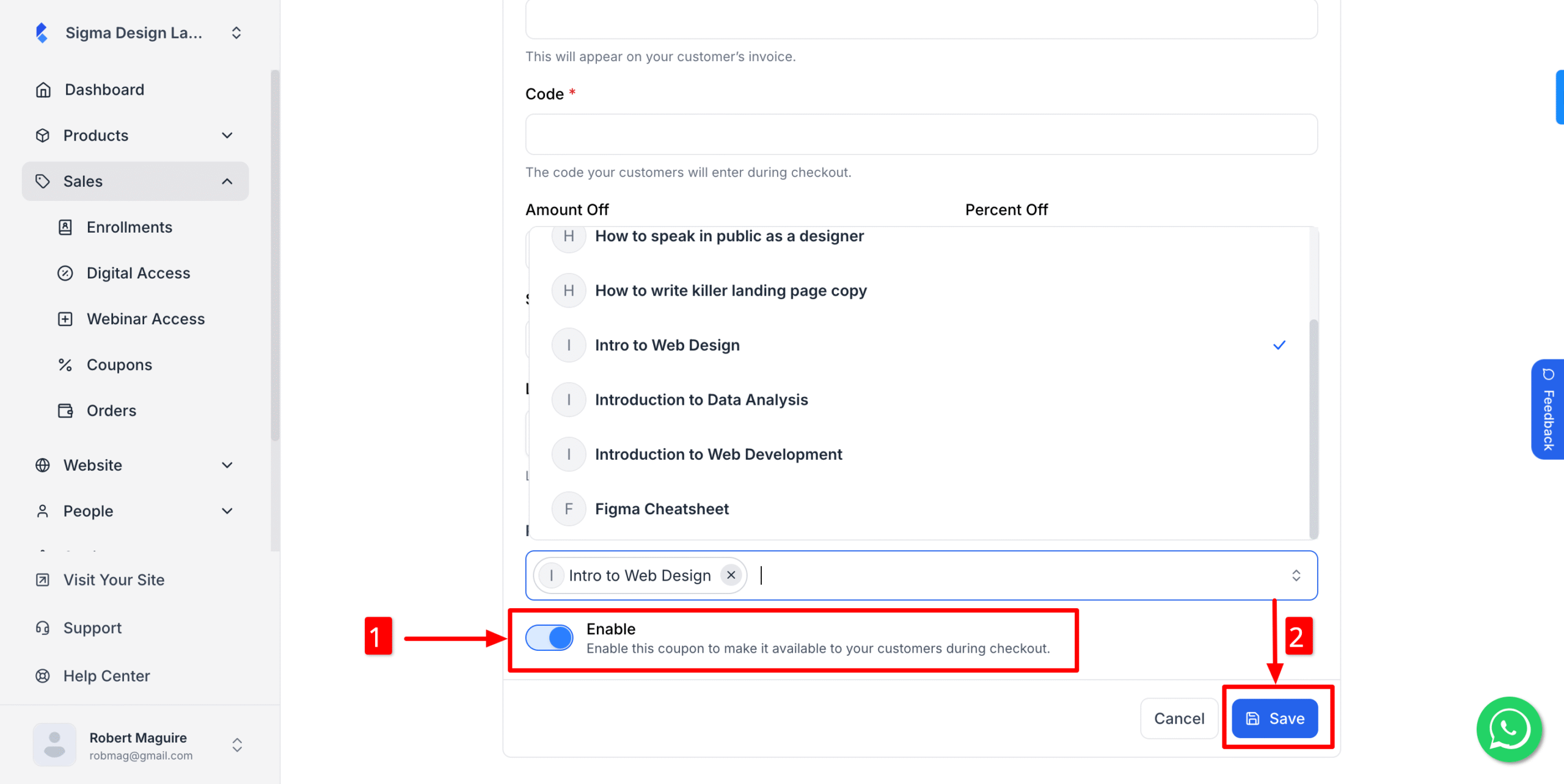
Now, your coupon is now available for your customers.