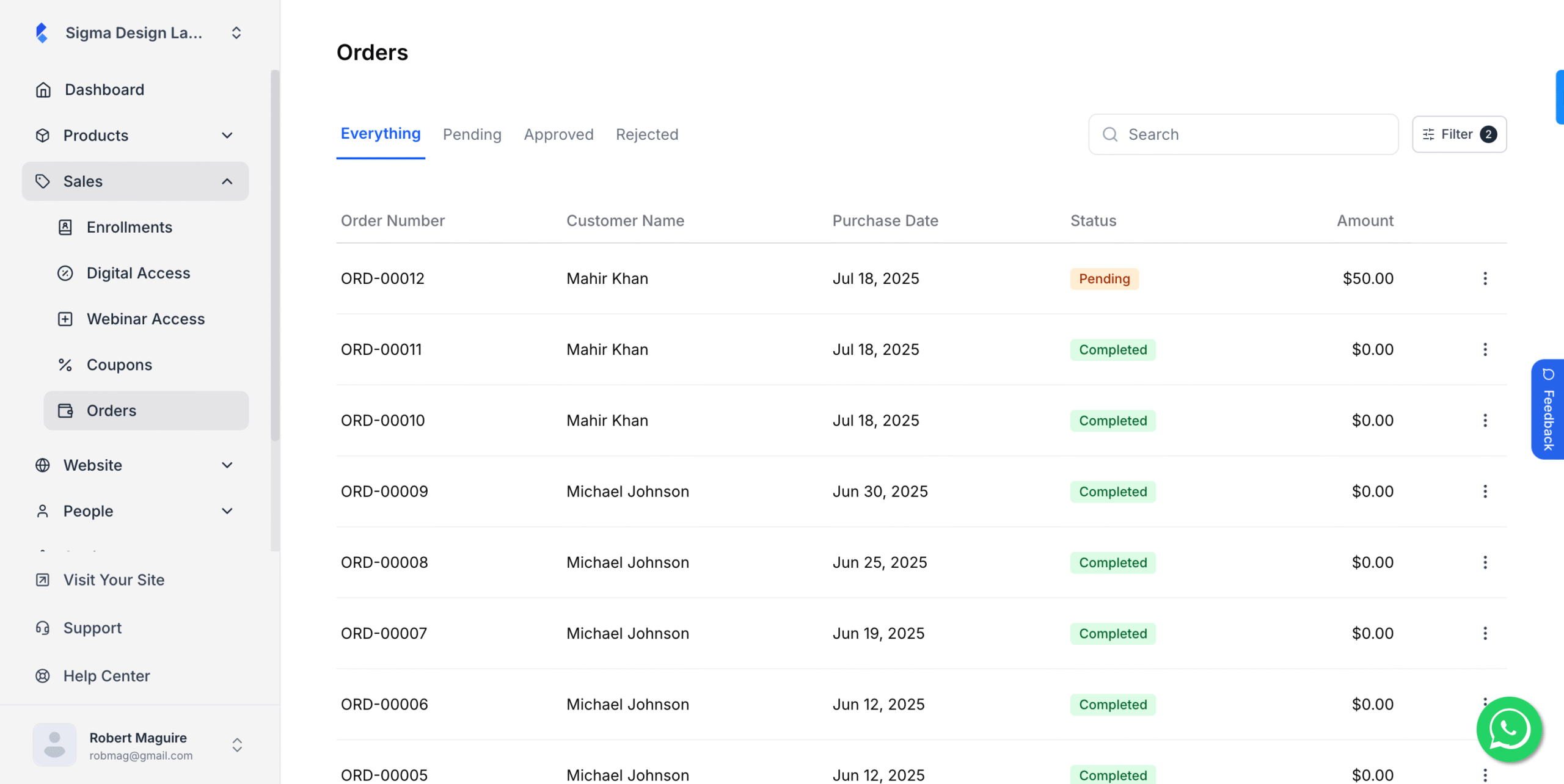It’s really useful to see how your sales are doing over time. This guide will show you how to easily find out the total number of orders you received during any specific period you choose, like a certain week, month, or year.
This helps you understand your business better.
Here’s how to check your total orders for a specific time period:
1. From the admin dashboard, go to Orders and then click Filter
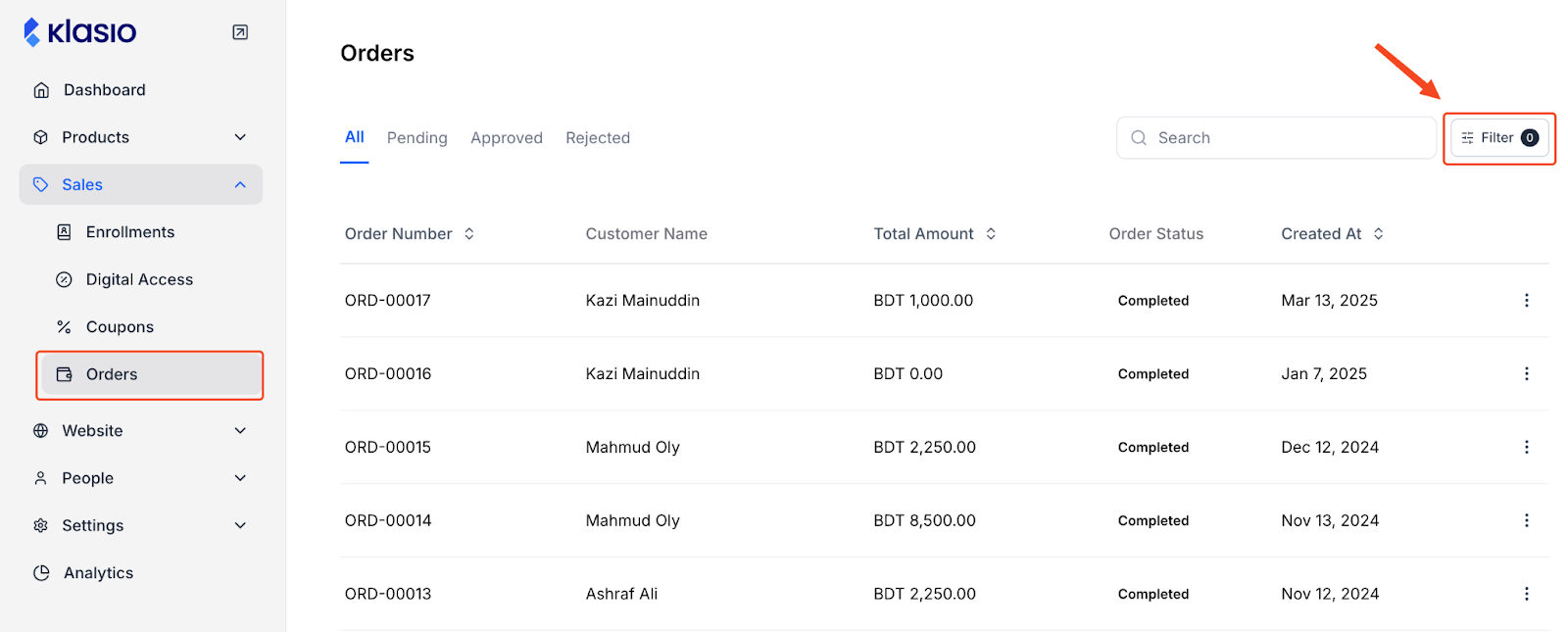
2. Select which data you you need from course, webinar or digital dowload. Then choose the From date and To date. Then hit the Apply button.
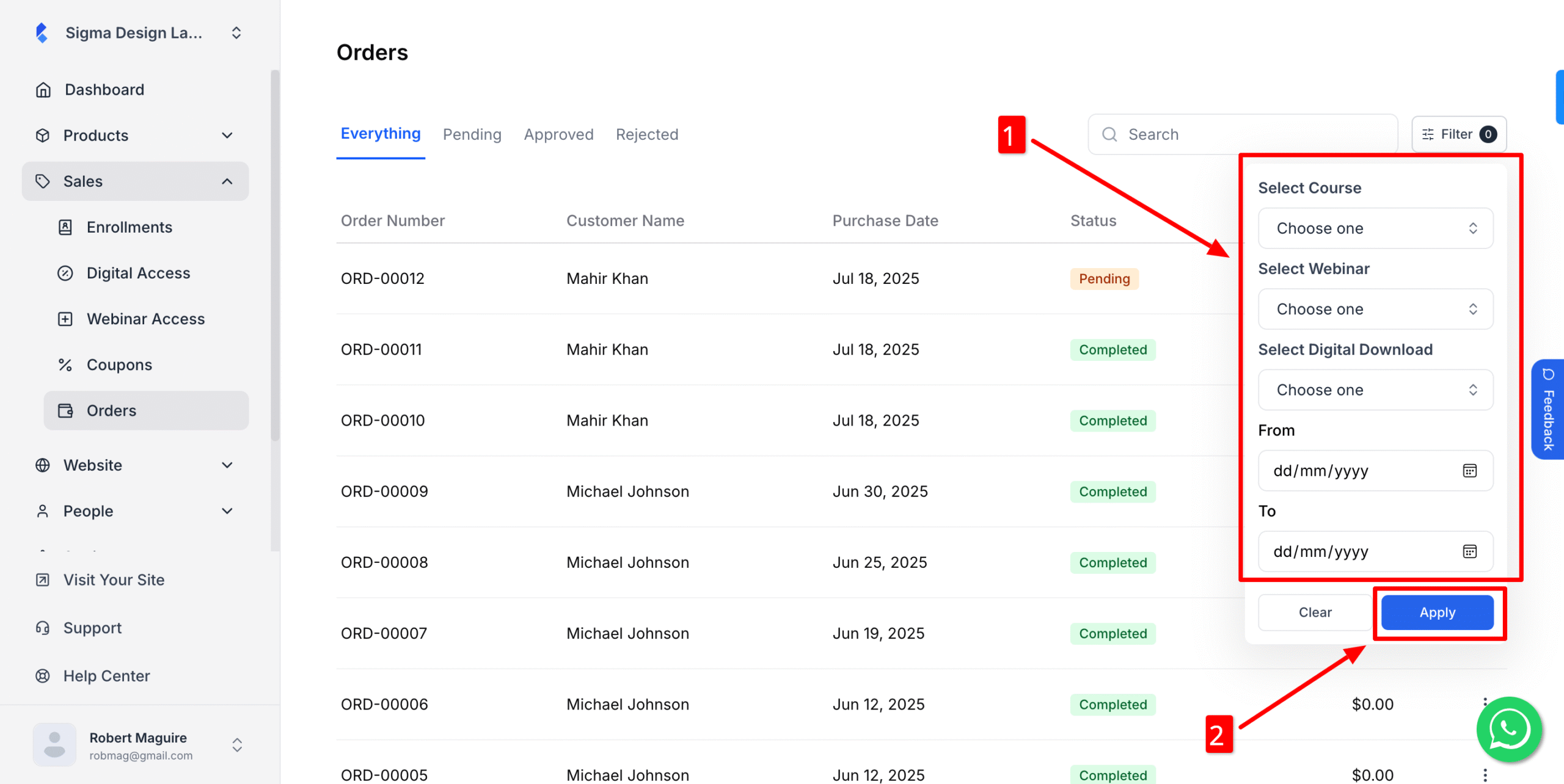
3. You can see all the orders within that timeline will appear.