1. From the admin dashboard, go to Digital Access under Sales.
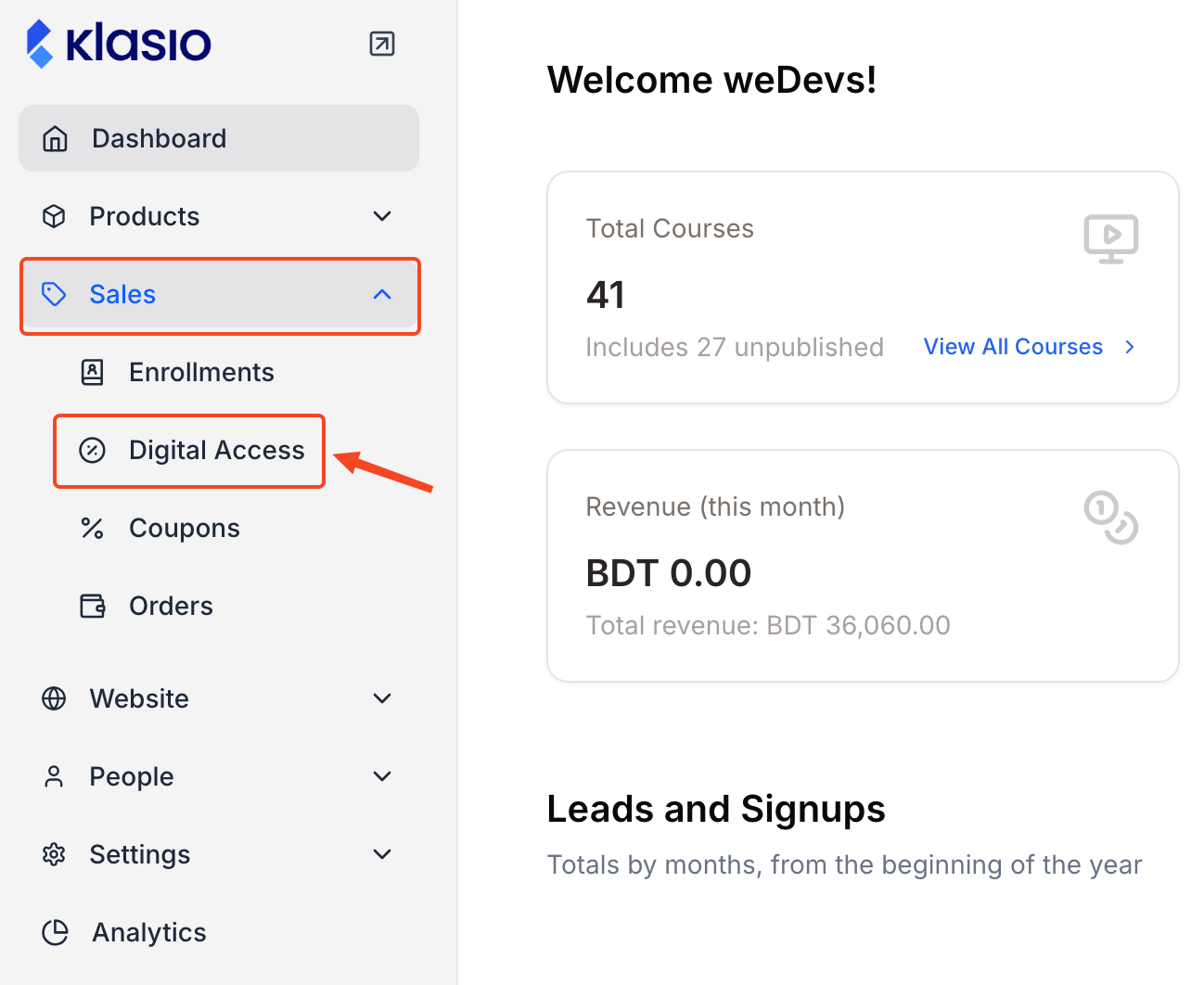
2. Click on Add New Digital Access.
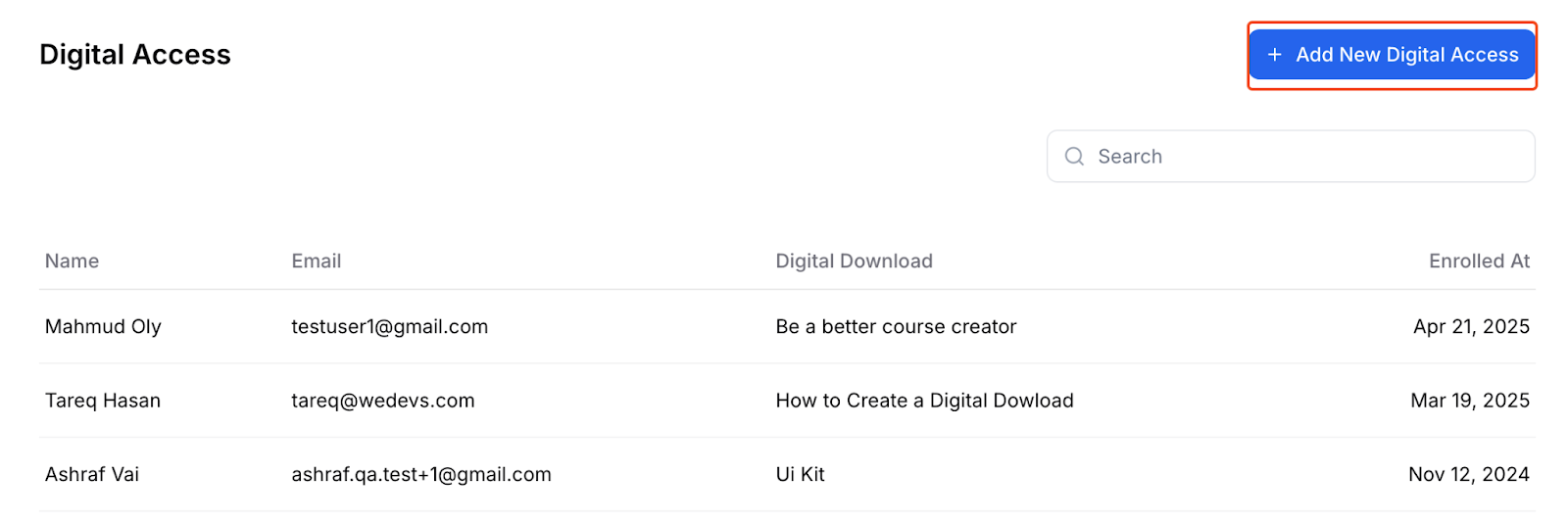
3. Select a student that will get access to the specific Digital Download.
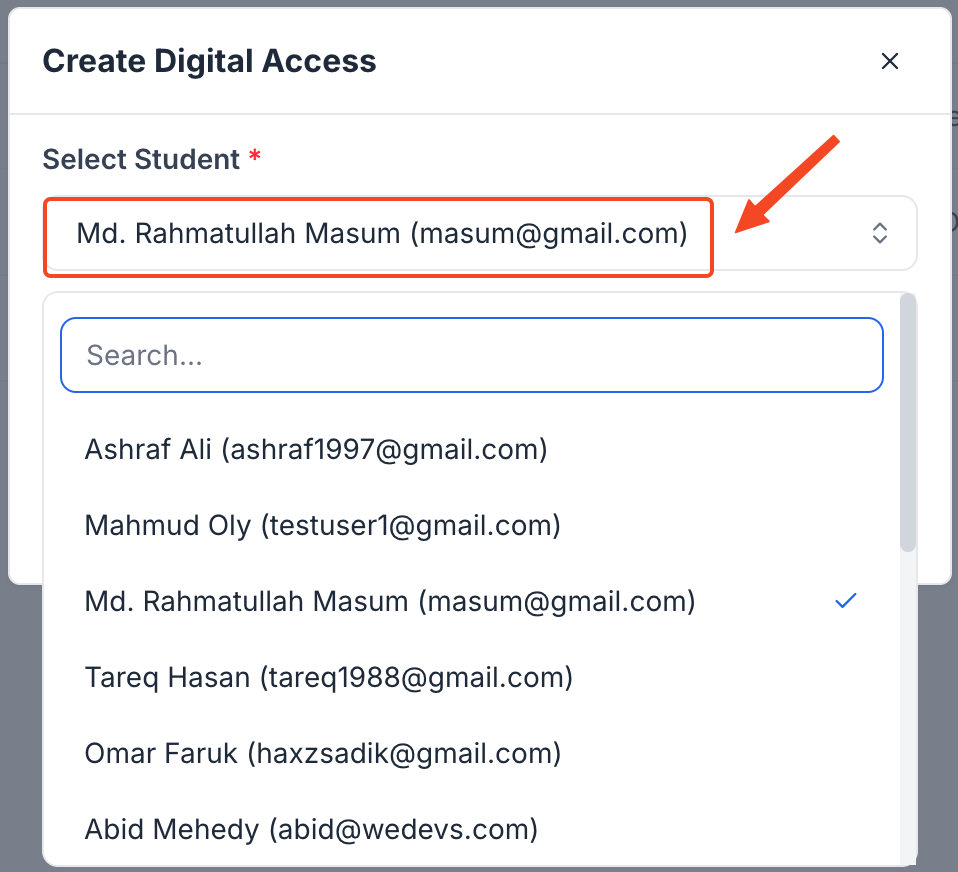
4. Select the specific digital download you want to give access to.
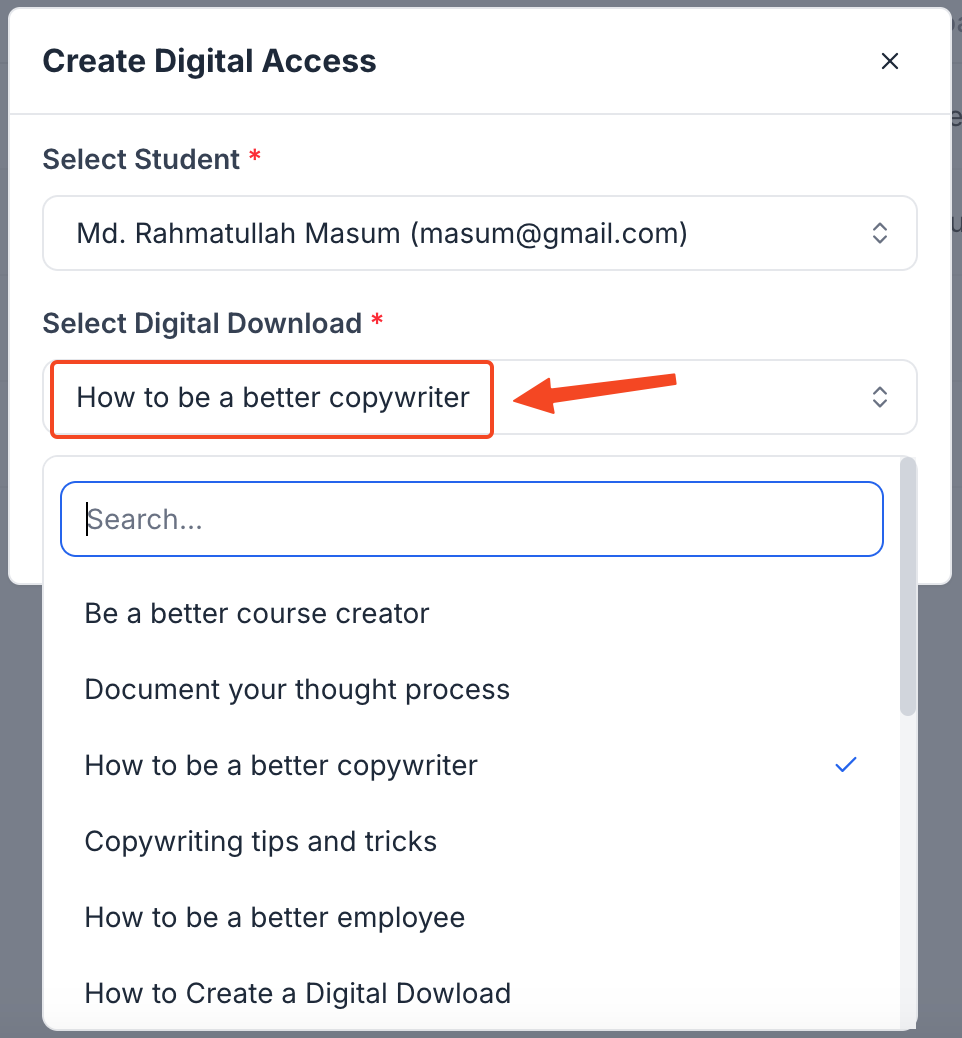
5. Hit Create once you’re done.
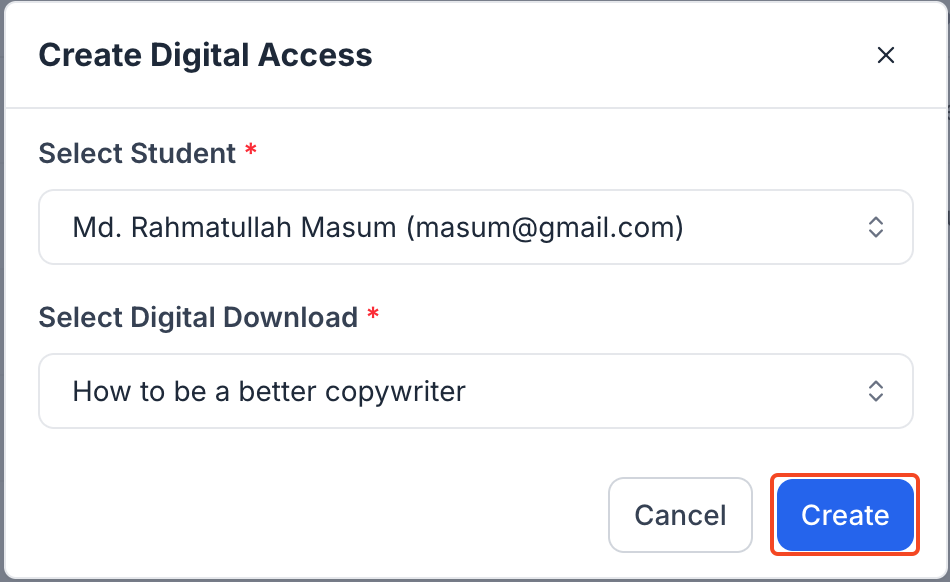
The student will be notified via email and have access to this specific digital download.