Keeping your account information up to date is important for both security and communication. In Klasio, you can easily update your personal details from your dashboard.
- From the admin dashboard, click on your name in the navigation panel.
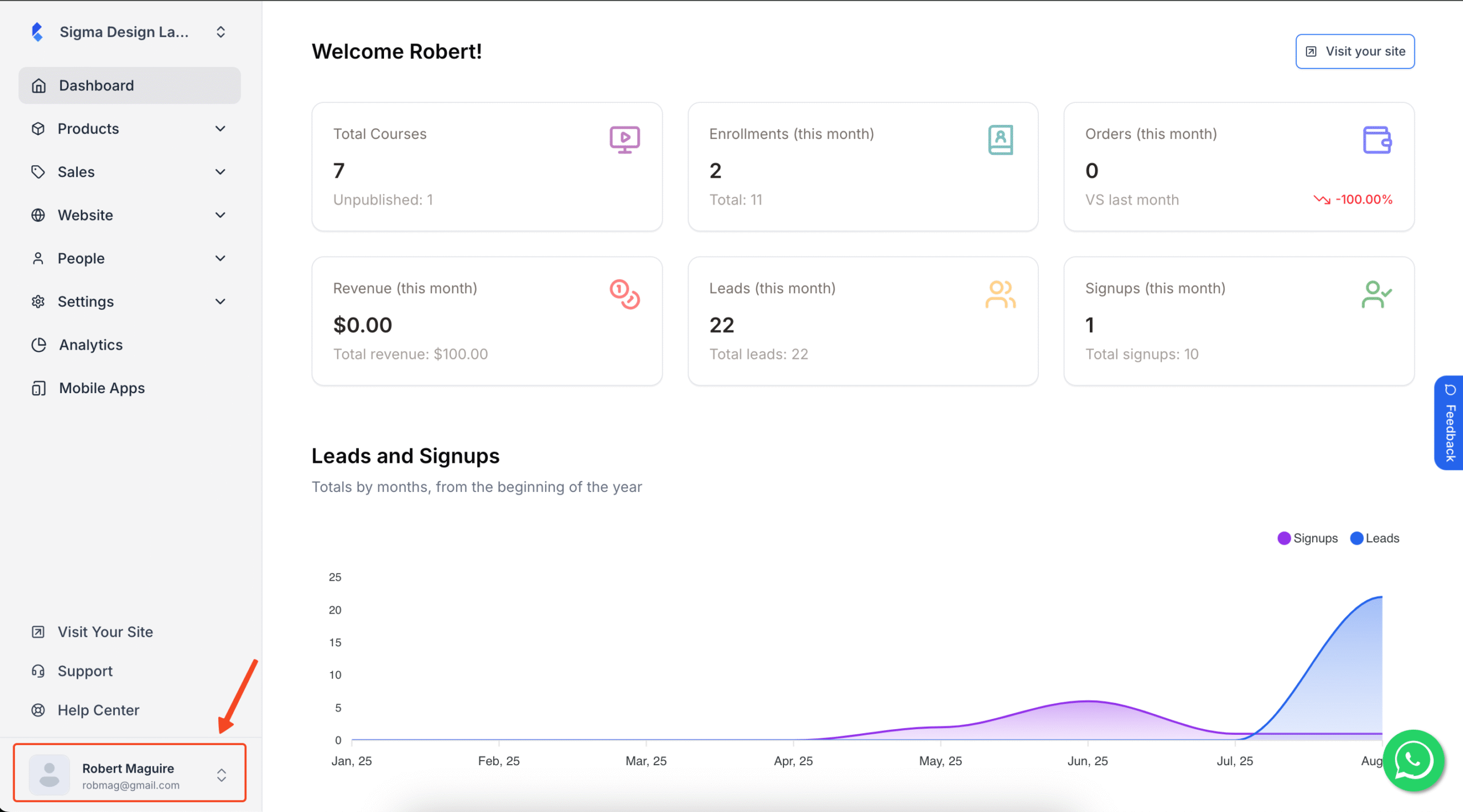
2. Then select My Account.
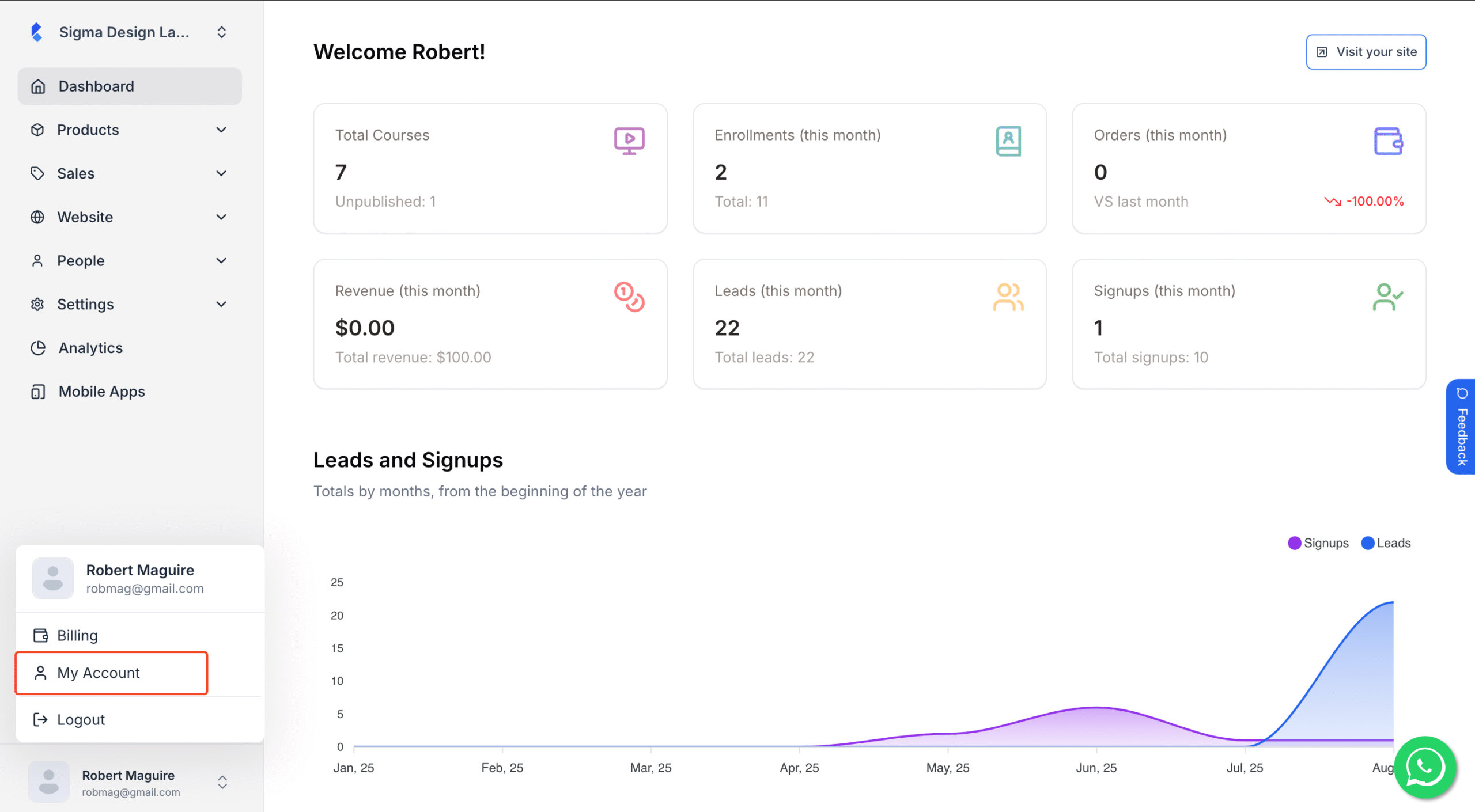
3. Here you can change your name, email address and password.
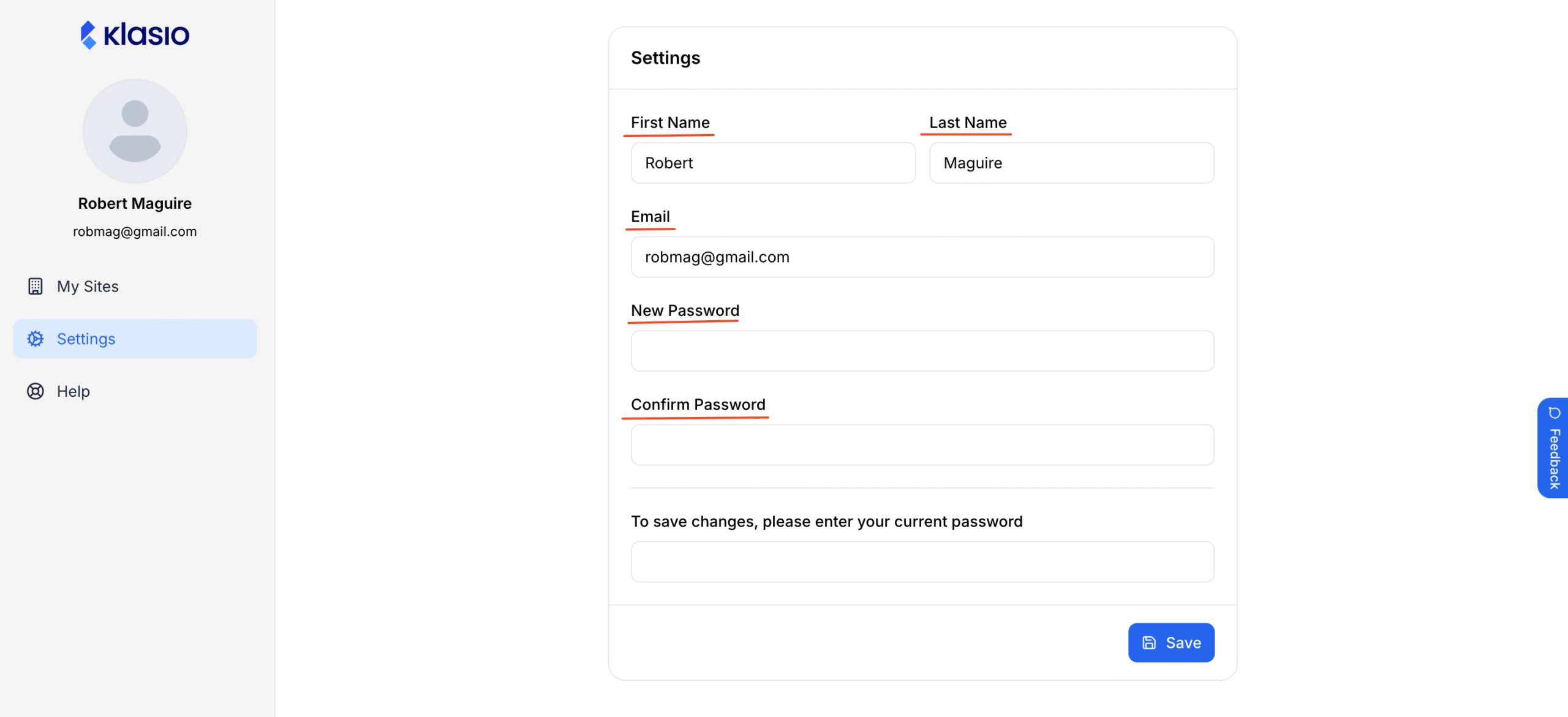
4. In order to save any changes that you make here, you’ll be required to type in your current password here.
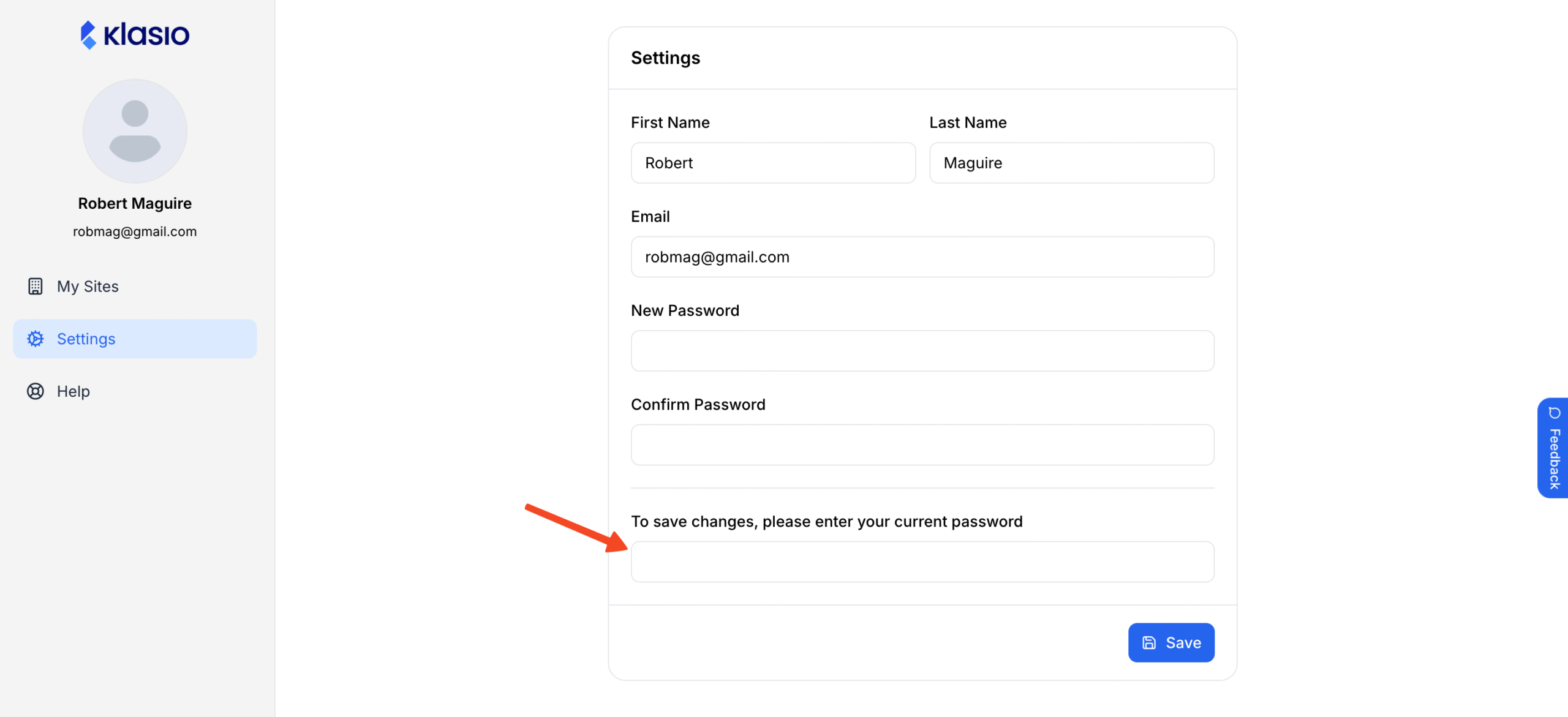
5. Finally hit Save.
You’ve successfully made changes to your account settings.