Need help with something in Klasio? You can submit a support ticket directly from your dashboard.
- From the admin dashboard, click on Support.
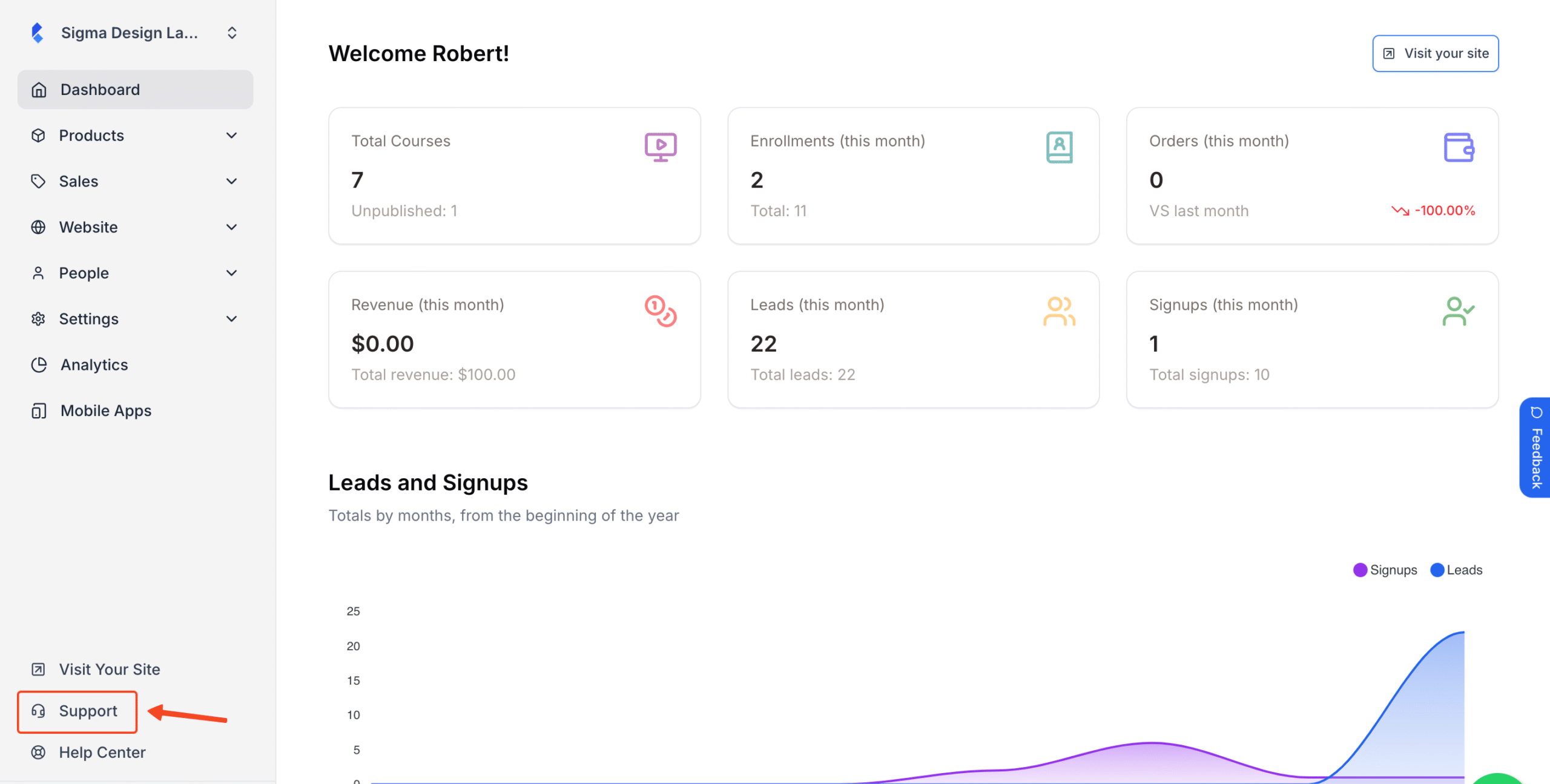
2. Then, click New Ticket.
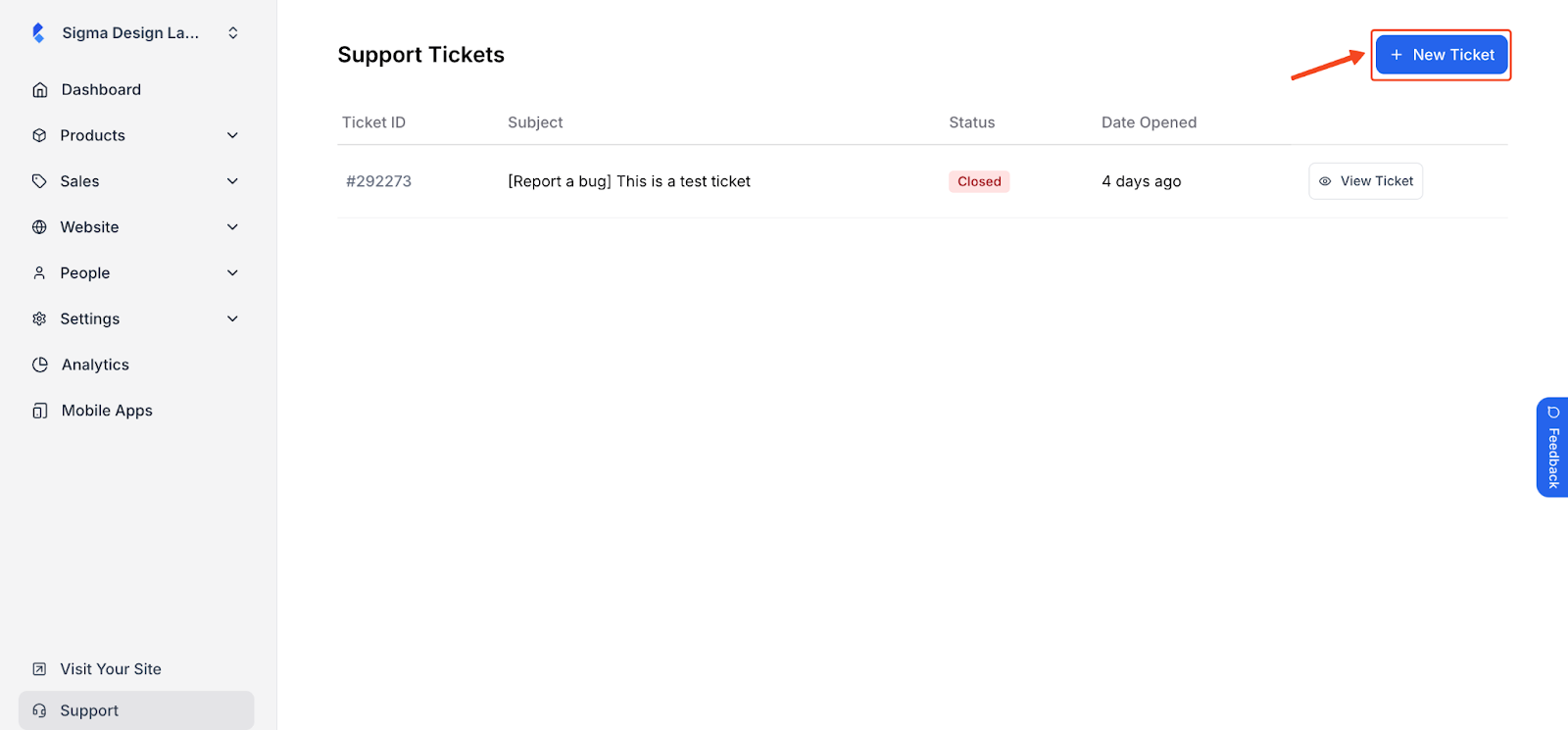
3. On the next screen, choose your topic.
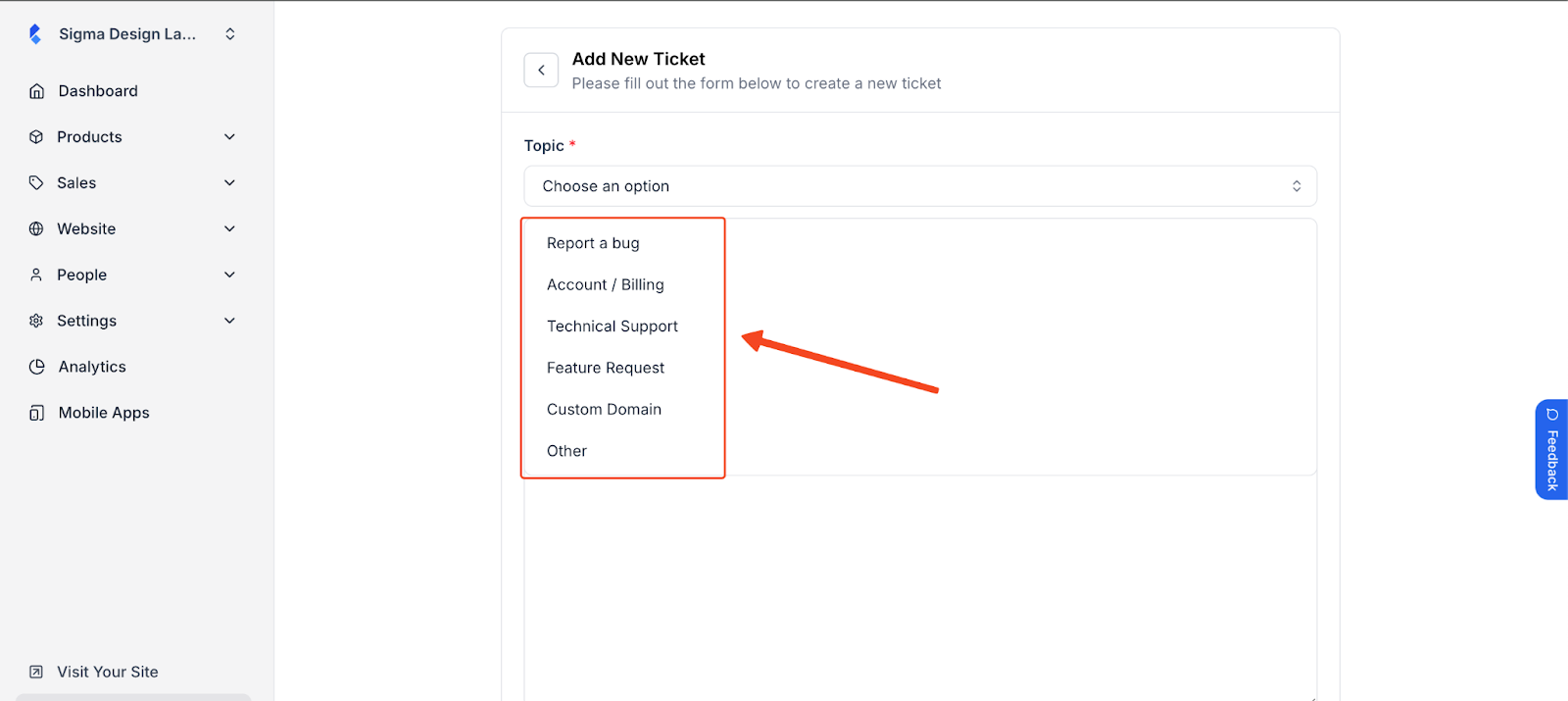
4. Next, select your expertise level.
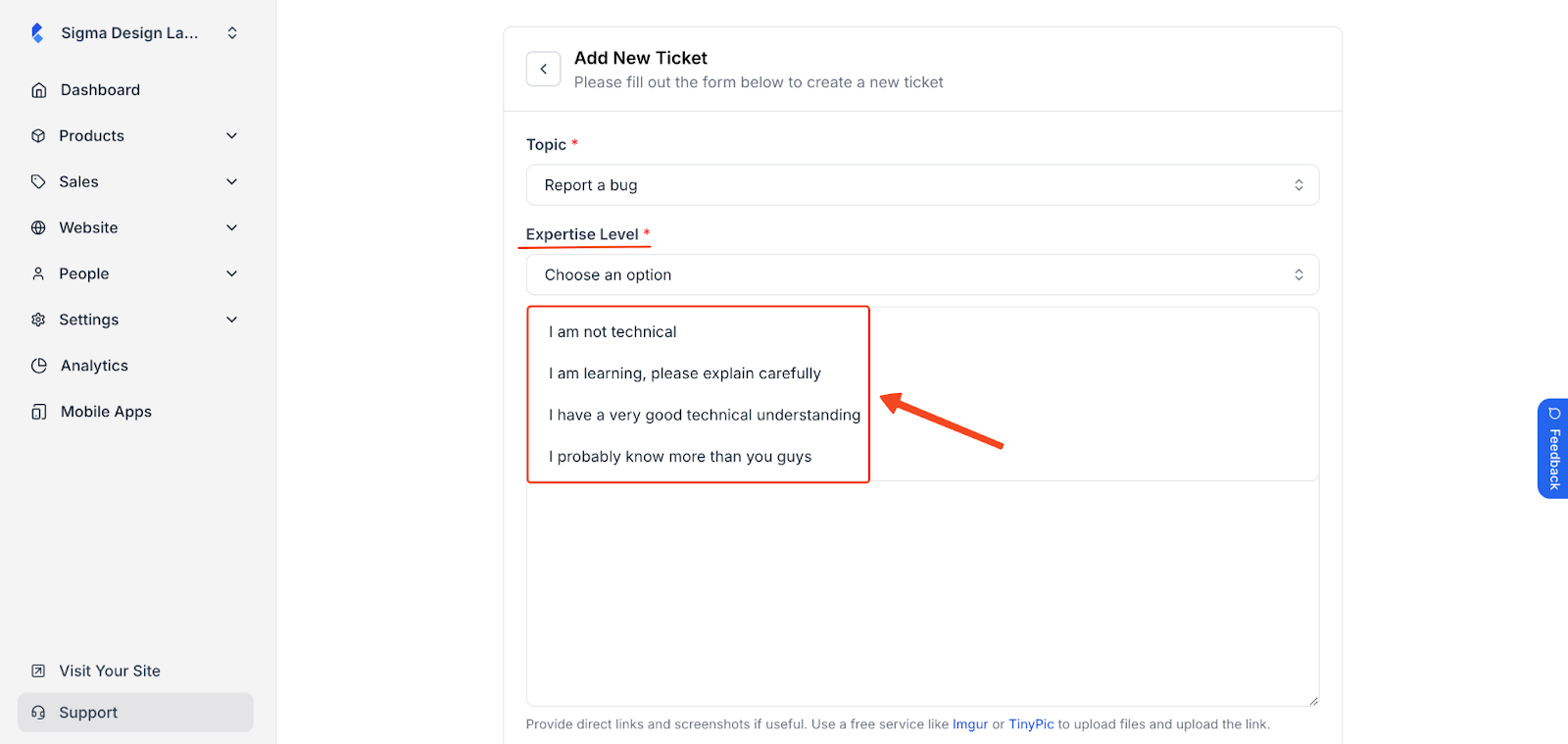
5. Then, type your issue subject. Try to keep it short and to the point.
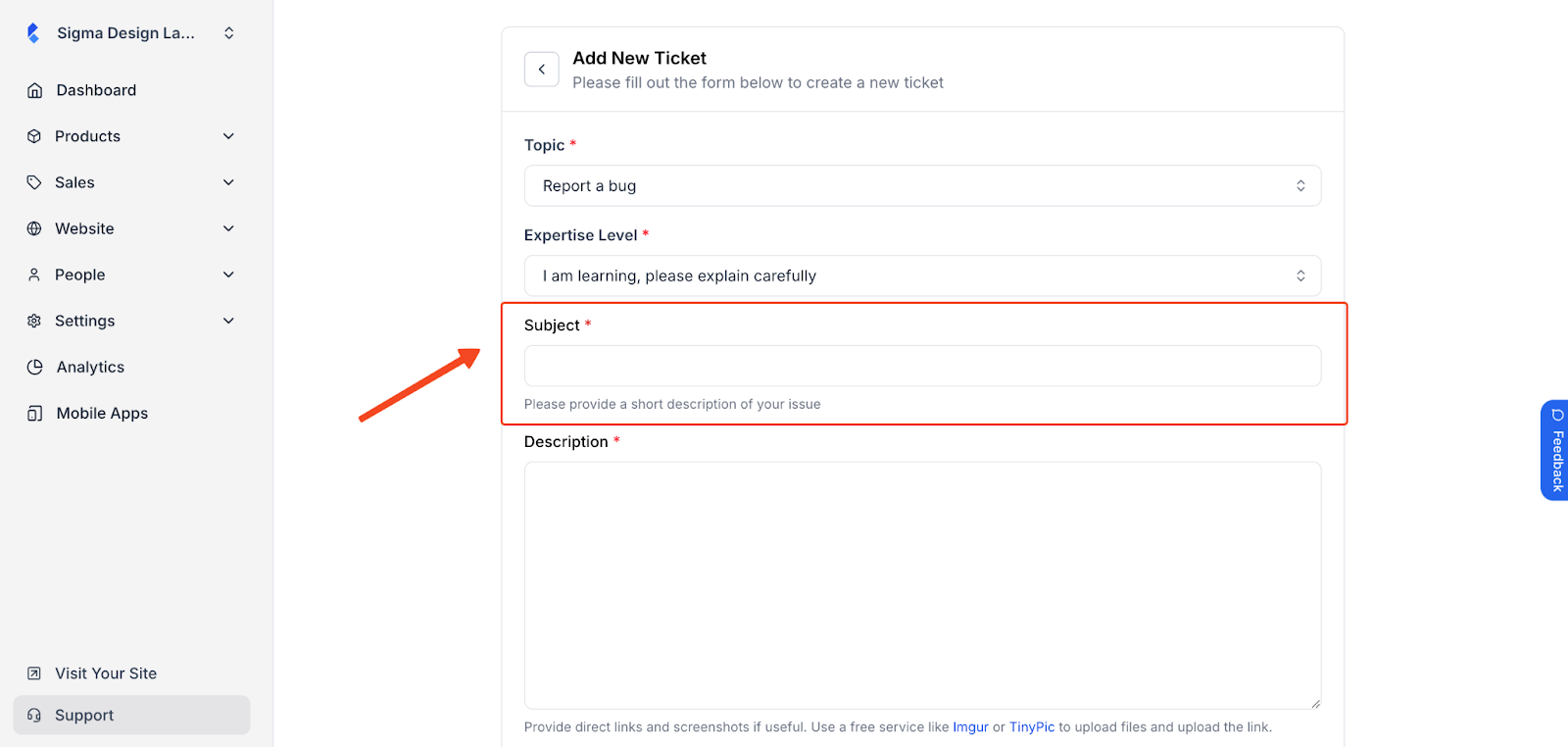
6. Now, under the description box, share every detail of the issue you’re facing. That way it’ll be easy for the support team to resolve your issue faster.
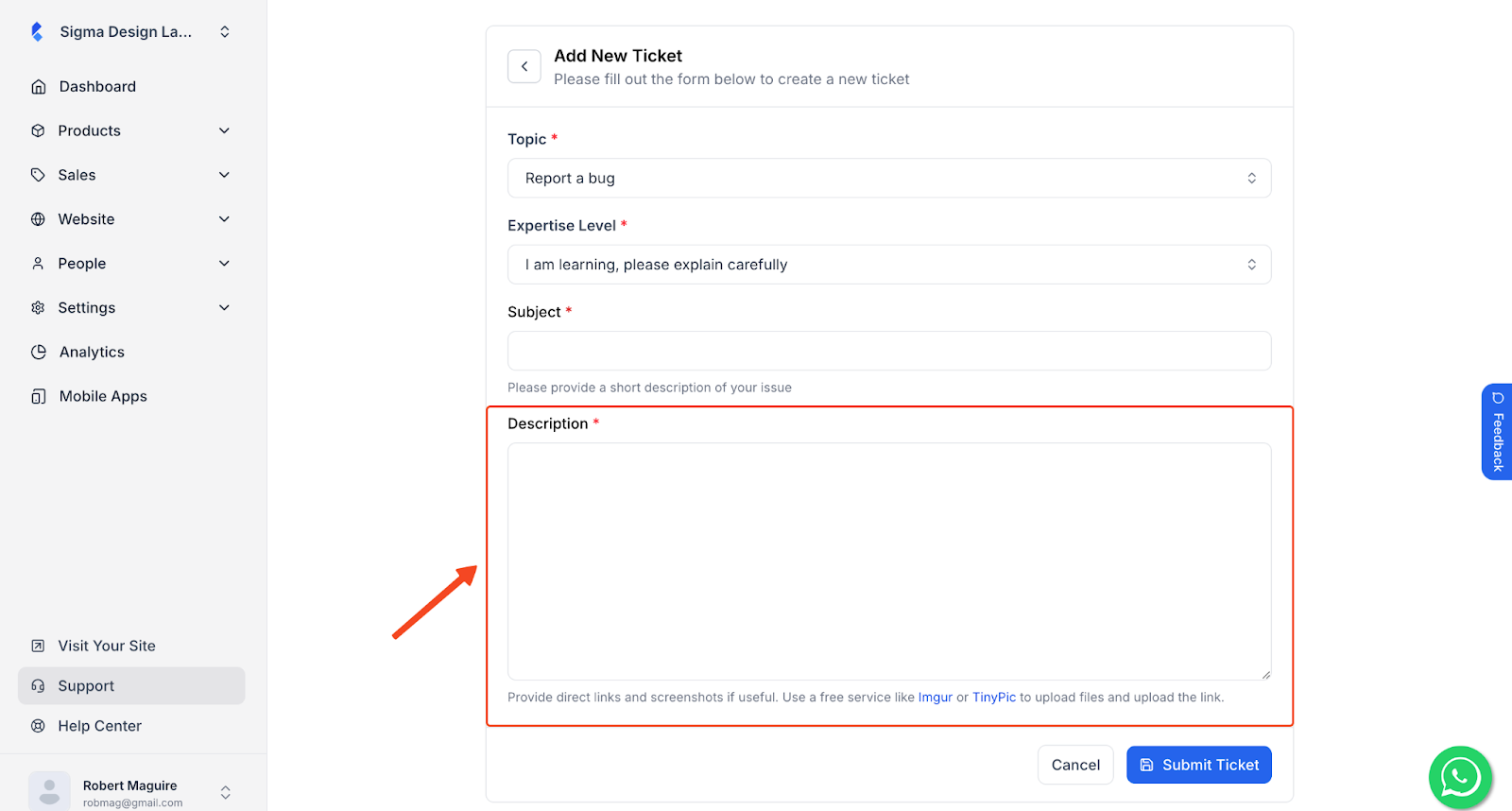
7. In case you need to share screenshot or screen recording, please share direct links. You can use free services such as Imgur or TinyPic to upload files.
Klasio support team is 24/7 available to resolve your issues. We appreciate your patience and cooperation in the process.