Collecting leads is a crucial part of growing your business, and Klasio provides an easy and effective way to manage this process. By setting up the appropriate forms and configurations, you can automatically capture visitor information from your website and store it directly in the Klasio platform, giving you a centralized location to manage and engage with your potential customers.
1. When visitors visit your academy website and fill up the following form, their information is stored inside Klasio Leads tab.
2. To check their information, go to People and clink on Leads
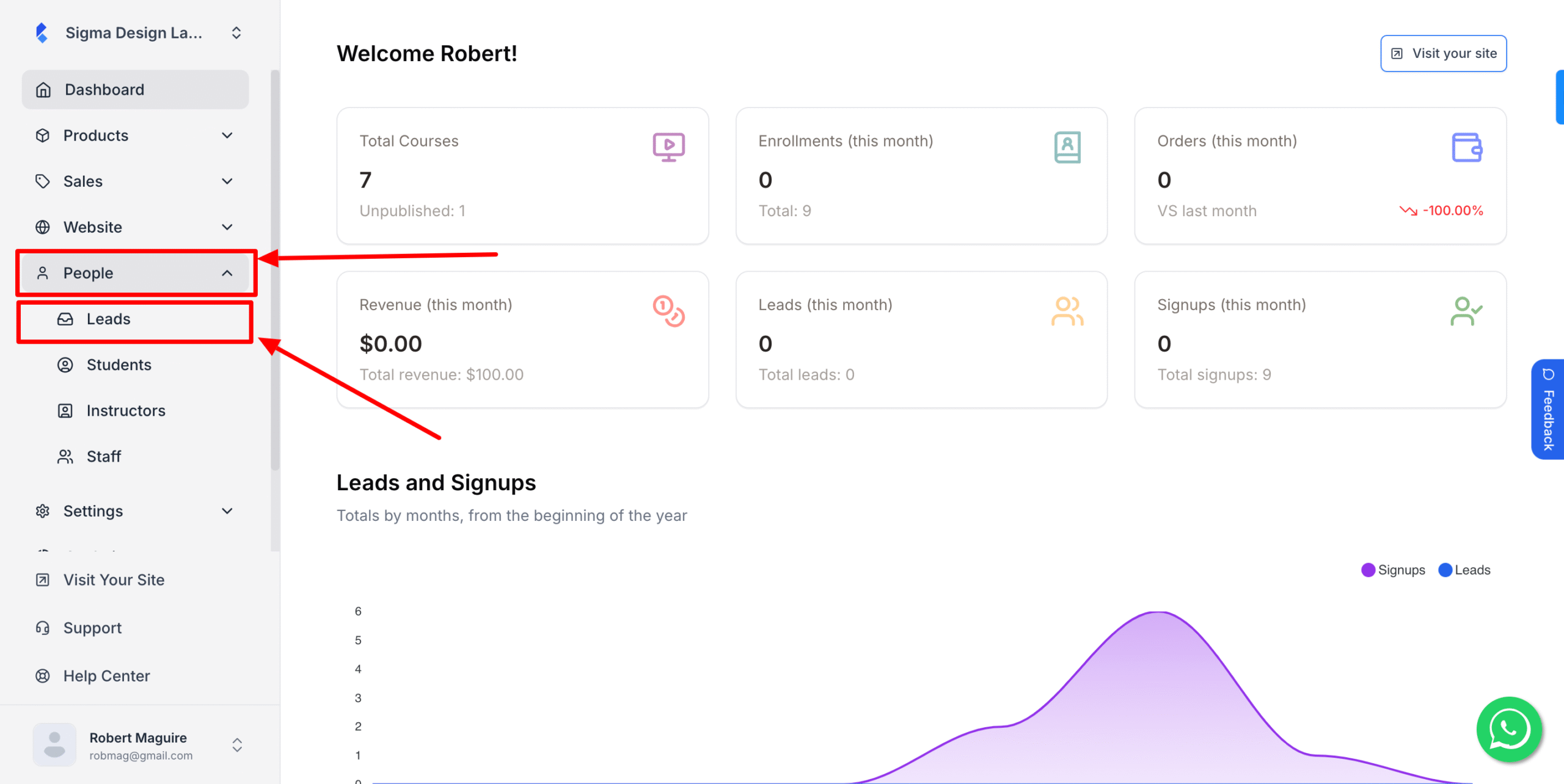
3. Now, here you’ll see the leads categorized into two lists, verified and not verified.
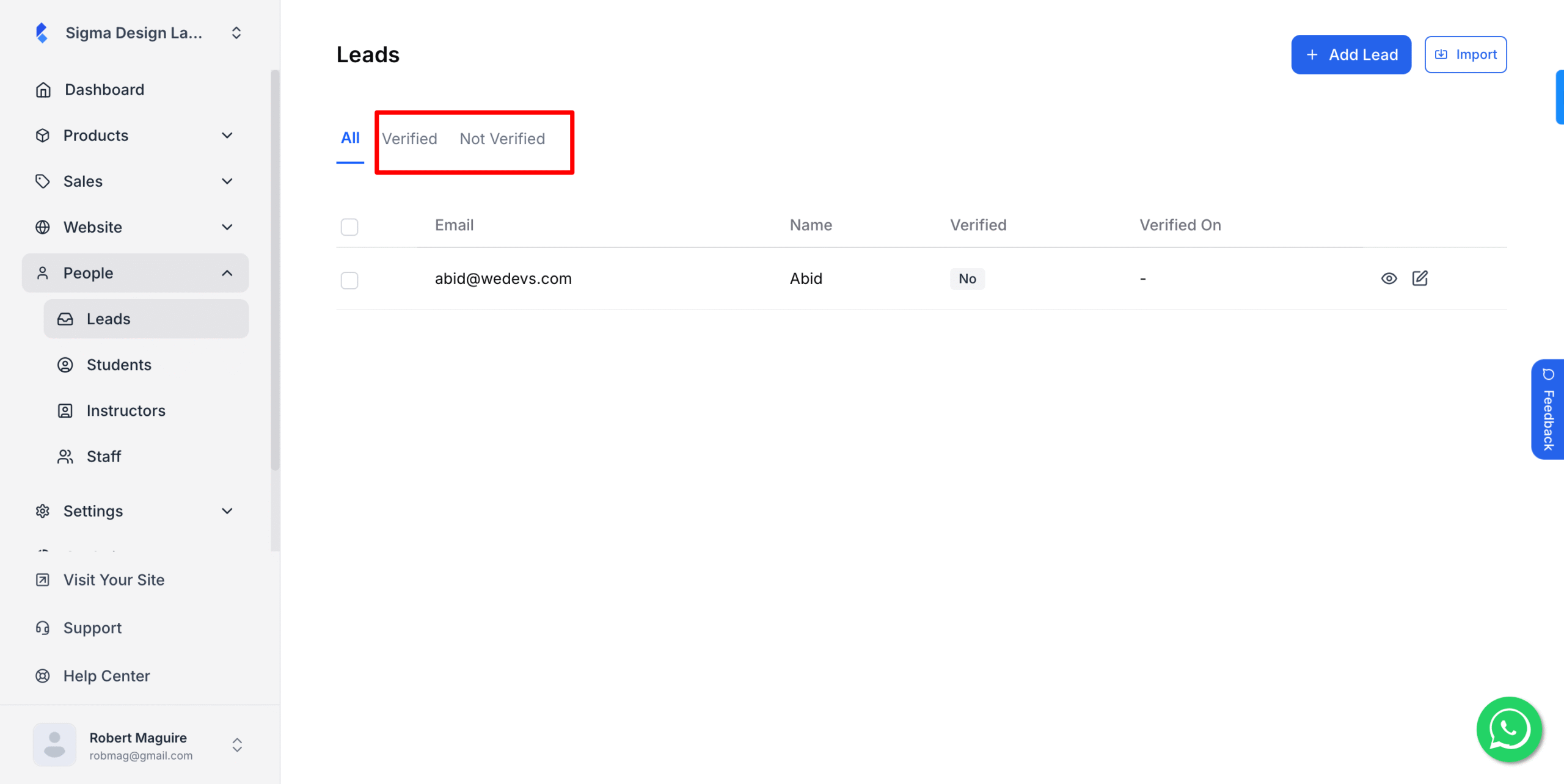
4. When visitors fill out the form, an email is sent to their inbox for verification.
If they click Verify, their information will be stored in the verified list. If they don’t, it’ll be stored in the not verified list.
5. You can check lead information by eye icon beside their name.
6. You can also change information of a specific lead by clicking this edit button beside their name.