Adding blog posts is a great way to share news, tips, and helpful information with your audience on your academy website. It helps you connect with people and show your expertise. This guide will make it easy for you to add new blog content to your site.
Here’s how to add blog posts to your academy website:
1. From the admin dashboard, go to Website>Posts
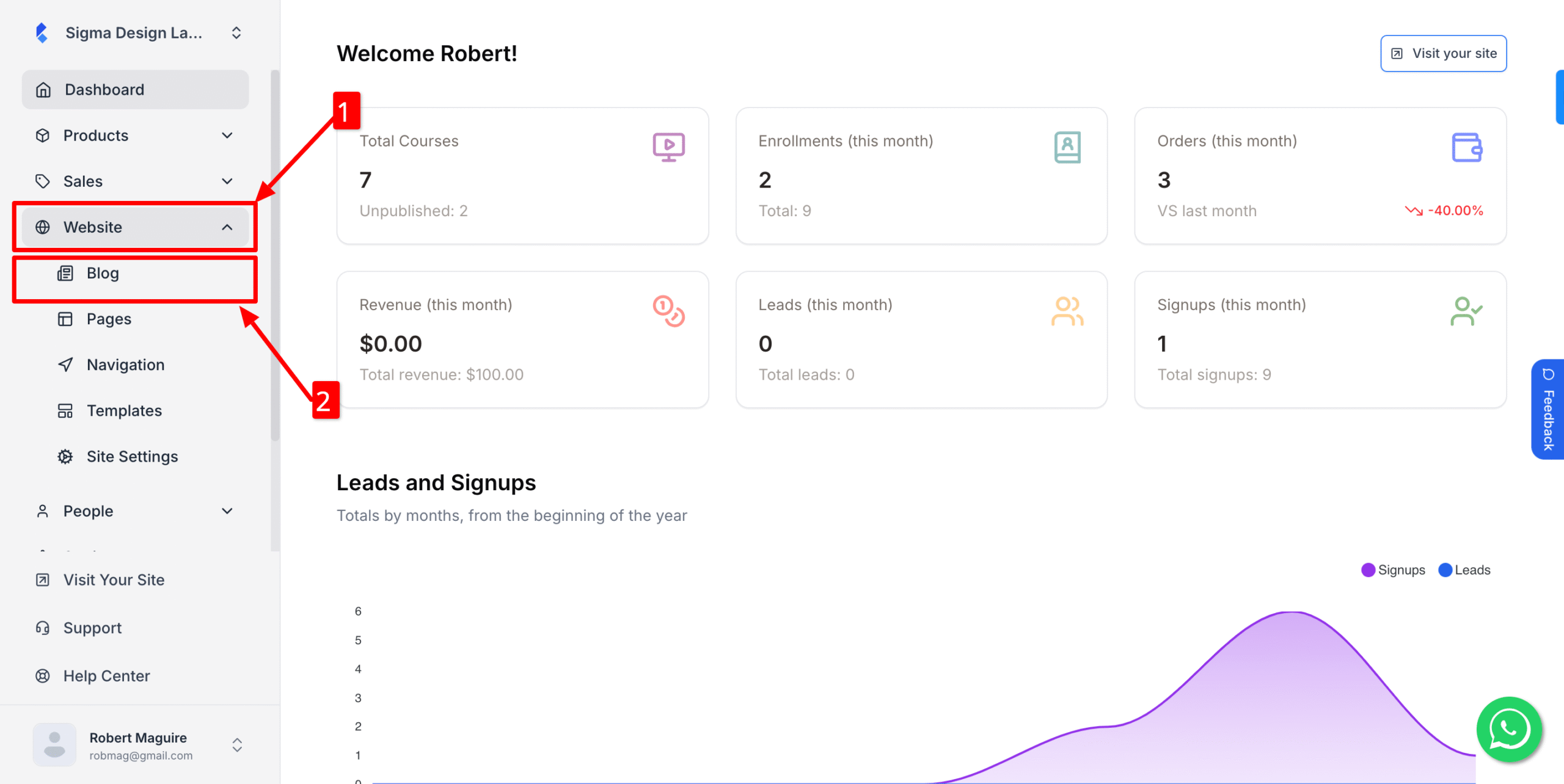
2. Then click New Blog Post
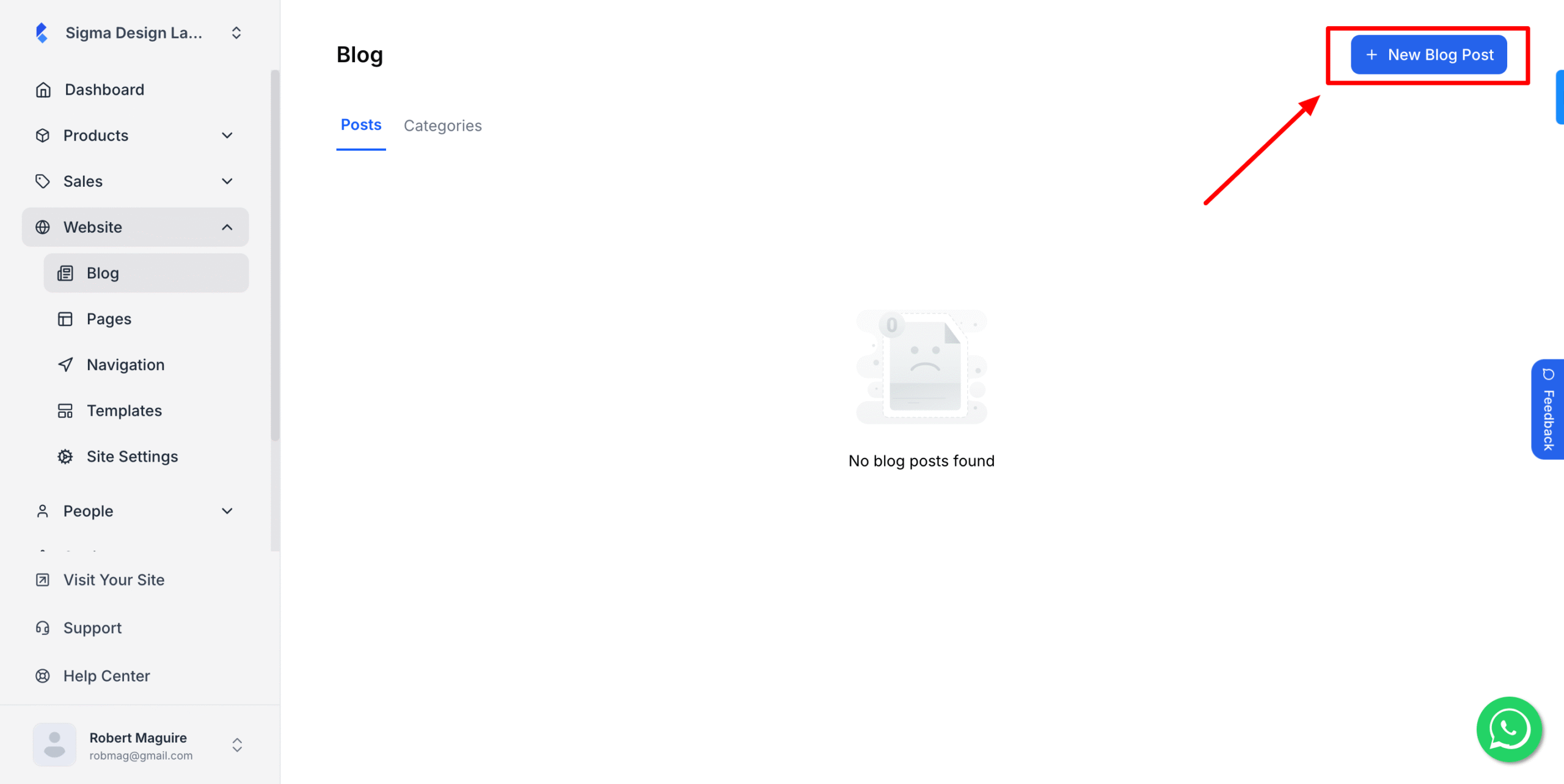
3. Now, add title and category to your post.
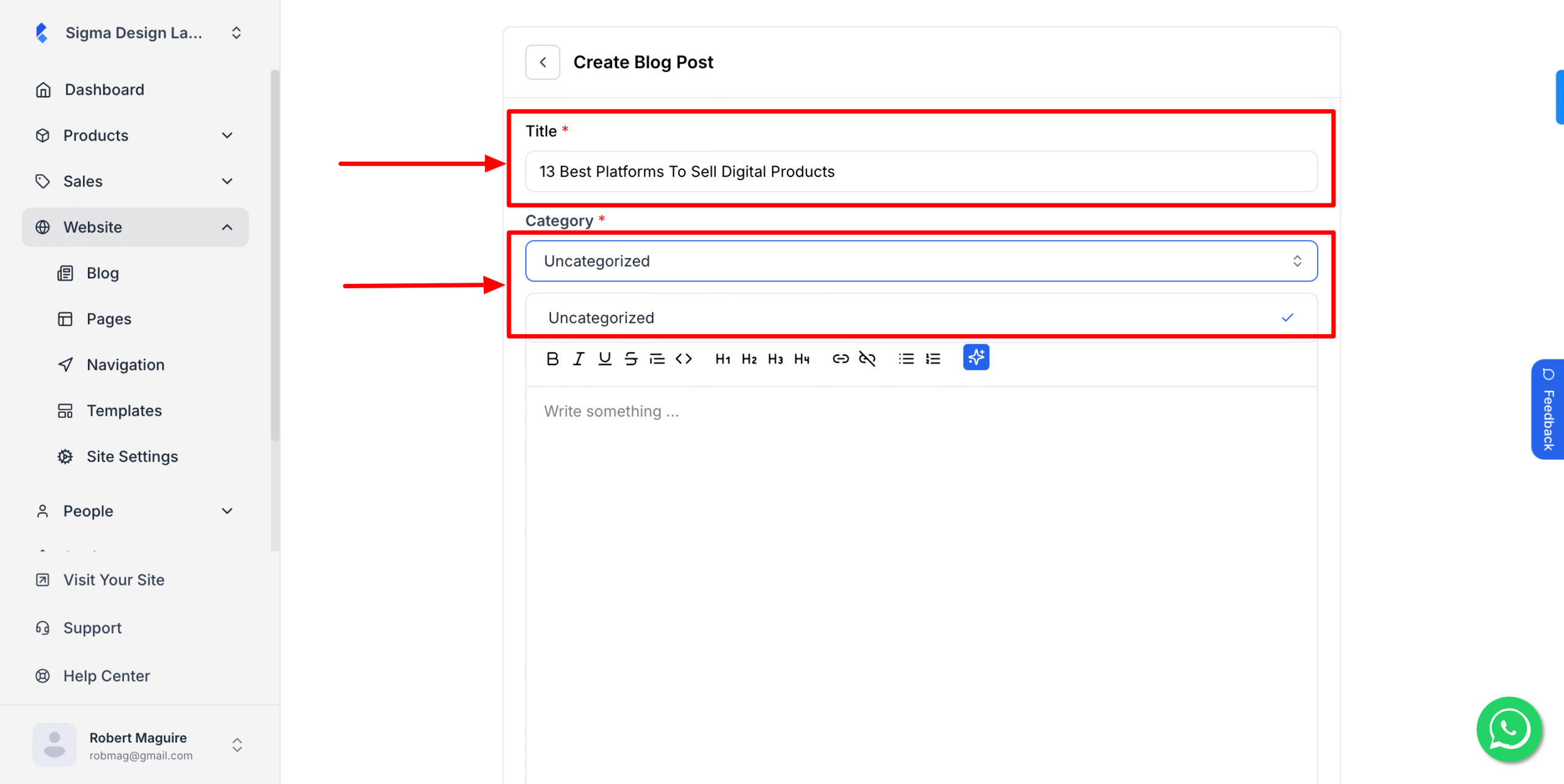
4. Then, insert your content in the markdown HTML editor. You can choose H1, H2 and necessary doc editing tool in the menue.
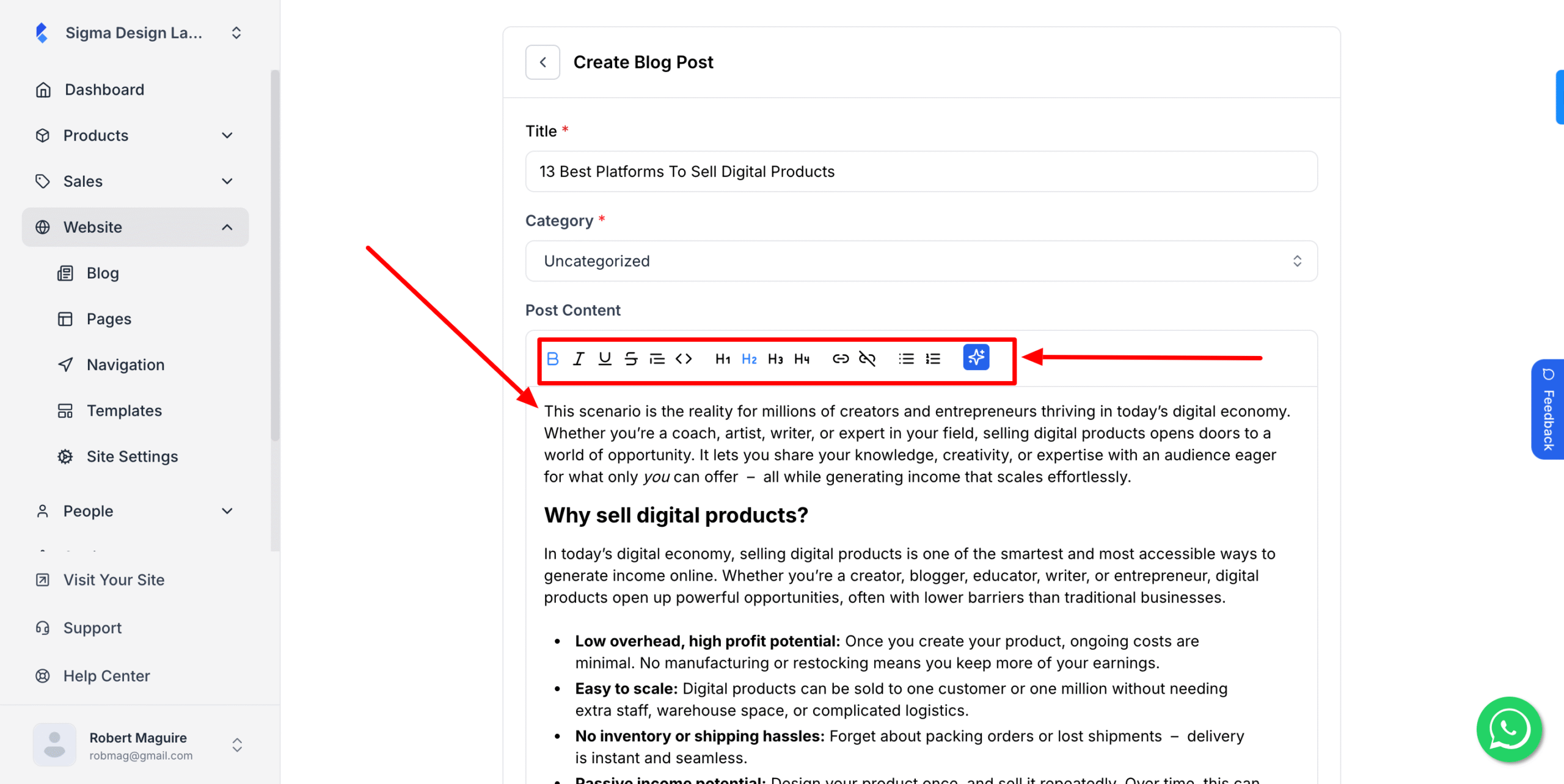
5. For blog feaure image, click to upload your feature image.
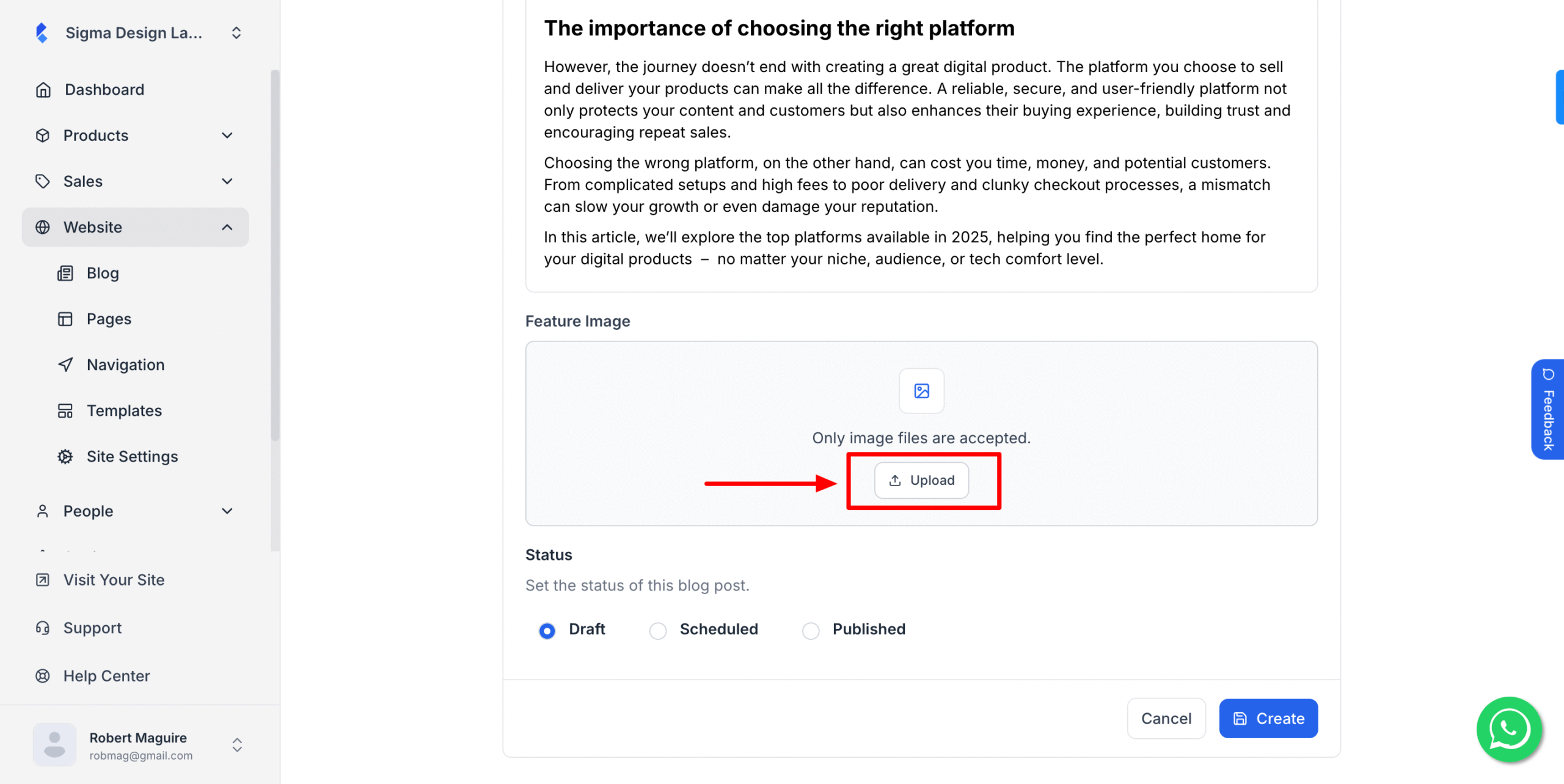
6. Then select the image and hit upload.
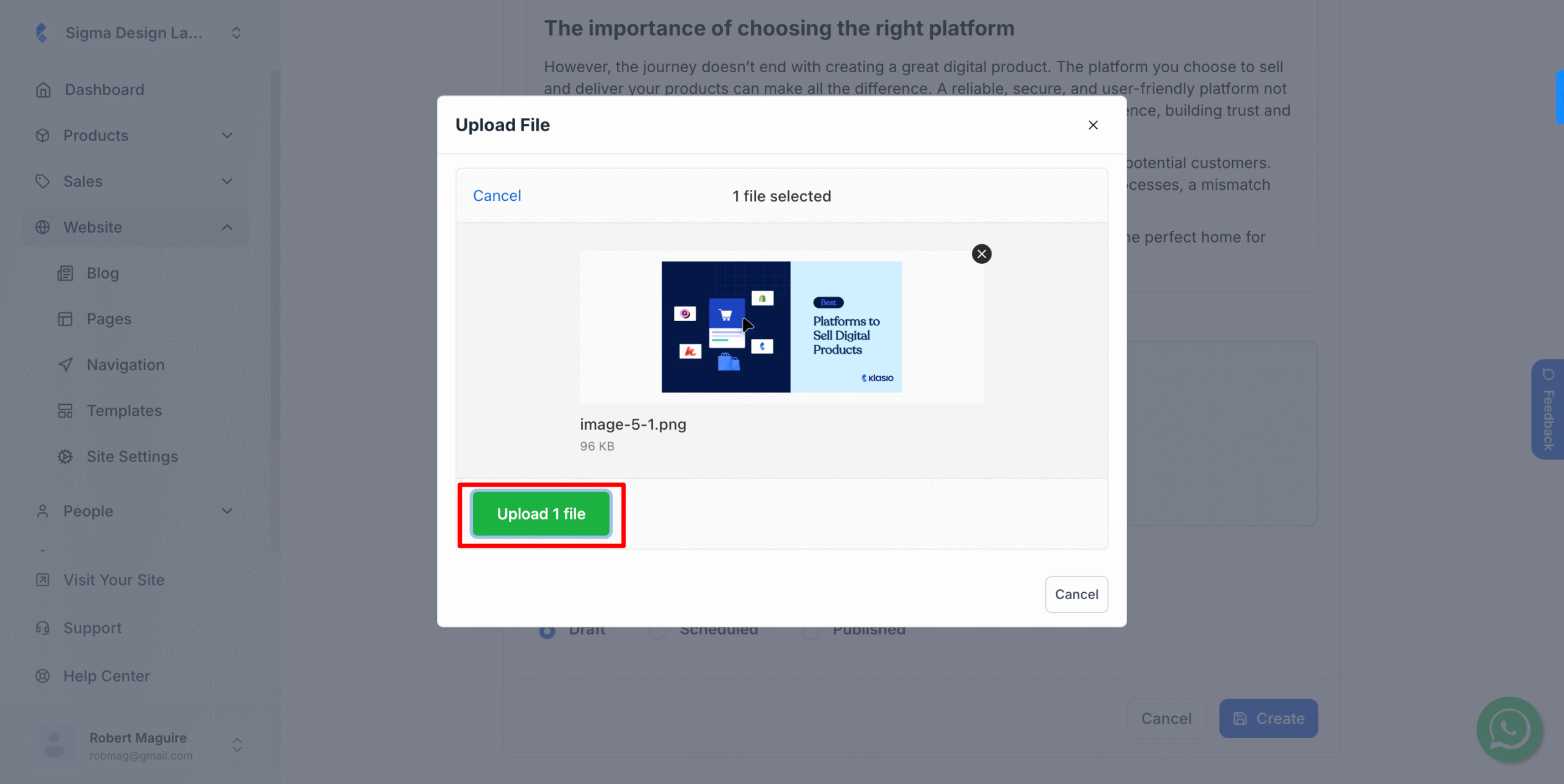
7. After that, select whether you want to schedule it, publish it or keep it as draft.
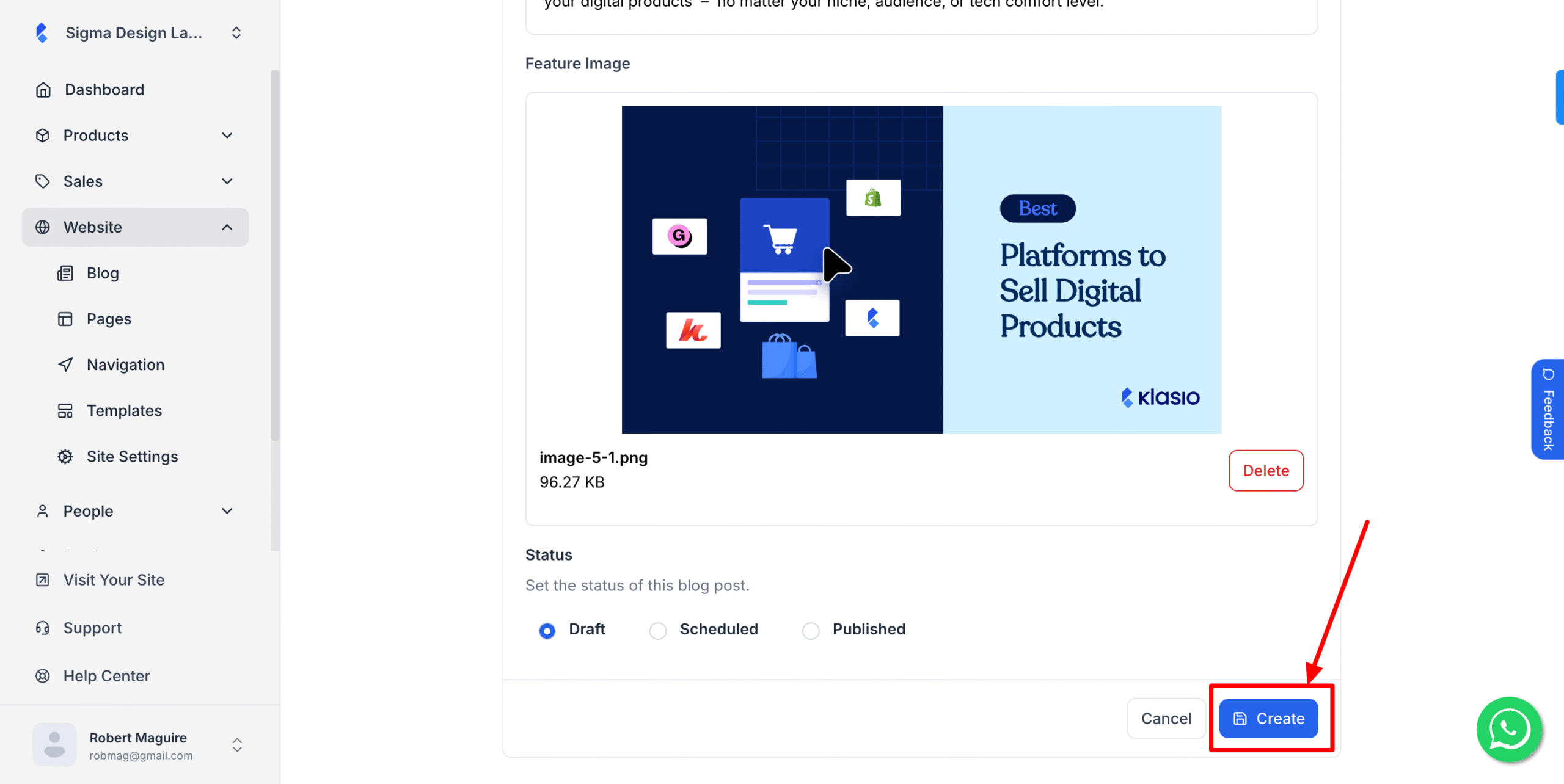
Hit Create once you’re done.