The look and feel of your course website can be customized with custom CSS or scripts. To do that, you need to:
- From the navigation menu, go to Website > Site Settings.
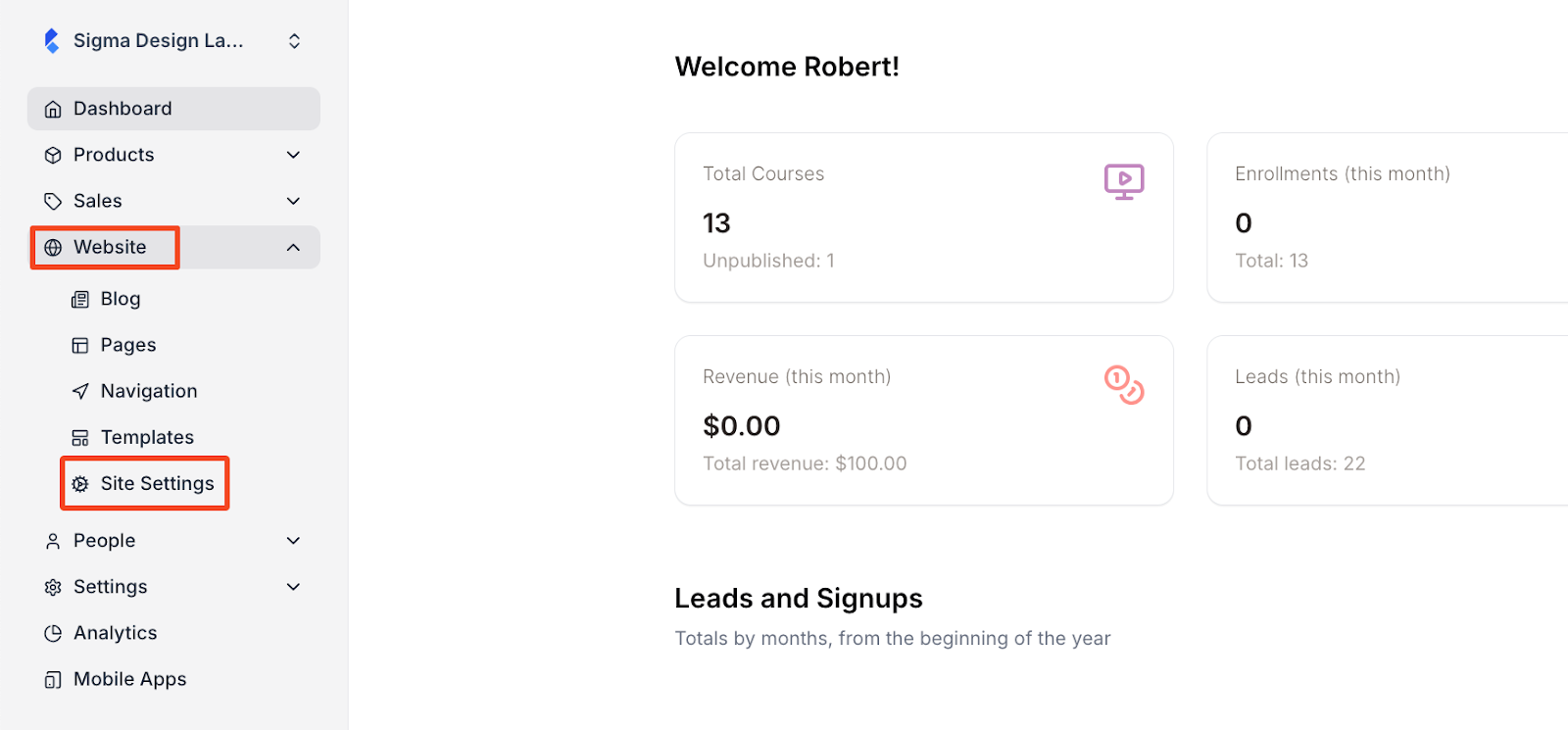
- Scroll down to find the code editors where you can input custom CSS and scripts. There are three separate code editors. One is for custom CSS, one is for customizing the header, and the other is for the footer.
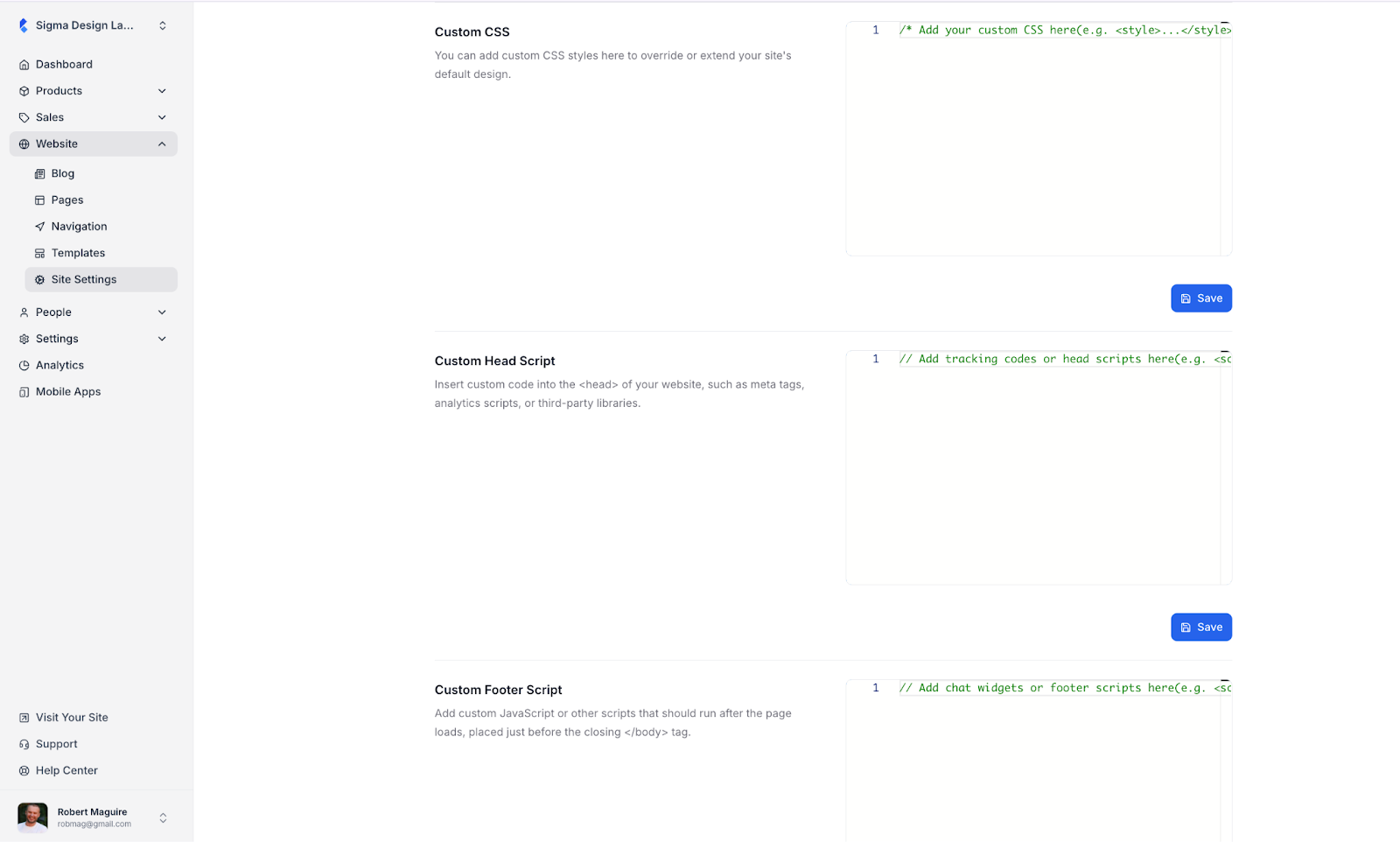
- Let’s see an example by customizing the header. Here’s how the header looks by default.
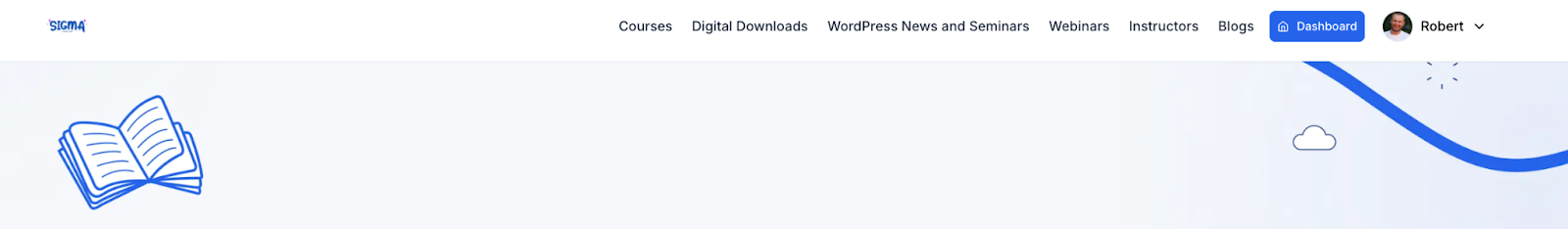
- Now, let’s add some custom code to the “Custom Head Script” editor. Click on the “Save” button to save the changes.
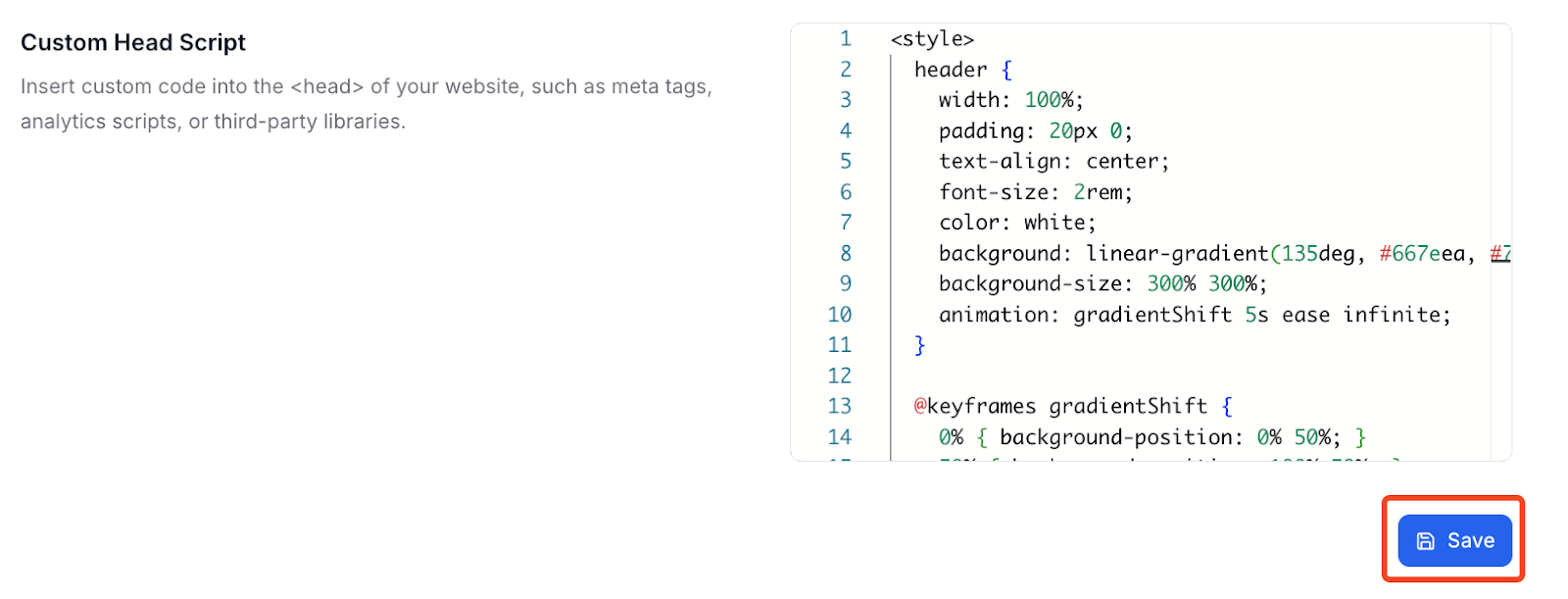
- Let’s see the change in the website header.
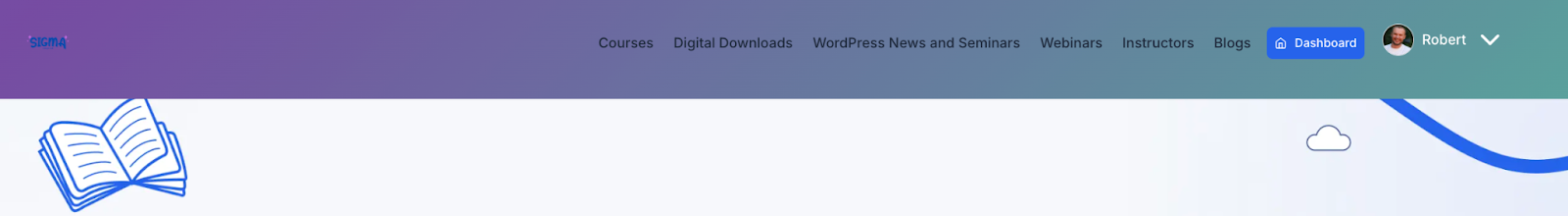
Similarly, you can make changes to the whole website or the footer by adding custom code snippets.