Adding new pages to your academy website helps you share more information, promote courses, or highlight specific topics. It’s a great way to grow your site and give your visitors more to explore.
This guide will show you how to easily add a brand new page.
Here’s how to add a new page to your academy website:
1. From the admin dashboard, go to Website and then click on Pages.
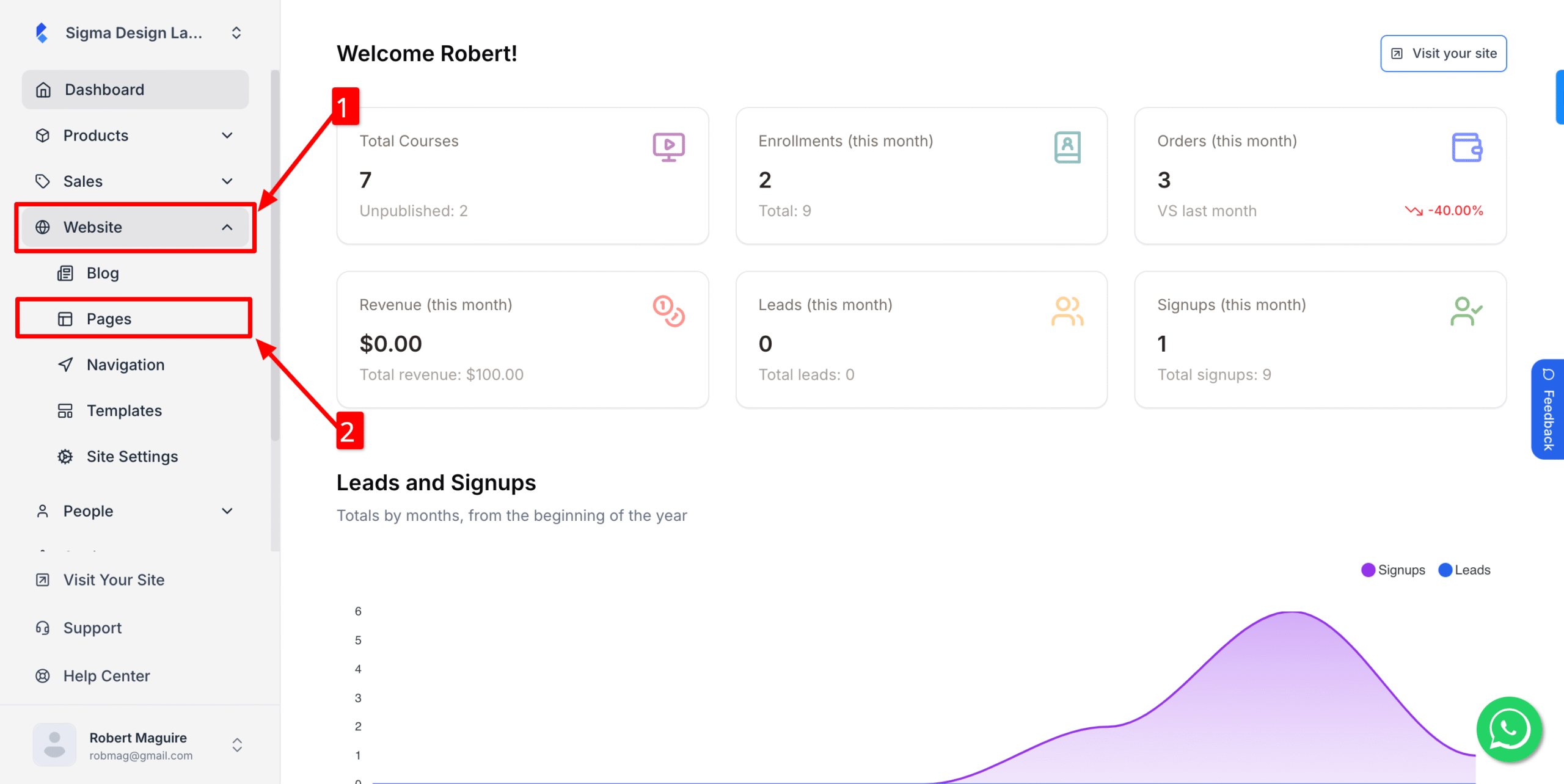
2. Next, click Add New Page
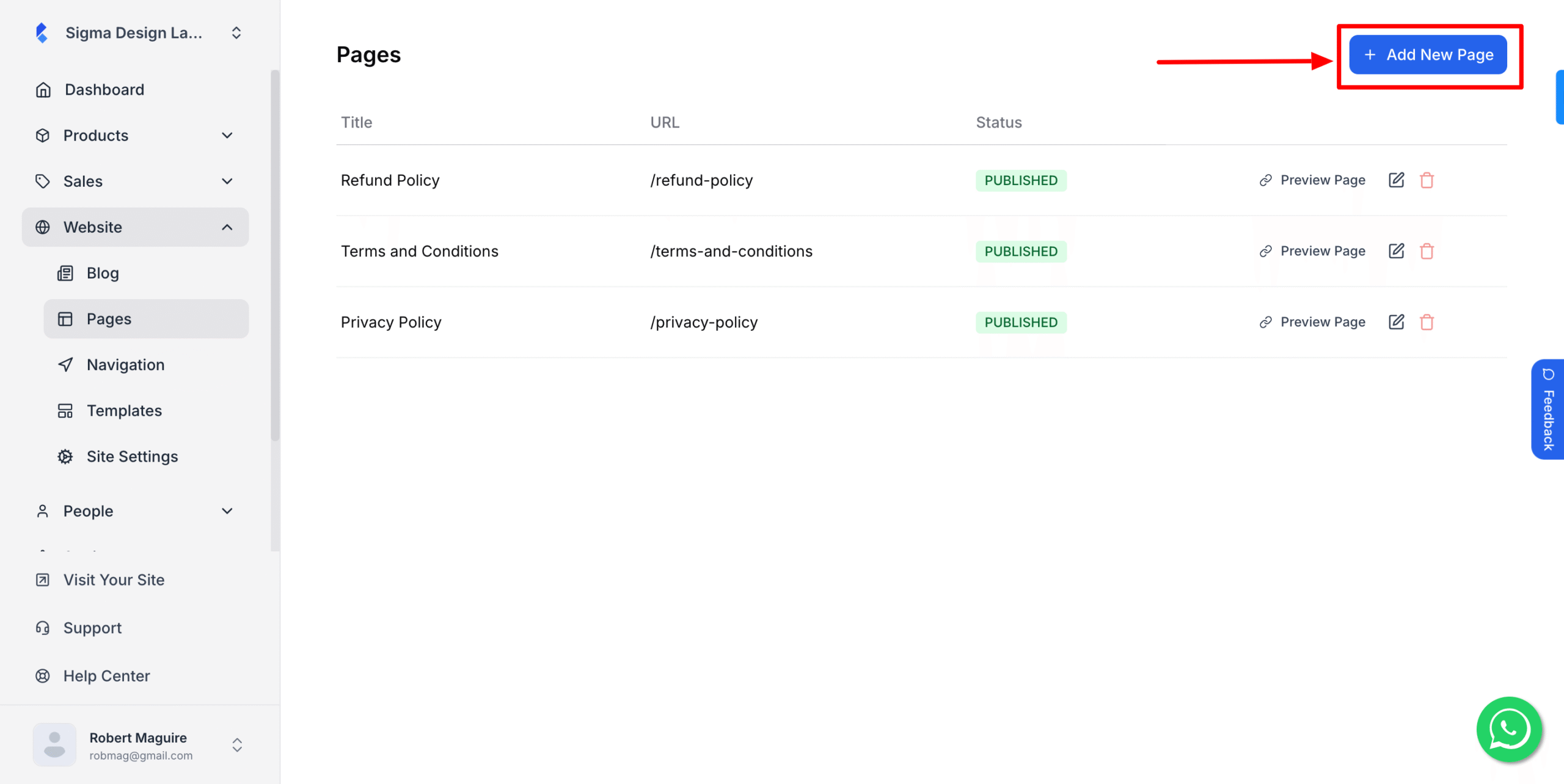
3. After that, add Page Title and then insert your Page Content
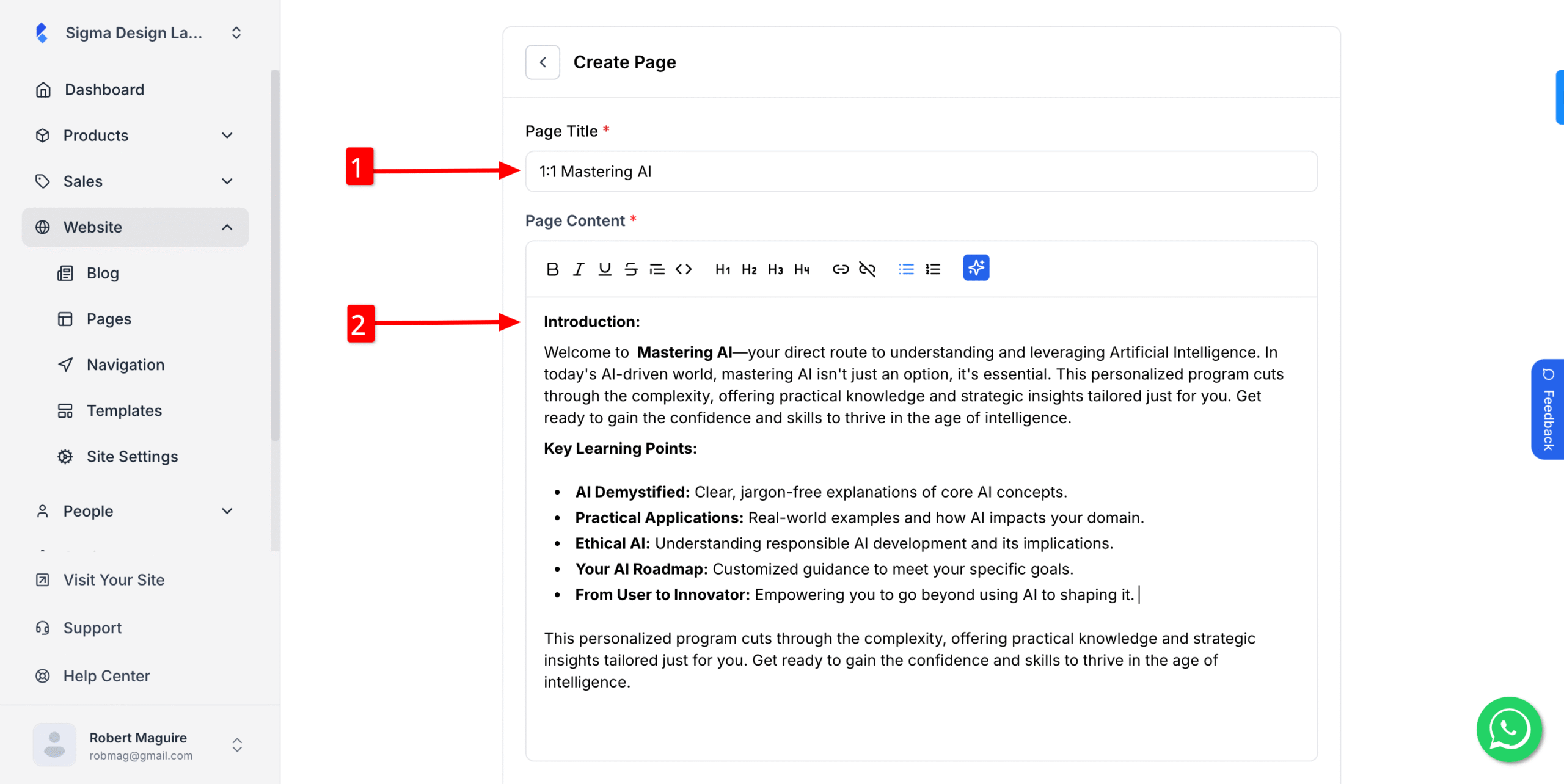
4. Then, change necessary settings & click Create once you’re done.
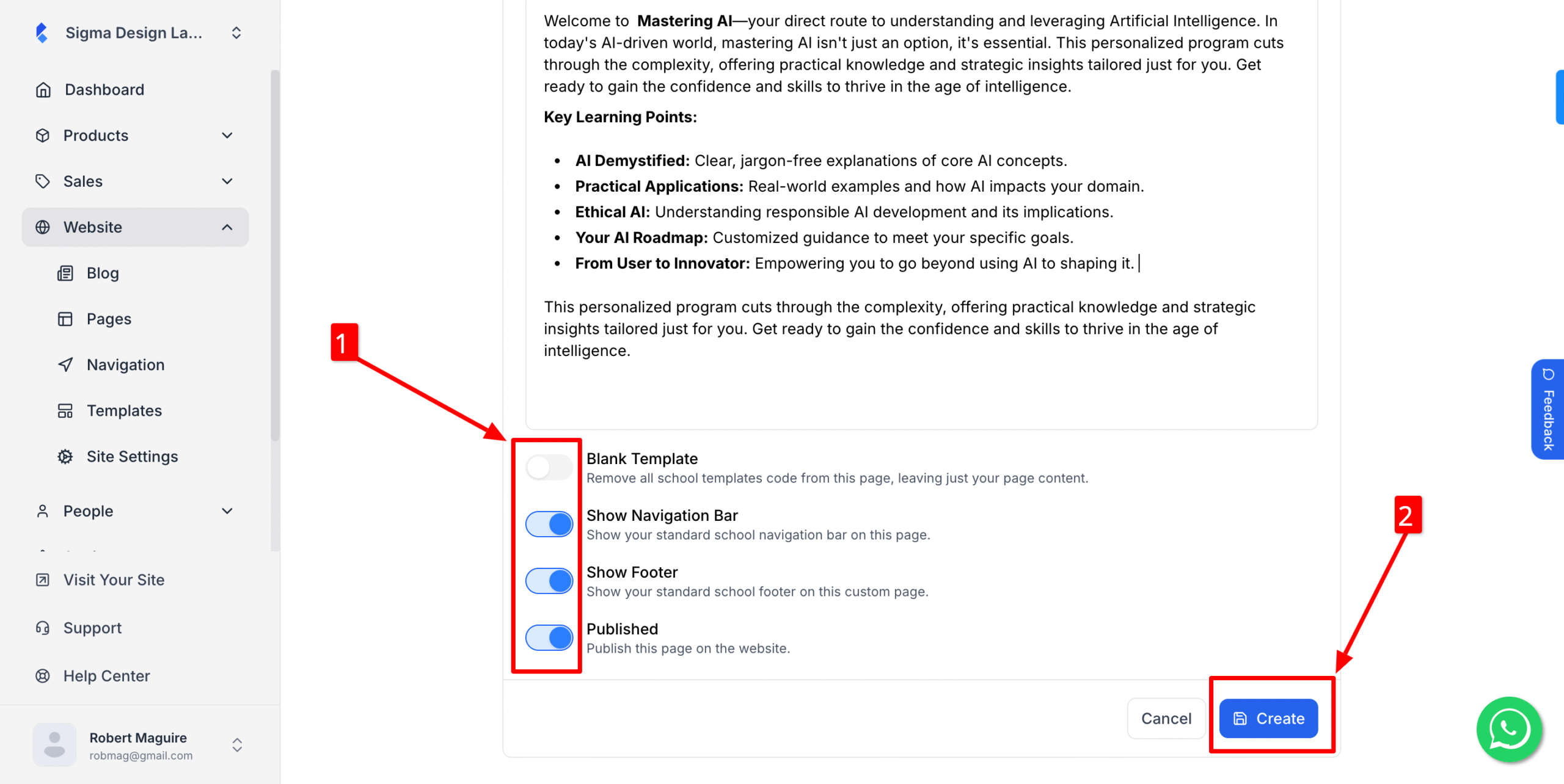
And you’re done.