Your academy website is a reflection of your brand. By adding your unique logos, colors, and fonts, you make it truly yours and help it stand out. This guide will show you the simple steps to put these important branding elements onto your website.
Here’s how to add branding elements to your academy website:
1. From your admin dashboard go to Website and then click Site Settings.
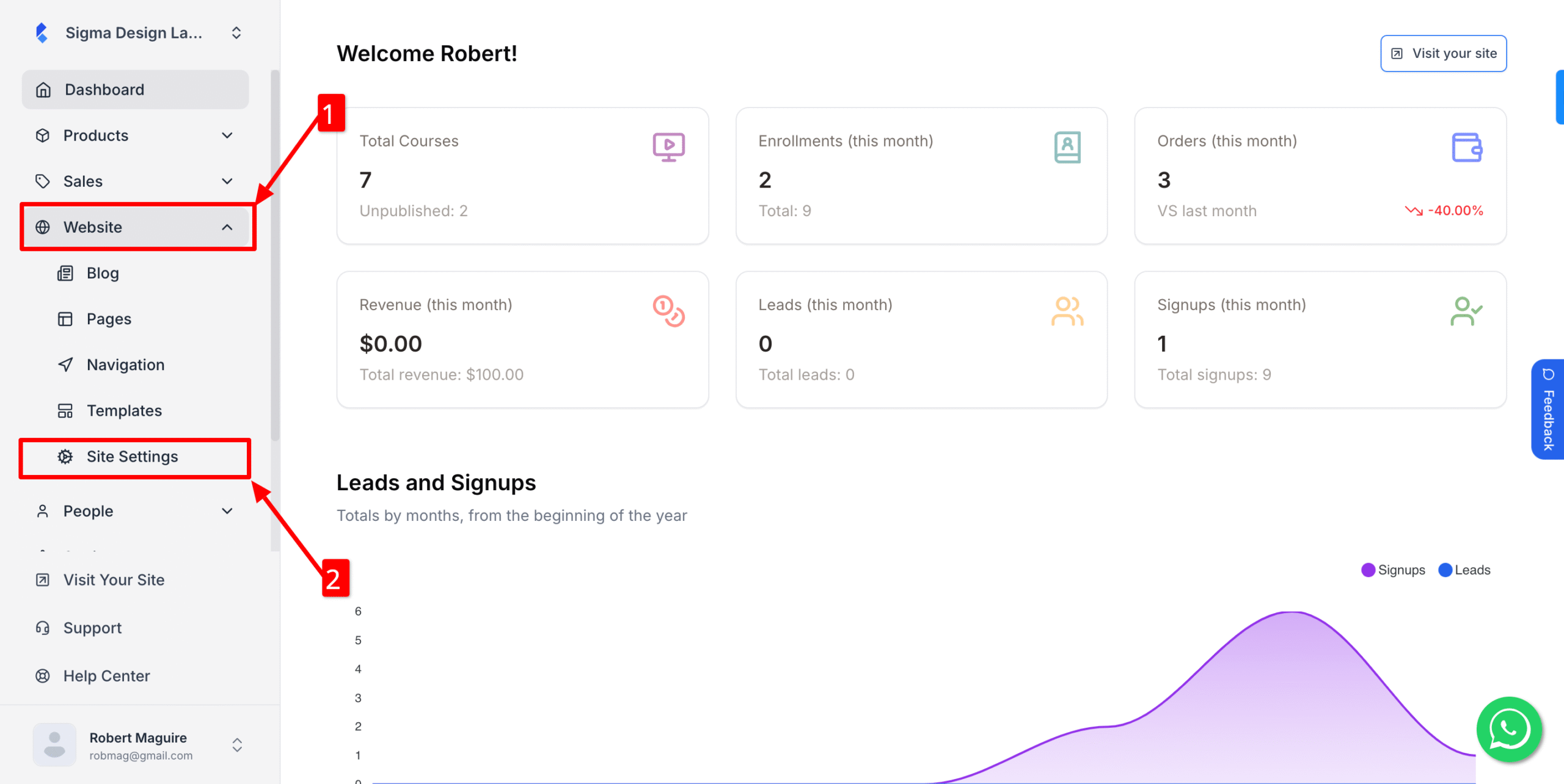
2. Scroll down to the SEO section.
3. Then, add Title, Meta Title and Meta Description.
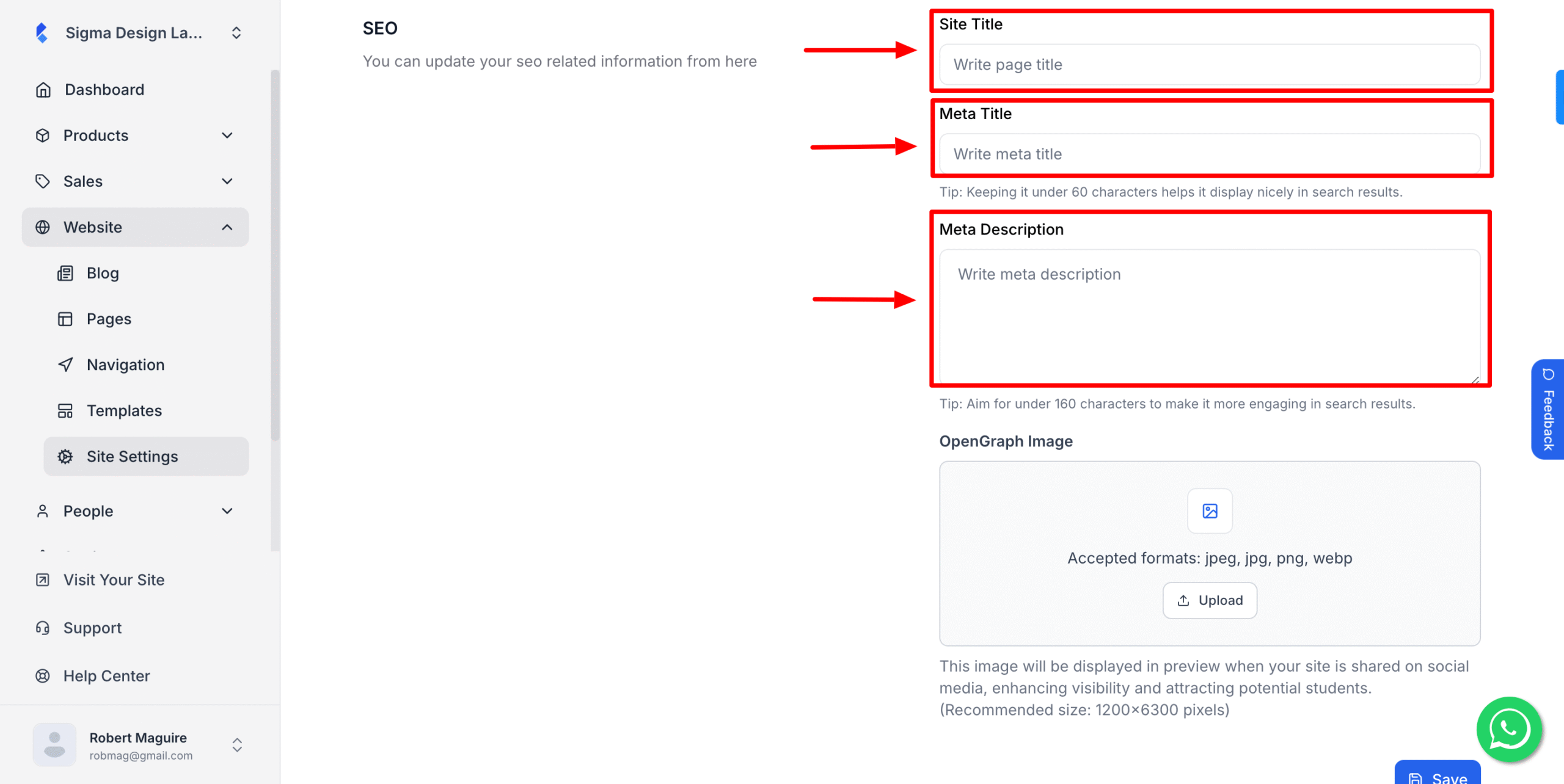
4. Next, upload an OpenGraph Image that’ll be displayed over social media when the link is shared.
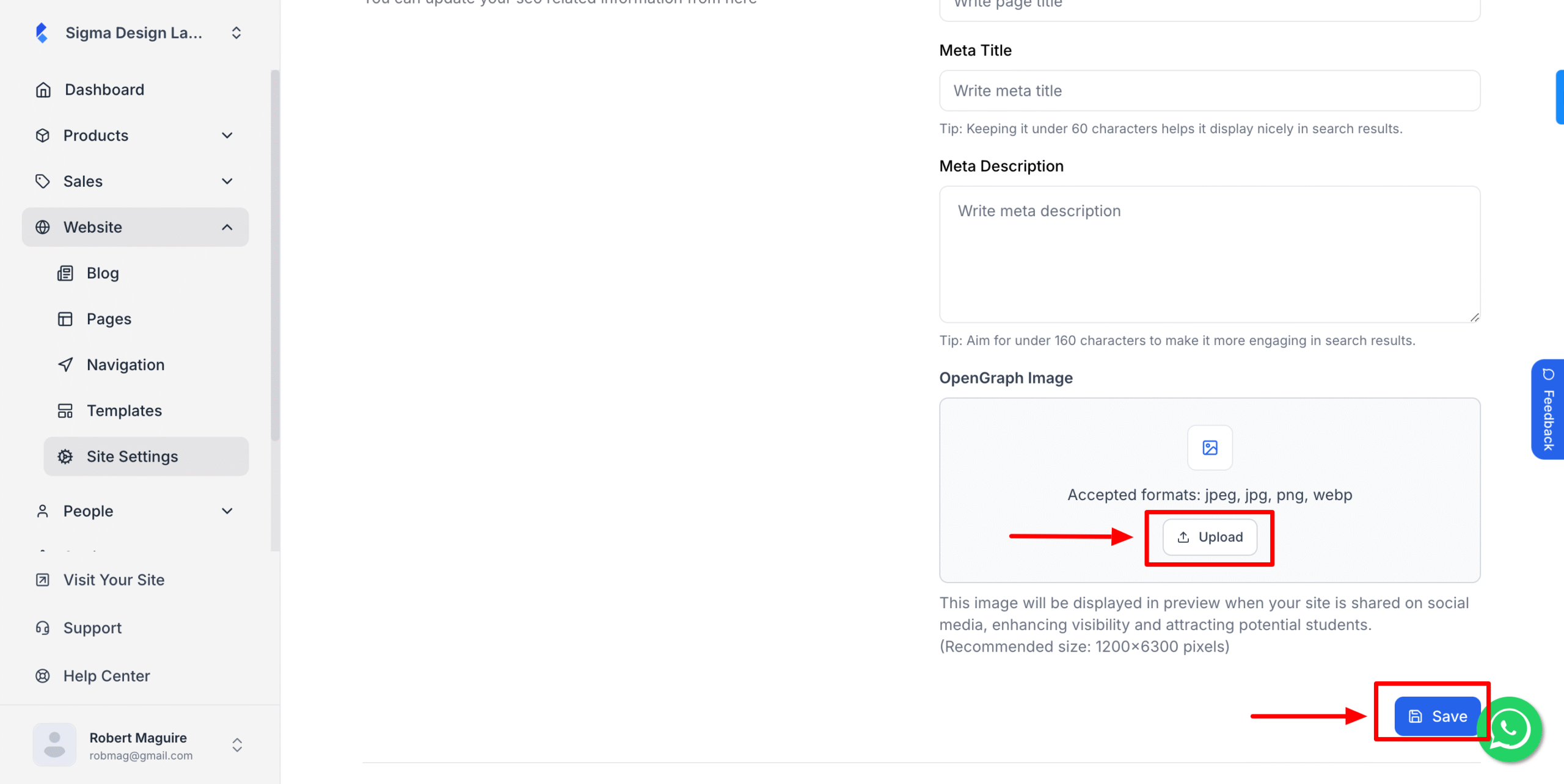
Finally hit Save once you’re done.