Take control of your platform’s settings. You can easily adjust the currency, language, and timezone to perfectly match your needs and your audience’s location. This guide shows you exactly how to customize these important details.
Here’s how to change currency, language, and timezone:
1. From the admin dashboard, go to Settings>General
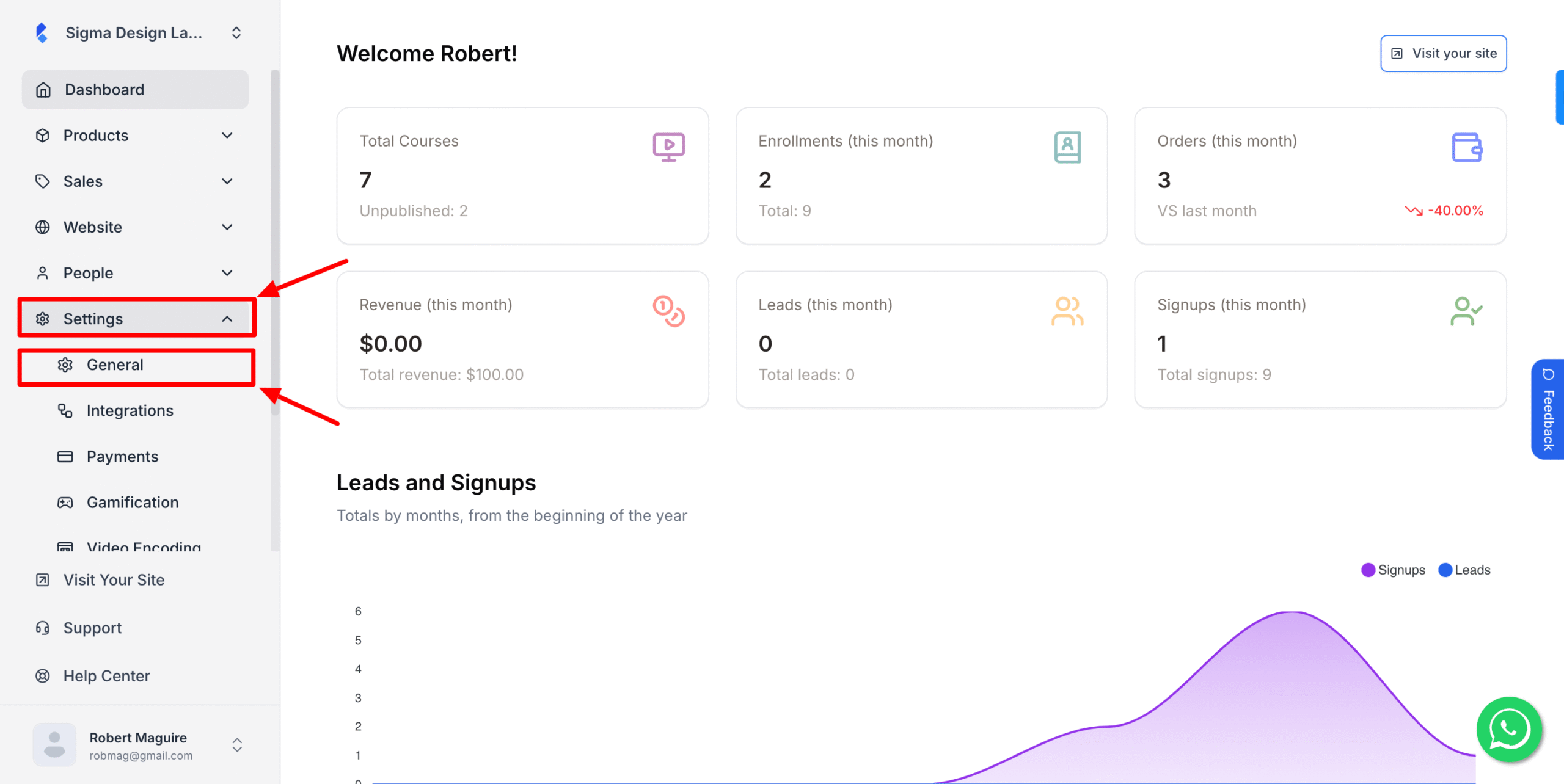
2. Under Preferences, update your preferred currency, language and timezone.
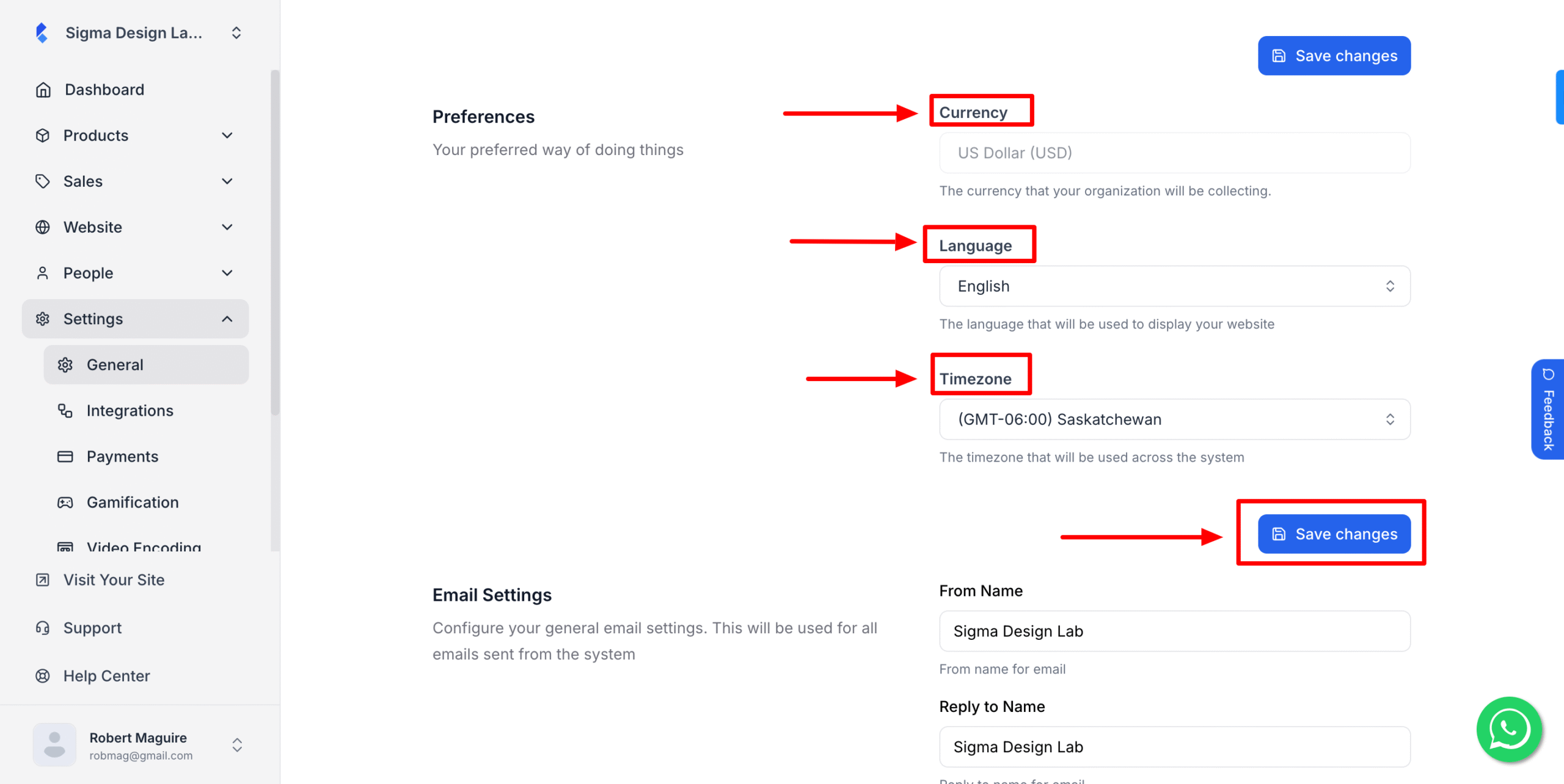
3. Hit Save Changes once you’re done.