Google Analytics helps you understand who visits your website and what they do there. This information is very useful for your business. This guide will show you how to set up Google Analytics so you can start tracking your visitor data.
Here’s how to set up Google Analytics to track visitor data:
1. From your admin dashboard, go to Settings>Integrations.
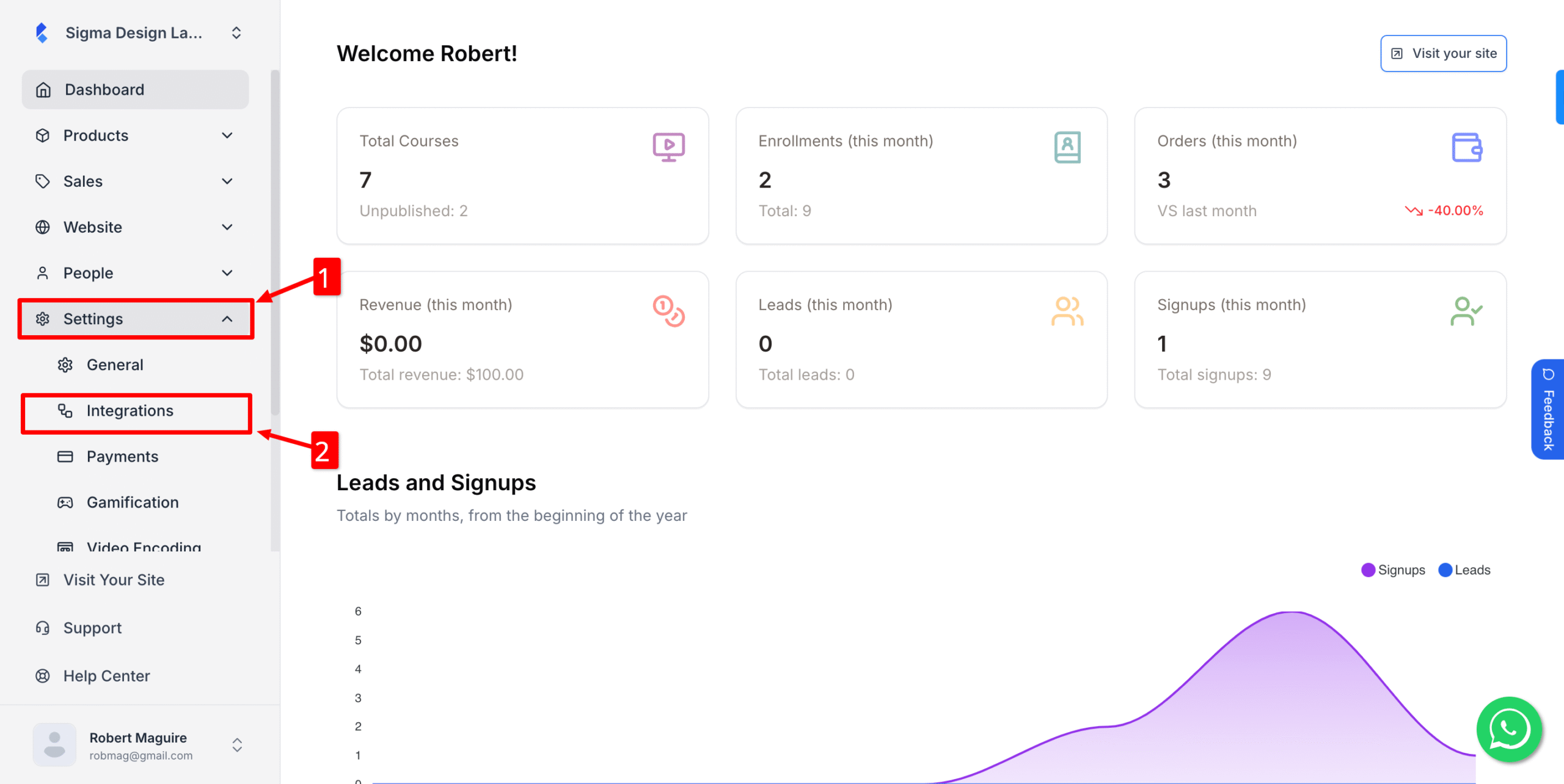
2. From the list of integrations locate, Google Analytics 4
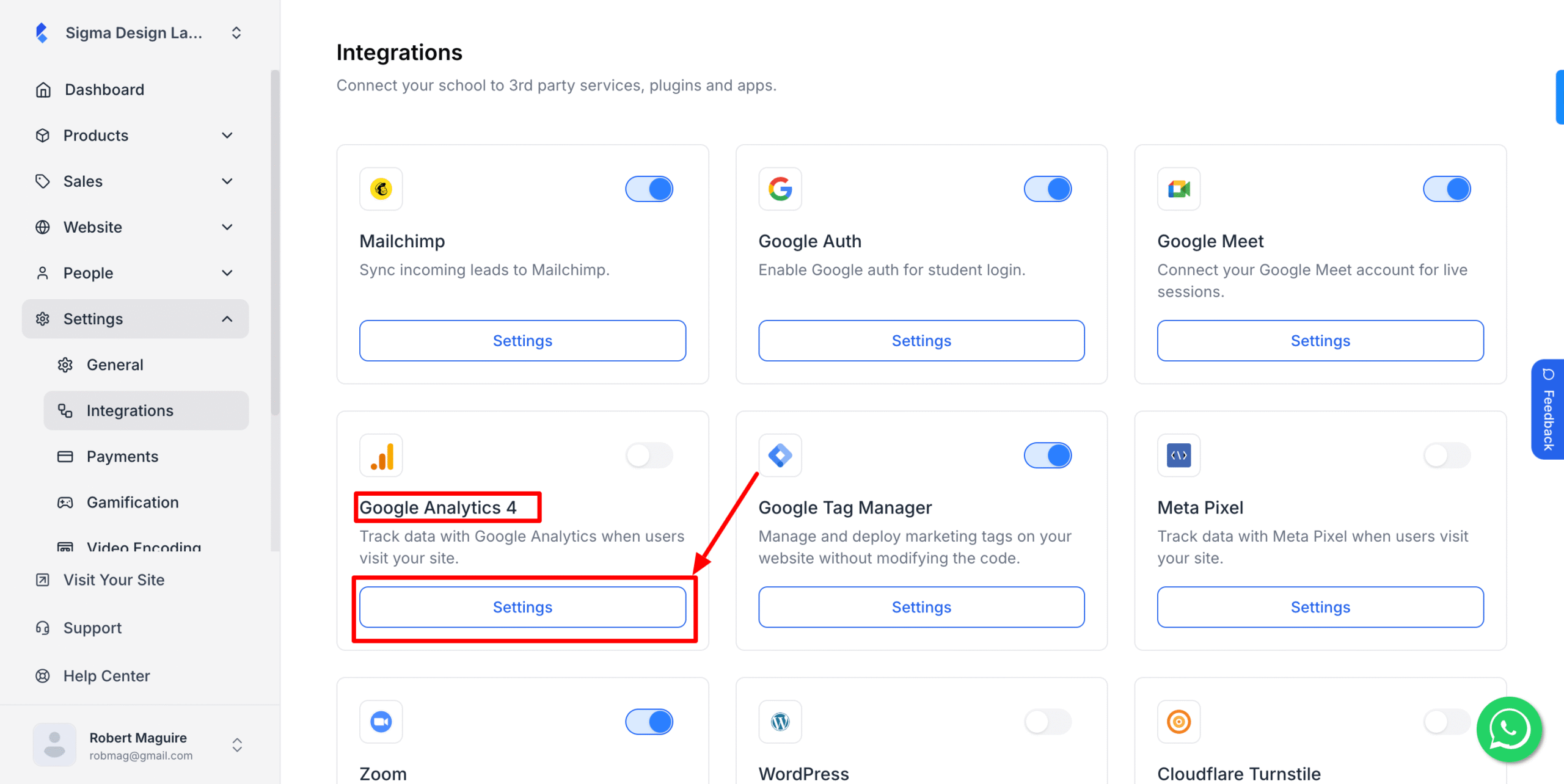
3. Now, click Settings
4. Enter your Google Tag ID (Here’s how to get it)
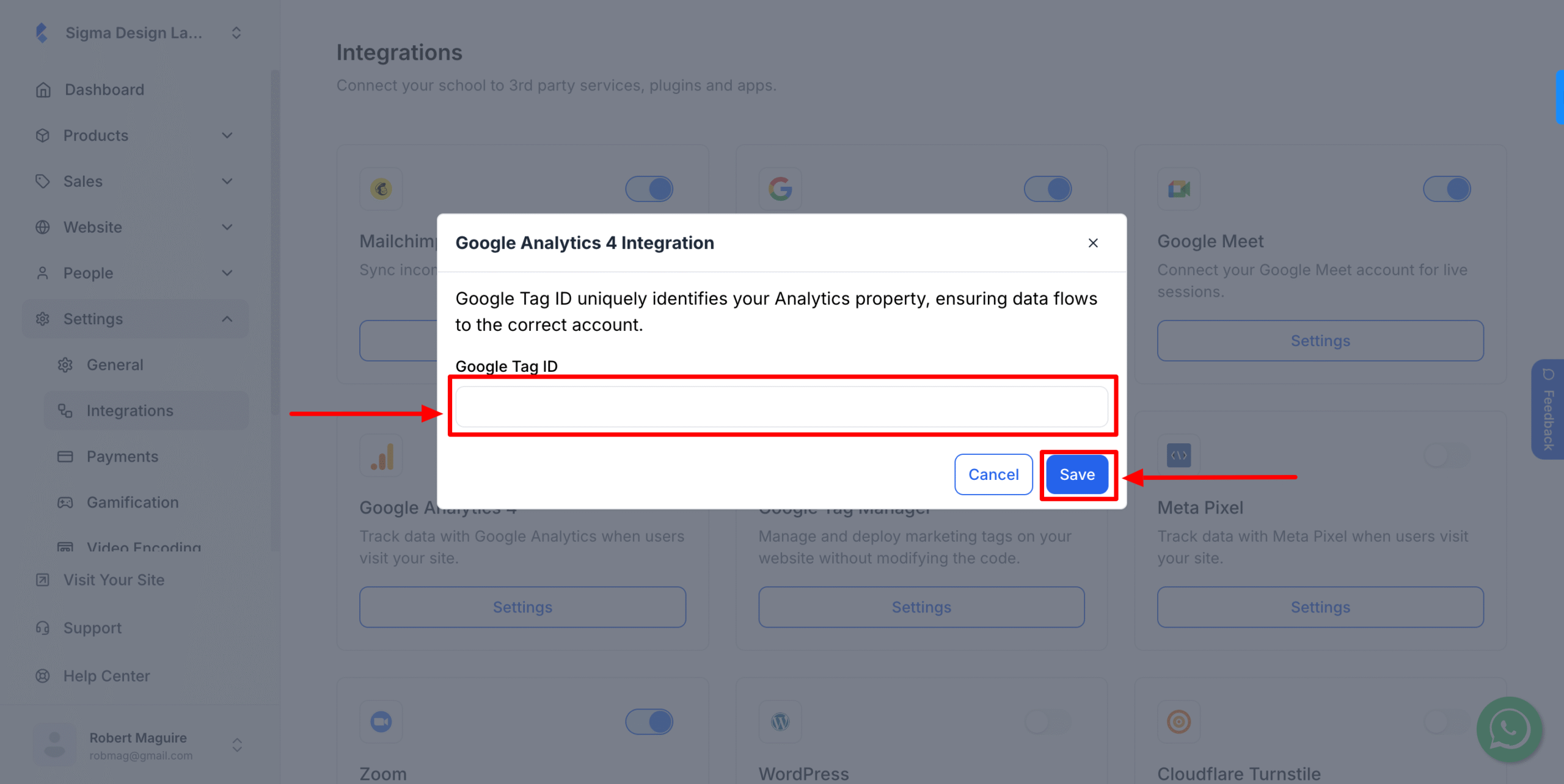
5. Then hit Save
6. Finally, turn the toggle on
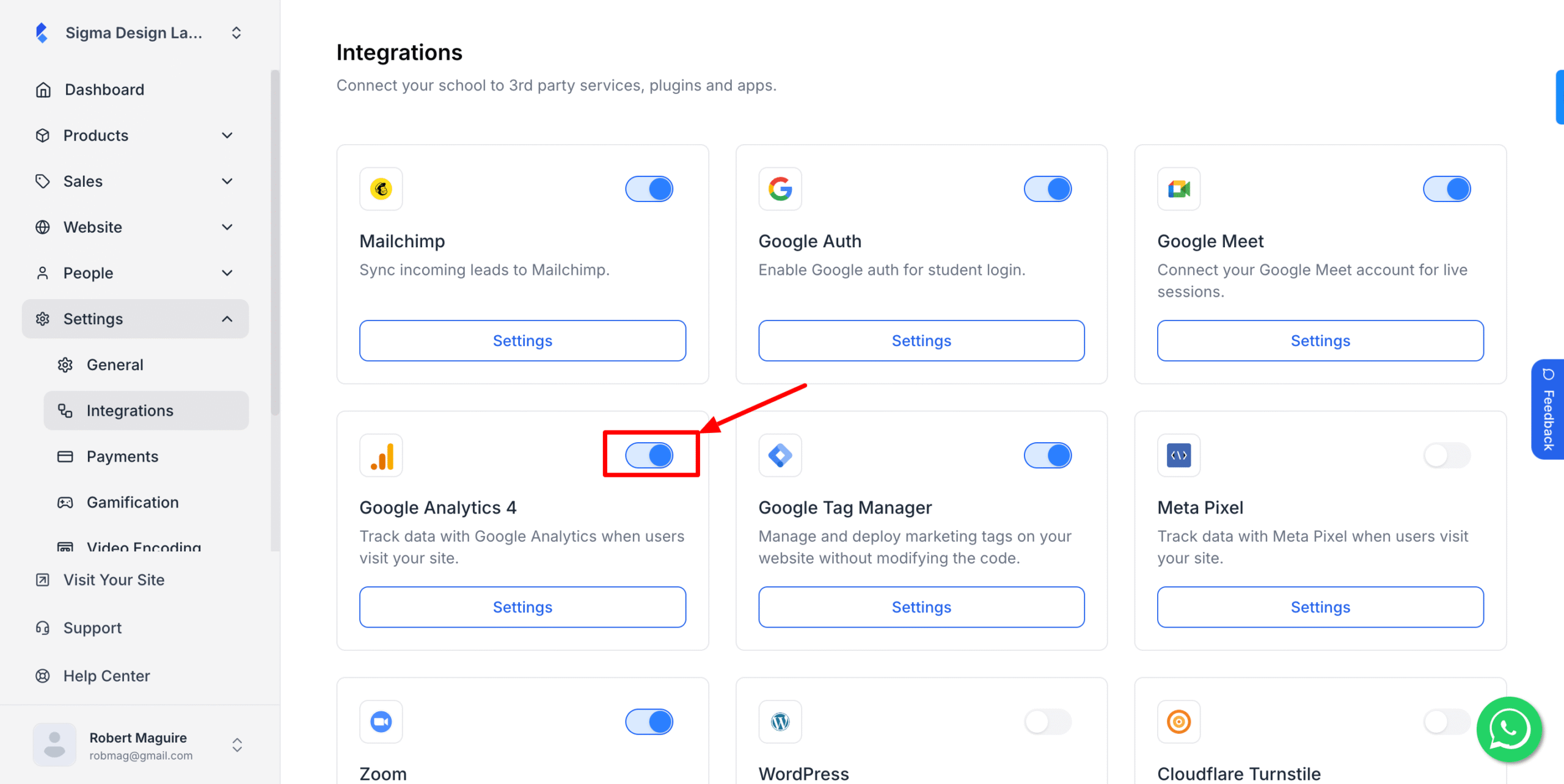
Your Google Analytics is all set.