1. From the admin dashboard, go to Settings and then click Payments.
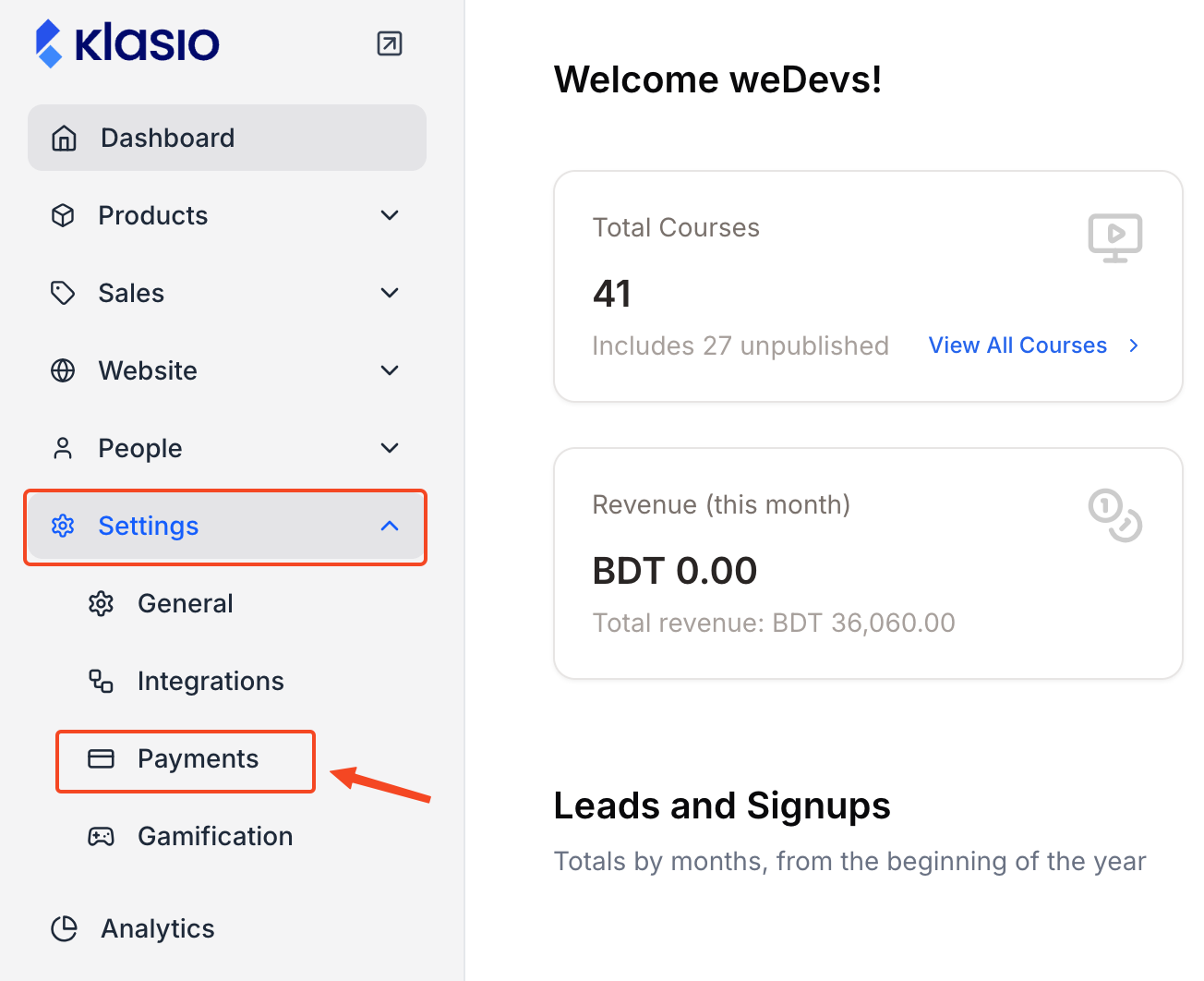
2. Next Locate the SSLCommerz widget and click on Settings.
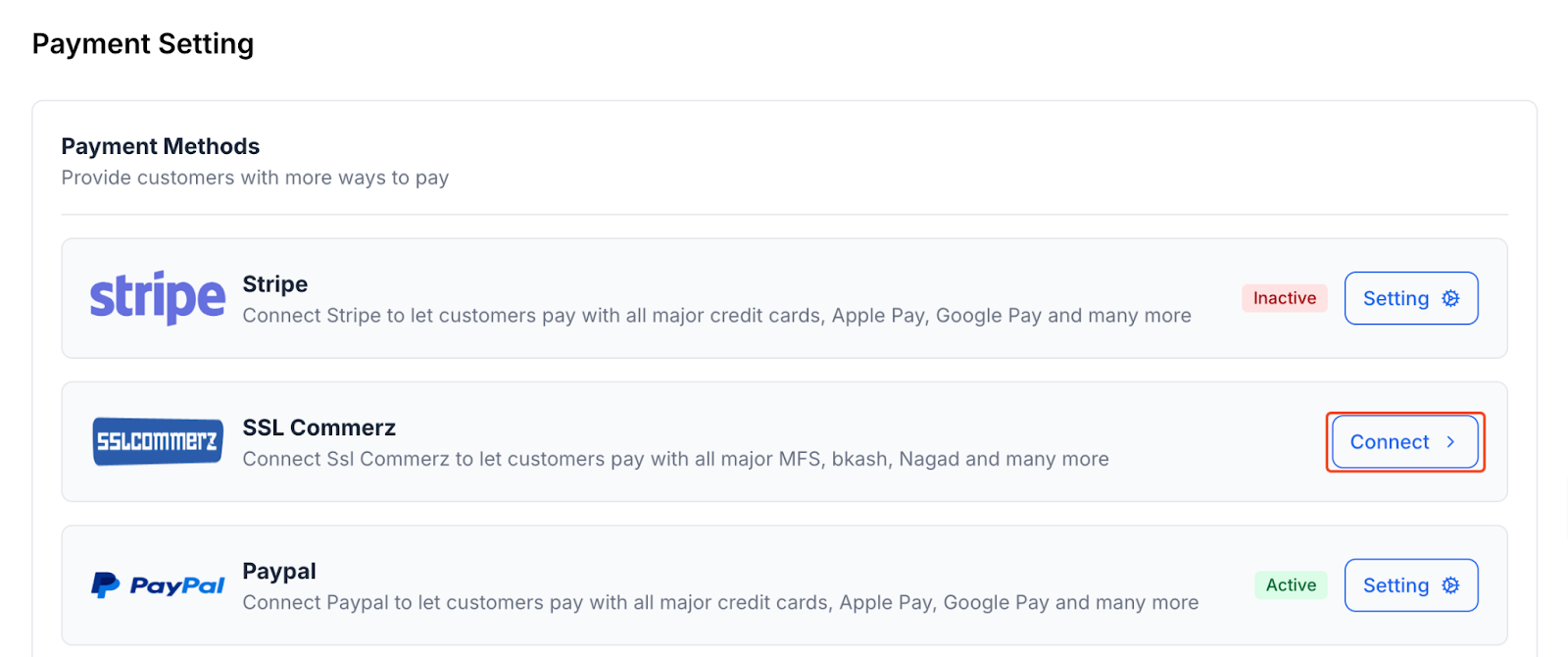
3. Type in the merchant name, add anything important for your customers in the description box.
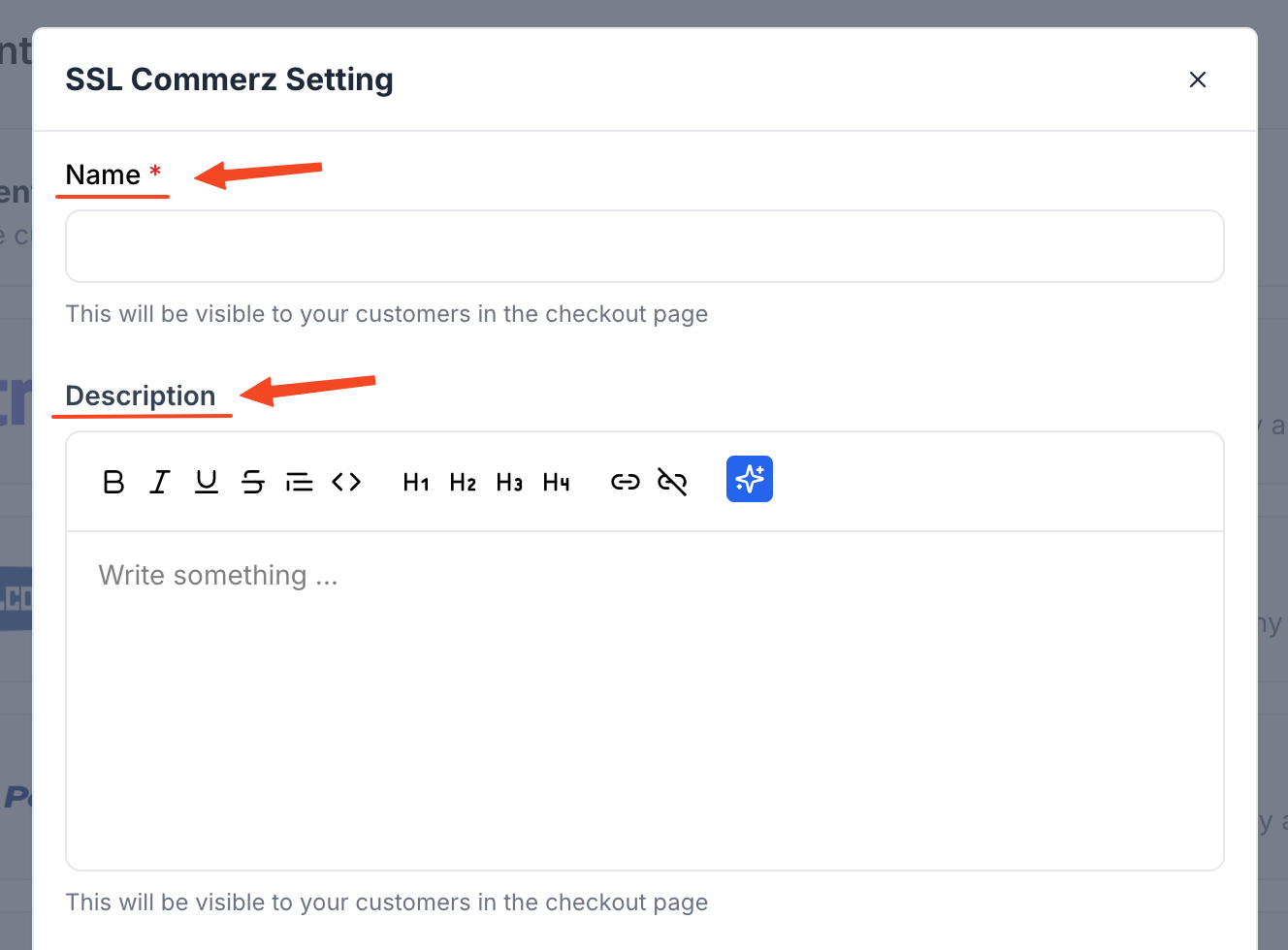
4. Then insert your Store ID, Store Password.
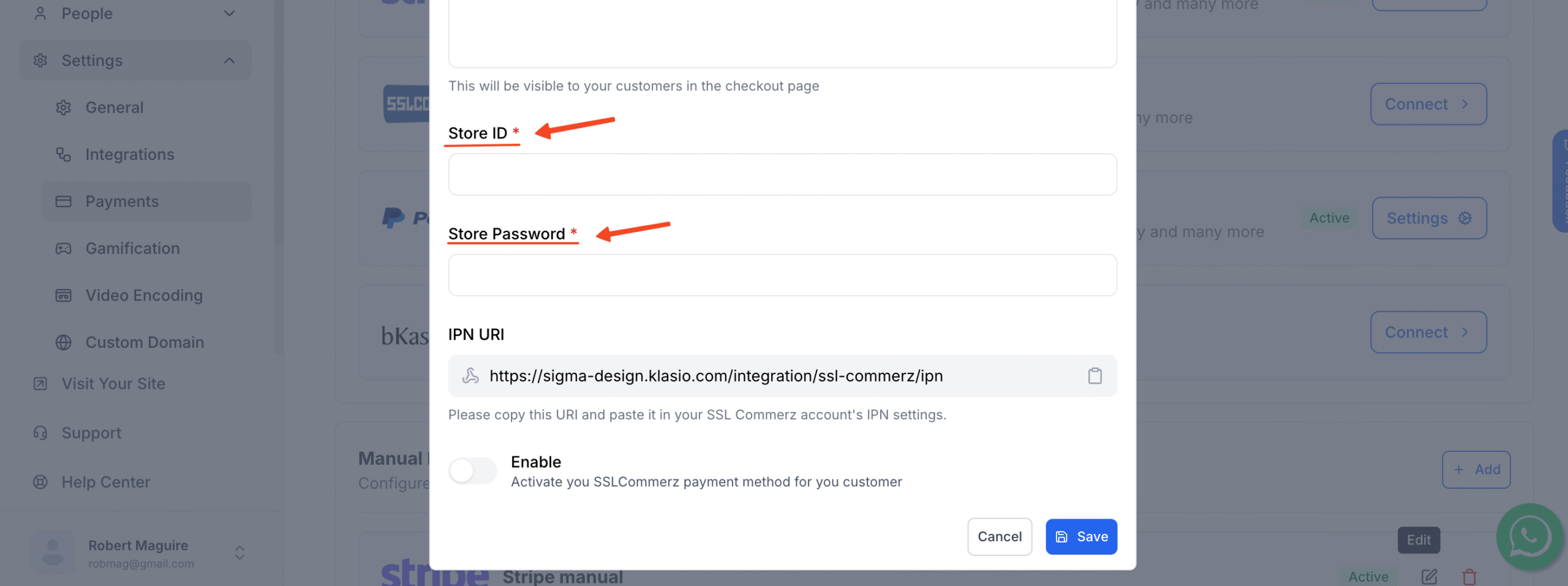
5. Finally switch on this toggle button and hit Save.
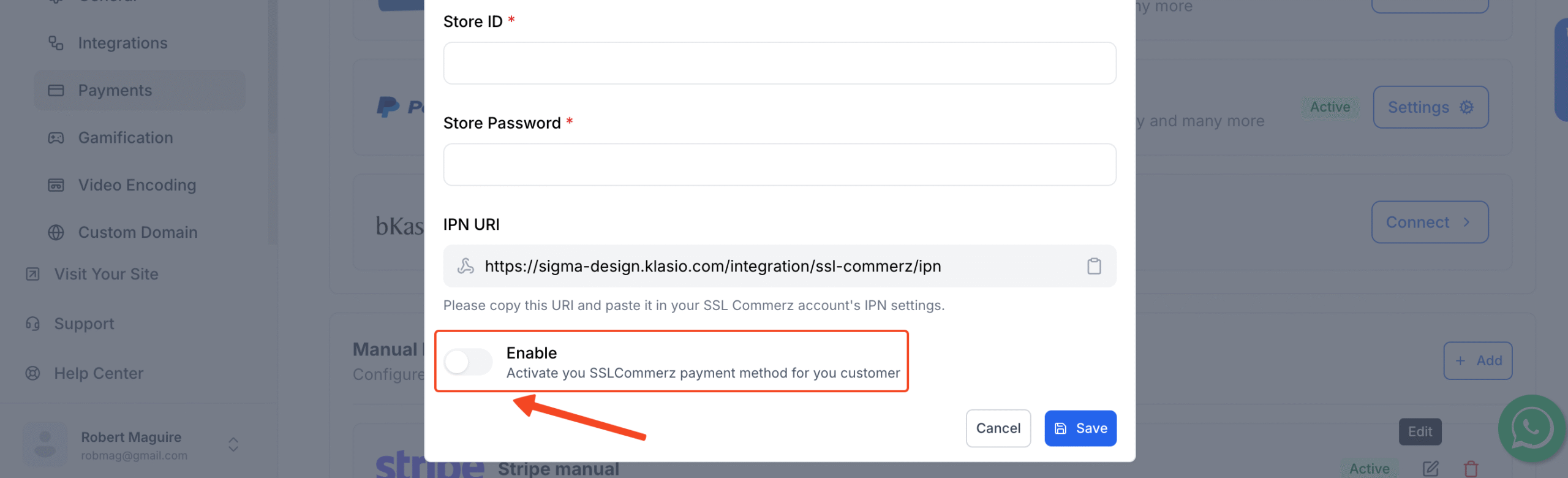
You’re now ready to receive payments using SSLCommerz from your course website.