Keeping your email contact information correct is key for all your communications. Whether you need to update a contact email or change a notification address, this guide makes it simple to manage your general email details.
Here’s how to change general email details:
1. Go to Settings and click General.
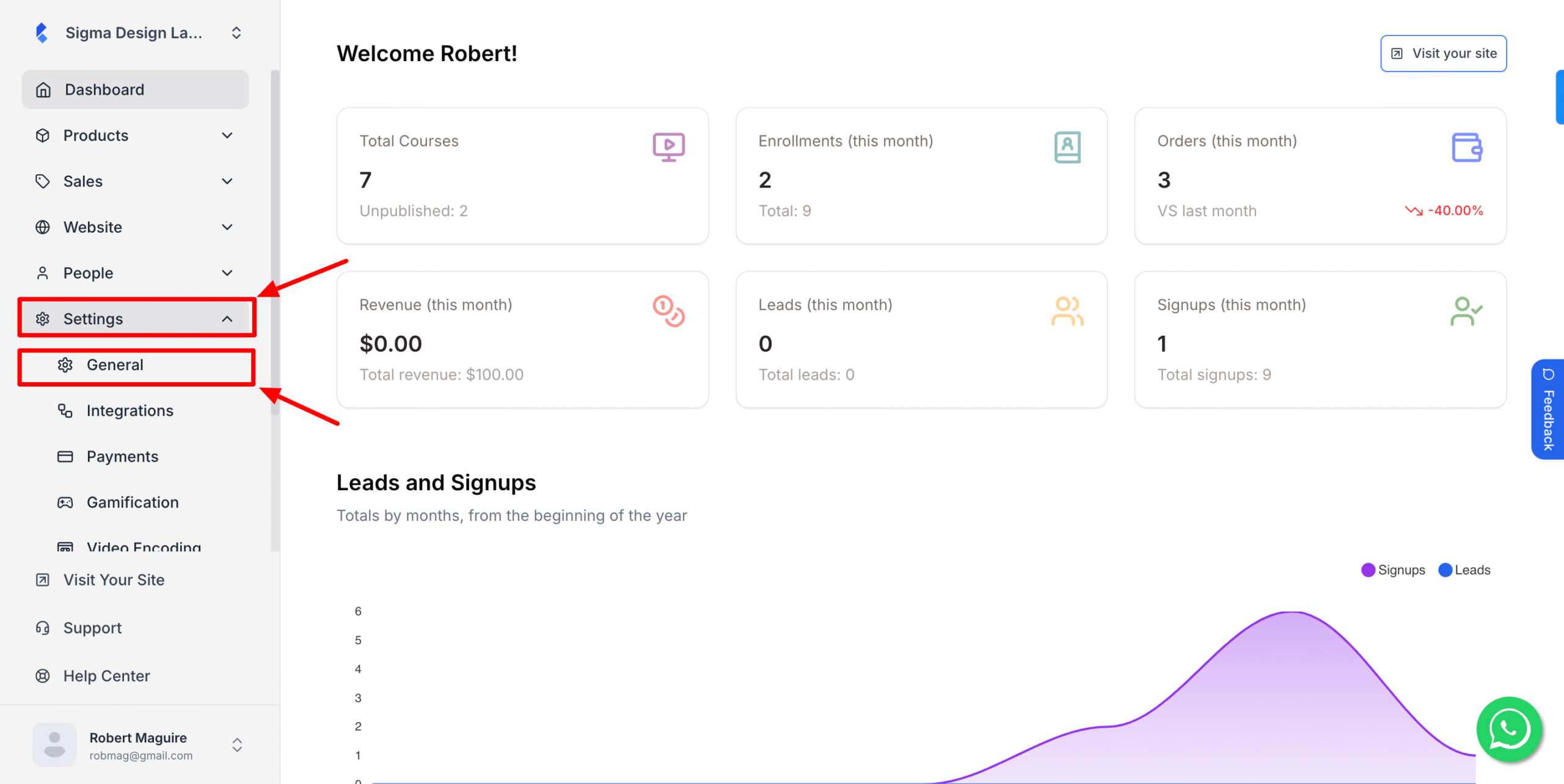
2. Under Email Setting you can update from name, reply to name, reply to address
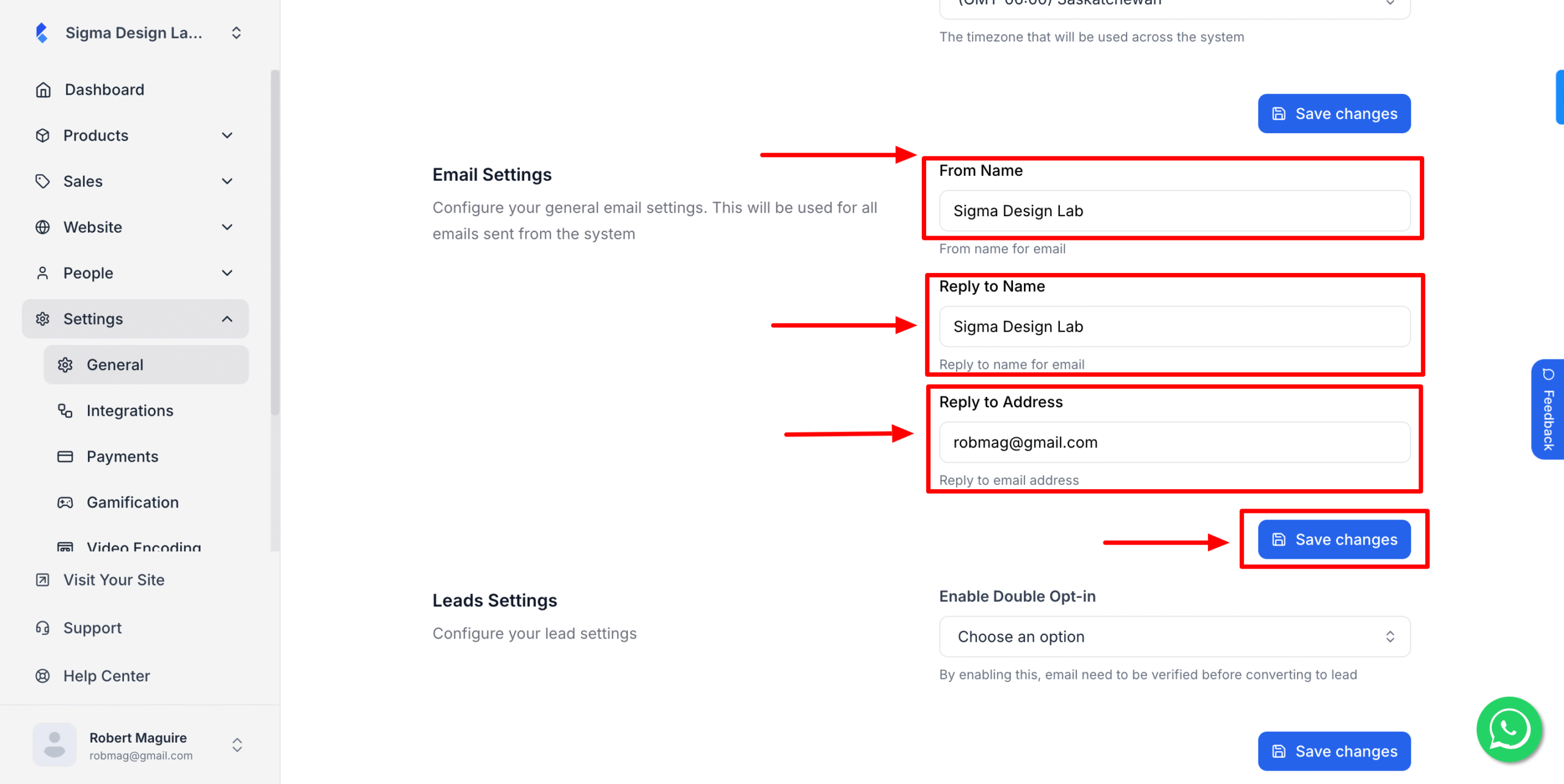
3. Hit Save Changes once you’re done.