Double opt-in helps confirm that your email subscribers truly want to receive your messages. You have the choice to turn this feature on or off based on your needs. This guide will show you how to easily manage the double opt-in setting for email verification.
Here’s how to enable/disable double opt-in for email verification:
1. From the admin dashboard, go to Settings and click General.
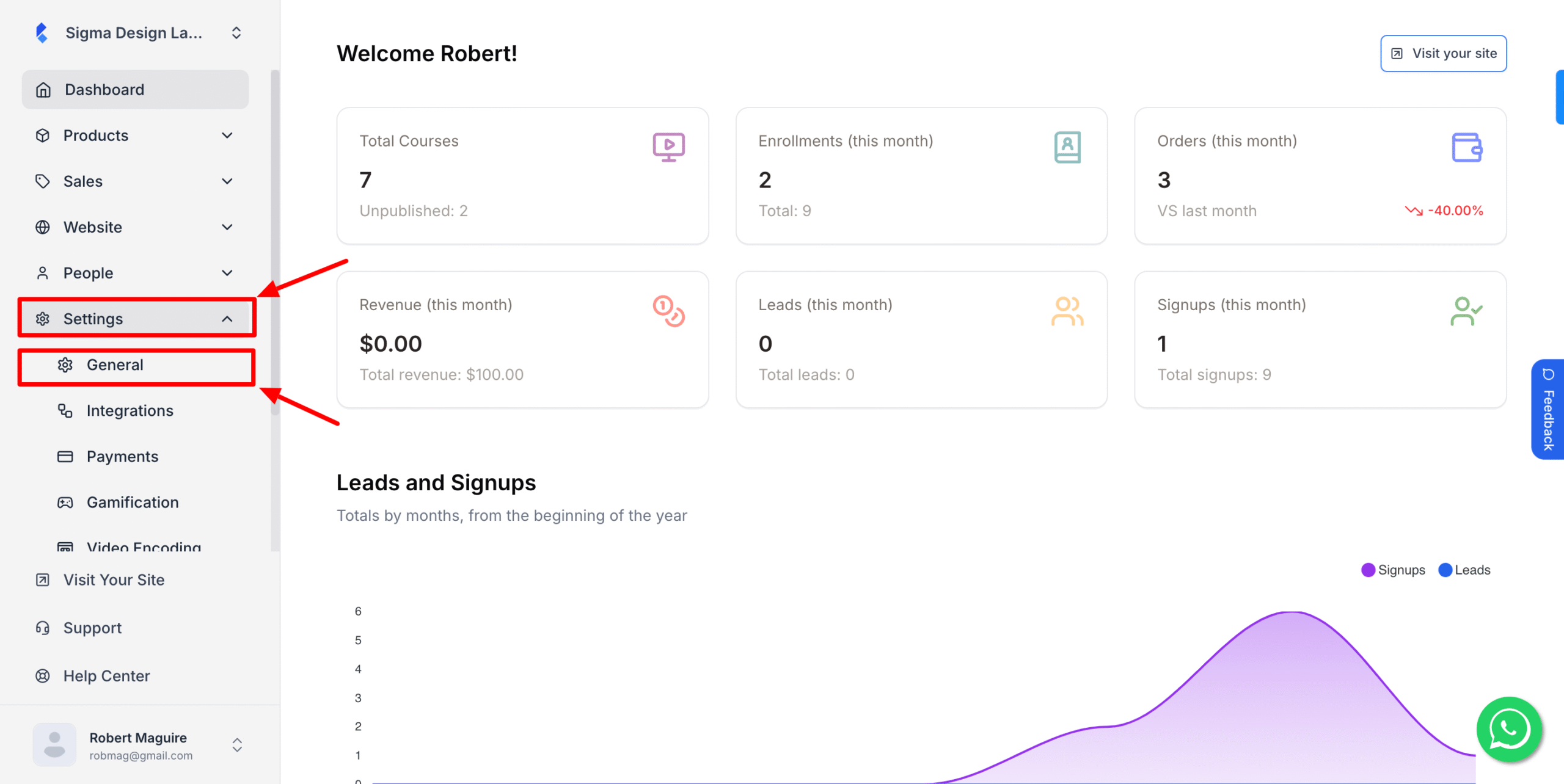
2. Under Leads Settings in this drop down, select if you want to enable or disable it.
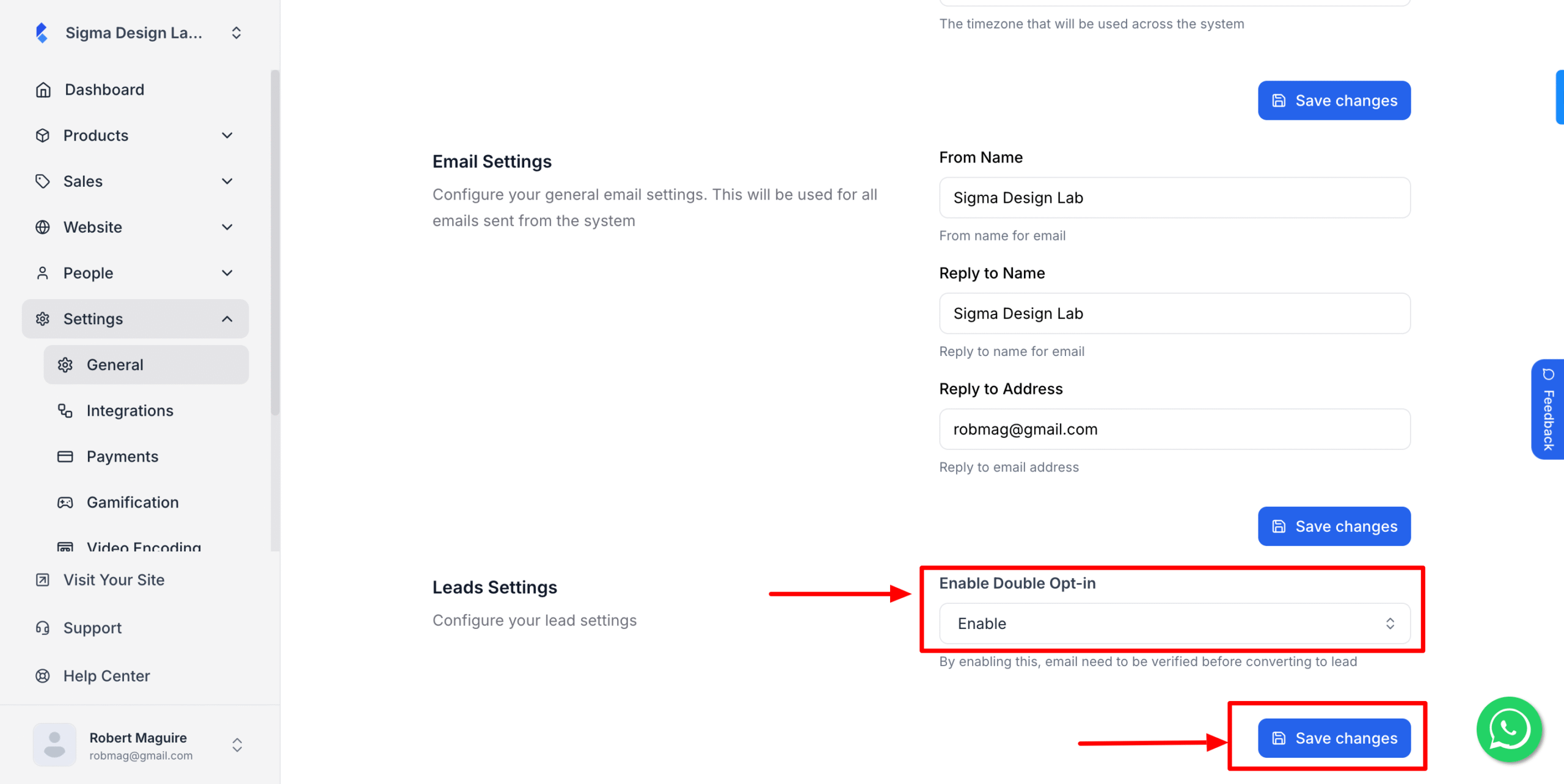
3. Hit Save Changes once you’re done.