Creating a great course is only half the job, the other half is making sure people can find it. That’s where SEO (Search Engine Optimization) comes in. By adding just a few key details, you can make your course more discoverable on Google and other search engines – helping the right learners land on your page.
Here’s how to do it in Klasio:
From the Admin Dashboard, expand the Products menu and click on Courses.
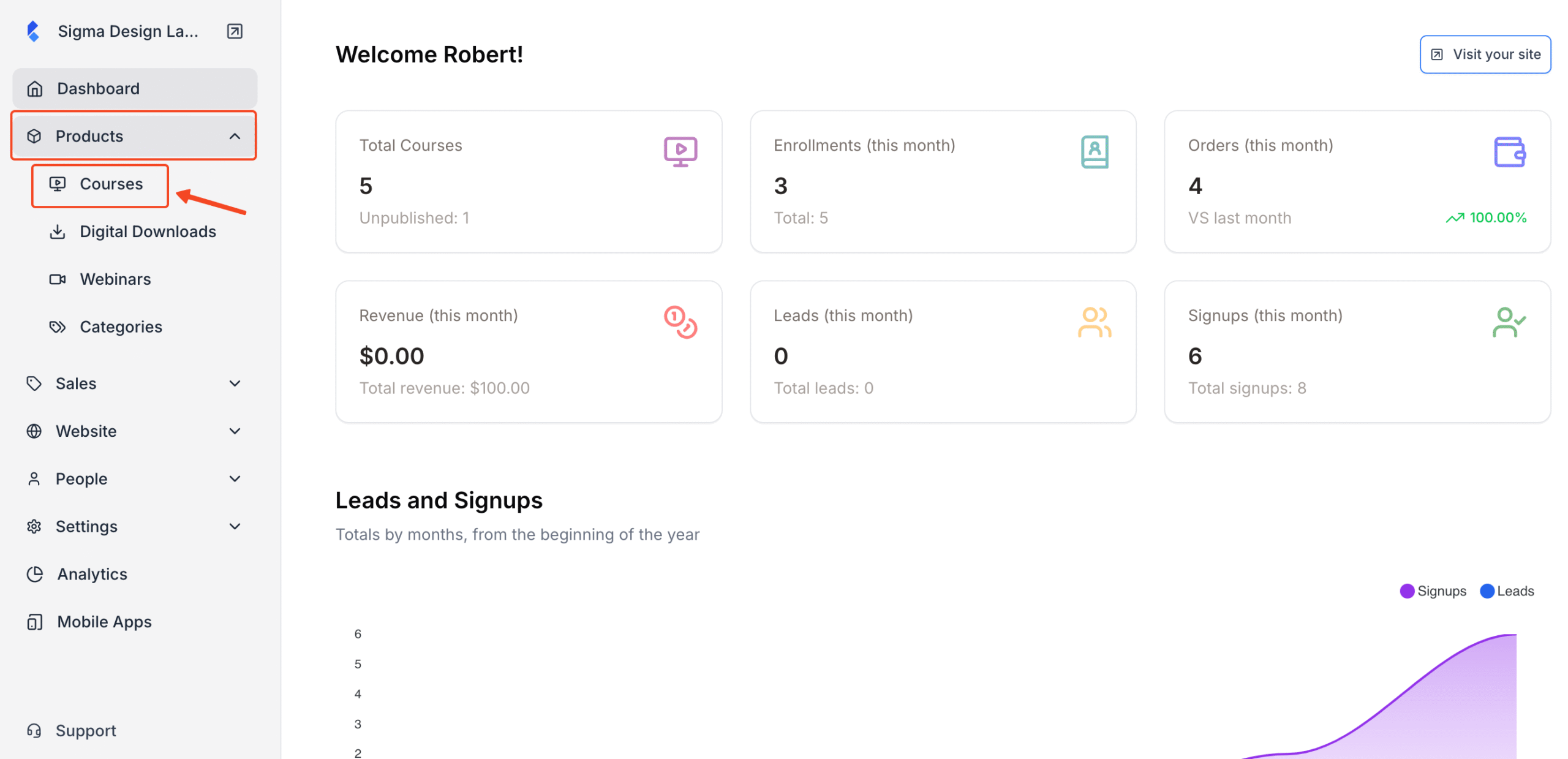
Select the course you want to optimize for SEO.
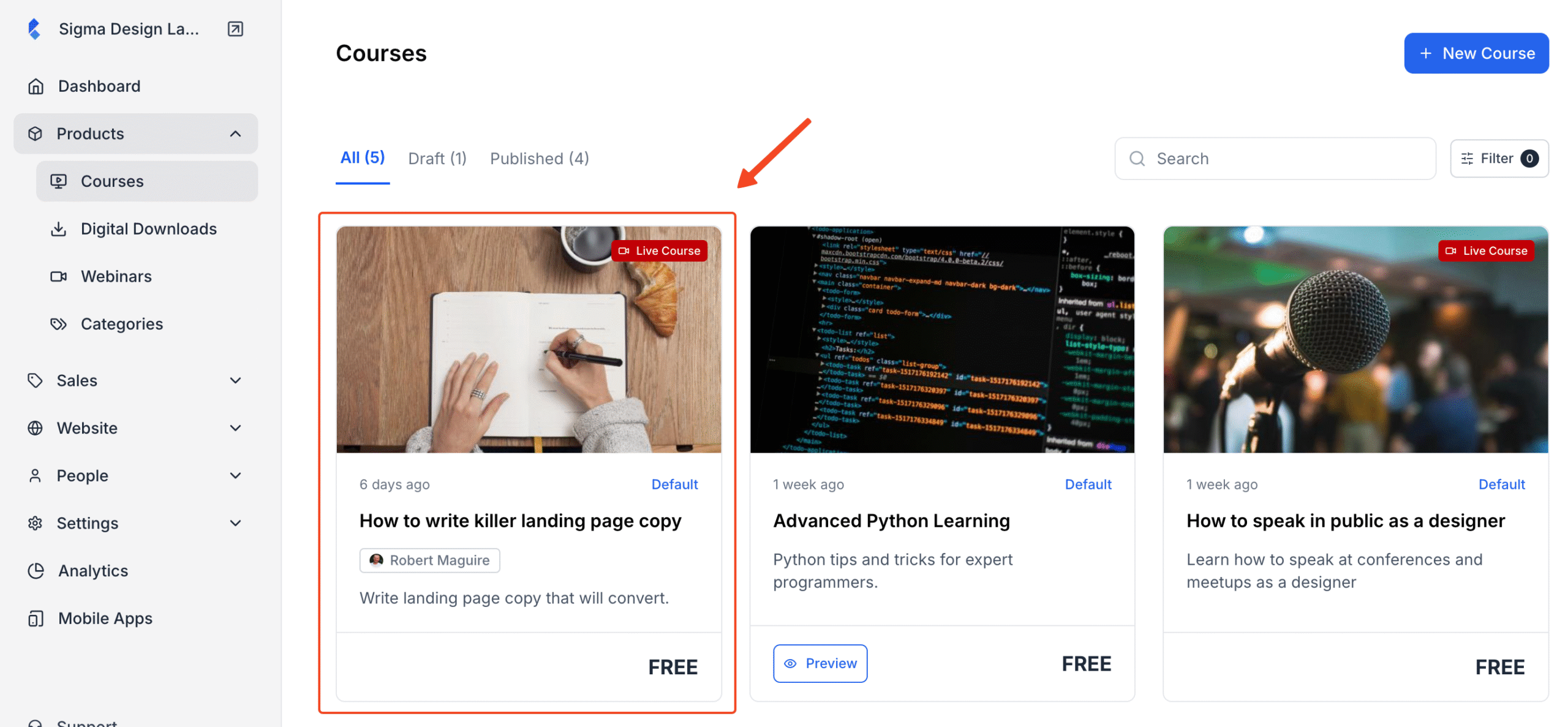
Click the Settings tab inside the course editor.
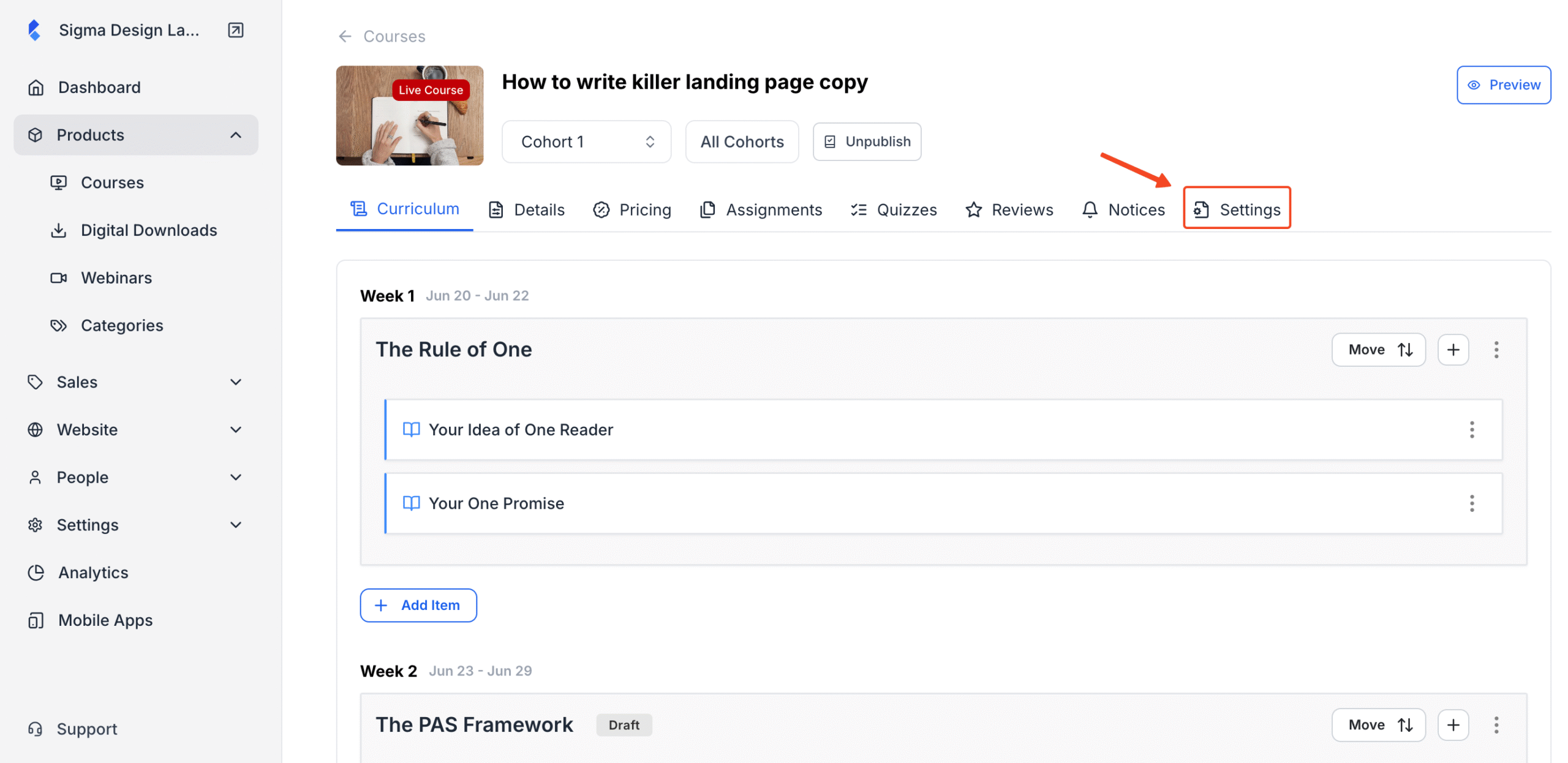
In the settings panel, find and open the SEO tab. This is where you’ll input the key details that search engines look for.
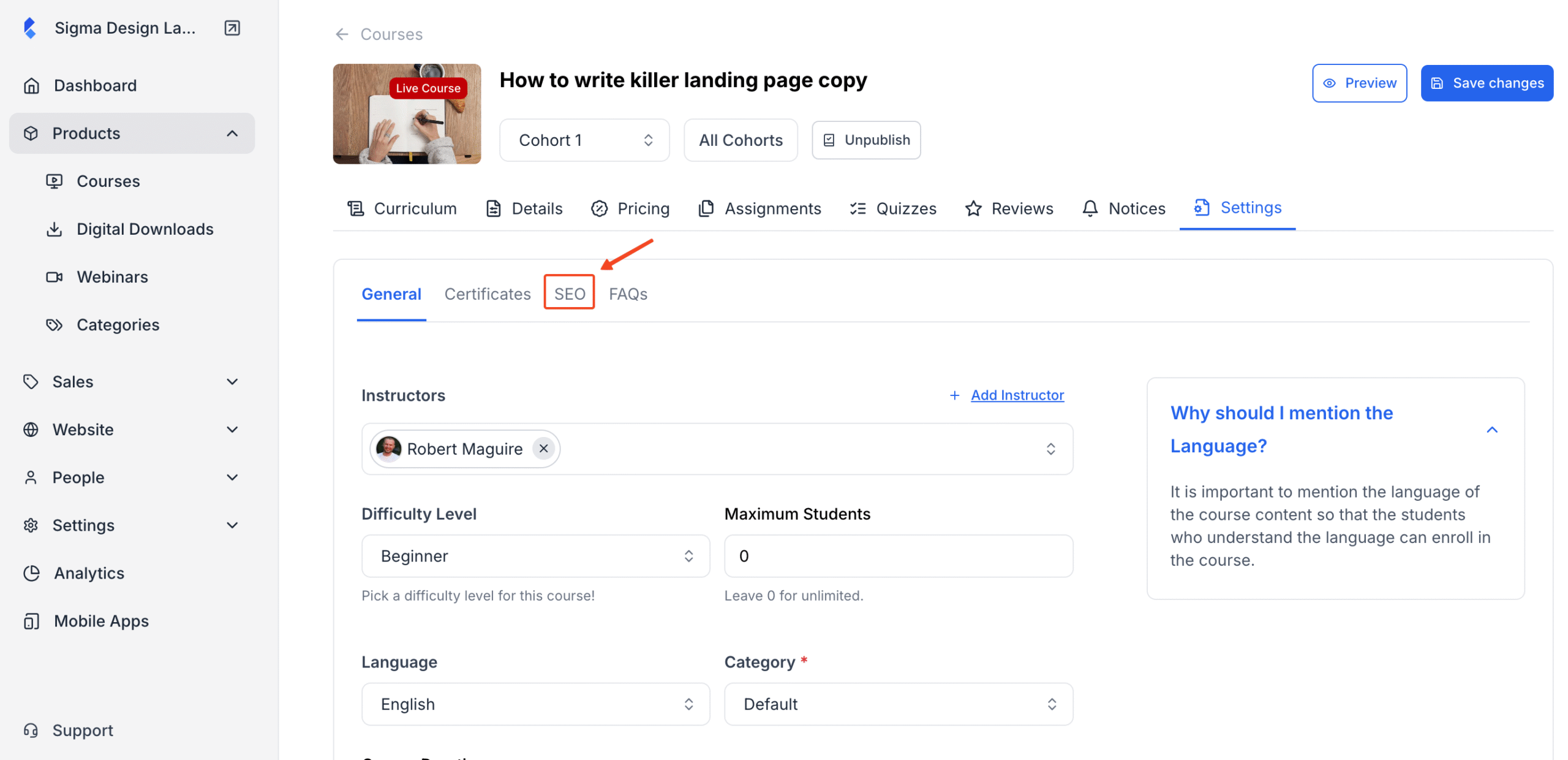
Next insert the Meta Title, Meta Description for your course. Make sure it covers the common search queries on the internet related to the topic of your course. You’ll find the basic instruction for each right below the text box. These are the headlines and summaries that show up on search results. Think of them as a mini-ad for your course. Use clear, relevant phrases people might search for — like:
“Learn SEO from Scratch – Beginner to Pro”
“Advanced Python Programming Course”
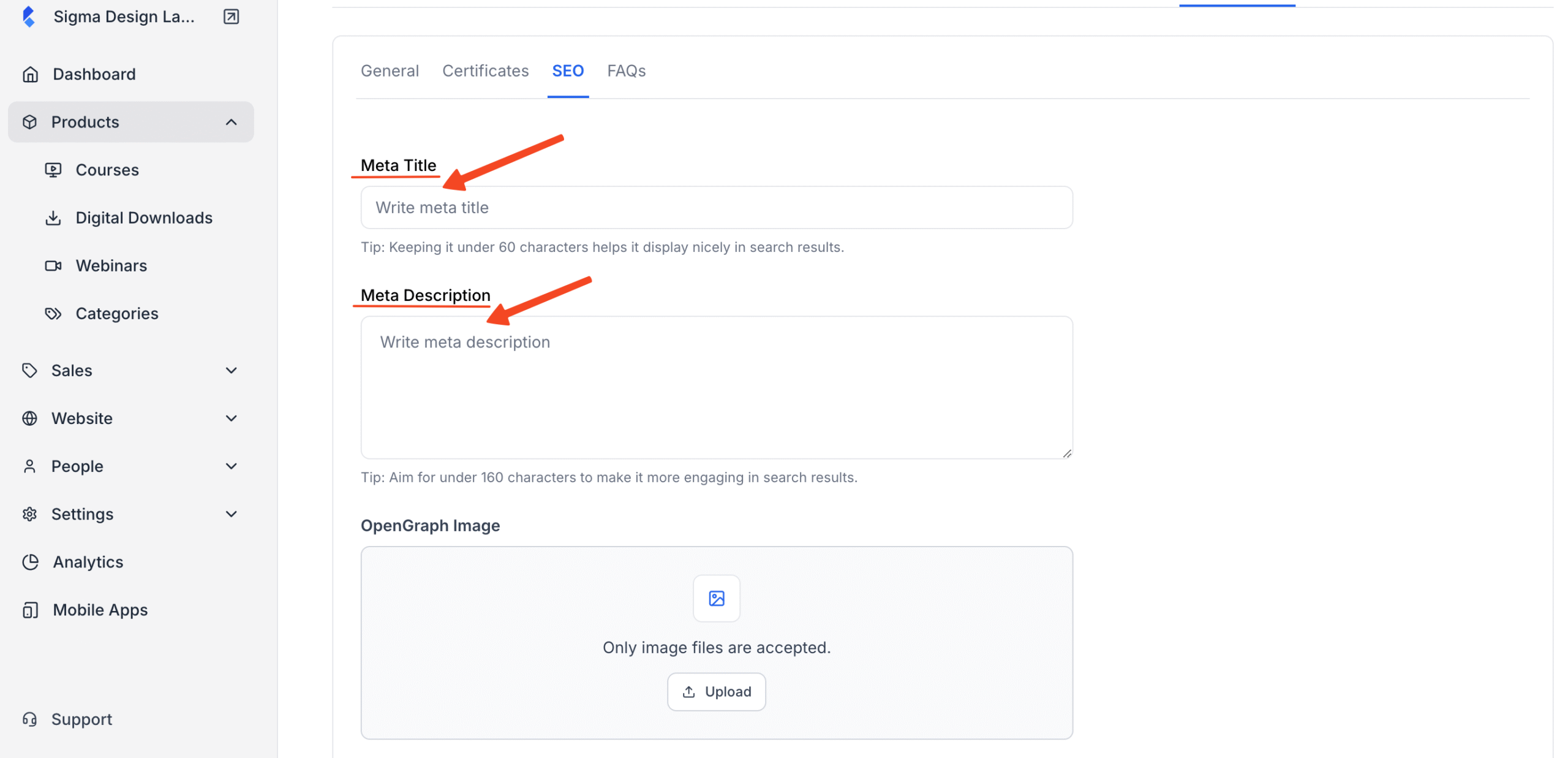
Next, upload an Open graph image. This image appears as a thumbnail when your course link is shared on social media (like Facebook, LinkedIn, or WhatsApp). A strong visual can make your link more clickable.
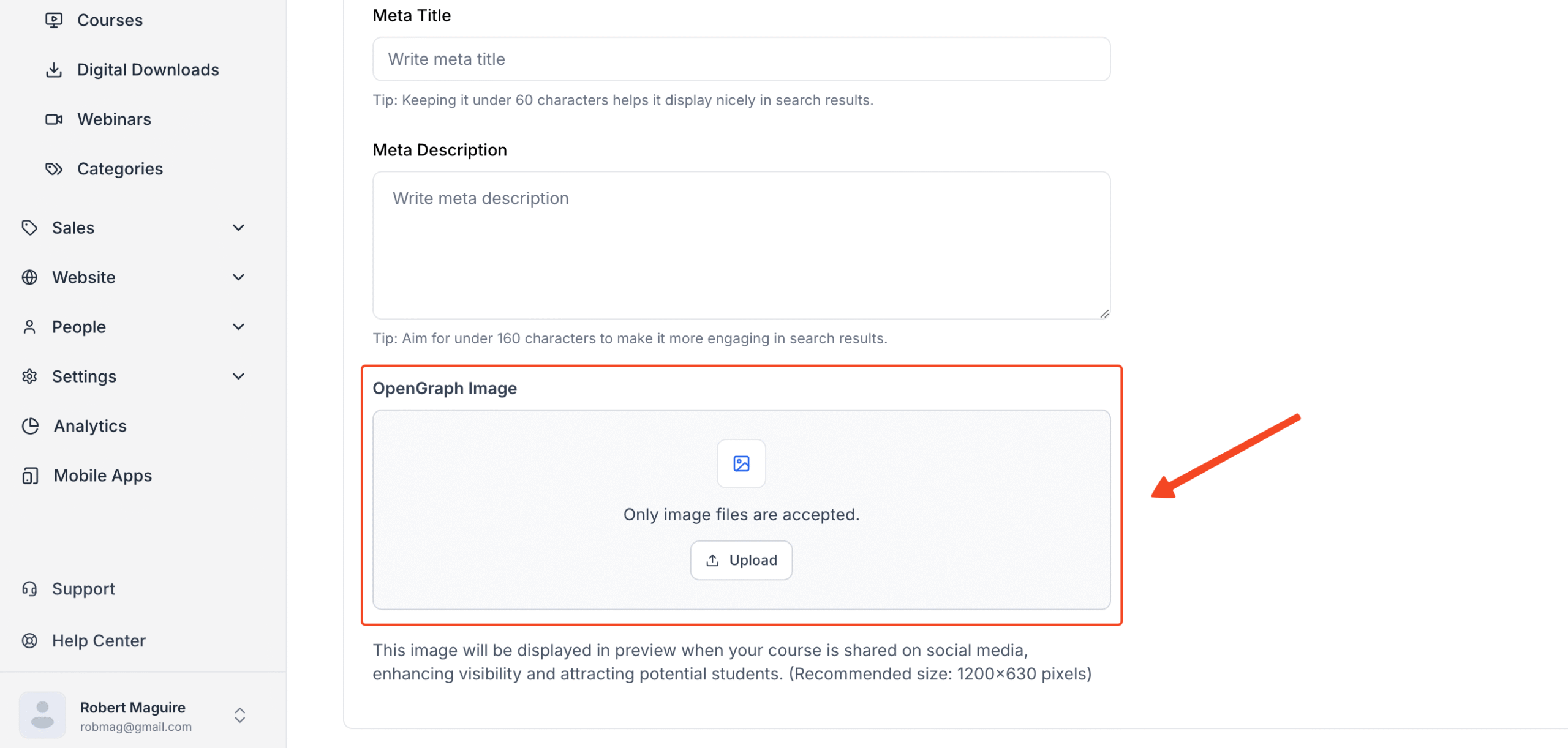
Once everything looks good, hit Save Changes and you’re done.
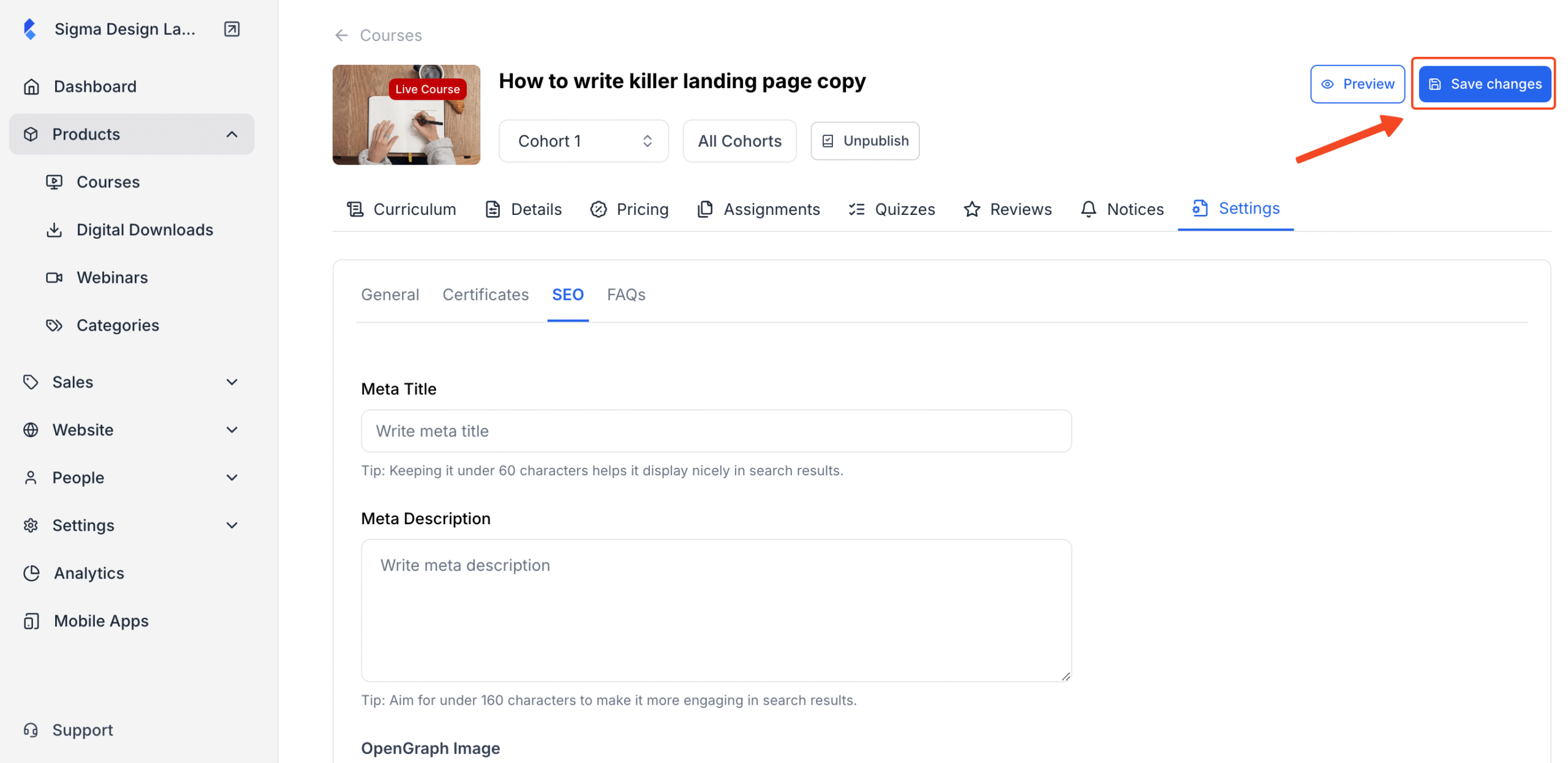
Your course is now optimized so that it can be easily found via search engines.