1. From the admin dashboard, go to Categories under Products.
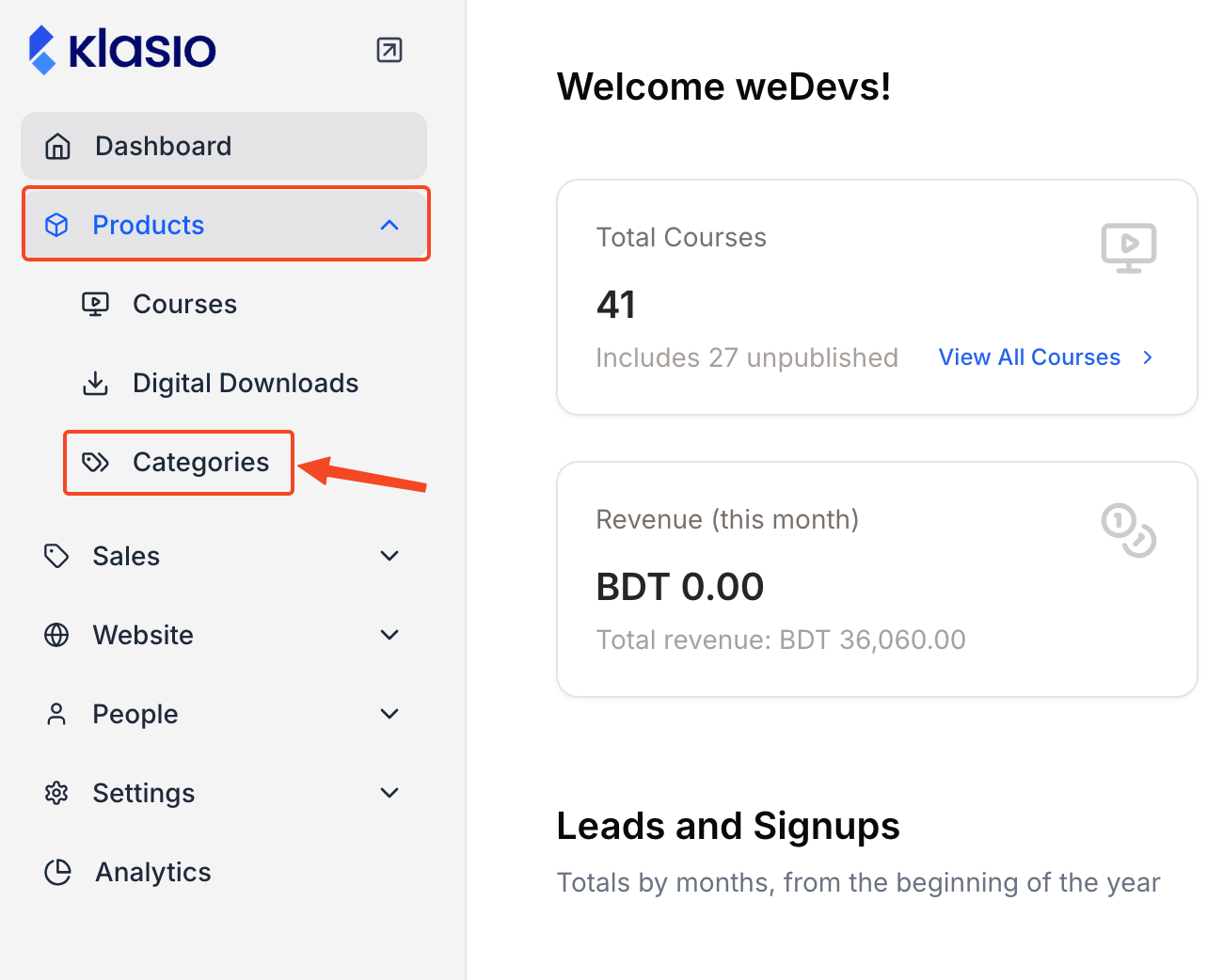
2. Then click on New Category.
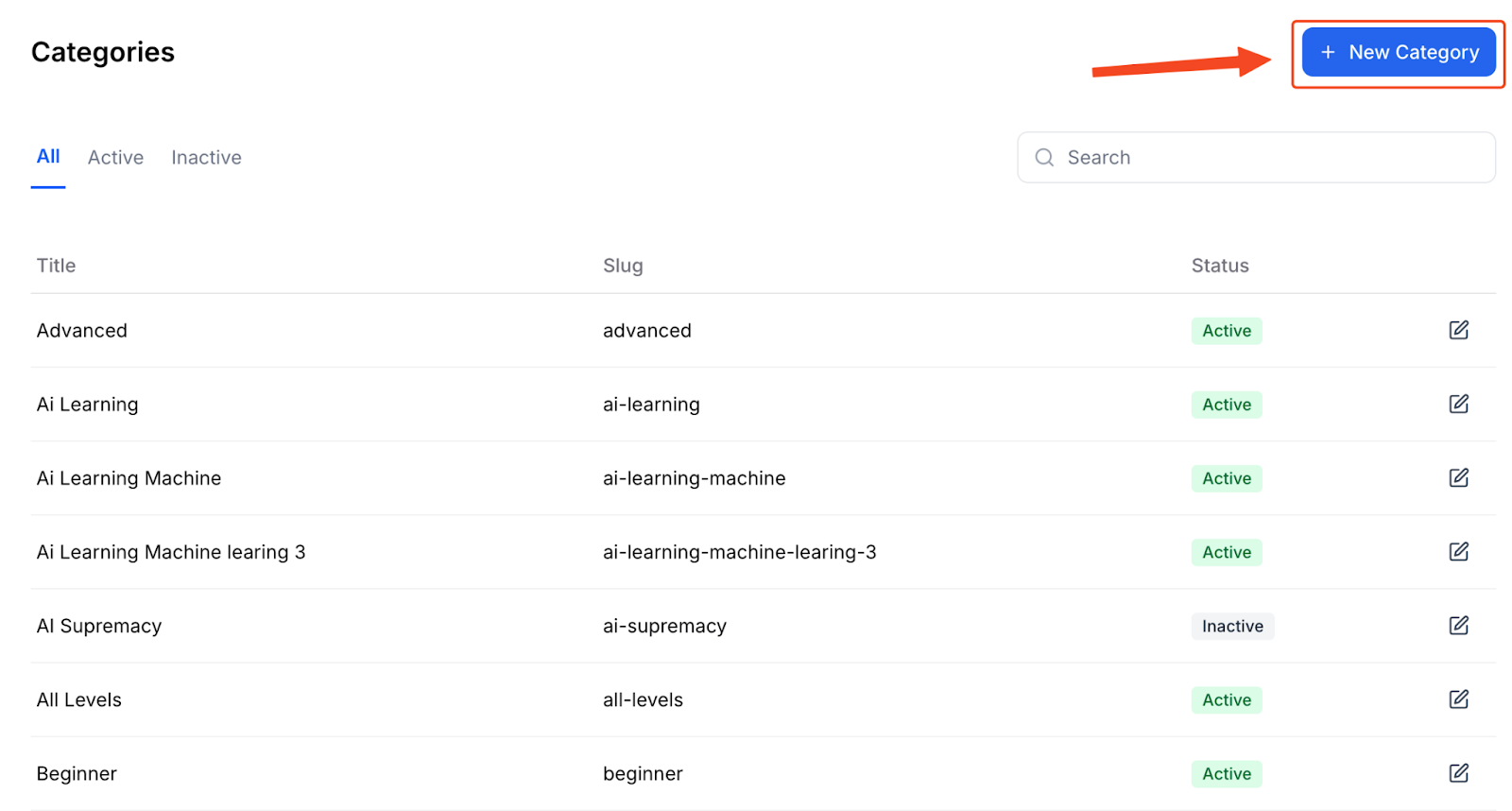
3. Insert Category Title and choose your preferred Category Slug.
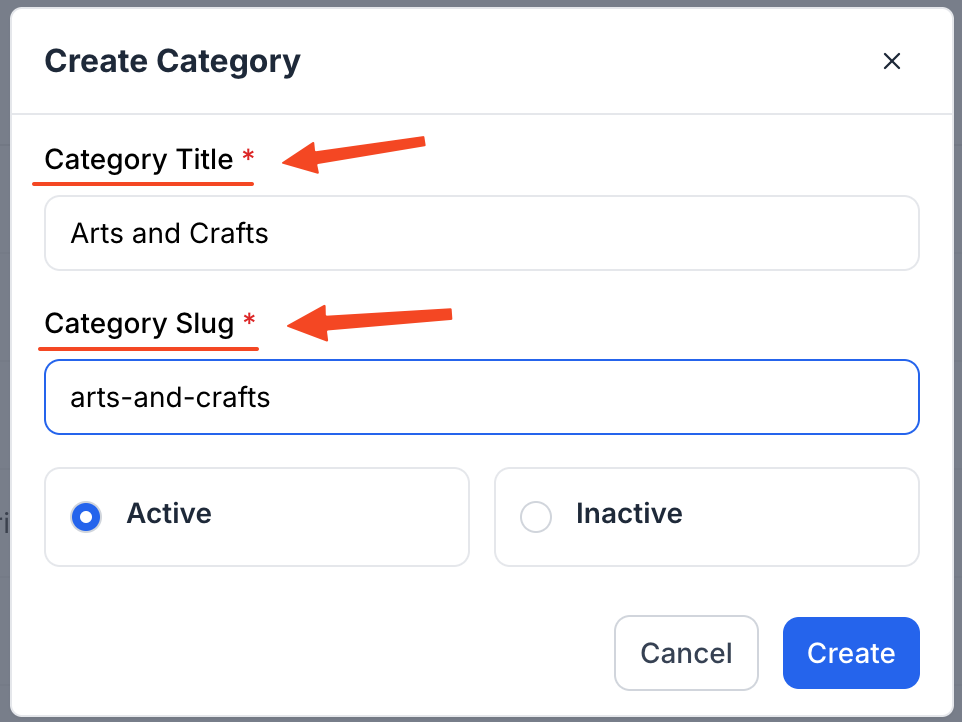
4. Next, select if you want to keep it as an active category or an inactive category.
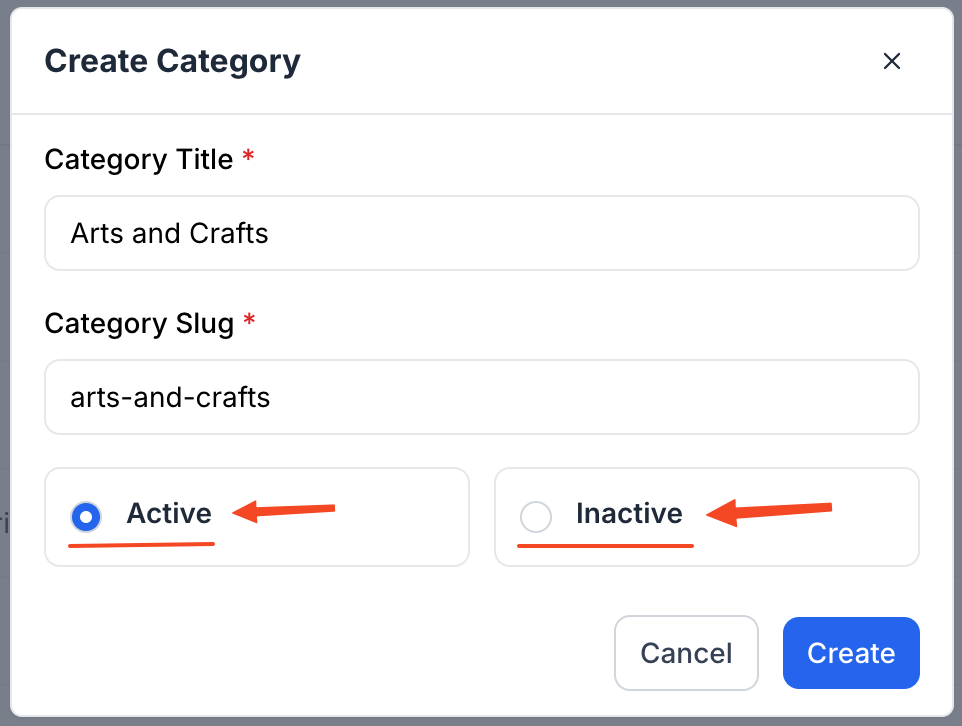
5. Finally hit Create.
You have successfully created a new product category.