- From the course curriculum editing panel, go to Settings > General.
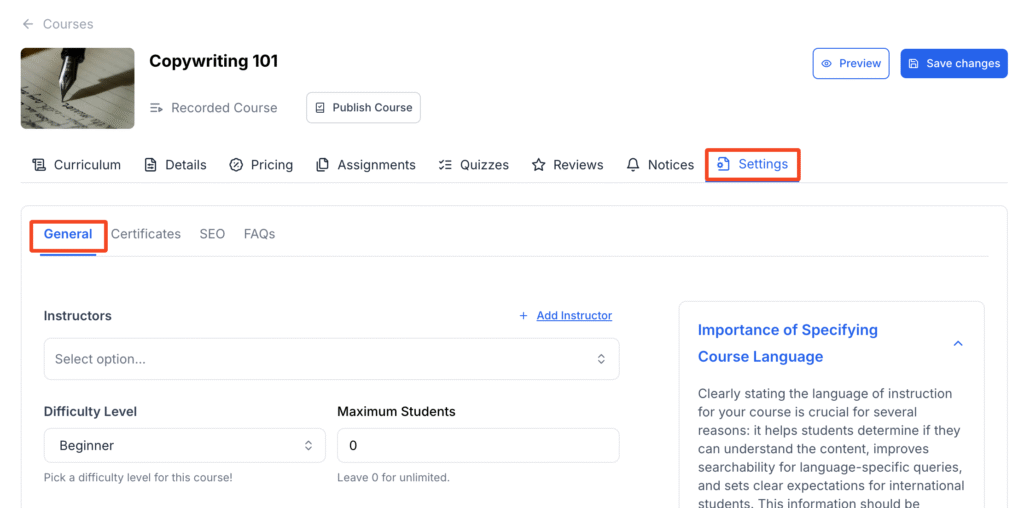
- To change/assign instructors, click here
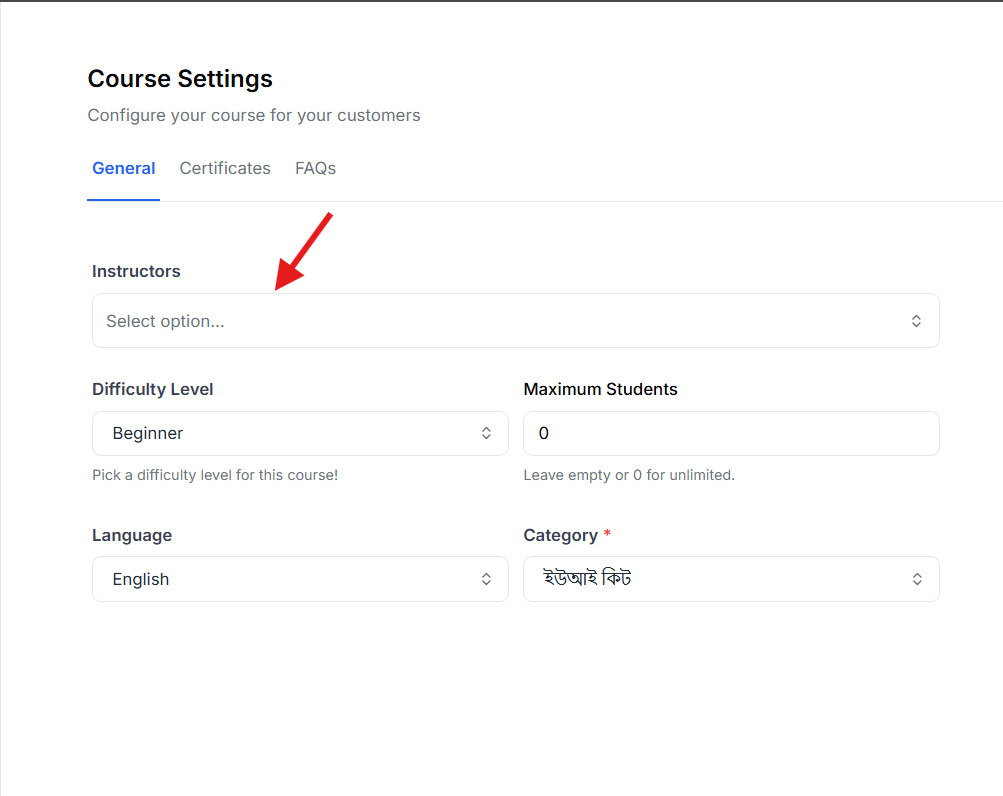
- Change difficulty level, number of students, Course language, and category

- Click Save Changes once you’re done.
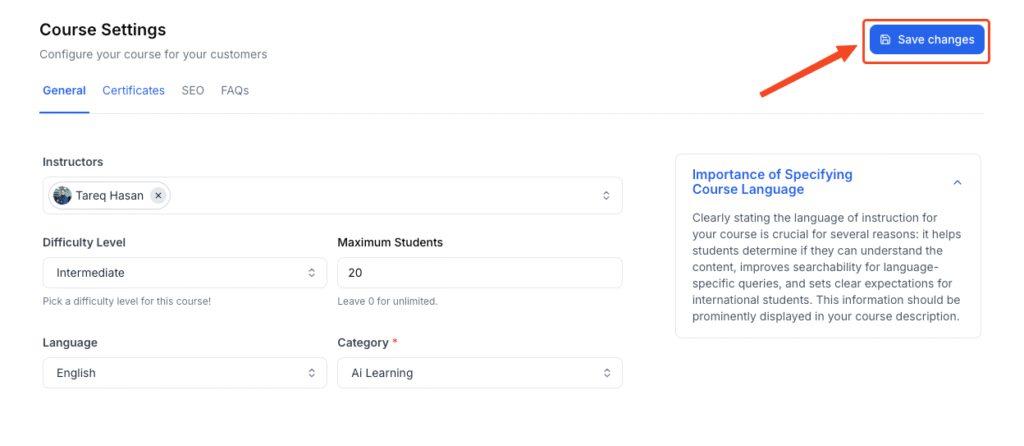
Skip the BFCM Rush. Early Bird Sale
Up to 50% Off
Expires in 5 Days
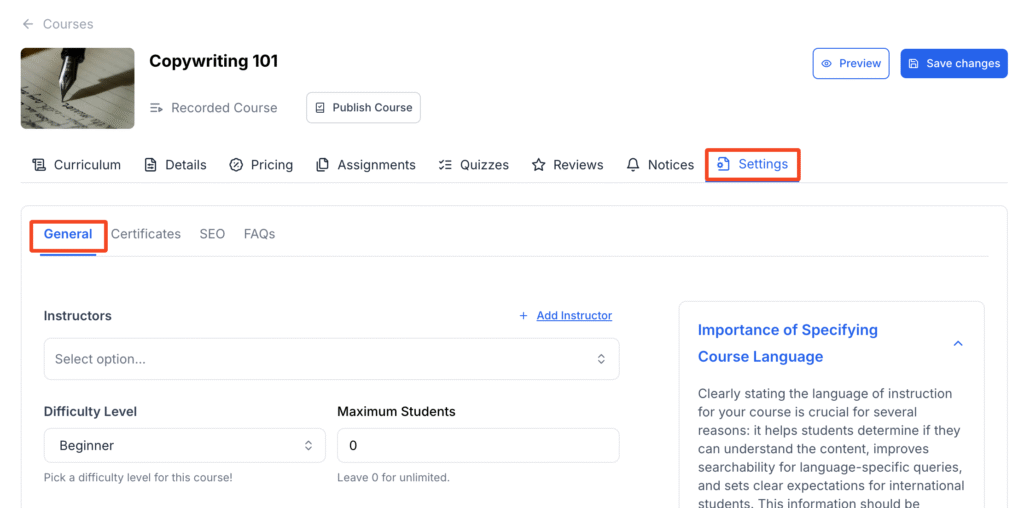
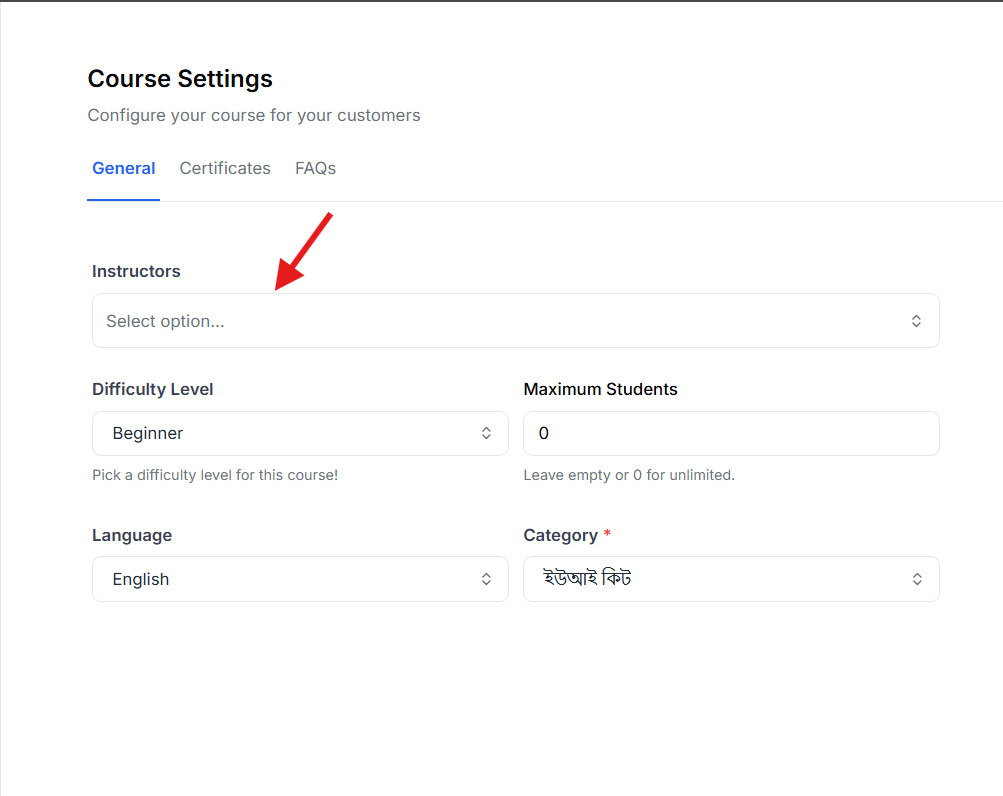

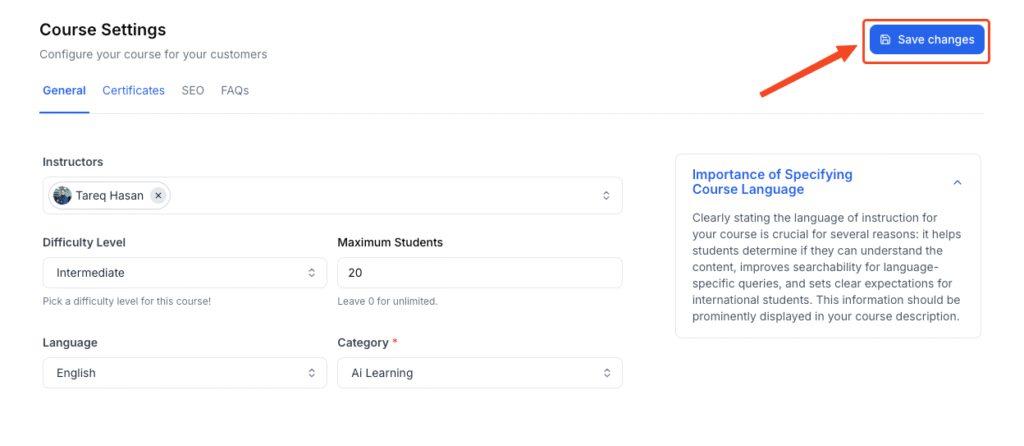
8 The Green, Ste R, Dover, DE 19901
Klasio is a complete & intuitive course creation platform that empowers individuals to transform their expertise into a thriving digital business.
Copyright © 2025, Klasio Inc.