Already have a course running, but want to expand it with new lessons or topics? Klasio’s AI can help you grow your curriculum, no need to start from scratch.
Whether you’re adding new modules based on student feedback or simply updating your content, AI-assisted curriculum generation saves time and keeps your course structured.
Here’s how to do it:
1. From your Dashboard, go to Products → Courses and click on the course you want to edit.
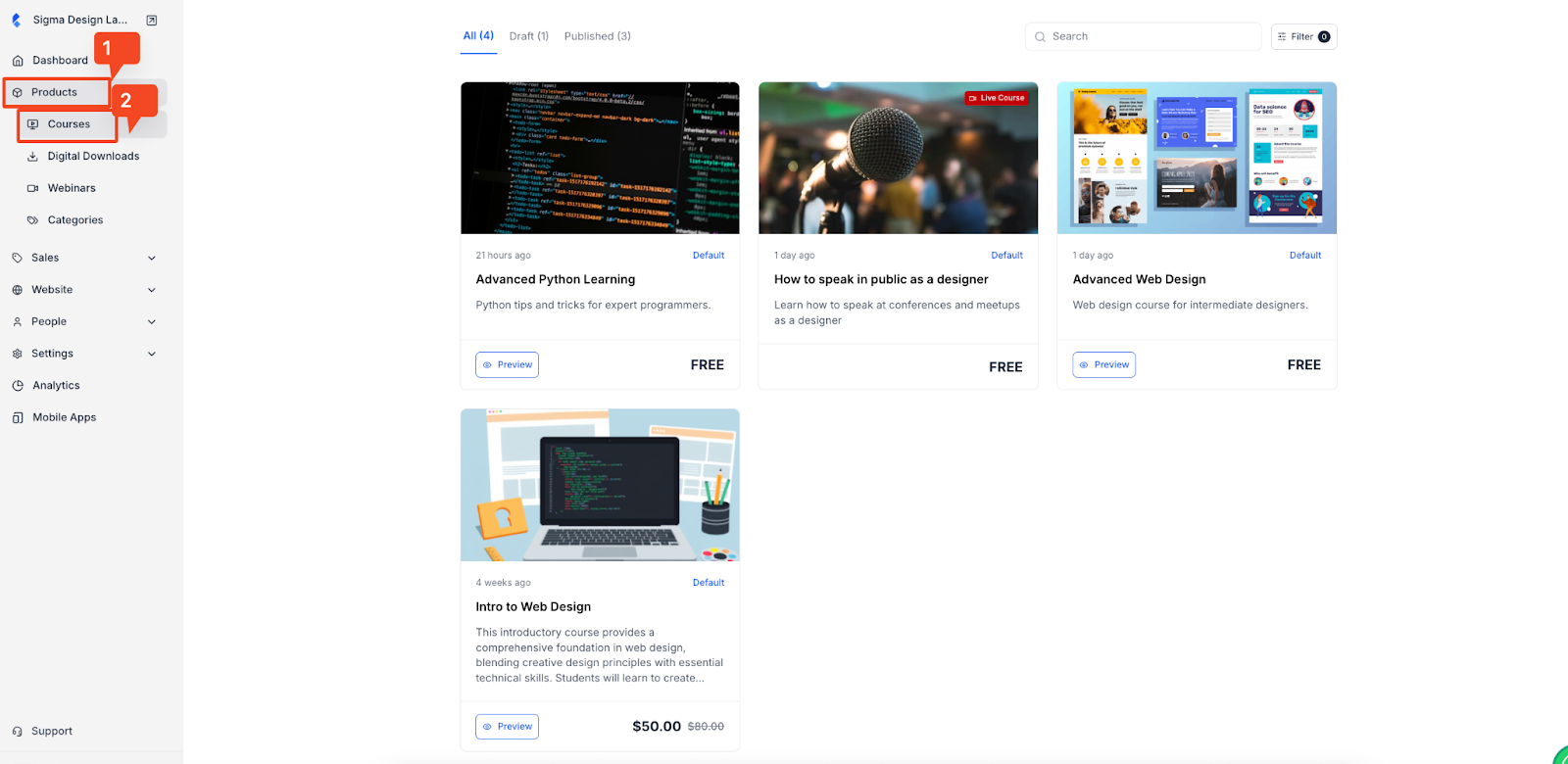
2. Inside the course editor, click the AI icon next to the Add Item button. This tells Klasio you want help generating new content.
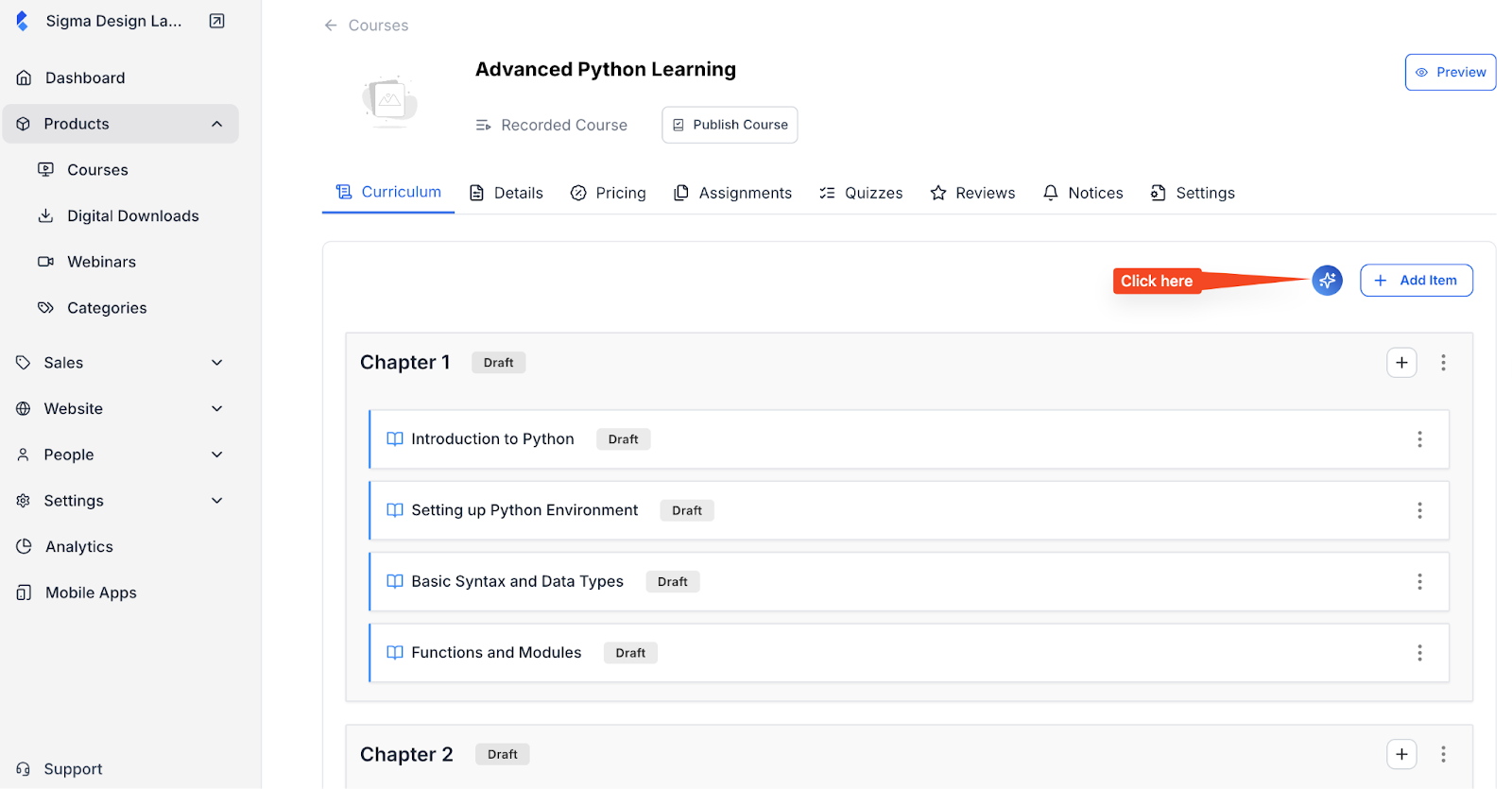
3. Type in a short prompt describing what you want to add — for example:
- “Add two chapters on Python data structures with examples”
- “Create lessons on SEO basics and keyword research for beginners”
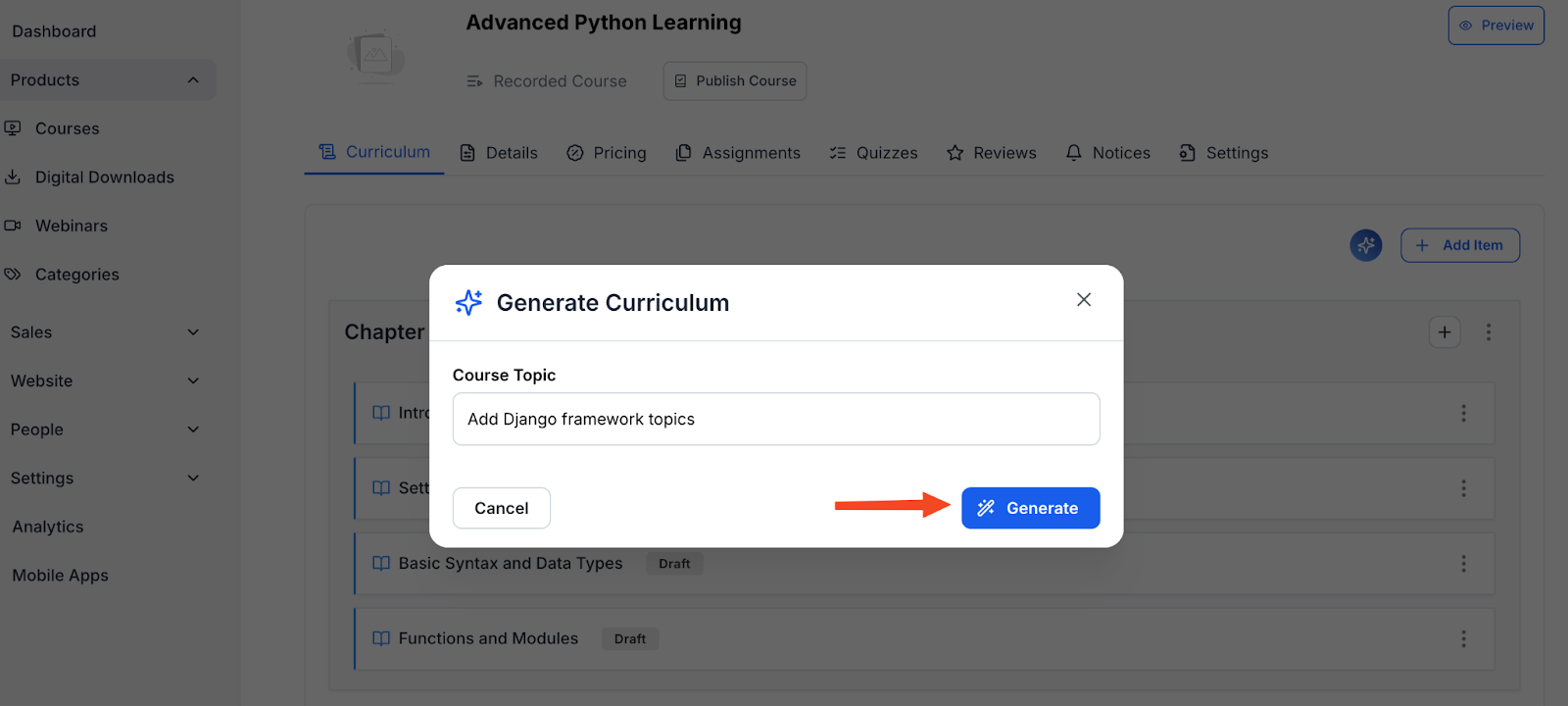
Example: If your course already had 3 chapters, you can label the new ones as Chapter 4 and Chapter 5.
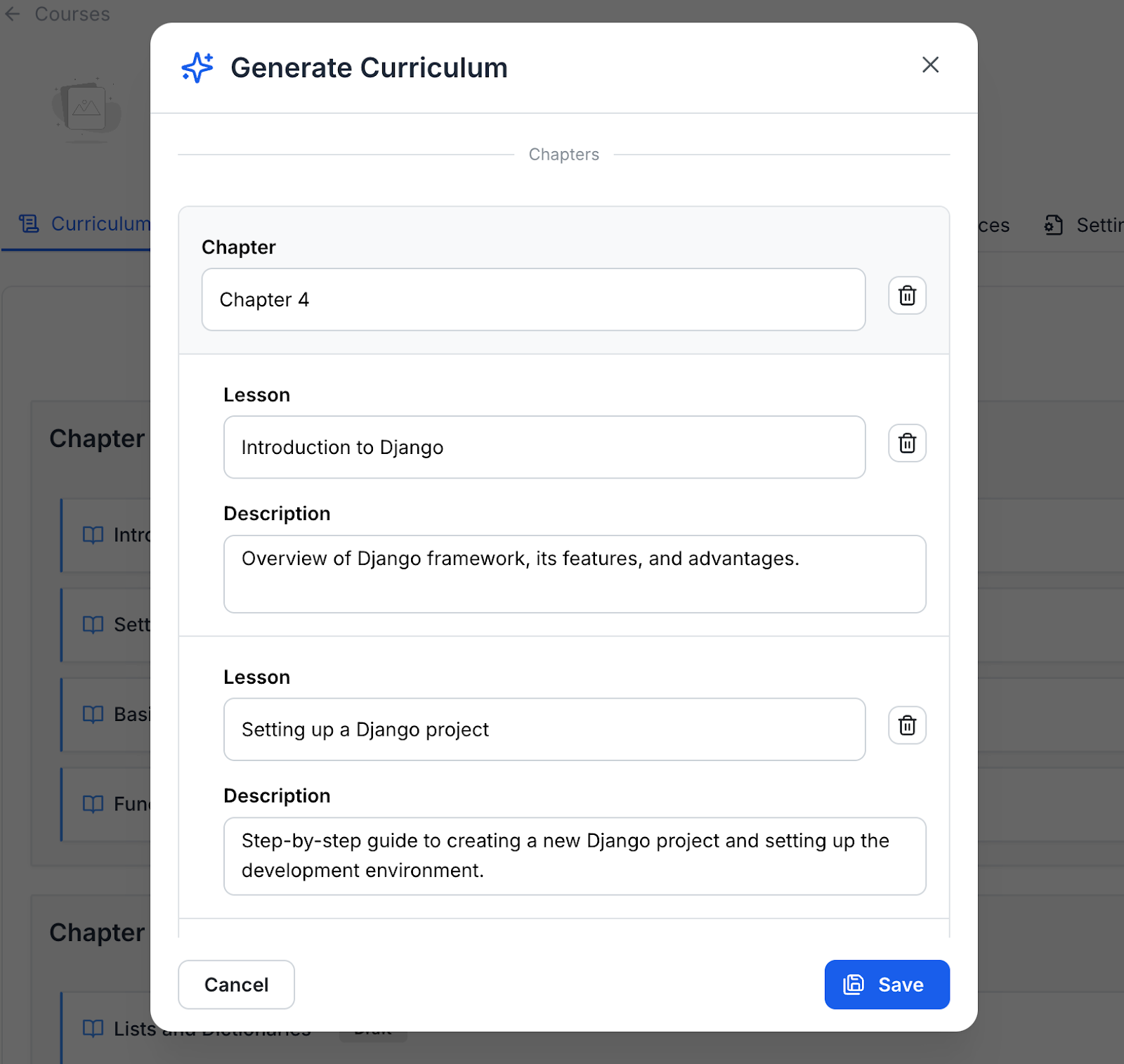
The new chapters and all previous ones will now be neatly listed under your course. You can tweak the content or publish it as-is.
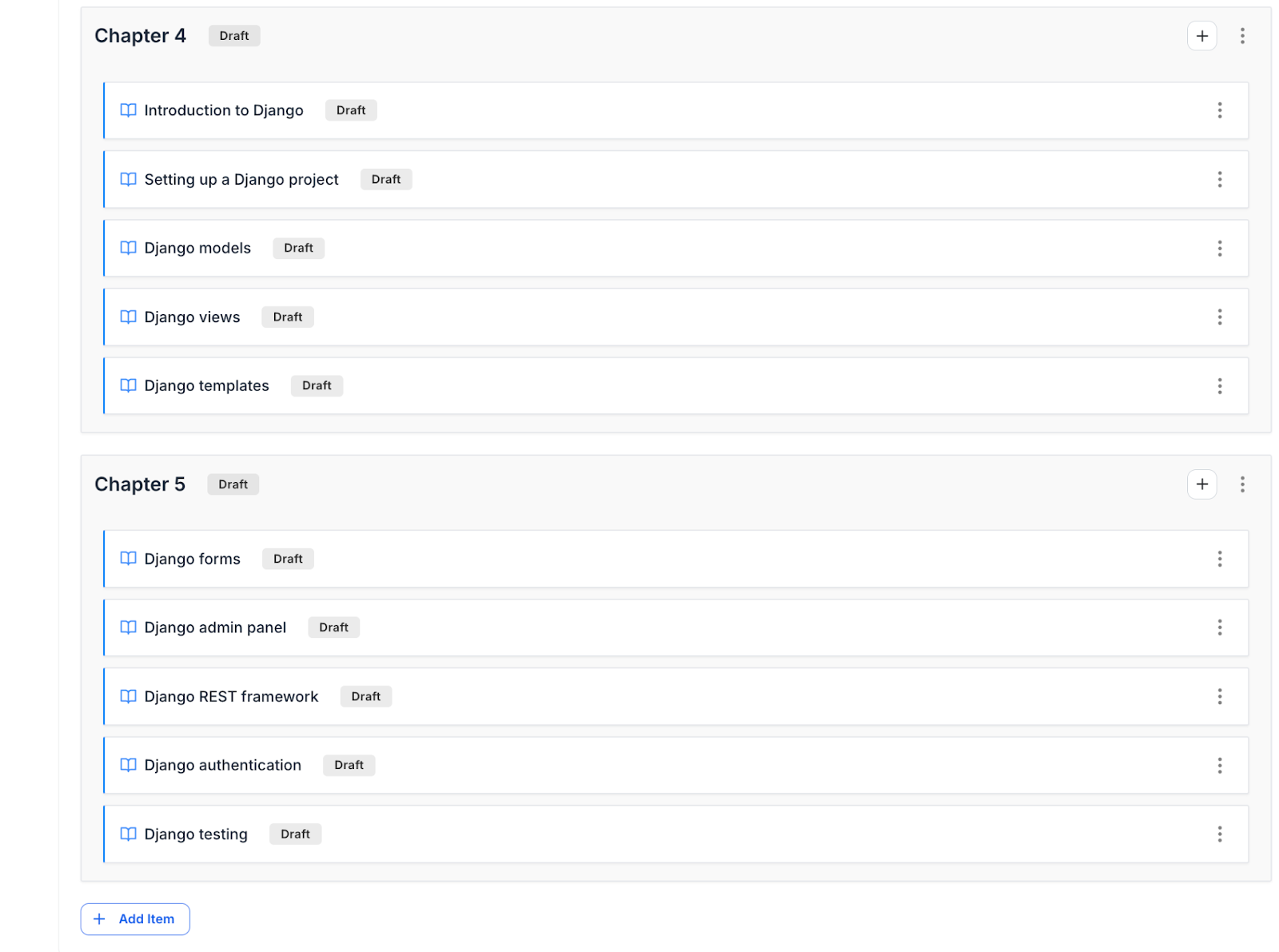
Great, it’s done. Now, all the previous chapters and the new chapters will be under your course.