- Under the course curriculum editing window, go to Assignments
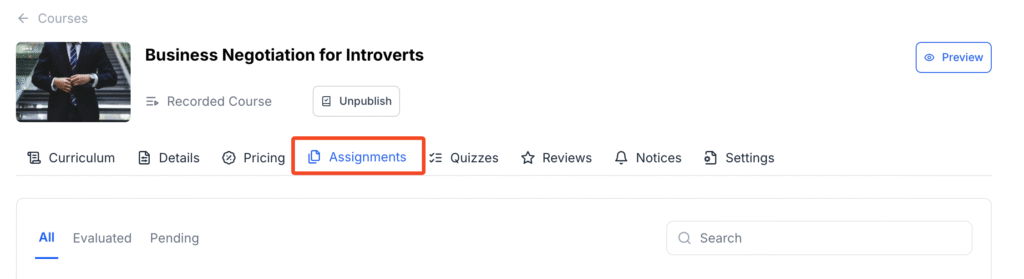
- You will see a list of submissions.
- Click Edit when you want to check an assignment submission
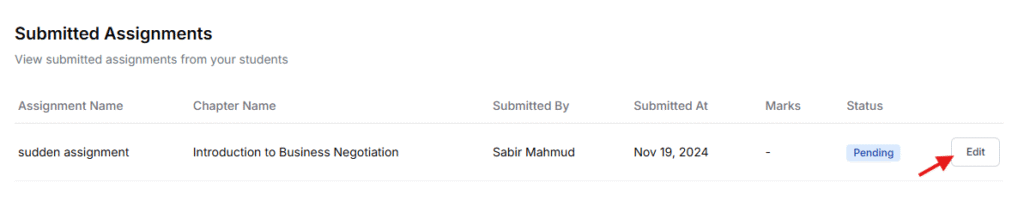
- Check the submission here
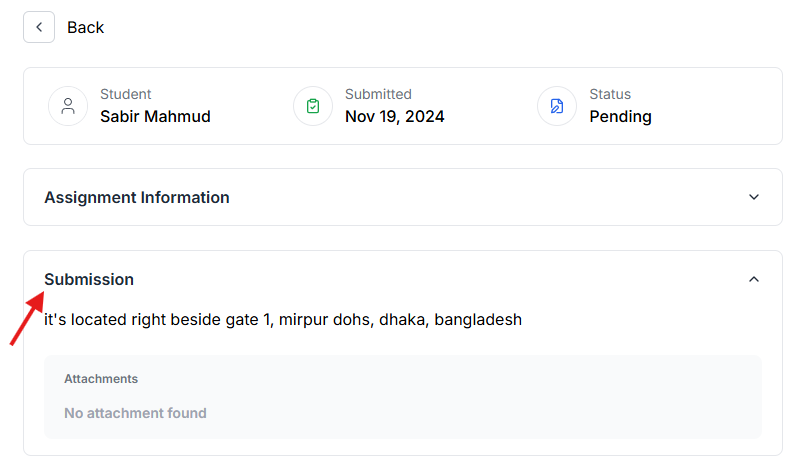
- Put in the marks here
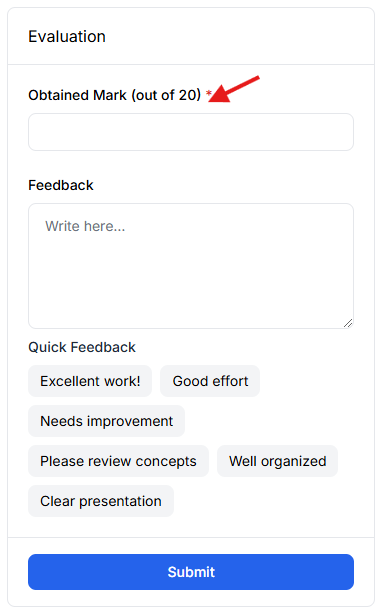
- Add your feedback and hit Submit.
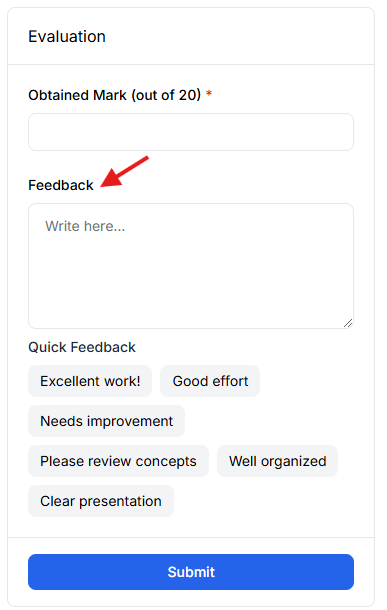
- Once checked, the status will change from pending to evaluated
