Already have your course content in place but feel it could use a little polishing? Klasio’s built-in AI tools can help you simplify, rephrase, or bring more clarity to your course descriptions instantly and effortlessly.
Here’s how you can fine-tune your content using AI:
1. From your Dashboard, go to Products → Courses, and choose the course you’d like to refine.
Click the three dots next to the course and select Edit to open the course editor.
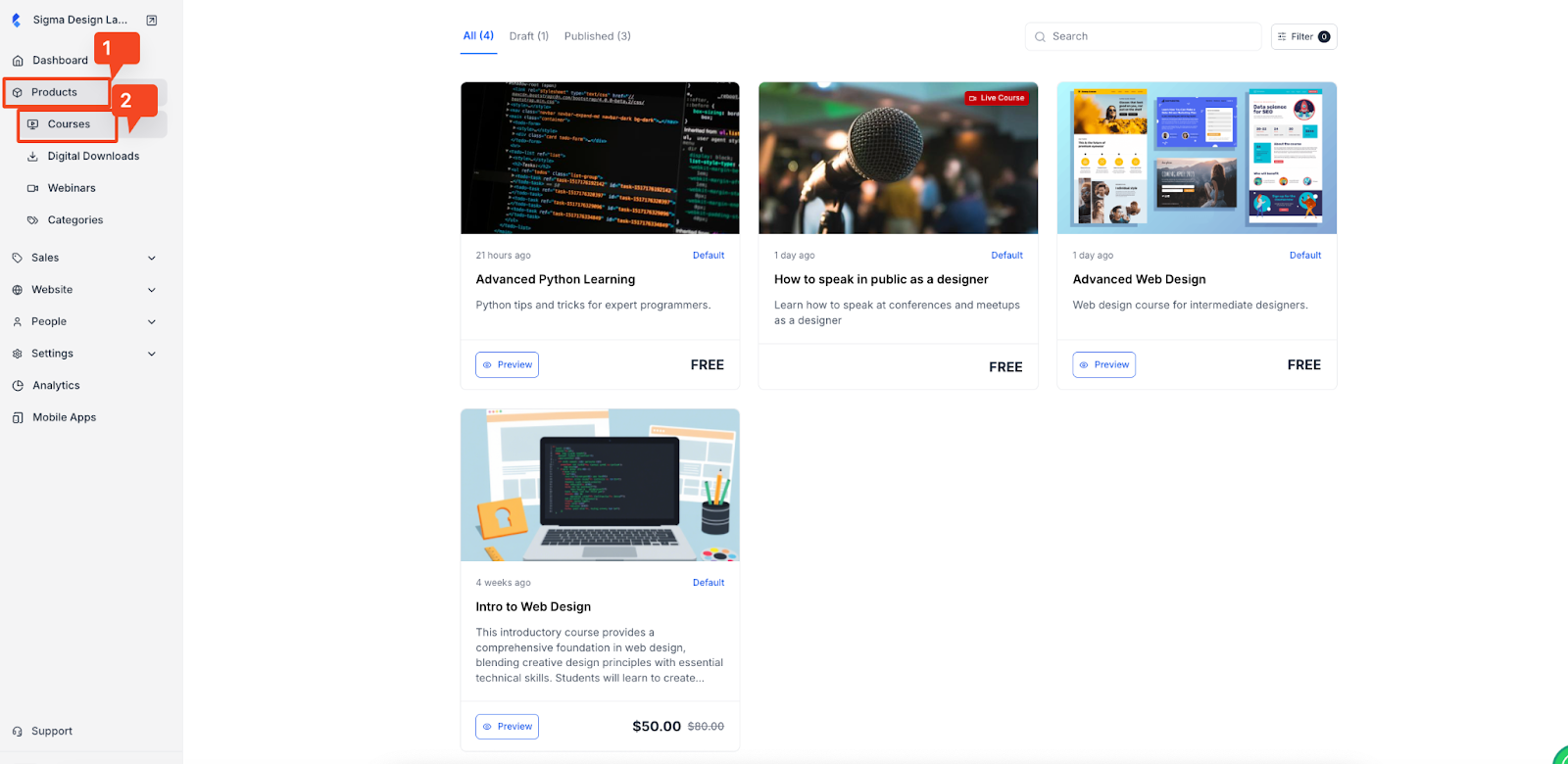
2. Then, click on the three dots and select “Edit.”
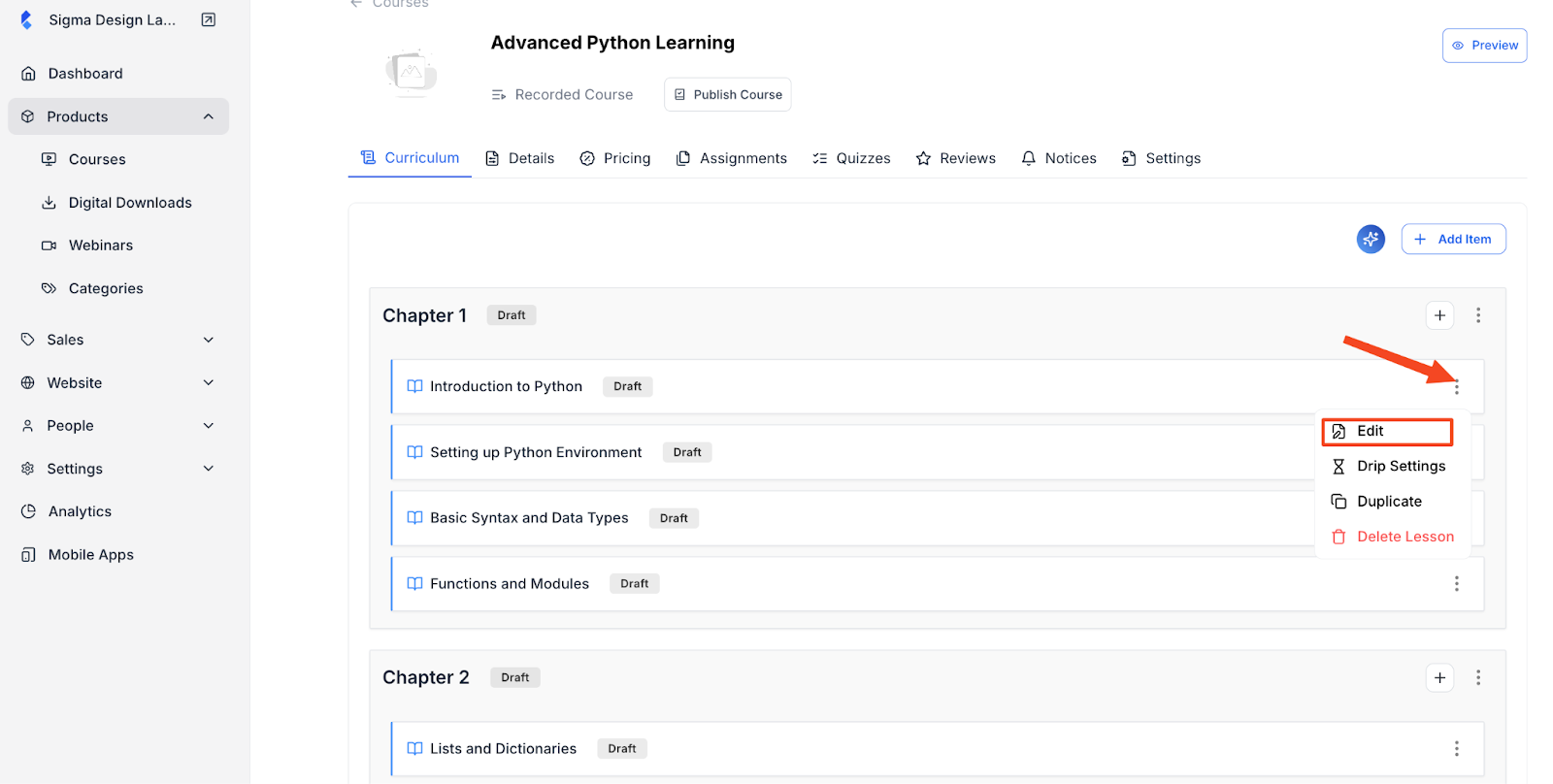
3. In the editor, highlight the course description (or any text field you want to refine).
Then click the AI Magic button that appears.
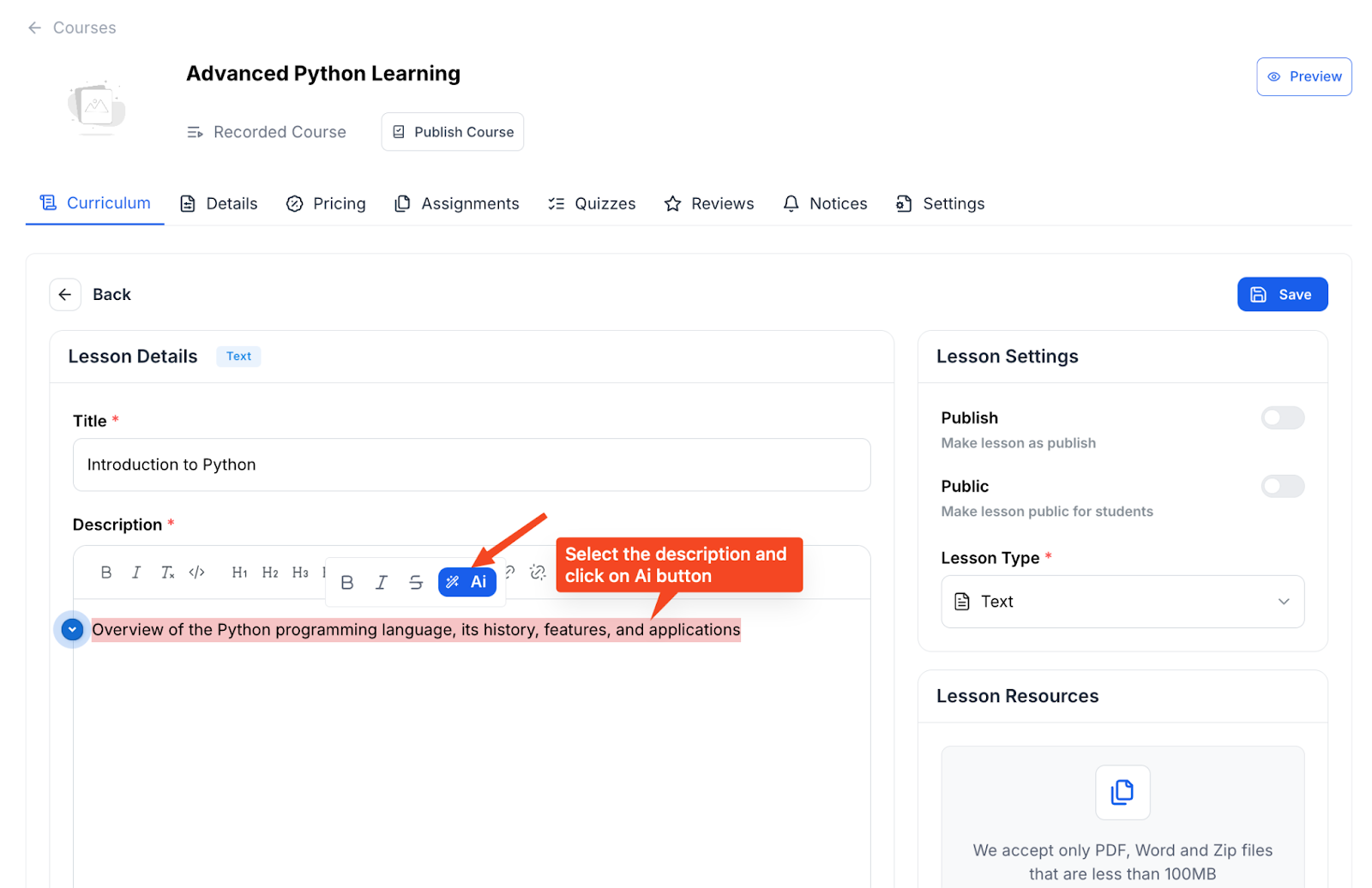
4. You can choose some presets to replace them with your existing content; such as Keypoints, Rephrase, Simplify, etc.
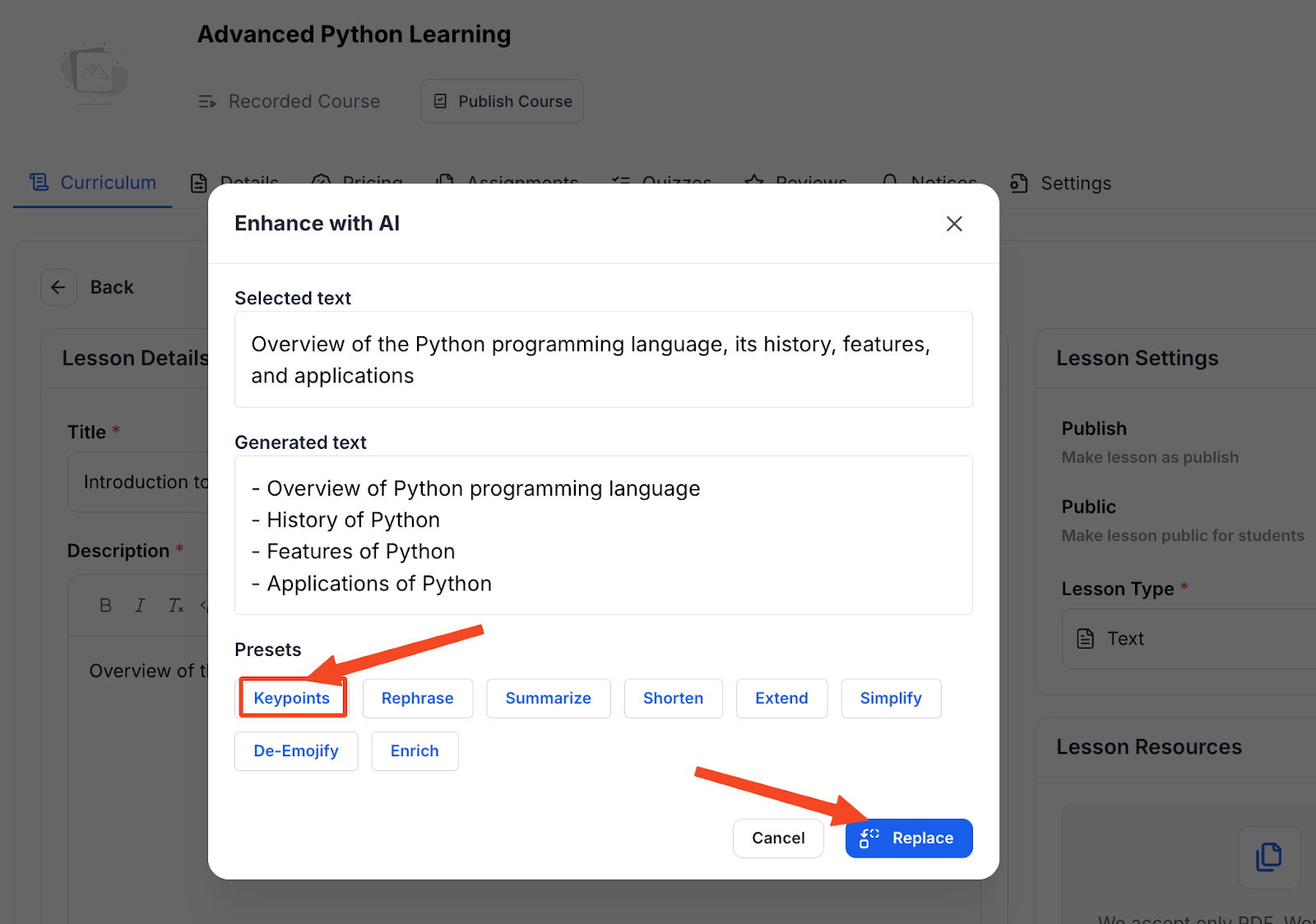
5. Once the AI generates an improved version, review it. If you like what you see, just click Replace. Your content is updated instantly.
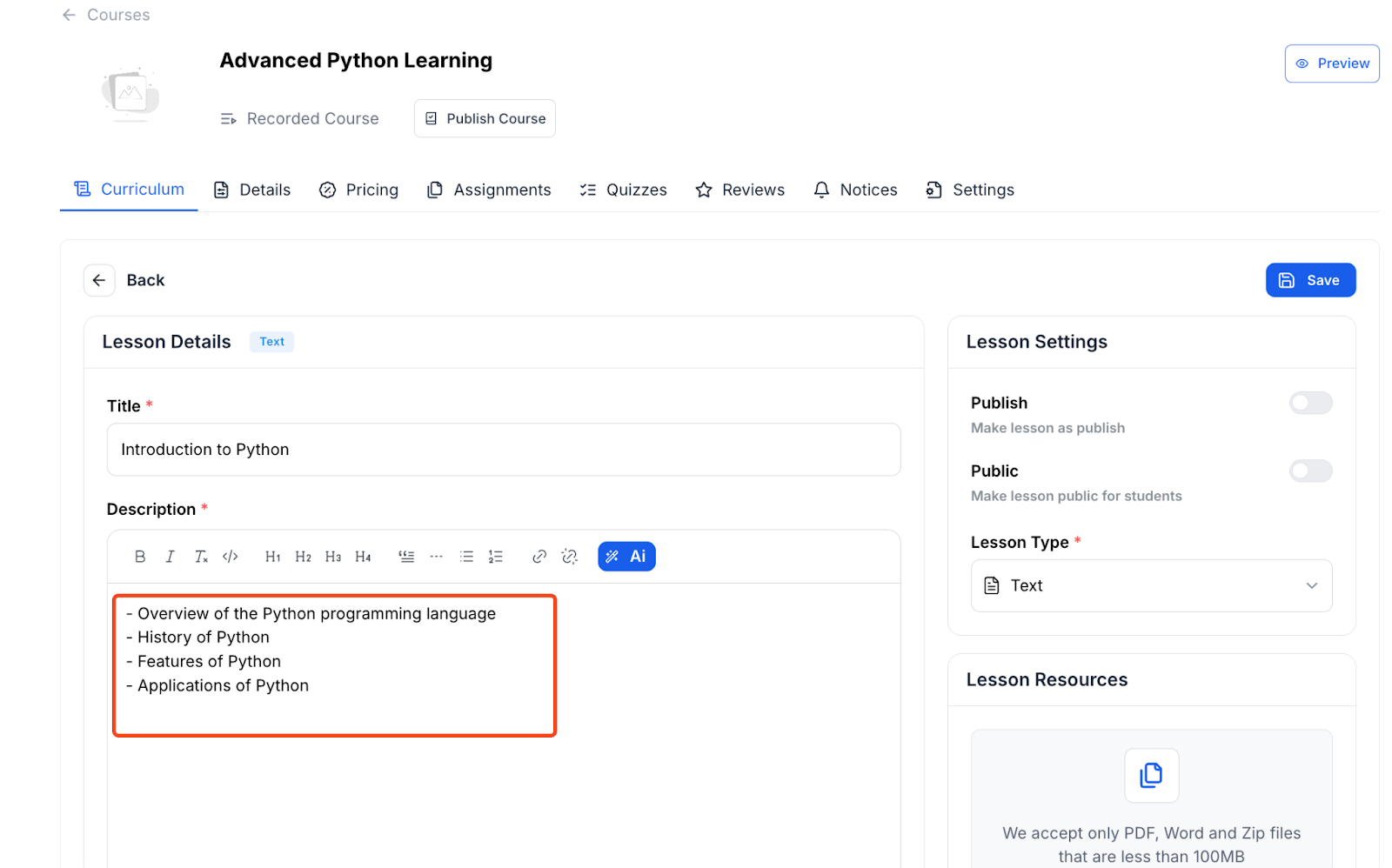
In this way, you can change any description or content with AI in seconds for your course.